Any advantage you can get in Forex trading counts so we’ve looked at the best forex trading platforms for Mac and Windows in 2024.
While Windows users can use just about any forex platform, forex trading on a Mac is a little more complicated due to the lack of platforms and software that support macOS but we’ve reviewed the best trading platforms for Mac in 2024.
After extensive research, we found the best forex trading platform for Mac and Windows is TradingView (Free).
When it comes to forex charting and technical analysis, nothing beats TradingView which is why it has one of the most active communities of day traders of any trading tool or platform on the market.
TradingView has been the best charting tool out there for a long time but it now allows you to trade too by connecting it to brokers such as Oanda, Tradestation and FXCM and it works perfectly on macOS Sonoma, Ventura, Monterey, Big Sur and Catalina.
It also works on the latest Apple Silicon M1, M2 and M3 chip Macs.
In fact we rated TradingView as by far the best alternative to MT4 as MetaTrader has never been released for Mac (although there are also ways to run MT4 on a Mac).
Quick Navigation
Day Trading Platforms For Mac Essentials
There’s a few useful things to be aware of before you sign-up with any trading platform.
- Almost all online brokers are free to sign-up for but require a minimum deposit before you can trade. This is usually anything from around $50 upwards. Some may periodically offer incentives of free trades if you open an account with large deposits although since 2018, platforms based in the EU are now prohibited from offering bonus incentives to open accounts. This is because of MiFID legislation (known as Directive 2014) which is aimed at creating more transparency and protection for traders.
- Online trading platforms make money either by setting commissions for trades or more commonly via what’s known as the spread. If a broker claims to offer “commission free trades”, they’re usually making money by widening the spread on trades. Some online brokers also allow you to open a margin account which allows you to borrow from the broker. The lower the margin rate, the better and you’ll find that this rate will decrease the more you borrow.
- Most broker platforms offer demo accounts where you can trade virtual currency in a stock trading simulator on your Mac before trading with real cash. We recommend using these paper trading accounts to get to grips with a platform before trading for real.
- Trading platforms based outside of the USA are not available to users in the USA due to strict laws on CFDs (Contract For Difference) and the Dodd-Frank Act. We have clearly indicated in these reviews which platforms are not available to users based in North America.
- We featured only those trading platforms that offer good customer support. That means the broker responds quickly to questions, problems or issues. Extra credit was given for brokers that offer a toll-free number in case of major issues or problems.
- Different brokers have different policies on profit withdrawals. It usually takes a few business days but some take longer than others depending on the payment method chosen such as Wire, PayPal, Check etc.
- Some trading platforms also offer PAMM Services (Percentage Allocation Money Management) which is when traders pool money together to trade. You can basically take advantage of more experienced brokers to trade money for you although not all forex platforms offer this feature.
Can You Get Metatrader 4 For Mac?
MetaTrader 4 and 5 or (MT4 and MT5 as they are are more commonly known) are not available on Mac despite being one of the most popular technical analysis tools for day traders on the market.
Many online trading platforms offer their own version of Metatrader on Mac by using “wrappers” which emulate Windows on macOS.
However, they do not work with the latest versions of macOS Sonoma, Ventura, Monterey, Big Sur or Catalina because they don’t support 32-bit applications such as MetaTrader.
In addition, the Mac versions of MetaTrader provided by broker platforms don’t support all features such as MetaTrader Market or MetaTrader Advisor.
We therefore strongly recommend using TradingView as a better alternative to MT4 on Mac because it offers far more than MetaTrader and works on any platform including macOS.
However, if you desperately need MetaTrader on your Mac, we’ve also looked at the best ways to run MT4 on a Mac and how to run MT5 on a Mac.
Can You Use NinjaTrader For Mac?
There is no NinjaTrader for Mac but there are ways to run NinjaTrader on a Mac. However, it requires running Windows on your Mac for which you’ll need extra software.
We therefore strongly recommend using one of the day trading platforms featured here instead as they all make excellent alternative excellent alternatives to NinjaTrader for Mac.
You May Also Like:
With this in mind, here are the best forex trading platforms and software of 2024.
1. TradingView (Free)
Available In The USA
TradingView is an incredibly popular community driven web-based stock and forex charting software that offers an easy to use way of tracking and analyzing forex currency markets.
It also allows you to connect it to major brokers such as Oanda, TradeStation and FXCM so you can trade via TradingView from your Mac desktop.
TradingView combines social networking with complex technical analysis tools making it good for both experienced traders and beginners to Forex trading on Mac.
It has rapidly risen from just a few thousand users in 2012 to around seven million users today, mainly thanks to its wide array of charts and community driven content.
In fact, it is so good that many other major stock trading resources such Investopedia are integrated with TradingView for Forex trading analysis on Mac and PC.
The amazing thing about TradingView is that most of its features are completely free to use.
You can start using TradingView immediately for free in your browser.

One of the biggest problems for Mac users is that MT4 for Mac doesn’t exist and since the release of macOS Catalina, it’s become more difficult to use any version of MetaTrader on a Mac.
The boring technical reason for this is because macOS Catalina only supports 64-bit applications and MetaTrader is an ageing 32-bit application.
We’ve found found that TradingView is the best alternative to MT4 on Mac. From greater control over timelines to ease of use, TradingView is better than MT4 in almost every way.
Although TradingView used to be only for doing technical analysis of currency movements, you can now link it to third party brokers such as Oanda and TradeStation to trade forex too.
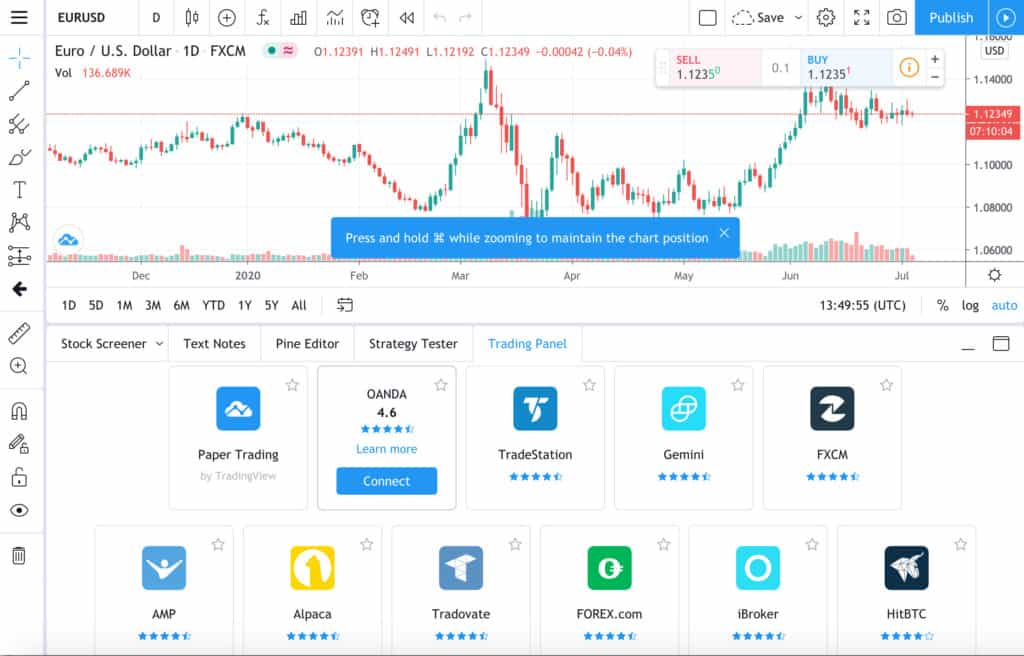
The TradingView Forex page provides a clear overview of the most important global developments in the currency markets with the real-time value of major currencies such as USD, Euro, JPY and GBP immediately visible.
There’s also a convenient Economic Calendar of important events and news feed for the latest currency news.
You will also see commentary from top traders giving advice and tips on currency movements and potential trades.
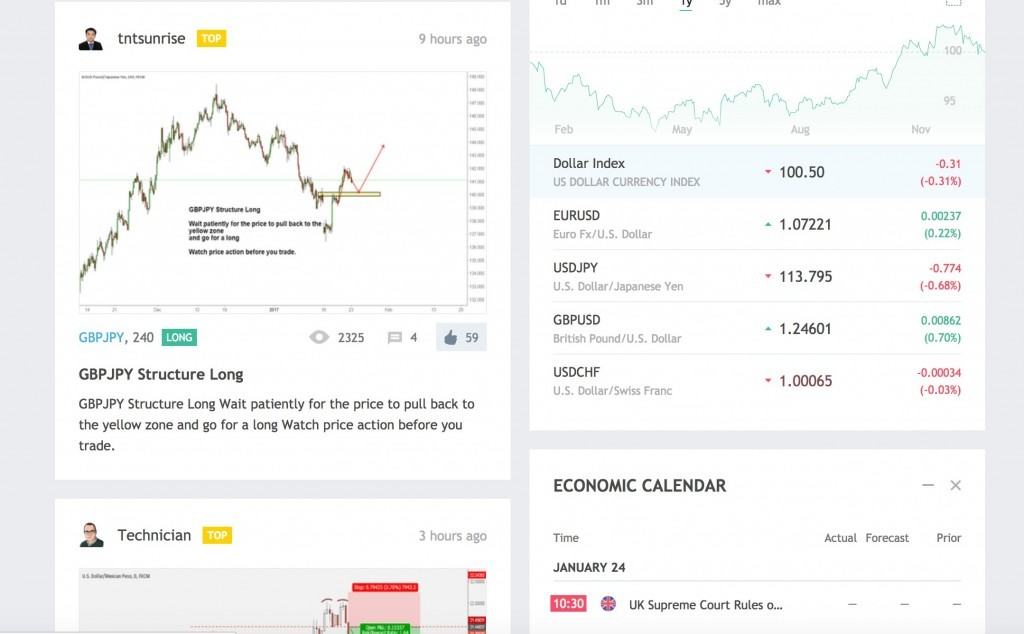
Although it’s free to sign-up for TradingView with most features included there are also Pro, Pro+ and Premium plans starting at $14.95 per month.
The main advantage of the plans is they provide faster real time data, a wider range of real-time stats, more intraday reports and you can have more charts per tab open.
The paid plans also remove all ads and feeds for NASDAQ, NYSE and NYMEX are also included.
Basically the faster you have information and the more of it you have, the more your chances of making a profit on trades so the Pro plans are definitely worth it if you’re planning to trade forex seriously.
You can try a 30 day fully functional free trial of all TradingView Professional and Premium versions with no credit card required.
You can also check out our full TradingView review for more.
If you want to harness the knowledge and experience of thousands of other forex traders, TradingView is a remarkably effective tool to keep ahead of Forex market trends and developments.
Pros:
- Free to use
- Amazing range of charts
- Integrated with broker platforms so you can trade the market
- Active community of traders
- Lots of control of time frames
- A better alternative to MT4 or MT5
- Easy to use
- Works with Apple Silicon Macs
Cons:
- Doesn’t work with all forex broker platforms
2. eToro
***Below content does not apply to users in the USA
eToro is one of the biggest stock trading platforms out there with an estimated 5 million users and covers just about every major trading asset including the foreign exchange market.
What makes eToro different to most Forex trading platforms is that it focuses on connecting traders in order to harness collective experiences and knowledge in stock trading.
eToro could be described as a “social network stock trading tool” which aims to pool the experience of traders so that everyone wins.
If you imagine what would happen if you mixed Facebook with a stock trading platform, then you get a good idea of what eToro is like.
The main way it does this is through the eToro “CopyTrader” system that copies the trades of expert traders.
This is an excellent way for beginners to learn the ropes of Forex trading as well as hopefully trade successfully.
You can even copy the entire portfolio of the most successful traders, or just their Forex portfolio if they have one.
Note that you can only use a maximum of 40% of your capital on copy trades but you can set limits on when to stop copying if losses exceed a certain amount.
Note: Stop Loss and Take Profit are not guaranteed and trading with leverage involves high risk.
Be very careful when selecting a trader to copy however as some may appear more successful than they actually are or are using very little capital in the hope that others will copy them and they’ll earn commission off it.
Many of the traders on eToro appear to be quite high risk traders which carries with it high potential returns but obvious risks too.
Also look for “verified traders” as those traders use their real identities ad verified by eToro and therefore you reduce the risk of following “fake” profiles.
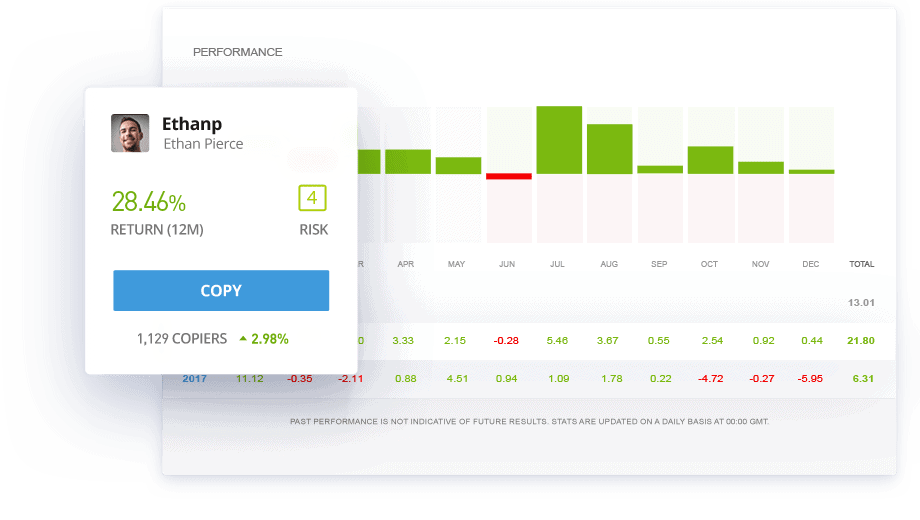
If you’re a successful Forex trader, you can even earn commission on traders that copy you through the Popular Investor Program.
Apart from Forex, you can also trade Indices and Commodities (CFDs) using eToro and traders on eToro tend to be focused on one particular asset.
eToro is certainly one of the best Forex trading options for beginners on Mac and the social trading element is ideal for trading novices. eToro is also very fast being completely based on HTML5 with no laggy Flash or Java to slow it down.
Trading fees for eToro vary on a daily basis and you can check the latest Spreads and Fees here although in general, you may get better spread rates from other brokers as eToro is generally on the top side of spread rates.
You can open an account with as little as $50 although this can vary from region to region.
As mentioned earlier, at the moment not all of eToro is available to US based users but it does now allow cryptocurrency trading on Mac for clients in the USA. eToro USA LCC does not offer CFDs, only real Crypto assets available.
You can open a virtual eToro account with $100,000 and try it for yourself.
Disclaimer: 76% of retail investor accounts lose money when trading CFDs with this provider. You should consider whether you can afford to take the high risk of losing your money.
For a more detailed look at all eToro has to offer, we recommend reading our full eToro review.
Users in the USA can read our eToro USA review instead.
Pros:
- Incredibly easy to use
- CopyTrader system for beginners
- Huge, active community of traders on all levels
- Available in the USA
Cons:
- Forex charting tools limited
- Not the best spreads
- No CFD trading support in the USA
3. IQ Option
Disclaimer: 72% of retail investor accounts lose money when trading CFDs with this provider. Not Available In the USA, UK, Belgium, Czech Republic or Spain. This content is not addressed to the Belgian public.
Although IQ Option is an all round stock and forex trading platform, it’s so good on macOS that it deserves to rank highly on any list for forex tools for Mac users.
IQ Option not only has an excellent Mac desktop app but most importantly, it’s a fantastic trading platform to use.
IQ Option is the best trading platform we’ve seen that balances professionalism with ease of use.
As a regulated broker, IQ Option also offers tight spreads, fast trade executions and lots of profit-loss risk management tools.
Although you can use IQ Option, the Mac desktop client is faster and more convenient than having to use it in your browser.
IQ Option has been around since 2013 and has grown rapidly to allow trading in over 300 assets including Forex, stocks via CFDs (Contract For Differences) and cryptocurrencies.
Even better, IQ Option is currently in the process of becoming a Forex broker which means you will soon be able to use the platform to trade on the Forex market directly without the need for an external broker.
IQ Option feels extremely professional but it’s also very easy for newcomers to learn. There’s a very active community of knowledgeable traders that you can chat directly with and share trading tips.

The minimum deposit is €20 (or equivalent currency) which is considerably less than other trading platforms like eToro and you can trade with a minimum of $1 (or equivalent).
You can also trade with leverage of up to 1:30 and it’s fully regulated by CySEC.
The maximum deposit you can make is $1,000,000 per day and the maximum investment you can make in a trade is $20,000. Another thing we like is that there’s no minimum withdrawal requirement.
If you deposit through a card, you can only withdraw the same amount that that you invested via the card.
There is also a minimum withdrawal of €100 by bank transfer.
However, you can also use an eWallet for withdrawals for which there are no limits.
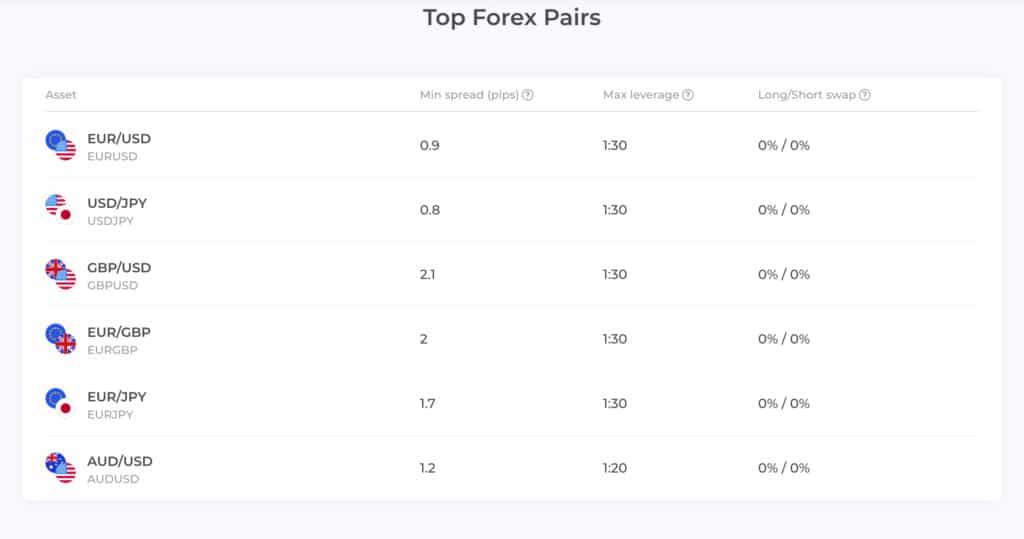
There’s also an IQ Option mobile app for both iOS and Android for trading anywhere.
One thing that’s refreshing with IQ Option is that there’s no hard sell like there is with some platforms. Often when you open an account with a trading platform but don’t deposit anything, you receive cold calls asking why.
This doesn’t seem to be the case with IQ Option and the quality of the platform really sells itself.
IQ Option is available in most countries Worldwide but not in the USA, UK, Belgium, Czech Republic or Spain.
For those interested in FX Options, IQ Option also has an excellent FX Option platform that’s extremely easy to use and understand.
The FX Option platform allows you to invest from a minimum of $25 and there’s some of the best tutorial videos you’ll find on how to trade FX Options.
You can open a free $10,000 FX Option practice account to try it for yourself.
Disclaimer: 72% of retail investor accounts lose money when trading CFDs with this provider.
You can also read our IQ Option review for a more in-depth look.
Pros:
- Great Mac desktop app
- Tight spreads
- Fast trade executions
- Slick and well organized
Cons:
- No MT4 integration
- No robo-trading
- Not available in the USA, UK, Czech Republic, Belgium or Spain
4. Plus500
Not Available In The USA
76.4% of retail investor accounts lose money when trading CFDs with this provider. You should consider whether you can afford to take the high risk of losing your money. Plus500UK Ltd is authorized & regulated by the FCA (#509909).
Plus500 is an incredibly popular web-based CFD trading platform which allows you to trade CFDs on underlying instruments including forex, stocks, commodities, options and indices.
Plus500 allows you to trade the most popular forex pairs like EUR/USD, GBP/USD and EUR/GBP. It also offers a range of advanced trading tools to protect profits and limit losses.
Although there is only a desktop app for Windows, the web version looks great on Macs and is very responsive.
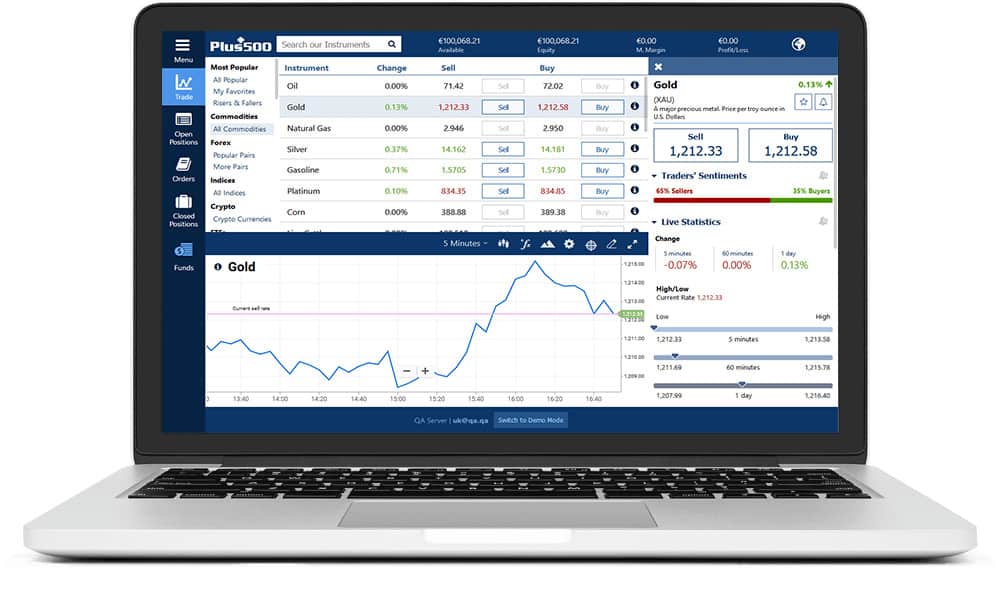
CFDs are more complex than Binary Options and so Plus500 will appeal more to those that have trading experience but it offers some of the tightest spreads in the industry.
It’s also extremely well regulated as Plus500 is not only registered with the Financial Conduct Authority (FCA) in the UK but also CySEC, ASIC, FSCA, FMA, MAS and the ISA. This covers the UK, Cyprus, Australia, New Zealand, Singapore, South Africa and Israel.
In the UK, there is the additional guarantee that if Plus500 went bankrupt, funds of up to £50,000 may be protected under the Financial Services Compensation Scheme (FSCS).
There’s an iOS and Android app for trading on the go and the Android app has been downloaded over 5 million times according to the Google Play store with an average rating of 4.1 out of 5.
If you’re looking for a CFD trading platform that’s strongly regulated with very competitive spreads, Plus500 is arguably the best way to trade CFDs on Mac.
Plus500 allows you to trade with a free demo account until you are comfortable trading.
You can also check our full Plus500 review for more.
Pros:
- Very well regulated
- Tight spreads
- Web version looks great on Mac
- Covered by FSCS in UK to protect funds
Cons:
- No Mac desktop client
- Not available in the USA
5. Fortrade
Not Available In The USA
What we like about Fortrade is it makes the often complex world of Forex trading extremely simple making it ideal for beginners to forex.
Fortrade has an excellent Mac desktop application which looks great on macOS and keeps things really clean and simple.
You can also use Fortrade online and everything syncs with the Mac desktop client. There’s also a slick mobile app for both iOS and Android.
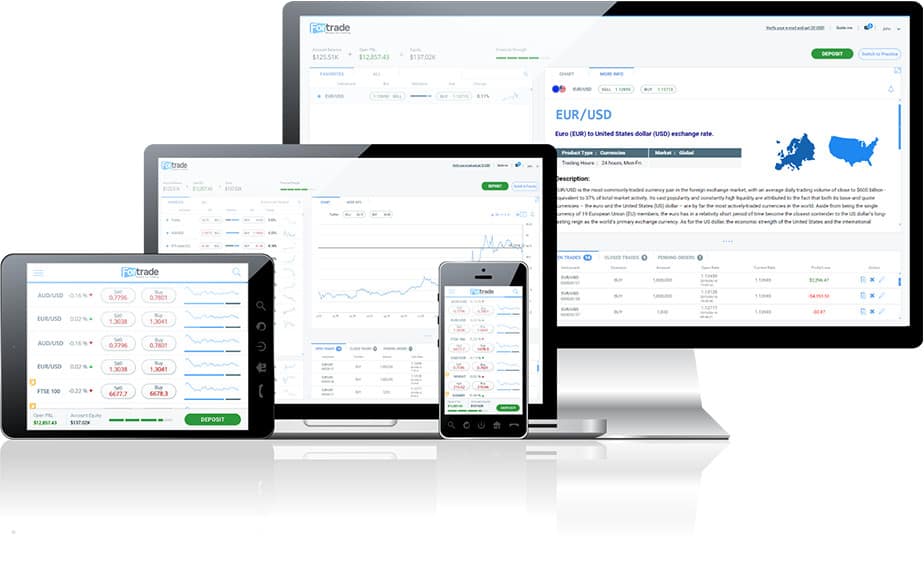
Fortrade is safe to use and authorized and regulated in the UK by the FCA (Financial Conduct Authority).
For beginners, there are a wealth of learning resources on Fortrade to help you get up and running but there’s more than enough customization possible for experienced forex traders too.
Fortrade does not charge commissions on trades but requires a $200 minimum deposit to open an account.
Spreads are tight and competitive with leverage rations of up to 1:30 available.
At the moment you can use Fortrade in English, German, Spanish, French, Croatian, Italian, Dutch, Polish, Portuguese, Slovene, Swedish, Russian, Arabic, Albanian and Macedonian.
Customer support is via phone or live chat between 9am until 9pm UK time.
You can also try a free $10K Fortrade demo account.
Pros:
- Slick Mac desktop client
- Lots of forex teaching resources
- Leverage rations of up to 1:30
Cons:
- $200 minimum deposit
- Customer support limited hours
- Not available in the USA
6. FXTM
Not Available In The USA
FXTM is a well organized and easy to use day trading software that specializes in Forex trading and CFDs.
Some of the highlights of FXTM include tight spreads, fast trade executions, lots of forex trading tools and lots of in-depth market analysis.
FXTM is particularly good for beginners to forex and CFD trading as it hosts several webinars and training seminars
FXTM has it’s own version of MetaTrader which you can download on your Mac although like all broker versions of MetaTrader, it doesn’t work on macOS Catalina due to the lack of 32 bit support (more on this issue here).

There are also mobile apps for iOS and Android to trade from.
FXTM offers leveraged trading depending on your experience and there are three types of account: Standard for general trading, Cent account for smaller trade sizes and an ECN Zero account with no commissions, no re-quotes and tighter spreads.
Note that FXTM is not available in the USA, Mauritius, Japan, Canada, Haiti, Suriname, the Democratic Republic of Korea, Puerto Rico and the Occupied Area of Cyprus.
You can sign-up for a free FXTM demo account to try it for yourself.
Pros:
- Specializes in Forex and CFDs
- Leveraged trading options
- Trading seminars and webinars
Cons:
- No Mac desktop app
- Not available in the USA
7. XM
Not Available In the USA
XM is a multi-asset platform but its forex trading software is one of the best out there.
XM is one of the few platforms that allows you to use the Windows only Metatrader software by adapting it to work on Mac (although this is not supported in Catalina – see here).
XM allows you to use both MT4 and MT5 on Mac and enables you to seamlessly continue trading on MT4 or MT5 on a mobile device too.
XM has very tight spreads (as low as 0 pips in some cases) and there are no hidden commissions or charges.
XM is regulated by the FCA in the UK, ASIC in Australia and CySEC in Cyprus so it’s also one of the most highly regulated trading platforms you can use.
Apart from Forex, XM allows you to trade most other financial instruments including CFDs on Stock Indices, Commodities, Stocks, Metals, Energies and Cryptocurrencies.
XM offers 3 types of account: Micro, Standard and Zero accounts which vary in cost based on the amount of trading you want to do.
It’s always a good idea to paper trade before trading for real and you can sign-up for an XM demo account with $100,000 virtual currency.

Pros:
- Regulated in several countries
- Supports MT4 (but not on macOS Catalina)
- Tight spreads as low as 0 pips
Cons:
- Not very user friendly
- No Mac desktop client
- Not available in the USA
8. AvaTrade
Not Available In the USA
If you’re looking for a well regulated forex trading platform then look no further than AvaTrade.
AvaTrade is UK based but regulated across five continents which gives extra peace of mind compared to most platforms.
AvaTrade supports trading of a wide range if instruments including forex, CFDs, cryptocurrencies, spread betting and more.
There are no restrictions of short selling either or scalping with some extremely low spreads.
AvaTrade feels slick and professional but never intimidating or overwhelming when it comes to Forex.
It’s also been one of the first trading platforms to integrate a wide variety of cryptocurrencies including established cryptos like Bitcoin and Ethereum but also emerging cryptos such as Litecoin and Dash.
For Mac users, AvaTrade is also integrated with the web version of MT5 which looks great on Mac in any browser and is also available as an iOS app.
There’s also an AvaTradeGo mobile app which allows you to trade on the move from iPhone, iPad and Android devices.
You need a minimum deposit of $100 to sign-up for an account but you can try AvaTrade for free to judge for yourself.

Pros:
- Suitable for forex traders of all abilities
- Wide range of trading instruments
- MT5 web version for Mac users
- Regulated across 6 jurisdictions and 5 continents
- Mobile trading app AvaTradeGo
Cons:
- Minimum deposit of $100
- MT4 download version doesn’t work on Catalina
- Not available in the USA
9. FXCM Trading Station
Available In The USA
FXCM Trading Station is a user-friendly but powerful dedicated Forex trading platform that offers lower commissions the more you trade.
FXCM Trading Station also guarantees do Dealing Desks – all trades are executed instantly.
FXCM Trading Station also offers a handy Smart Margin Watcher which monitors your positions and alerts you if your account equity drops below a certain limit or if the market moves against you.
You can open a basic FXCM account with just $50 and you can also open a practice account first to get familiar with it.
FXCM Trading Station also offers it’s own emulated version of MetaTrader and NinjaTrader both with $50,000 practice accounts and there’s also a native FXCM app for iPhone and iPad.
FXCM Trading Station is straight talking, with clear and easy to understand advice on Forex trading.
If you’re looking for something powerful with a strong 20 year track record, FXCM Trading Station is a great choice.

Pros:
- Fast trade executions
- Lots of customizable alerts
- Offers customized Ninjatrader app
- 20 year track record
Cons:
- No Mac desktop client
- Not available in the USA
10. Oanda FX Trading
Available In The USA
Oanda (formerly known as Currensee) is an award-winning currency trading platform with no minimum trade size and no minimum deposit.
You can trade on over 100 different instruments including currency pairs (Forex), indices, commodities, bonds and metals.
Oanda is also one of the few Forex trading platforms to offer a Mac desktop app, although all it effectively does is retrieve the web version without using the browser.
It’s also integrated with TradingView meaning if you sign-up for a TradingView account, you can link it to Oanda to trade the FX market in real time.
One of the ways Oanda sells itself on its pricing transparency meaning there are no added commissions on your trades and unlike many Forex trading platforms, no minimum trading amounts.
There are some useful tools in Oanda such as the Currency Strength Heatmap and Historical Forex Position Ratios.
Oanda doesn’t offer much in the way of advice when it comes to Forex trading but it does have a some very good free Forex training tutorials via the Oanda Academy.
Oanda puts a strong emphasis on being transparent with customers and adhering to regulations specific to each global area.
We recommend trying a few paper trades first via an Oanda demo account to get a feel for it.
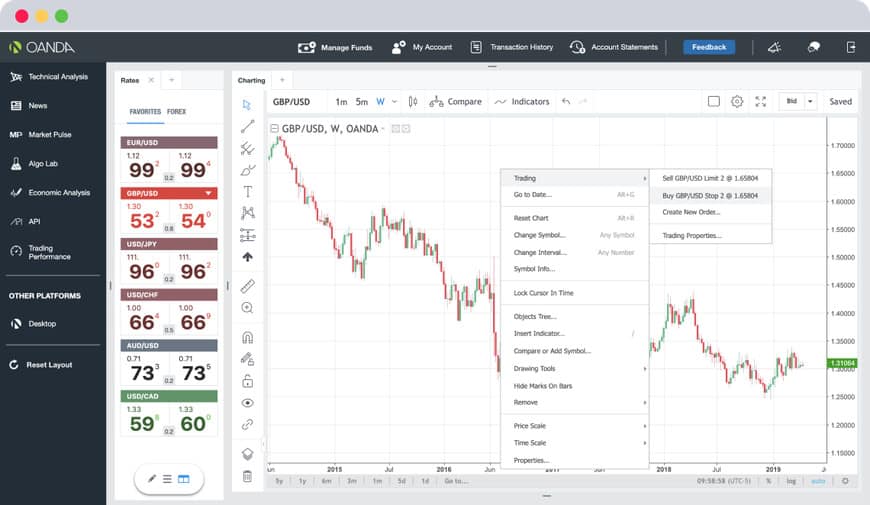
Pros:
- Looks slick on macOS
- Mac desktop app
- Forex training academy
- Transparent pricing
Cons:
- Desktop client is basically web version
- Not many forex specific tools


