If you’re running a bar or restaurant and are looking for Point of Sale software for your Mac, we’ve taken a look at the best restaurant POS software for Mac to make life easier for you and your business. Restaurant POS software for Mac isn’t that common but there are a few solutions designed specifically for the needs of restaurants and bars on a Mac. If you’re still in two minds about switching to a Mac based POS system, it’s well worth the investment. Using Apple devices such as Macs and iPads gives your restaurant a modern, professional touch and also pays for itself in the long-run through savings in efficiency and organization. If you complement your Mac with iPads, orders can be wirelessly transmitted from iPads to the kitchen for example so there’s less risk of orders getting mixed up or lost. Using a Mac and other Apple devices is safer than using a PC as well since Macs are generally more reliable than PCs and less vulnerable to viruses, malware or hacking.
Before deciding on which restaurant POS system is right for your Mac, there are a few things to consider first. Although price is usually the main concern, while POS for Mac software isn’t cheap, it’s a lot cheaper than paying for entirely new POS hardware for your restaurant or bar. Normally prices range from around $400 to more than $1000 but most vendors quote prices based on your business size and needs. Note that there’s no such thing as free restaurant POS software for Mac and even if there were, it wouldn’t be a good idea to trust the running of your business to a free software that likely has no after sales support.
Other than price, some important things to look for when deciding which system to go for are:
- What’s the support plan like? Is it free or do you have pay to extra?
- What’s the payment model like? Is it a one-off payment or monthly subscription model?
- Is there a customer loyalty plan feature? A great way of marketing your product at little expense.
- Does it support payment handling? Most offer their own integrated payment solution although all will work with the payment system you currently have in place.
- Are updates necessary and if so, how much do they cost?
- Is training included in the price or is it an extra service?
- Is a free trial available? We’ve indicated which ones offer a free trial but most vendors will be willing to let you try their POS system for free even if not specifically offered.
Quick Navigation
- The Best Restaurant POS For Mac Software
- MacPOS Café ($399. Free Trial)
- Sixth Sense Café (Pricing by Quotation. No Free Trial available)
- BC Resto (€47.84 per month for a minimum of one year. Free Trial)
- Prosperity (Starting at around $699)
- JCN POS LAVU (Pricing by Quotation)
- PayGo ($999 for First Year. Free Trial)
The Best Restaurant POS For Mac Software
MacPOS Café ($399. Free Trial)
MacPOS Café is aimed at small businesses, bars and restaurants and works seamlessly between your Mac and iOS device. MacPOS Café is extremely easy to use – staff can be trained to use it in literally minutes. All you have to do is set it up with the inventory you want. You can create any item of food for sale and upload your own pictures if you want: 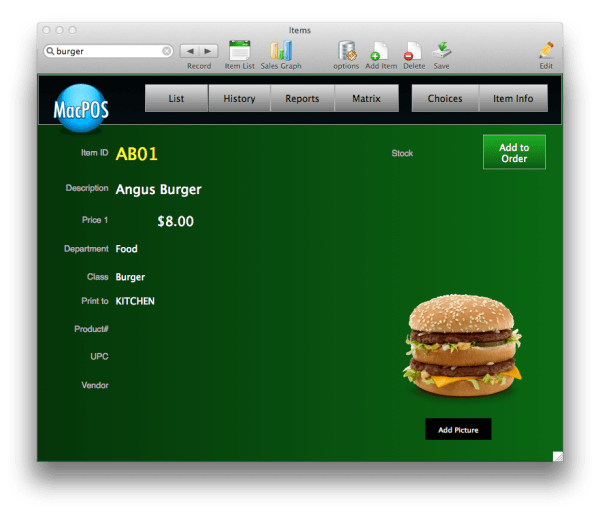 You can create highly customized inventory reports limited to In Stock Only, Low Stock Items, Best Sellers, Profit, Total Sales etc: You can also view the monthly sales for up to the last 3 years to spot sales trends:
You can create highly customized inventory reports limited to In Stock Only, Low Stock Items, Best Sellers, Profit, Total Sales etc: You can also view the monthly sales for up to the last 3 years to spot sales trends: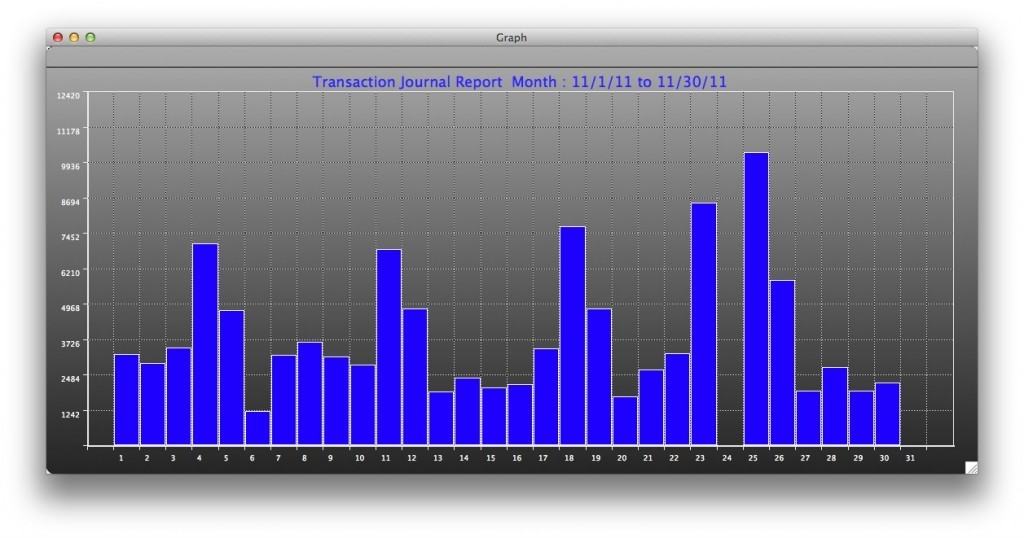 All of this data you can also export to Excel. MacPOS Café costs €399 although there are also 3 other different pricing plans for MacPOS – Express ($179), Standard ($299) and Pro ($499). All have a slightly different range of features and you can see the difference between them in the MacPOS feature comparison list. For instance, the Express version lacks Barcode Label Printing, Quantity Discounting and Tip Handling. You can try a free trial of the different versions of MacPOS here.
All of this data you can also export to Excel. MacPOS Café costs €399 although there are also 3 other different pricing plans for MacPOS – Express ($179), Standard ($299) and Pro ($499). All have a slightly different range of features and you can see the difference between them in the MacPOS feature comparison list. For instance, the Express version lacks Barcode Label Printing, Quantity Discounting and Tip Handling. You can try a free trial of the different versions of MacPOS here.
You can also see MacPOS Café in action here:
Sixth Sense Café (Pricing by Quotation. No Free Trial available)
Six Sense Café POS system works on both Mac and PC and is specifically designed for restaurants, bars, clubs, pubs, coffee shops, pizza houses, ice cream shops and more. Sixth Sense has many of the same features as MacPOS Café but also includes a few other useful features such as Employee login times, remote printing and customer account management (e.g. loyalty points, gift cards etc).  Sixth Sense Café also offers its own integrated credit card processing service which helps reduce transaction time and removes the need to rent a separate payment processing machine. The interface is nowhere near as slick as MacPOS Café – it looks more like an application ported from Windows to Mac but it is rich in features, straightforward and easy to use.
Sixth Sense Café also offers its own integrated credit card processing service which helps reduce transaction time and removes the need to rent a separate payment processing machine. The interface is nowhere near as slick as MacPOS Café – it looks more like an application ported from Windows to Mac but it is rich in features, straightforward and easy to use.
BC Resto (€47.84 per month for a minimum of one year. Free Trial)
BC Resto POS software for Mac and PC is suitable for smaller independent restaurants and cafes. One of its main features is the building up of client databases, brand loyalty and email marketing campaigns. Note that to take advantage of BC Resto’s network features, you must have database software FileMaker Pro installed which costs $329. BC Resto is made by a French developer and the English speaking support is very limited however. The interface is also quite basic and Windows inspired similar to Sixth Sense Café POS.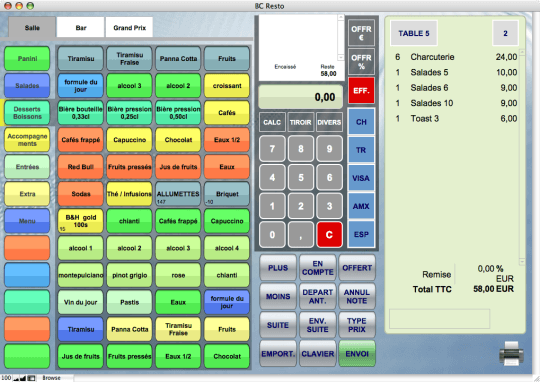
Prosperity (Starting at around $699)
Update: Propserity POS is no longer for sale. This information is for legacy purposes only.
Prosperity is one of the slickest and most professional restaurant POS for Mac systems available. It’s very easy to learn and pick-up and very reasonably priced compared to some of the other options featured here. The clean, OS X styled interface is slicker than the rest and it uses convenient tabs to organize Orders, Deliveries, Tables, Customers and Admin.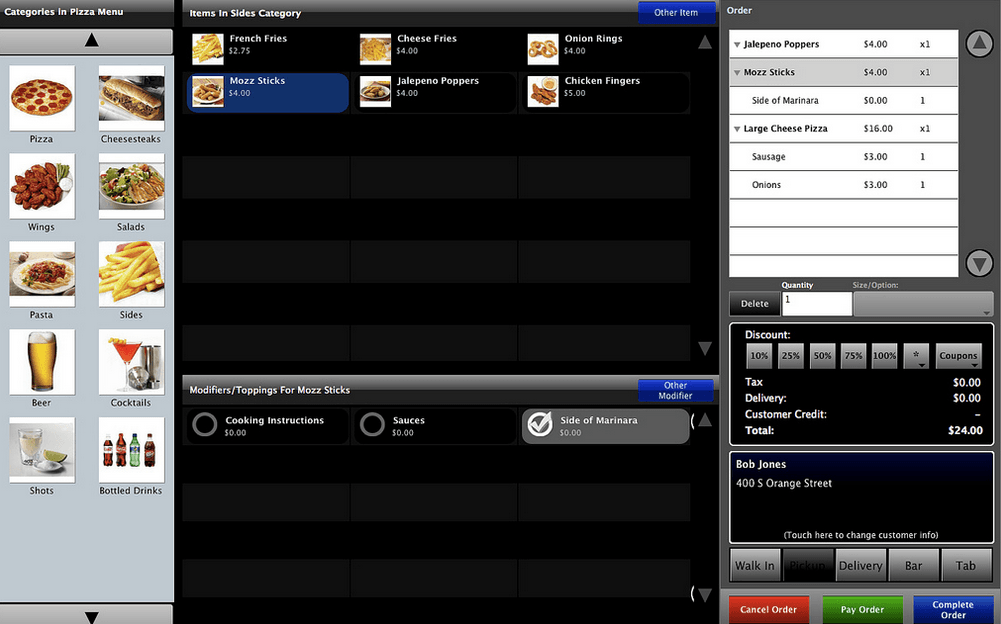 There’s also a Timeclock button for employees to clock-in and out and an Open Drawer button to open the cash till when payment is made. The Delivery tab is particularly useful for those restaurants that do home delivery allowing you to instantly locate addresses, track drivers and call them in.
There’s also a Timeclock button for employees to clock-in and out and an Open Drawer button to open the cash till when payment is made. The Delivery tab is particularly useful for those restaurants that do home delivery allowing you to instantly locate addresses, track drivers and call them in.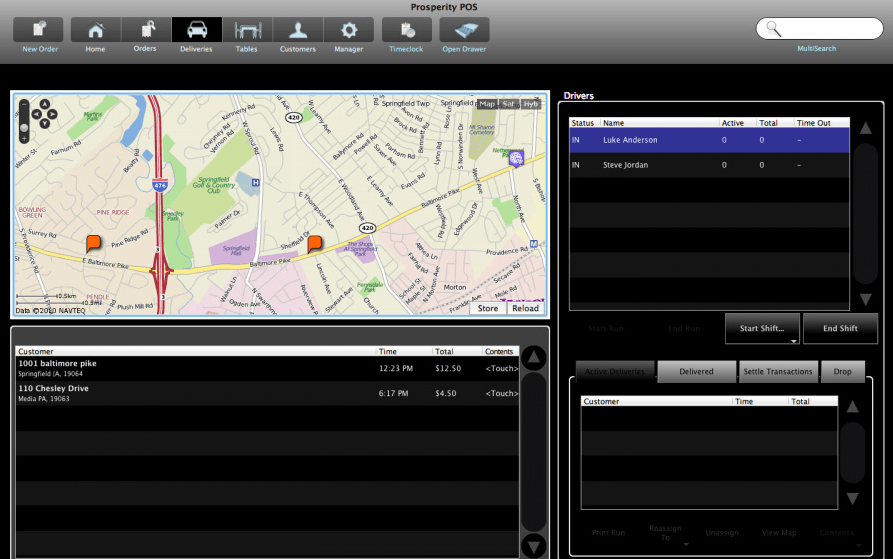 There’s even support for drive-thrus and a customer database to keep track of clients and run loyalty programs. Prosperity has no monthly fees and works with or without internet access which reduces long waits for terminals to communicate with the net. If you want to have annual technical support however, it costs an additional $249 per year. There are no module upgrade fees like with some restaurant POS systems however and no ongoing licensing fees.
There’s even support for drive-thrus and a customer database to keep track of clients and run loyalty programs. Prosperity has no monthly fees and works with or without internet access which reduces long waits for terminals to communicate with the net. If you want to have annual technical support however, it costs an additional $249 per year. There are no module upgrade fees like with some restaurant POS systems however and no ongoing licensing fees.
You can see Prosperity for Mac in action here:
JCN POS LAVU (Pricing by Quotation)
Although POS Lavu doesn’t have a Mac desktop client, you can however install POS Lavu on iPhone and iPad and access it from Mac using the web interface. It’s therefore not a dedicated Mac solution like some of systems featured here but it does allow you to update and modify the menu, change the restaurant layout and administer connected devices from your Mac using the web interface.
PayGo ($999 for First Year. Free Trial)
PayGo is a Cloud POS system based on FileMaker Pro – a powerful database software for Mac that is the closest equivalent to Microsoft Access on Mac. PayGo is designed for small businesses of all kinds and FileMaker Pro gives it the power to track inventory, sales, orders, customers, loyalty programs etc. The fact that it’s cloud based obviously means you need a constant connection to the internet for it to work but this should be no problem for restaurants with WiFi and payGo offers free Live Support during the first year. Although it’s aimed more at retail than bars or restaurants, you can easily adapt it via the Event Setup Screen where you can add inventory and prices: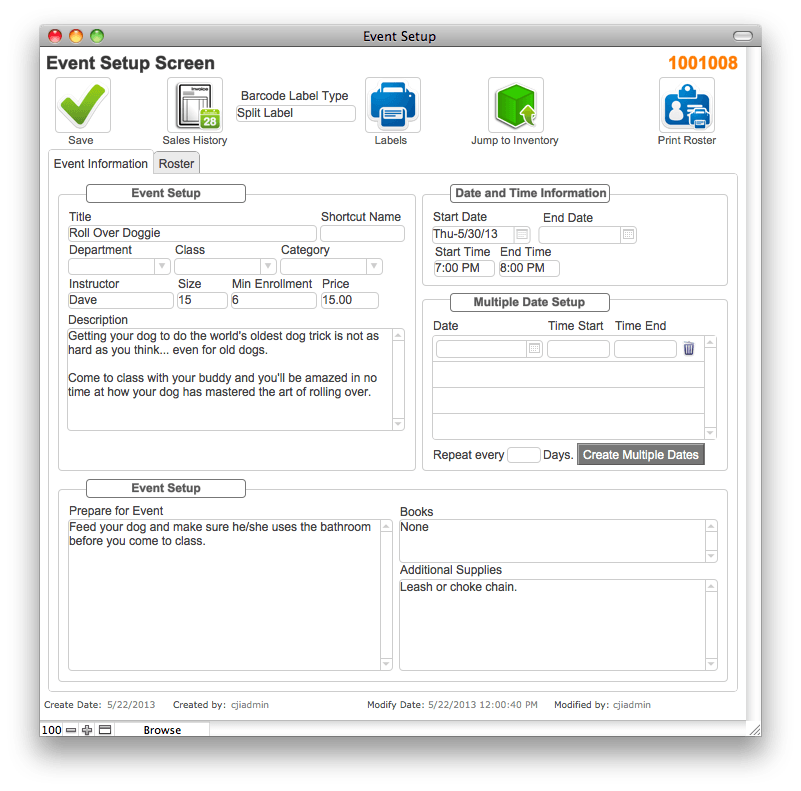 You can also add a Merchant Account to PayGo so that you can process payments through it. PayGo is $999 for the first year which includes software for both Mac and IOS and free live support and upgrades. If you want to know more about PayGo in a restaurant/bar environment, you can try a free trial of PayGo for Mac. Note that PayGo for Mac only supports OS X 10.7 Lion and higher.
You can also add a Merchant Account to PayGo so that you can process payments through it. PayGo is $999 for the first year which includes software for both Mac and IOS and free live support and upgrades. If you want to know more about PayGo in a restaurant/bar environment, you can try a free trial of PayGo for Mac. Note that PayGo for Mac only supports OS X 10.7 Lion and higher.
We hope this guide to the best restaurant systems for Mac has helped you. If you have any questions about them, or need further help, let us know in the comments below
