The M2 Mac Mini is the latest and greatest Mac Mini released by Apple and in this M2 Mac Mini review, we look at how this little powerhouse is the best value Mac ever released.
Apple released the M2 Mac Mini in January 2023 and priced it at $599 making it the cheapest Mac ever.
That’s even $100 less than the M1 Mac Mini launched in 2020.
This represents great value because the M2 Mac Mini is a significant improvement on the M1 Mac Mini in almost every way.
The M2 Mac Mini with M2 Pro chip in particular gives even Apple’s ultra powerful M2 Mac Studio a run for its money yet for a fraction of the cost.
In this M2 Mac Mini review, we take a look at what makes it arguably the best budget Mac on the market in 2023.
- SUPERCHARGED BY M2 — Get more done faster with a next-generation chip. From rich presentations to immersive gaming, M2 flies through work and play. M2 has 8 CPU cores, 10 GPU cores, and up to 24GB unified memory. exceptional speed and performance
- CONNECT WHAT YOU WANT — Mac mini with the M2 chip has two Thunderbolt 4 ports, two USB-A ports, an HDMI port, Wi-Fi 6E, Bluetooth 5.3, Gigabit Ethernet, and a headphone jack. And if you want faster networking speeds, you can configure Mac mini with 10Gb Ethernet for up to 10 times the throughout.
- SIMPLY COMPATIBLE — All your go-to apps run lightning fast on your Mac mini desktop, from Microsoft 365 to Adobe Creative Cloud to Zoom. And over 15,000 apps and plug-ins are optimized for M2.
- EFFICIENT MEMORY — Unified memory on Mac does more than traditional RAM. A single pool of high-bandwidth, low-latency memory allows Apple silicon to move data fast — so everything you do is fluid. Choose up to 24GB memory with M2. More memory means easier multitasking and handling of large files.
- FAST SSD STORAGE — Mac mini comes with all-flash storage for all your photo and video libraries, files, and apps. Choose up to 2TB SSD with M2.
Quick Navigation
M2 Mac Mini Specs
The specifications compared for the M2 Mac Mini and M2 Mac Mini Pro are as follows:
| M2 Mac Mini | M2 Mac Mini (M2 Pro) | |
|---|---|---|
| Dimensions | 7.75 (19.7cm) x 7.75 (19.7cm) x 1.41 (3.58cm) inches | 7.75 (19.7cm) x 7.75 (19.7cm) x 1.41 (3.58cm) inches |
| Weight | 2.6 pounds (1.8 kg) | 2.6 pounds (1.8 kg) |
| Batteries | 1 Lithium Metal battery | 1 Lithium Metal battery |
| Release Date | January 17, 2023 | January 17, 2023 |
| Processor | Apple M2 chip | Apple M2 Pro chip |
| Graphics | Up to Apple 8-core GPU. Apple M2 chip, 8-core CPU with 4 performance cores and 4 efficiency cores, 10-core GPU, 16-core Neural Engine, 100GB/s memory bandwidth. | Up to Apple 16-core GPU. System on Chip (SoC), Apple M2 Pro, 10-core CPU with 6 performance cores and 4 efficiency cores, Up to 16-core GPU, 16-core Neural Engine with up to 200GB/s memory bandwidth. |
| Storage | 256GB - 2TB SSD | 512GB - 8TB SSD |
| Connections | Two Thunderbolt 4 ports with support for DisplayPort, Thunderbolt 4 (up to 40Gb/s), USB 4 (up to 40Gb/s), USB 3.1 Gen 2 (up to 10Gb/s), Thunderbolt 2, HDMI, DVI, and VGA supported using adapters (sold separately), Two USB-A ports (up to 5Gb/s), HDMI port, Gigabit Ethernet port (configurable to 1Gb Ethernet), 3.5 mm headphone jack. | Four Thunderbolt 4 ports with support for DisplayPort, Thunderbolt 4 (up to 40Gb/s), USB 4 (up to 40Gb/s), USB 3.1 Gen 2 (up to 10Gb/s), Thunderbolt 2, HDMI, DVI, and VGA supported using adapters (sold separately), Two USB-A ports (up to 5Gb/s), HDMI port, Gigabit Ethernet port (configurable to 10Gb Ethernet), 3.5 mm headphone jack. |
| Wireless | Wi-Fi 6E (802.11ax), Bluetooth 5.3 | Wi-Fi 6E (802.11ax), Bluetooth 5.3 |
| Price | Starts at $599 | Starts at $1299 |
M2 Mac Mini Overview
The M2 Mac Mini replaces the M1 Mac Mini released in 2020.
Surprisingly the base level M2 Mac Mini is $599 which is $100 cheaper than the base level M1 Mac Mini from 2020 making it by far the cheapest Mac on the market.
The M2 Mac Mini with M2 Pro chip starts at $1,299 which is also the cheapest M2 Pro chip Mac available.
Compare this to the M2 MacBook Pro with M2 Pro chip starting at $1,999 for the 14 inch model and $2,499 for the 16 inch model and this is quite a saving to enjoy the power of the M2 Pro chip.
However, if you maxed out the M2 Mac Mini with M2 Pro chip with the maximum 12-core CPU, 19-core GPU, 32GB of RAM, an 8TB SSD and a 10Gb Ethernet port (instead of 1Gb in the base level M2 Mac Mini), it would cost a hefty $4,499.
Note that there’s no M2 Max chip or M2 Ultra chip for the Mac Mini.
Of course, you have to buy your own external monitor for the Mac Mini along with keyboard and mouse which can take the cost similar to an M2 MacBook Pro.
There are built-in speakers in the M2 Mac Mini although they’re not great and if you’re going to use it for music production or video editing, you’ll need to buy external speakers.
Alternatively, you could kill two birds with one stone and get the Apple Studio Display which has a six speaker studio quality speakers with support for spatial audio although starting at $1,599 it isn’t cheap.
Although the Mac Mini isn’t technically portable like a MacBook, at just 2.6 pounds it’s easy to pick and transport anywhere such as from the home to the office or studio.
M2 Mac Mini Design
The dimensions of the M2 Mac Mini are exactly the same as the M1 Mac Mini. The Mac Mini remains a compact little box that packs a punch.
It’s typically Apple in aesthetics with a slick rounded corner design in a silver chassis with the Apple logo on top.
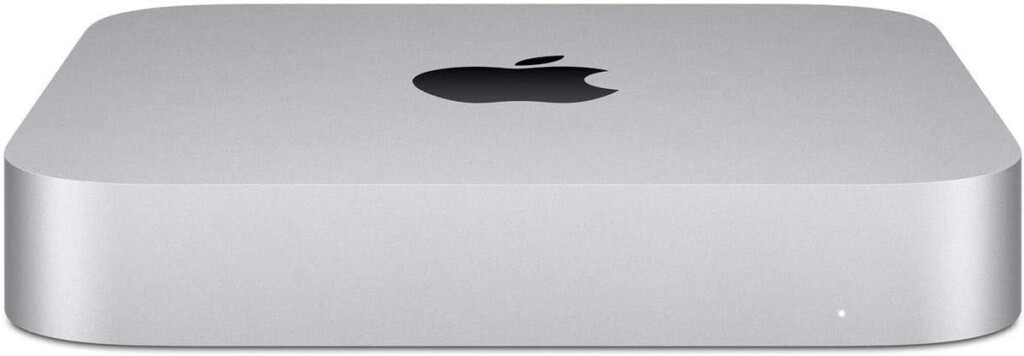
The base is slightly elevated which gives it the appearance that it’s slightly raised above the table thanks to the black base with “Mac Mini” emblazoned on it.
M2 Mac Mini External Display Support
The number of displays that the M2 Mac Mini supports is as follows:
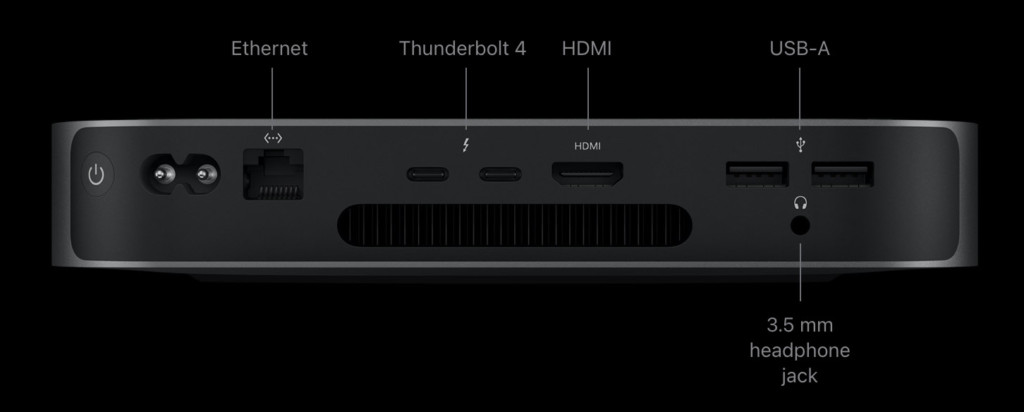
- Up to two displays: One display up to 6K at 60Hz via a Thunderbolt 4 (USB-C) port one display with up to 5K resolution at 60Hz over Thunderbolt or 4K resolution at 60Hz over HDMI
There are ways to connect more displays to base level M2 Macs but they require added hardware and have limitations compared to native support.
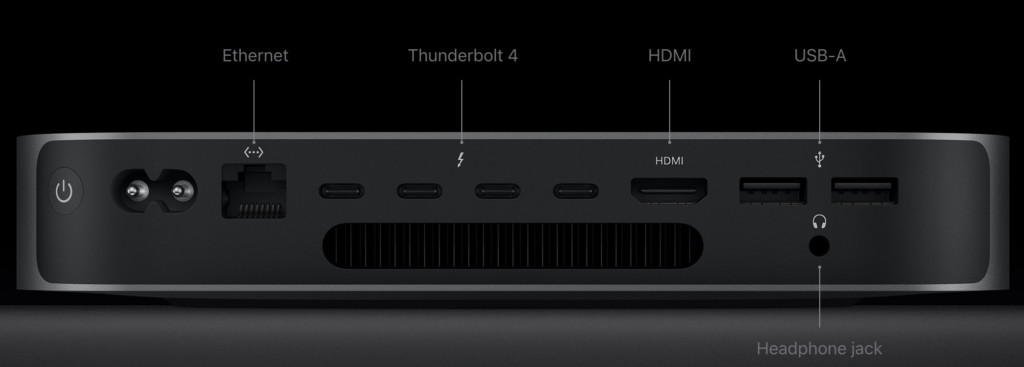
The M2 Pro Mac Mini supports the following combination of external displays and specifications:
- Up to three displays: Two displays with up to 6K resolution at 60Hz over Thunderbolt and one display with up to 4K resolution at 60Hz over HDMI.
- Up to two displays: One display with up to 6K resolution at 60Hz over Thunderbolt and one display with up to 4K resolution at 144Hz over HDMI
- One display: Up to 8K resolution at 60Hz or 4K resolution at 240Hz over HDMI
If the display you want to connect to your M2 Mac Mini only has a DVI or VGA ouput, you can also connect them to an M1/M2 Mac Mini using an adapter.
The best monitor for the Mac Mini is the 5K Apple Studio display but if $1,599 is beyond your budget, there are also some excellent alternatives to the Apple Studio Display worth considering.
M2 Mac Mini Connectivity
The base level M2 Mac Mini has fewer connectivity options than the M2 Mac Mini with M2 Pro chip.
The basic M2 Mac Mini has two Thunderbolt 4/USB-C ports, two USB-A port, an HDMI 2.1 port, a 10-gigabit Ethernet connection and a 3.5-mm headphone jack.
The M2 Mac Mini M2 Pro gives you two extra Thunderbolt 4 ports hence the support for three displays compared to two on the base level M2 Mac Mini.
Unfortunately there’s no SD card slot on the M2 Mac Mini like there is on Mac Studio and all of the ports are at the back compared to the Mac Studio which gives you a few on the front too.
M2 Mac Mini Pro SSD Speed
The one downside of the base level M2 Mac Mini compared to the M1 Mac Mini is it reportedly has a slower SSD drive inside.
In some tests, the SSD drive in the Mac Mini with base level M2 chip has been found to be slower than the Mac Mini with base level M1 chip.
The base level M2 Mac Mini has an SSD read write speed of around 1,500 MB/s which is almost twice as slow as the base level M1 Mac Mini.
The reason for this is because the Mac Mini M2 256GB model is only equipped with one 256GB storage chip whereas the Mac Mini 256GB is equipped with two 128GB chips.
Multiple NAND chips mean faster speeds and this may be why Apple surprisingly priced the base level M2 Mac Mini $100 cheaper than the M1 Mac Mini.
Apple’s claims that the M2 Mac Mini is faster than the M1 Mac Mini are therefore based on overall system speed taking into account graphics too as it seems the SSD drive is slower in the M2 Mac Mini.
You can of course buy external SSD drives although none of them will reach the speeds of internal SSD drives.
You can watch a more technical analysis on the M2 Mac Mini M2 Pro SSD drive speed below.
M2 Mac Mini vs M1
Apple claims that the M2 Pro chip is 20 percent faster than the 10 core M1 Pro chip with 30 percent faster graphics.
Some of the speed improvements Apple claims the M2 Pro chip offers are:
- Up to 2.4x faster ProRes transcode in Final Cut Pro
- Up to 50 percent faster filter and function performance in Adobe Photoshop
- Up to 35 percent faster gameplay in Resident Evil Village
For general web browsing and word processing you won’t really notice any of these speed enhancements.
However, if you start throwing video editing, graphic design software and CAD applications at the M2 Mac Mini Pro you’ll definitely notice the performance difference.
The M2 Mac Mini with M2 Pro chip handles intensive tasks such as video editing, graphic design and photo editing very smoothly.
If you want to transcode a 4K video down to a lower resolution, the M2 Mac Mini with M2 Pro chip does it at least twice as fast as the old M1 Mac Mini and is on a par with the M1 MacBook Pro with M1 Pro chip.
This includes handling 4K video although video editors that edit 8K video ProRes video and need added rendering power would still be better going with the Mac Studio with M1 Max or M1 Ultra chip.
The M2 Mac Mini with M2 Pro chip is certainly one of the best Macs for video editing on a budget.
The same is true for gaming.
As Apple claims, the M2 Mac Mini with M2 Pro chip can easily handle games such as Resident Evil Village on Steam and games such as Fortnite and Genshin Impact on GeForce Now including at high frame rates.
You can even get frame rates of up to 20fps at 5K using the Apple Studio Display with the M2 Mac Mini with M2 Pro chip and easily 30fps at 4K.
It’s also worth mentioning that the M2 Mac Mini is incredibly quiet, even when pushed to its limits. There are fans inside to help cooling but they’re silent and it’s hard to even know if they’re on or not.
M2 Mac Mini vs Mac Studio
Many people that have been thinking of splashing out on a Mac Studio may be wondering whether they could save money and get the M2 Mac Mini with M2 Pro chip instead.
There’s no denying that the Mac Studio with M1 Max or M1 Ultra chip is more powerful than even a maxed out M2 Mac Mini with M2 Pro chip.
In terms of pricing you can get a very similar spec in a maxed out M2 Mac Mini with M2 Pro chip vs a Mac Studio:
- Mac Studio: M1 Max (10-core CPU, 24-core GPU), 32GB unified memory, 512GB SSD, $1,999 (£1,999)
- M2 Mac Mini: M2 Pro (12-core CPU, 19-core GPU), 32GB unified memory, 512GB SSD, $1,999 (£1,999)
However, the Mac Studio still has advantages over the M2 Mac Mini with M2 Pro chip.
These include more ports (such as an SD card reader), a more powerful processing chip in the M1 Max and M1 Ultra and we prefer the easier accessibility of some ports on the front of the Mac Studio.
It’s also worth remembering that Apple will inevitably release an M2 Mac Studio (possibly at the WWDC in June 2023) probably with an M2 Max and M2 Ultra chip which will certainly see it out perform the M2 Mac Mini with M2 Pro chip.

