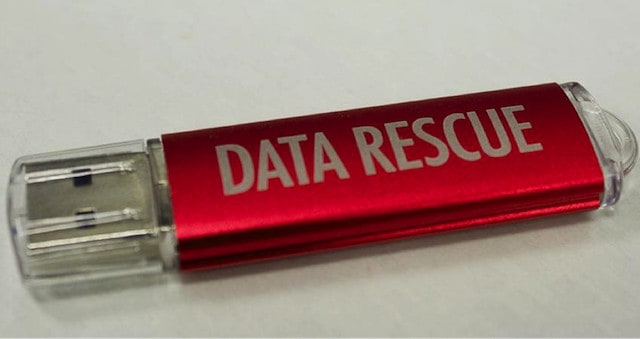There’s nothing worse than accidentally deleting or losing precious data on your Mac. Fortunately, there are tools such as Prosoft Data Rescue For Mac that can recover lost or accidentally deleted files from your Mac.
Disclosure: This is a sponsored review.
If Prosoft Data Rescue For Mac can’t help recover your data, you can even physically send in your internal hard drive, RAIDS and Servers (including Virtual Servers and Network RAIDS) to Prosoft Engineering and they will try to recover data for you.
Prosoft Engineering was founded back in 1985 and is so widely respected that its software is even used by law enforcement, US military and intelligence services.
You May Also Like:
Here we take a closer look at what Prosoft Data Rescue Tool For Mac can do and how it performs.
Prosoft Data Rescue can recover data from any device including Mac Desktops / Laptops, Hard Disk Drives, External Drives, Solid State Drives, SD Cards, CF Cards, Thunderbolt Drives and FireWire Drives.
Prosoft Data Rescue works on both Intel and Apple Silicon M1 and M2 Macs including the latest MacBook Pro and Mac Studio.
The interface of Prosoft Data Rescue is extremely easy to navigate and use.
When you start Prosoft Data Rescue, you have several options.
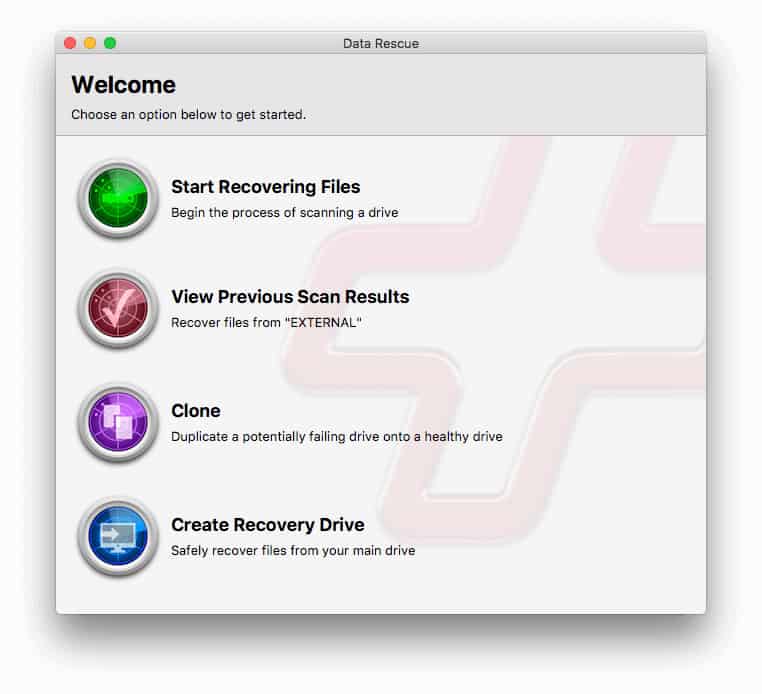
Click Start Recovering Files to see if any files can be rescued. You must then select the drives you want to scan.
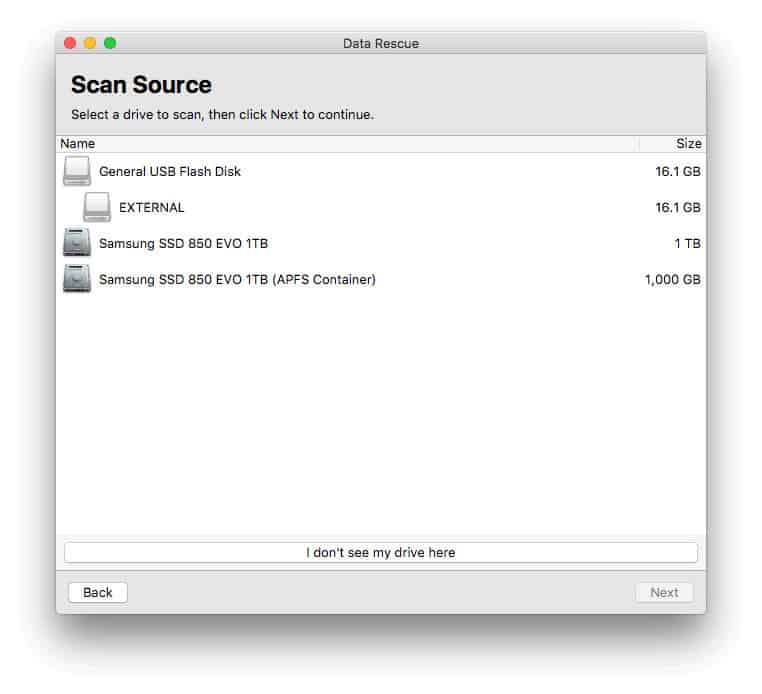
Prosoft Data Rescue supports any file type as long as it is on an HFS/NTFS drive. If Data Rescue detects recoverable files, they will appear under the “Found Files” folder of the scan results.
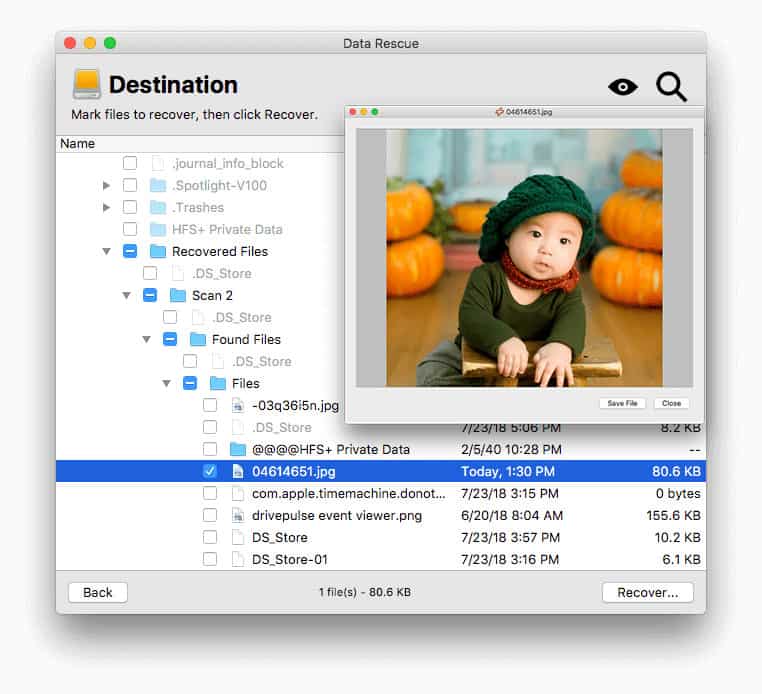
However, for files that have been deleted, lost on a reformatted drive, or are on a drive with the new APFS format (and therefore have no HFS/NTFS catalog entry), Data Rescue 5 supports these files as well and will locate them when doing a Deep Scan. These files will appear under the “Reconstructed Files” folder in the scan results list.
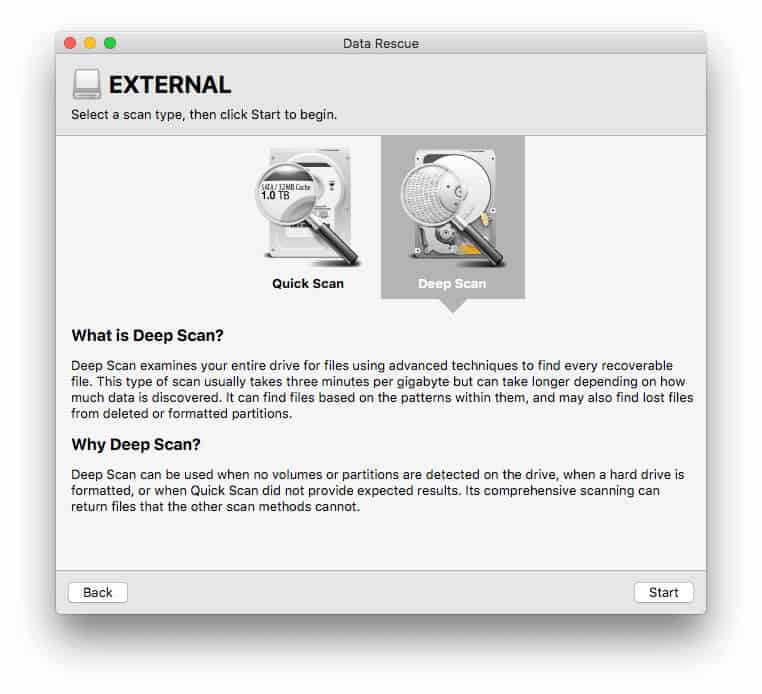
Some of the more advanced features of Prosoft Data Rescue that we like are:
- Advanced Search
After scanning, you can find files instantly with infinite search fields and specific search criteria options
- Duplicate Recognition
Prosoft Data Rescue can also help save storage space by excluding duplicate files from your recovery
- Recovery File Preview
You can view files from your scan prior to recovering them
- Time Machine Compatibility
You can recover your Time Machine backups without duplicates of the same file. Unfortunately however, due to permission restrictions in macOS 10.14+, Data Rescue is no longer able to be Time Machine compatible with Time Machine in Mojave. However, Data Rescue is fully compatible with every other feature in Mojave.
The latest version of Prosoft Data Rescue 5 is compatible with macOS 10.10 and later. However, there are older versions of Data Rescue 4 available for macOS 10.8-10.9.5 and Data Rescue 3 for OSX 10.4.11-10.7.5.
- Email Notifications
You can configure Prosoft Data Rescue to send you email updates about current or completed scans.
Prosoft Data Rescue can’t recover all corrupted, lost or deleted data but if there’s any chance its recoverable, chances are Prosoft Data Resuce can find it.
You can try a free demo of Prosoft Data Rescue for Mac but you can’t recover anything until you upgrade to the full version. You can however preview what’s recoverable before upgrading.
The Standard version of Prosoft Data Rescue costs $99 and supports up to 5 drives and unlimited recoveries. You can do both Quick and Deep scans plus find duplicates.
The Pro version costs $299 and is aimed at IT or business users. It supports unlimited devices, unlimited recoveries on RAIDS, includes advanced recovery options and faster scanning. It works on both Mac and Windows.