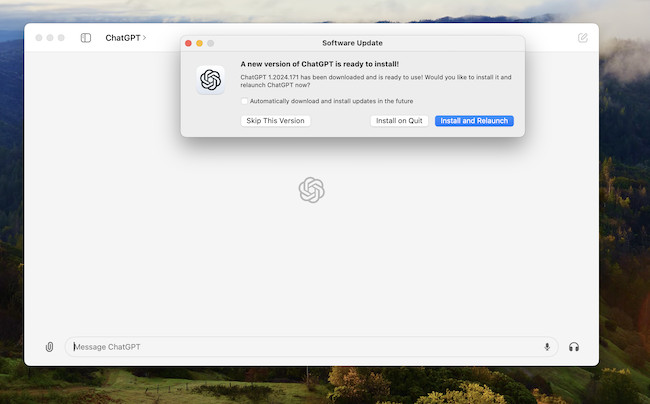OpenAI has issued an urgent update to the new ChatGPT for Mac app after it emerged that it saves conversations insecurely in text format on your hard drive.
The flaw meant that if anyone wanted to access your ChatGPT conversations or if another app wanted to access them, it would be able to access and read the TXT file very easily.
The potential exploit was spotted by data engineer Pedro Vieto and reported by The Verge.
You can only download ChatGPT for Mac from the OpenAI website, not the Mac App Store which sandboxes apps before releasing them precisely for security and privacy reasons.
To update ChatGPT for Mac simply open the app, select ChatGPT from the Menu Bar and select Check for Updates…
Click on Install and Relaunch to fix the security flaw. You can also check the box to apply updates automatically in future to avoid having to do it manually.
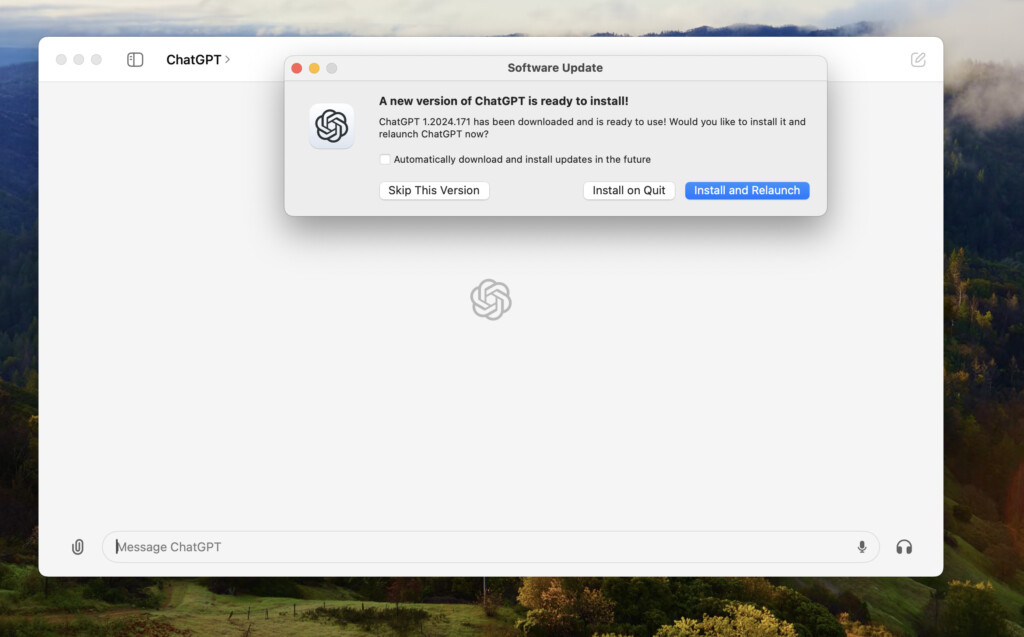
If you’re curious about what the new ChatGPT for Mac app is like, check out our full ChatGPT for Mac review.