Accessing Target eHR on Mac can be a problem because Target eHR only works with Internet Explorer which isn’t available for Mac. If you try to access Target eHR on Mac with another browser, you’ll probably receive the error message, “You have been re-directed to this site because your browser is incompatible with eHR.” If you’re a Safari user, there’s a very easy to way to “trick” the site you are using Internet Explorer. If you’re not using Safari, there are various other simple ways but the fix described here definitely works with the Firefox browser. By installing a plugin, you can make the Target eHR website think you are using Internet Explorer. Alternatively, if you’re using OS X 10.10 Yosemite, you can install Internet Explorer on it although it takes a but longer and is only worth it if you intend to use Internet Explorer regularly on your Mac.
How To Log Into Target eHR On Mac
If you’re receiving this error page on your Mac:
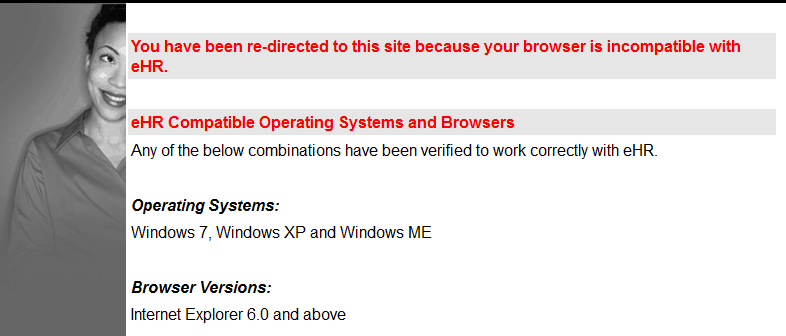
Here’s how to fix it:
- Download and Install Firefox for Mac if you don’t already have it.
- Open Firefox and install the UAControl plugin for Firefox. Click on Install Now.
- In the top Menu bar of your Mac, go to Tools and select UAControl Options.
- Click on Add Site and type: hrportal.target.com
- Copy and paste this string into the Custom field: Mozilla/4.0 (compatible; MSIE 4.01; Windows 98) so it looks exactly like this:
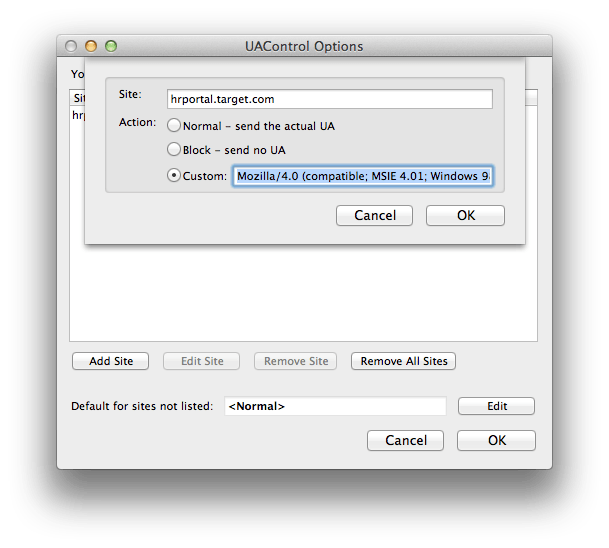
- Click OK, surf to Target eHR and voila, you can access Target eHR on Mac!
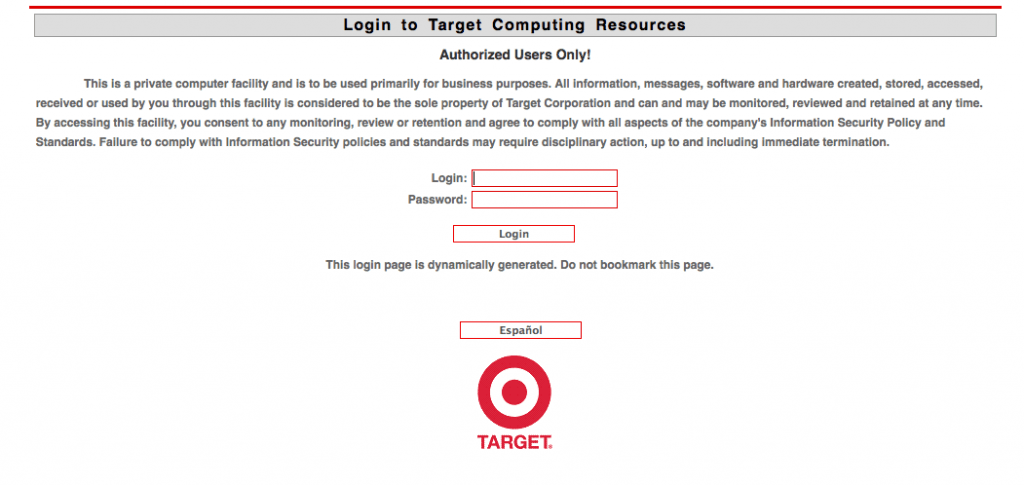
You may find that some of the functionality of the Target eHR site doesn’t work quite as well as it does on a PC using Internet Explorer (some menus may appear strange for example) but if you want to access Target eHR from home on a Mac, this is a perfectly acceptable solution. As mentioned earlier, if it doesn’t work for you – try one of these ways of running Internet Explorer on your Mac or if you’re using Yosemite, you can install Internet Explorer this way.


