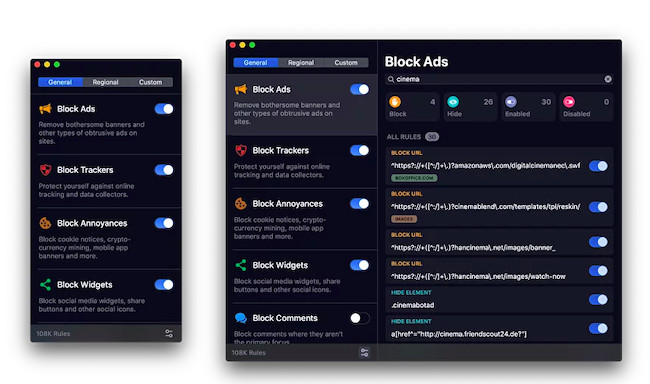Using Safari, or in fact any browser on a Mac nowadays, there is an increasing number of in-your-face ads, pop-ups and trackers that can slow down your browser (while annoying you to death).
Ad blockers not only help clean-up your browsing experience but can also improve page load times and protect your privacy (although if you are looking for complete privacy, a VPN for your Mac is a better solution).
Although Safari now has tools built-in to limit tracking, using third-party ad blocking tools are a more powerful and effective solution.
We’ve therefore looked at a range of the best ad blocking tools which work best with Safari on a Mac.
However, although we’ve focused on Safari, they work with most browsers including Chrome, Firefox and Edge.
Table of Contents
Do These Ad Blockers Work With YouTube?
All of the ad-blockers we reviewed block ads in YouTube but we found that this one of the toughest sites to block ads on.
YouTube is constantly updated to ensure that it is able to detect AdBlockers often accompanied by the error message “It looks like you’re using an AdBlocker”.
AdBlockers are in-turn frequently updated to prevent getting caught like this – in fact it was one of the most frequent problems we experienced in testing.
If this happens, you may have to disable the ad-blocker temporarily in order for YouTube and other services to work.
The exceptions we found to this were NextDNS and Surfshark Cleanweb which work at a deeper level than traditional ad-blockers and were more effective on YouTube.
With this in mind, here then are the best ad blockers for Safari on a Mac.
1. AdGuard
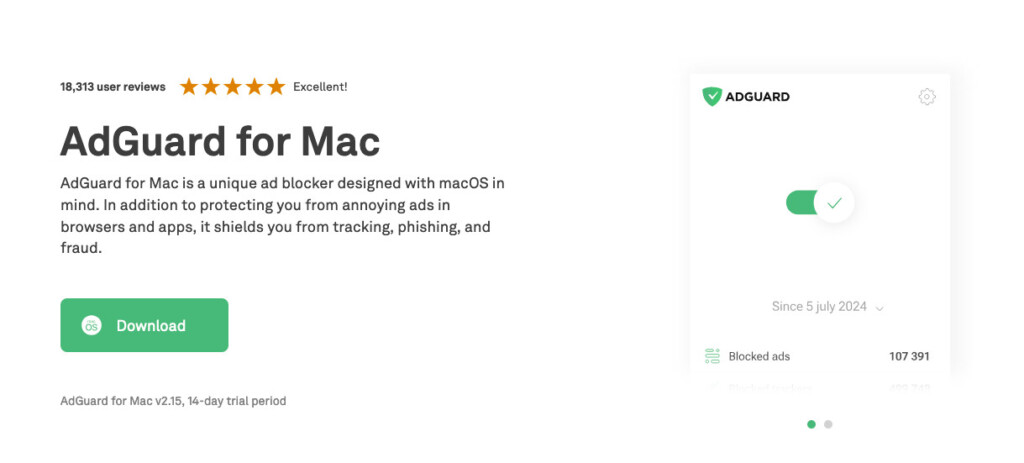
AdGuard is one of the most popular and complete ad blockers available for Safari.
It doesn’t just block ads; it also focuses on privacy protection by eliminating tracking scripts and spyware.
You can customize which sites it works with, and it offers both free and paid versions.
Key Features:
- Blocks all types of ads: banners, pop-ups, and video ads.
- Built-in anti-tracking and anti-phishing tools.
- User-friendly interface with customizable filters.
- Available as a browser extension and a standalone app for system-wide blocking.
Why We Recommend It:
AdGuard is one of he most effective dedicated ad-blocking apps we’ve used while offering a wide range of additional security features.
Cons:
- The free version covers basics, but access to all blocking tools requires a paid plan.
- Frequently stops working with updates to YouTube.
Pricing: Free Browser extension / $1.49/month or $55.99 lifetime purchase
2. Wipr
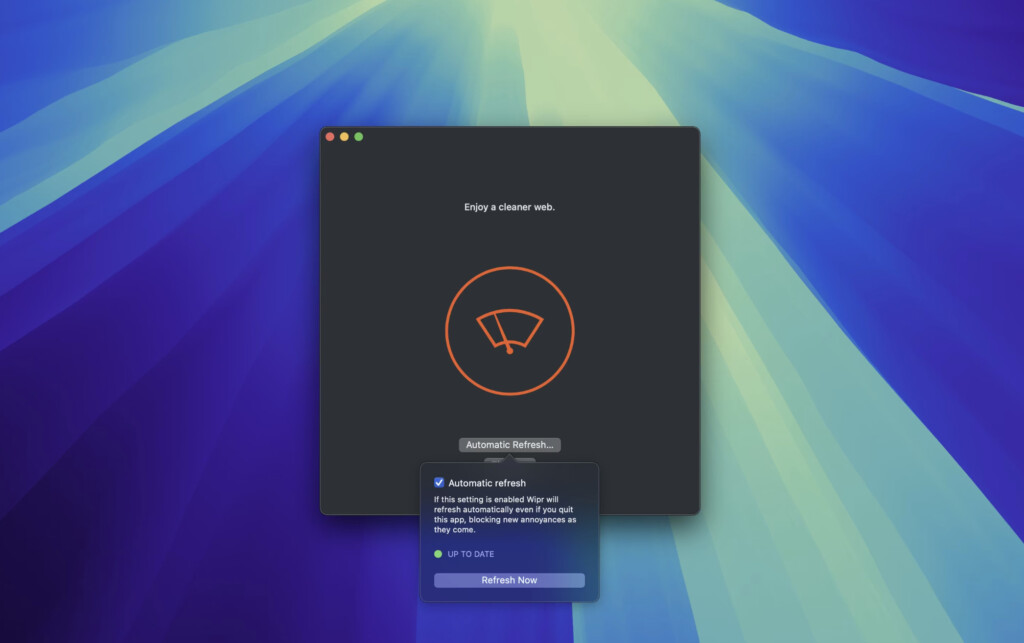
Wipr is the perfect ad blocker for those who want something lightweight and effective without any hassle.
It’s a no frills Safari extension that blocks ads, trackers, and even cryptocurrency miners.
Wipr is very straightforward with almost no customization necessary, so perfect if you are looking for something simple without lots of configuration options to tweak.
Key Features:
- Automatically updates to block the latest ad and tracking scripts.
- Clean, minimalist interface with no manual adjustments required.
- Extremely lightweight, with no impact on Safari’s performance.
Why We Recommend It:
Wipr is ideal for users who don’t want to fiddle with settings but still need reliable ad and tracker blocking.
Cons:
- Lacks advanced customization options to specify certain sites, ad types or trackers.
- Doesn’t catch all ads especially on YouTube.
Pricing: $1.99 one off purchase
3. 1Blocker
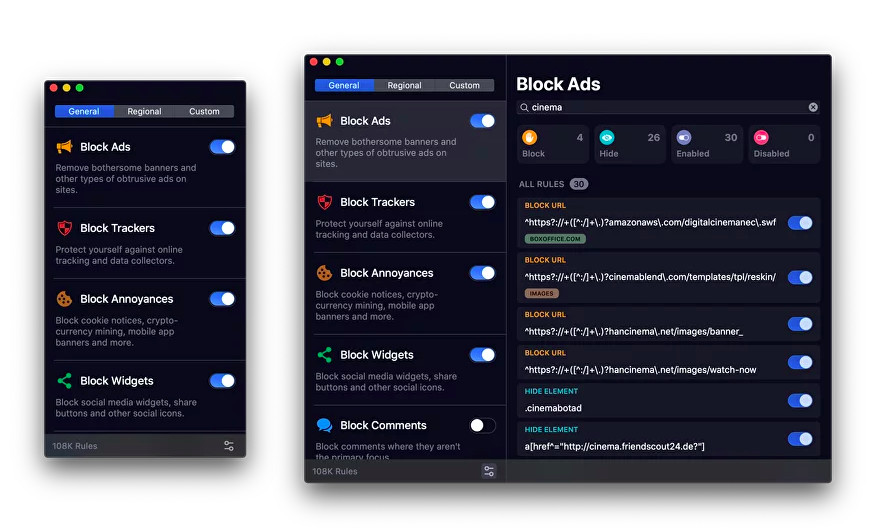
1Blocker is ideal for those who want full control over what gets blocked and not, as this app allows you to create custom rules for blocking ads, trackers, and even social media widgets.
It integrates well with Safari as it is specifically designed for the Mac browser and it doesn’t slow down your browsing experience.
Key Features:
- Highly customizable with over 120,000 preloaded blocking rules.
- Syncs rules and settings across multiple Apple devices with one subscription.
- Offers DNS level filtering on mobile devices.
- Blocks specific page elements like cookies, comments, and social media buttons.
- Fast and doesn’t affect page load times.
Why We Recommend It:
If you want an ad blocker that can be fine-tuned to your exact needs, 1Blocker is a fantastic option.
Its ability to sync settings across devices is particularly helpful for users who exclusively are using Apple products.
Cons:
- Free version has limited features, and premium options require a subscription.
- Can overwhelm non tech-savvy users with exceptions and rules.
- May frequently stop working with YouTube.
Pricing: Free Version / Plans starting from $1.99/month
4. AdBlock
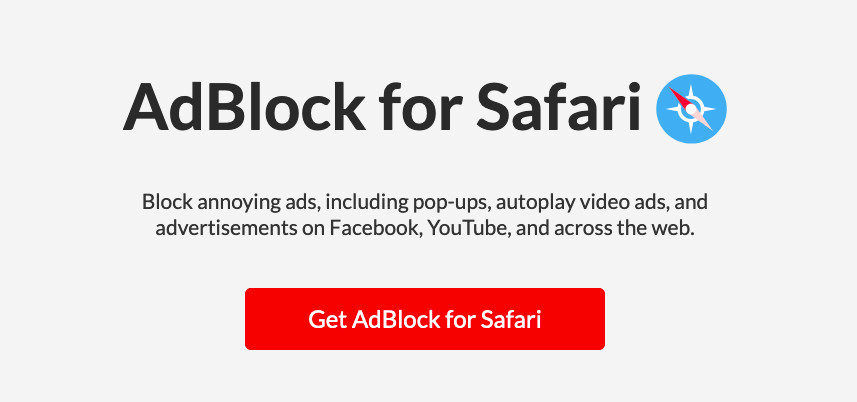
AdBlock is one of the most widely used ad blockers and is available for almost every browser, including Safari.
It’s incredibly easy to use and has a straightforward user interface, making it a great choice for users who don’t want to spend too much time configuring settings.
Key Features:
- Blocks a wide variety of ads, including video ads and pop-ups.
- Allows for easy whitelisting of websites.
- Offers basic customization, such as blocking social media buttons.
- Free to use, with an optional premium plan for additional support.
Why We Recommend It:
AdBlock is a great choice for users who are looking for a simple but effective free ad-blocking solution. It’s also highly customizable for users who want more control over what gets blocked, and it supports whitelisting specific sites.
Cons:
- Some users report performance issues when too many filters are activated.
- Frequently stops working with YouTube
- Premium plans not available for Safari
Pricing: Free
5. Ghostery
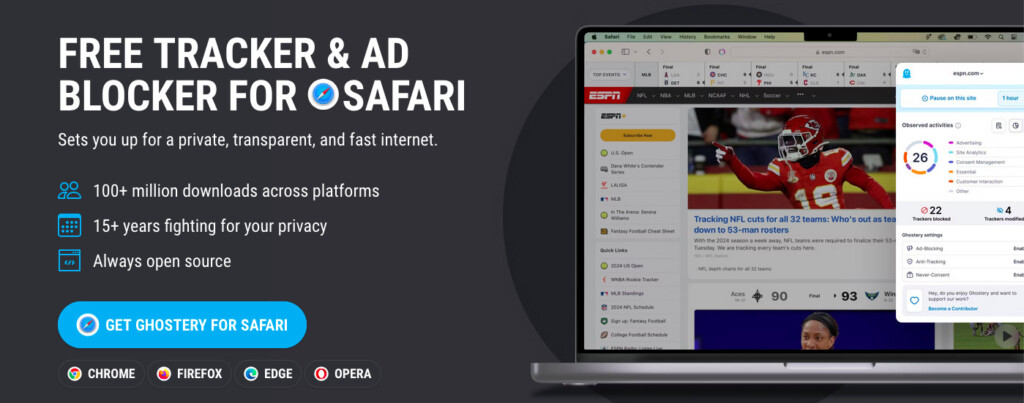
Ghostery is a privacy-first free Safari add-on ad blocker that also helps speed up browsing by blocking ads, trackers, and third-party cookies.
It focuses heavily on ensuring your browsing data stays private while offering easy-to-use controls.
Key Features:
- Blocks ads and third-party trackers with a single click.
- Provides detailed reports on tracking attempts.
- Simple to use but still offers some customization options.
- Free to use (although donations encourages)
Why We Recommend It:
Ghostery is a fantastic choice for users who are concerned about their privacy and want a clean, ad-free browsing experience on Safari.
It offers a good balance between privacy tools and ease of use.
Cons:
- Requests access to personal info such as passwords and credit card info to block trackers.
Pricing: Free (Donations welcome)
6. Surfshark CleanWeb
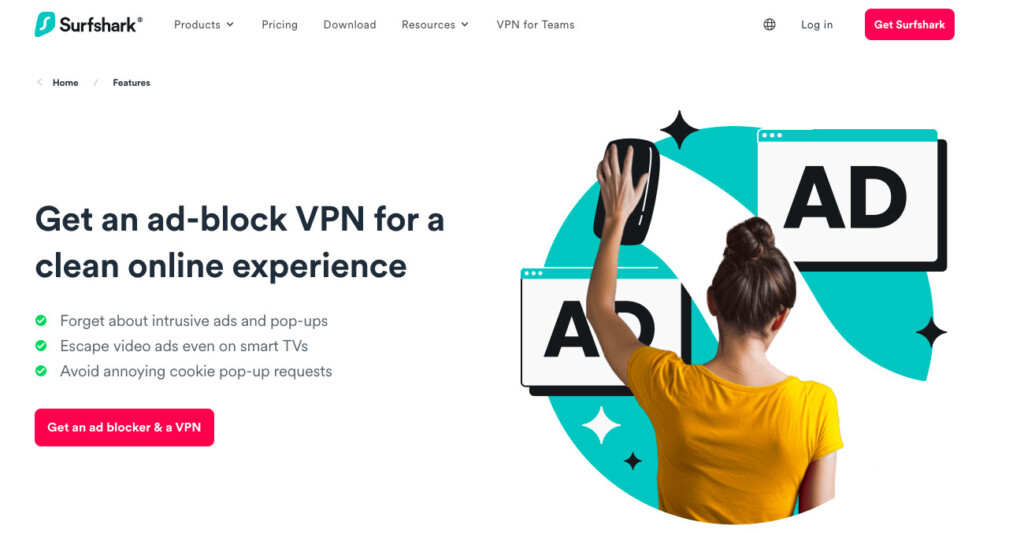
Surfshark is primarily known for its VPN service, but its CleanWeb feature is a capable ad blocker integrated into the VPN app.
Surfshark CleanWeb not only blocks ads but also protects against phishing attempts and malware.
While not a standalone Safari extension, it works alongside your VPN to keep your entire internet experience ad-free and secure.
You can read our full Surfshark review here if you want to dig deeper into Surfshark and its benefits.
Key Features:
- Blocks ads, trackers, and malware domains.
- Bundled with Surfshark VPN, offering both privacy and security.
- Protects against phishing attempts by warning you about malicious sites.
- Works on multiple devices, not limited to Safari.
- Works well with YouTube and other sites that frequently stop working with ad-blockers.
Why We Recommend It:
For users who are already using a VPN or considering one, Surfshark CleanWeb offers a convenient, all-in-one solution that not only blocks ads but also enhances your online security.
It’s perfect for those who want a single app that handles multiple privacy concerns.
Cons:
- Only available as part of Surfshark’s VPN subscription, not as a standalone product.
Pricing: Plans starting from $1.99/month with a Surfshark subscription
7. NextDNS
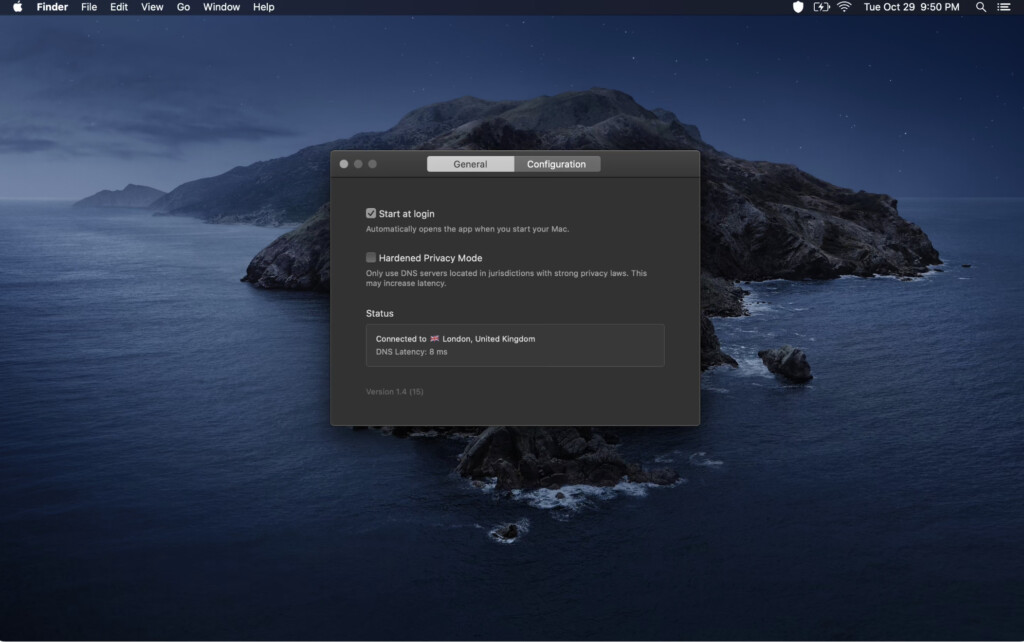
NextDNS differs from a traditional Safari ad blocker by working at the DNS level rather than through a browser extension.
While a regular ad blocker prevents ads from displaying directly in Safari, NextDNS blocks ad and tracking domains across all applications on your Mac.
This is incredibly effective and improves privacy and performance beyond just Safari, stopping trackers and unwanted content across other apps as well.
It’s also less likely to break sites and be detected by YouTube as an ad-blocker.
NextDNS offers extensive options for filtering specific categories of ads, trackers, and even harmful websites. Setup is simple via their app or browser configuration.
Why We Recommend It:
NextDNS is more affective than most ad-blockers because it works at DNS level and protects all of your apps devices at once, not just Safari.
Key Features:
- Extremely effective ad and tracker blocking at DNS level.
- Provides customizable filtering options and security features across all apps while standard ad blockers are generally limited to removing visible ads in browsers only.
- Blocks malicious content for extra security.
- Rarely breaks the functionality of sites and very effective with YouTube.
Cons:
- Advanced settings may be complex for beginners.
- Free plan has usage limit of 300,000 queries per month
Pricing: Free Version / Plans starting from $1.99/month
Conclusion: Which One is Best for You?
Each of these ad blockers brings something different to the table, so the “best” one will depend on your needs and budget.
Remember, while ad blockers enhance your browsing experience, they can occasionally interfere with the functionality of certain websites.
The best approach is to whitelist sites you trust and support to ensure they can continue to operate smoothly without intrusive ads.
You’ll also find that with many of them, there are some sites such as YouTube that simply won’t work if you are using an ad-blocker.
By choosing the right ad blocker for Safari on your Mac, you can enjoy faster, more private browsing without the clutter of unwanted ads.
FAQ
1. Why should I use an ad blocker on Safari?
Using an ad blocker on Safari can significantly improve your browsing experience. It removes intrusive ads, reduces page load times, and can protect you from malicious ads, phishing attempts, and trackers that compromise your privacy.
2. Are ad blockers safe to use on Safari?
Yes, reputable ad blockers are safe to use. They are designed to protect your browsing privacy without compromising personal data. However, it’s essential to choose trusted ad blockers from the official Safari Extensions Gallery or the Mac App Store to avoid malicious software as these have been verified by Apple for inclusion on these stores.
4. Why do some ad-blockers request access to passwords and credit card data?
We noticed that some ad-blockers request access to passwords and credit card data. While this might seem alarming, it’s necessary for some of them to block trackers and other malicious sites that might try to steal your data while allowing your saved passwords and credit card details to work on the sites you want them to.
3. Will an ad blocker affect website functionality?
In some cases, ad blockers might interfere with the functionality of certain websites, especially if the website depends on ads for revenue or uses certain tracking scripts for features. This is most commonly a problem with YouTube. Most ad blockers allow you to “whitelist” specific sites to ensure they work correctly.
4. What’s the difference between a free and paid ad blocker?
Free ad blockers generally offer basic ad-blocking features, while paid versions often provide advanced capabilities like customizable filters, anti-tracking tools, and enhanced privacy protection. For example, AdGuard and 1Blocker offer more features in their premium versions.
5. Can I use these ad blockers on devices other than my Mac?
Yes, many of the ad blockers such as 1Blocker and AdGuard, sync across devices. If you’re using multiple Apple devices like an iPhone or iPad, you can enjoy consistent ad blocking across all of them. Additionally, Surfshark CleanWeb works across multiple platforms as part of Surfshark’s VPN service and NextDNS works with every device connected to your router.
6. How do I whitelist a website in an ad blocker?
Most ad blockers offer a simple option to whitelist websites. For instance, with 1Blocker, you can click the extension icon in Safari, choose the site you want to support, and add it to your whitelist. Similarly, AdGuard and Wipr offer easy-to-use whitelisting options in their settings.
7. Does Safari already have built-in ad blocking?
Safari has some built-in features that help reduce tracking and block pop-ups, but it doesn’t block all types of ads. Using a dedicated ad blocker provides a more comprehensive solution by targeting ads, trackers, and other unwanted elements.
8. Can ad blockers prevent all types of ads?
Most ad blockers, can block a wide range of ads, including banner ads, pop-ups, and video ads. However, some websites develop new techniques to bypass ad blockers, so it’s important to use an ad blocker that updates regularly.
9. Will using Surfshark’s CleanWeb slow down my internet?
No, although Surfshark CleanWeb works via a VPN, it is designed to work efficiently without significantly affecting your internet speed. Since it is bundled with the Surfshark VPN, it blocks ads, trackers, and malicious websites.
10. Which ad blocker is the easiest to use?
For users who prefer simplicity, Wipr is one of the easiest ad blockers to use. It works automatically with no complex settings to configure – just install it and it’s pretty much ready to go.