macOS Big Sur has just been released but many users trying to update to it received a “macOS Big Sur installation failed” error message due to high demand on Apple’s servers.
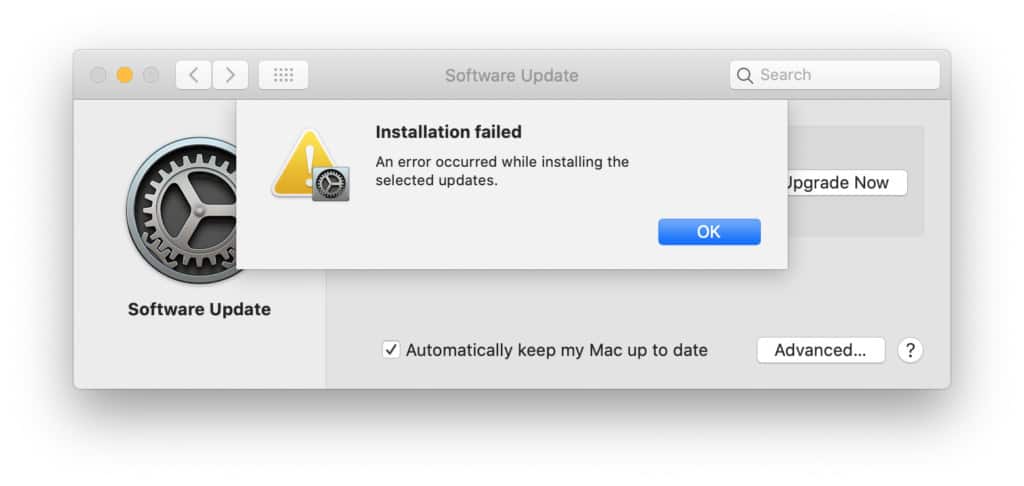
Other error messages caused by the server overload include:
updates for this mac are managed externally
and
an error occurred while installing the selected updates
According to Apple’s System Status website, the server overload issues have now been resolved:
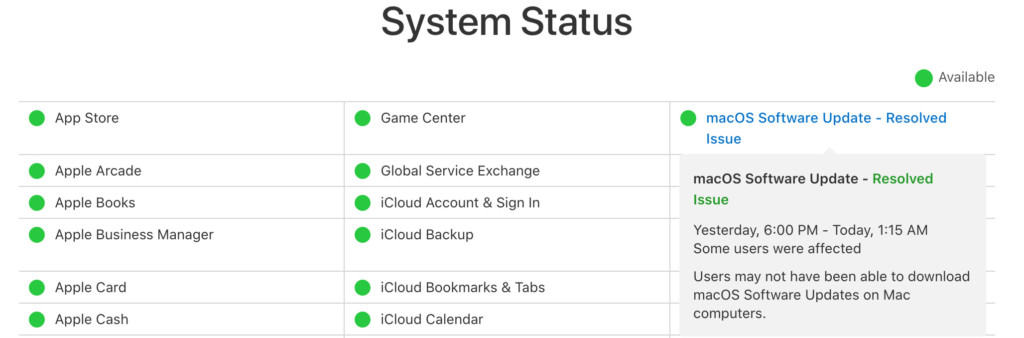
You should be able to download and update to macOS Big Sur successfully although be aware that it’s 12.18 GB so it may take some time.

Our advice is if you’re not in a hurry to upgrade, wait a few weeks before upgrading to Big Sur.
There are inevitably lots of incompatibility issues with existing software when a new version of macOS is released and it takes some time for developers to issue fixes and updates.
You can check on RoaringApps to see if the software you’re already using on your Mac officially works with Big Sur.
Highlights in macOS Big Sur include:
- A refreshed design
- More customization options for Control Center
- Upgraded Notification Center
- New and improved Safari browser
- Improved Messages app
- Enhanced Apple Maps.
You can read more about all the new features and download macOS Big Sur here.


