Microsoft has announced that the Microsoft Edge browser will finally be available to Mac users from 15th January 2020.
Microsoft Edge already exists for Windows and is the successor to Internet Explorer which is no longer available for Mac.
This is good news for Mac users that have had to find other ways to run Internet Explorer on Mac in order to access websites that will only work with Microsoft browsers such as some banking, government and other sites.
If you can’t wait until January, you can download the Microsoft Edge for Mac release candidate version now to try it out although it may be slow, unstable and subject to bugs until the final version.
Microsoft Edge is actually based on Chromium which is the same open source engine that Google Chrome is based on. So basically, Microsoft Edge for Mac is like a Microsoft version of Chrome with Microsoft emphasizing a strong focus on privacy.
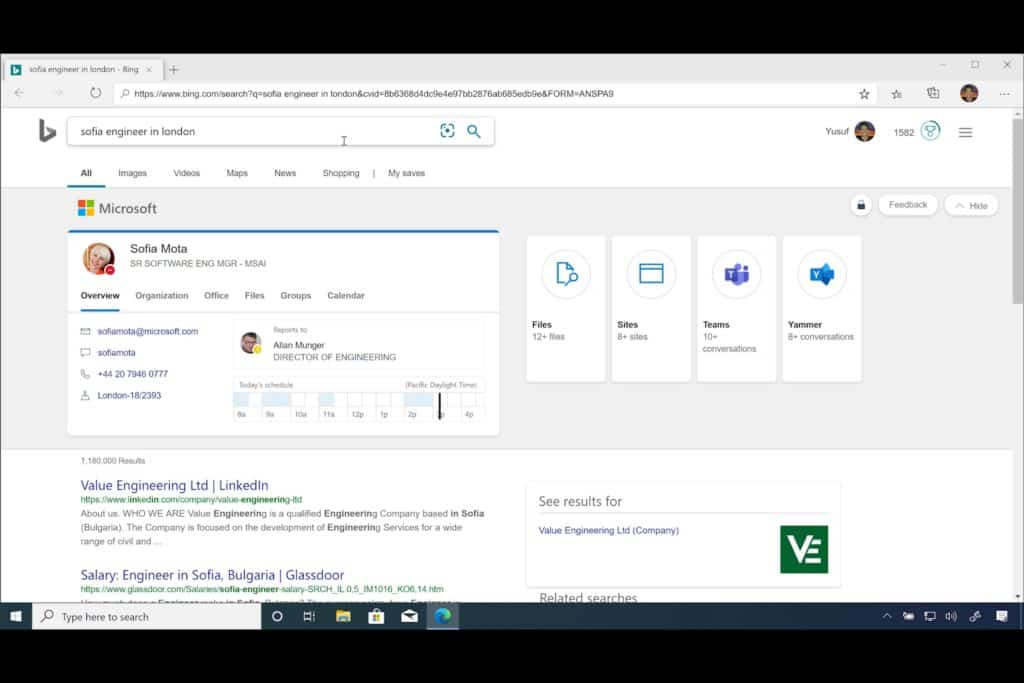
Edge for Mac has SmartScreen and Tracking Prevention to protect against Phishing, Malware and other malicious software that can infect your Mac.
Since it’s based on the Chromium engine, there will be lots of add-ons and extensions available although it’s not clear if add-ons from the Chrome store will work on it.
There’s also a “Collections” feature which, similar to other note taking software on Mac, allows you to collect snippets and other little bits of information from the web which you can later export to Microsoft Word for later research.
It’s been a very long time since a Microsoft browser had any kind of market share on Mac although resource hogging problems with Chrome on Mac and privacy concerns, may persuade some Mac users to at least give it a go as a backup to Safari or Firefox.
You can read more about Microsoft Edge for Mac and new features coming to the Windows version here.


