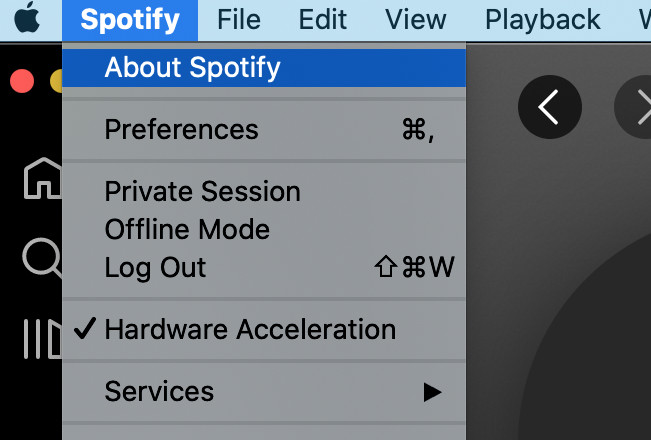If you’re having problems updating the desktop version of Spotify for Mac, then you’re not alone.
The reason is because Spotify still isn’t available on the Mac App Store so has to be updated manually.
There’s no “Update Now” or “Check for Updates” option available in the Spotify for Mac Menu bar either so there’s no easy way to make sure you’ve got the latest features and bug fixes installed in the Mac version of the app.
The update process also differs depending on whether you are using an Intel Mac running an older version of macOS or a newer, Apple Silicon M-series Mac.
Note that if you are using the Spotify Web Player on your Mac, you don’t have to do anything as the web player always run the latest version automatically.
Table of Contents
Updating Spotify on Apple Silicon Macs
Just follow these instructions to update the desktop version of Spotify on Apple Silicon Macs.
- Open Spotify on your Mac.
- If you see a blue dot in the top right corner next to your Spotify username then an update is available. If there is no blue dot next to your username, there is no update available and you are already running the latest version.
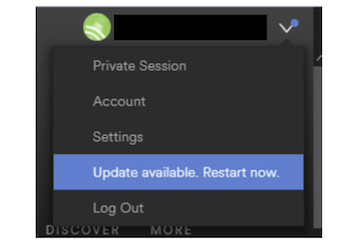
- Click on the Update Available option and then Restart Now.
- Once Spotify has restarted, it will be running the latest version.
Updating Spotify on Intel Macs
On older Intel Macs and those running older versions of macOS, the blue dot might not appear even though there is an update available.
If there is no blue dot next to your username and you’re sure that Spotify isn’t up to date, you’ll need to update manually by doing the following:
- Open Spotify on your Mac and select About Spotify from the drop down Menu bar.
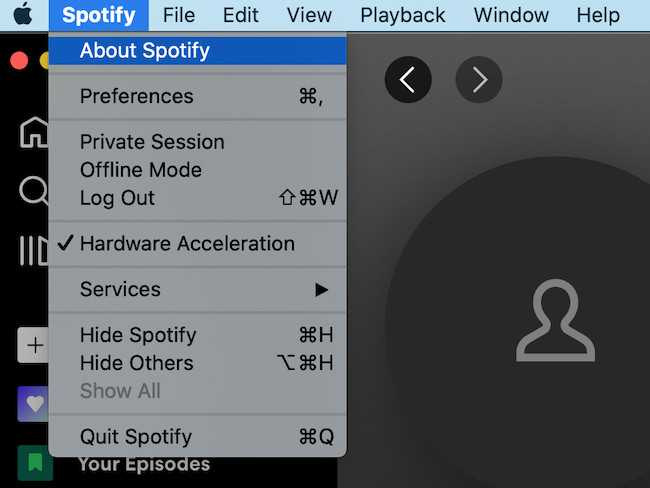
- If there is an update available, you’ll see a message saying Update Available. Click on the “Click here to download” link.
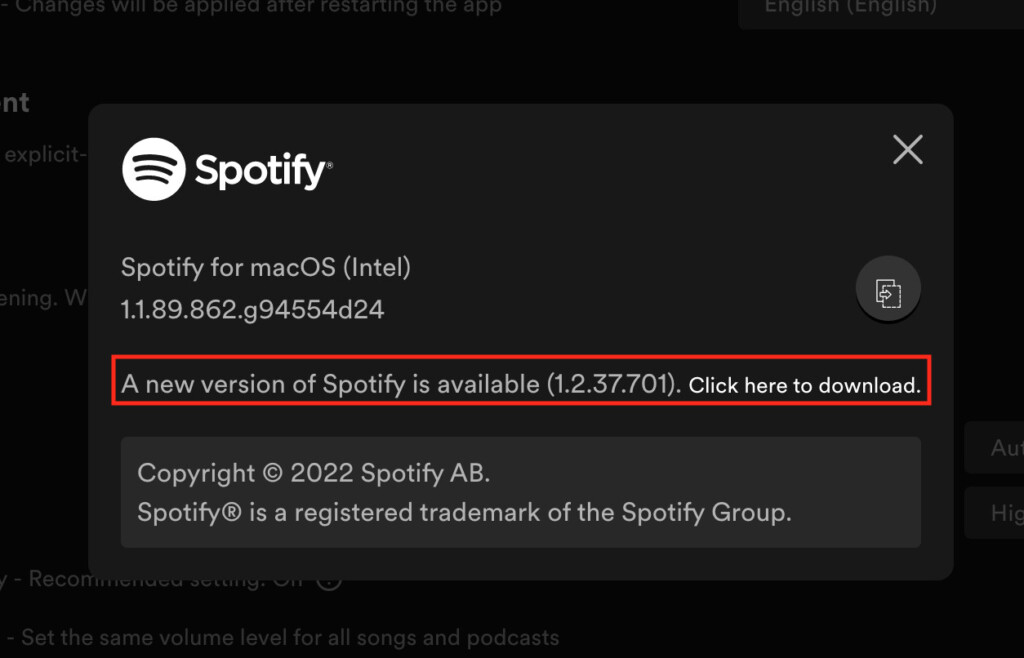
- The update will download in Spotify and then prompt you to restart the app by clicking “Please restart to install”.
- Close Spotify and restart it to install the update and run the latest version of Spotify for Mac.
If You’re Still Having Problems
If you still find that Spotify for Mac won’t update using either of these methods, then you’ll need to uninstall and reinstall the app.
Why Is Spotify not in the Mac App Store?
There’s no official reason given by Spotify or Apple why the Spotify app is not in the Mac Store but it’s likely for commercial reasons.
As has happened with Fortnite for Mac, Apple may demand a cut of any purchases or subscriptions that are made through apps on the App Store.
Apple also of course has its own competing music streaming service, Apple Music, which it also wants to protect.
Finally, apps have to go through a waiting period before updates are approved in the Mac App Store and this would extend the time Spotify users may have to wait for crucial performance, bug or feature updates.