We rated GetResponse the best email marketing software out there for both Mac and PC and in this GetResponse review, we take a closer look at how it makes creating impactful email blast campaigns effortlessly simple.
When it comes to email marketing, using the right software can make a massive difference to driving sales.
The continued power of email should not be underestimated, even when compared to social media.
In fact, email is far more effective at acquiring customers than social media channels.
Table of Contents
How Much Does GetResponse Cost?
First the important stuff. For what you get, GetResponse is extremely competitively priced for an email marketing system on this level.
In fact, GetResponse is one of the only email marketing software that offers a limited Free Forever Plan which supports up to 2,500 mail outs per month.
If you need to serve more subscribers, monthly payment plans are based on subscriber list size starting at $9 per month (limited offer) for up to 500 contacts.
For unlimited messages plans start at $15.58 per month which is very reasonable compared to other email marketing platforms.
There are also premium plans which also include access to the GetResponse webinar feature and also a basic CRM software which isn’t common in most email blast solutions.
If you sign-up for an annual plan or bi-annual plan, you can also get a discount of up to 18%.
Note however that you can’t get a refund on any unused portion of a plan signed up for in advance.
What Is GetResponse?
GetResponse is an email marketing platform.
It enables you to create a valuable marketing list of prospects, partners, and clients, so you can develop relationships with them and build a responsive and profitable customer base.
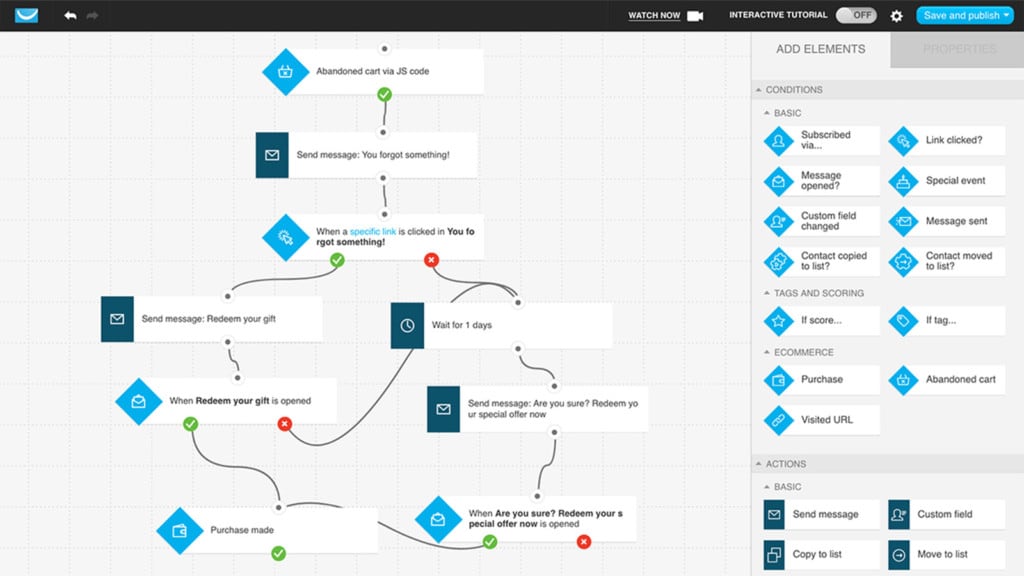
GetResponse has been in the business over 15 years and serves more than 350,000 customers in 182 countries around the world and reports over 1 billion subscribers every month.
Among the many things GetResponse can be used for are email marketing campaigns, newsletters, online surveys and follow-up auto responders.
GetResponse is ideal for:
- Creating and tracking email campaigns
- Creating effective landing pages which convert visitors into customers
- Creating marketing automation campaigns to target individual customers
What Stands Out About GetResponse?
Among the many things we like about GetResponse, we particularly like:
- It’s incredibly easy to use even for non marketing professionals.
- The powerful landing page creator makes it easy to create sales pages.
- The ability to engage contacts through live Webinars.
- There are no sending limits like there are with many email marketing apps.
GetResponse Main Features
GetResponse has many different features and there’s more than enough to satisfy any marketing department or professional.
Here’s an overview of some of the highlights.
- Email Editor
The email creation tool in GetResponse is excellent and has plenty of professional looking templates to get you started. Alternatively, you can start from scratch and create your own which is very easy thanks to an easy to use drag and drop interface.
Other useful touches include the ability to edit HTML manually, preview messages and there’s a spam checker tool.
There’s also a clever time travel feature to send messages at a later time.
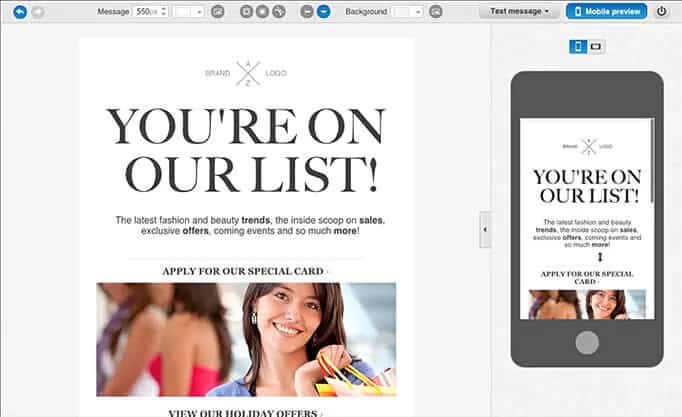
- Landing Page Creator
There’s also a very easy to use landing page creator although this is only in premium plans.
Like the email editor, you can easily drag and drop elements around. The Landing Page Creator allows you to edit page elements fast and simply to help drive sales.
You can even create sales pages with “Buy Now” and PayPal links on to convert visitors into paying customers.
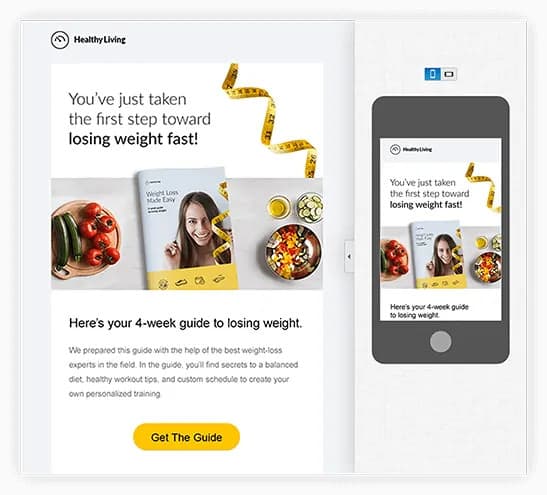
- A/B Split Testing
This allows you to test emails via AB split testing to see which ones are most effective at getting click-throughs and engagements.
GetResponse allows you to test the effectiveness of mailouts according to color, buttons, navigation elements, forms, images, headlines, content and layout.
It’s very easy to see from the conversion stats which newsletters work best.

- RSS To Email
This simple but essential feature automatically sends messages to your blog audience every time you post a new article.
This will both increase the number of people reading your content and boost conversions.
- Autoresponder 2.0
The GetResponse Autoresponder sends out messages automatically after a contact subscribes to your list.
You can create several messages to go out in a cycle consecutively.
Autoresponders allow you to easily automate campaigns and manage communication with your recipients without having to do much apart from configure an automated schedule.
- Spam Rating
To make sure your mailouts don’t go straight into the spam folder, GetResponse also warns you if your emails read a bit spammy by giving you a spam rating based on blacklisted keywords.
The same goes for mobile as you can preview how your layout looks on mobile devices.
- Contact Importing & Verifying
If you’ve got a huge list of contacts, importing contacts is well implemented in GetResponse. You can import files (including Excel) in CSV, TXT, VCF, XLS, XLSX or ODS format.
Alternatively, you can connect to third-party CRM services such as Google or Salesforce and automatically import your address book.
GetResponse will even indicate which email addresses are currently valid and which are no longer working, blacklisted or invalid.
Although you can only import a maximum of 250 contacts into the free trial, it’s enough to gauge the effectiveness of the app for your organization.
- Campaign Performance Analytics
GetResponse provides detailed analytics about campaigns to help you gauge reach, open rate, unsubscribe rate, complaint rate and CTR.
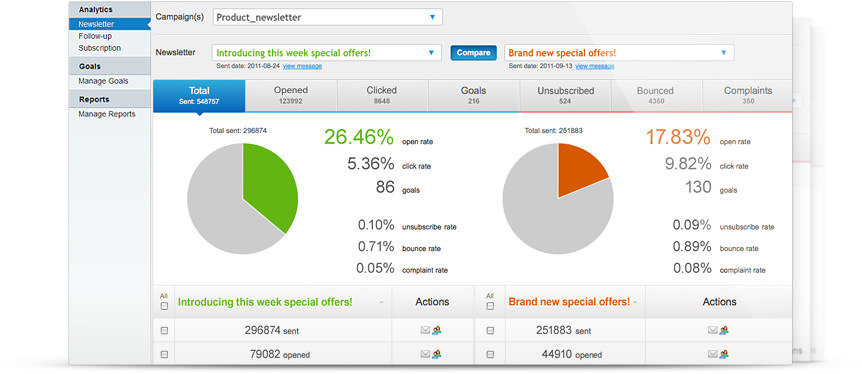
- Marketing Automation
Marketing automation is an important factor in any email marketing campaign and GetResponse has some powerful ways to automate your email marketing campaigns compared to other solutions.
GetResponse vs Mailchimp
Mailchimp is easily one of the most popular email marketing systems out there and it’s natural that GetResponse gets compared to it a lot.
However, GetResponse has been around a lot longer than Mailchimp and in our opinion, has refined email marketing more.
There are also some notable drawbacks to Mailchimp compared to GetResponse.
- Although you can create multiple lists on GetResponse, you can’t send the same email to more than one list at a time.
- While Mailchimp is very popular in the B2C marketplace, it’s not used to much in the B2B world. If you’re doing more B2B mailing, you’ll probably find GetResponse more adaptable and widely used.
- The trial version of Mailchimp doesn’t include any kind of support but you get support with GetResponse from the very start.
- Although Mailchimp allows you to use the basic version for free for an unlimited period of time, you can only send up to 12,000 emails and add up to 2000 contacts.
GetResponse Integration With ClickFunnels
GetResponse is easy to integrate with ClickFunnels. ClickFunnels is an online sales funnel builder that helps businesses market, sell and deliver their products online.
Just follow these instructions to integrate ClickFunnels with GetResponse.
- From within your ClickFunnels Integrations settings, select “Add New Integration.”
- Search for GetResponse in the search bar.
- Give your integration a Nickname.
- Paste your API Key.
- Click “Add Integration.”
We also recommend checking out some of these sales territory mapping software solutions to help track your sales.
Drawbacks
On the whole, GetResponse is very hard to fault. However, there are a few downsides to be aware of.
GetResponse provides plenty of data about how your email marketing campaigns are performing. However, there are a few notable omissions which would be useful such as deliverability rates.
On the plus side, GetResponse integrates with Google Analytics which enables you to harness all the power of Google’s product into your mailout stats.
There’s also no free forever plan with GetResponse like there is with competitors such as Mailchimp. However the reality is that free plans aren’t suitable for serious commercial use anyway and you can try it for free.
Finally, although you can hold webinars with GetResponse, we haven’t tried it although we have read that there are some problems with image and sound quality.
We strongly recommend trying GetResponse for free to decide for yourself.

