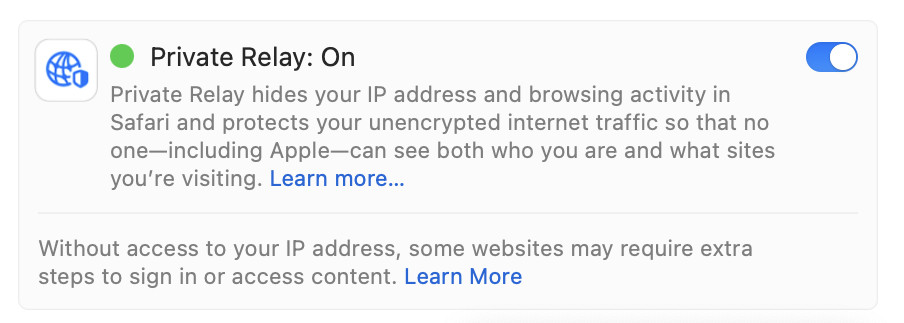Apple’s Private Relay is a connection encryption service that Apple introduced with the iOS 15 update in 2021 that was made available on any iPad, iPhone and Mac with a paid iCloud+ subscription.
Similar to a VPN on a Mac, iCloud Private Relay hides your IP address and encrypts your online traffic.
But what’s the difference? If you can use Private Relay with a $0.99 per month iCloud subscription, should you just dump your VPN altogether?
Or is it not quite as simple as that?
Here we take a closer look at Apple’s Private Relay service to see how it measures up to a VPN service.
Contents
- What is Apple’s Private Relay?
- Is Private Relay Free on Macs?
- How Do You Access Private Relay on a Mac?
- How Does Private Relay Work?
- How Does This Compare to a VPN?
- Comparing Private Relay and VPNs
- Comparison Table: Apple Private Relay vs VPNs
- Is Private Relay a Replacement for VPNs?
- Can You Use Private Relay & a VPN At The Same Time?
- Conclusion
What is Apple’s Private Relay?
Apple introduced Private Relay in 2021 as a part of its iCloud+ service, aiming to strengthen user privacy by encrypting your internet traffic and routing it through two separate internet relays.
This prevents anyone, including Apple, from tracking your browsing activity and creating a comprehensive profile about you.
However, it is important to note that iCloud Private Relay only works in Apple’s own browser, Safari.
It does not work with other browsers such as Chrome, Firefox and Microsoft Edge.
Is Private Relay Free on Macs?
Apple Private Relay is not free. It requires a subscription to iCloud+ which starts at $0.99 per month.
However, this is cheaper than any VPN if you’re on the basic iCloud subscription of just $0.99 per month.
Most VPN services cost at least a few dollars per month and that’s only if you sign-up for longer two or three year deals.
The only exception to this are free VPN apps but they offer an inferior version to the paid services.
So on the surface, pricing looks like a win for Private Relay.
How Do You Access Private Relay on a Mac?
As long as you are signed into your iCloud+ account on your Mac, simply do the following to activate Private Relay:
- Click on the Apple logo in the top left corner of your Mac and select System Settings.
- Click on your name at the top of System Settings and select iCloud from the panel on the right.
- Click on Private Relay to activate it.

You can choose to either maintain your general location or ask Private Relay to only use your country and region as identifying data for websites you visit in Safari.

To deactivate Private Relay, you simply follow the same process to turn it off in System Settings.
How Does Private Relay Work?
Private Relay works by splitting your internet connection into two parts:
- First Relay (Ingress Proxy): When you browse the web, your data is encrypted and sent to an Apple server. Here, your IP address is masked and associated with a region instead of a specific location. However, your ISP can see that a request has been made from your IP address, which remains unhidden.
- Second Relay (Egress Proxy): The data is then sent to a third-party server, where your request is decrypted and forwarded to the website you want to visit. This ensures that neither Apple nor the third party knows both your IP address and the sites you visit. The third party server providers however, can see which which websites you want to visit, but not who you are.
How Does This Compare to a VPN?
A Virtual Private Network (VPN) also aims to secure your internet traffic.
It creates a secure tunnel between your device and the internet, encrypting all data passing through it.
This hides your IP address and location, making it difficult for anyone to track your online activities.
When you connect to a VPN, your data is first encrypted on your device, and then sent to the VPN server. From there, it travels to its final destination on the internet.
This process not only protects your data from interception but also disguises your online identity by making it appear as though your internet traffic originates from the VPN server’s location instead of your own.
However, this works for all browsers and apps on your Mac and other devices and not just Safari like with Private Relay.
Comparing Private Relay and VPNs
1. Privacy and Anonymity
- Private Relay: Provides privacy by separating your IP address and browsing activity, but it doesn’t offer complete anonymity. Websites will still see your general region and Apple can still see your IP address.
- VPNs: Offer higher levels of anonymity by masking your IP address completely and allowing you to choose server locations worldwide.
Note that both methods still accept cookies so for extra protection, you should set your browser to reject cookies to prevent tracking.
Result: A win for VPNs
2. Security
- Private Relay: Ensures data encryption between your device and the websites you visit, protecting against ISP tracking and some forms of surveillance.
- VPNs: Typically offer stronger encryption protocols and additional security features like malware protection and kill switches.
Result: A win for VPNs
3. Speed and Performance
- Private Relay: Generally faster because it routes traffic through fewer nodes and maintains a balance between privacy and speed.
- VPNs: Can be slower due to multiple hops and encryption overhead, but paid premium VPNs optimize for speed and nowadays there’s little noticeable lag.
Result: A draw
4. Access to Geo-Restricted Content
- Private Relay: Does not allow you to bypass geo-restrictions. It’s designed for privacy, not accessing region-locked content as Private Relay does not change your virtual location. It only assigns you a new IP address on a server in the same geolocation.
- VPNs: Excellent for bypassing geo-restrictions, allowing you to access content on streaming services such as Netflix, Hulu and BBC iPlayer from different regions by changing your virtual location.
Result: A win for VPNs
5. Ease of Use
- Private Relay: Is well integrated into Apple’s ecosystem, so if you’re already using iCloud+, enabling Private Relay is straightforward.
- VPNs: Require separate apps and subscriptions. Some may find the setup process a bit more complex.
Result: A win for Private Relay
Comparison Table: Apple Private Relay vs VPNs
| Feature/Criteria | Apple Private Relay | VPNs |
|---|---|---|
| Purpose | Enhances privacy by hiding user’s IP address and browsing activity from websites and ISPs | Provides privacy and security by masking the IP address and encrypting internet traffic |
| IP Address Masking | Yes, hides IP address from websites but not from Apple | Yes, hides IP address from websites and ISPs |
| Encryption | Yes, but only for the DNS queries and user’s location | Yes, encrypts all internet traffic |
| Traffic Routing | Routes traffic through two separate internet relays | Routes traffic through a single secure server |
| Access to Geo-blocked Content | Limited, not designed for bypassing geo-blocks | Typically allows access to geo-blocked content |
| Performance Impact | Minimal impact on browsing speed | Can vary, often slower due to encryption overhead although not noticeable in most cases. |
| Device Compatibility | Only available on Apple devices with iOS 15, iPadOS 15, or macOS Monterey and above. | Available on a wide range of devices and operating systems |
| Usage Configuration | Simple, automatically integrated into Safari with iCloud+ subscription | Varies, generally requires a dedicated app or configuration |
| Pricing | Included with iCloud+ subscription starting at $0.99/month | Varies widely, typically around $3-$12/month depending on subscription length. |
| Privacy Guarantee | Apple claims not to store or share user data, but data passes through Apple servers | Varies by provider; some keep no logs, others may log data |
| Security Protocols | Custom Apple-designed protocols | Uses industry-standard protocols like OpenVPN, IKEv2, WireGuard |
| Customer Support | Limited, through Apple support channels | Varies by provider, often includes 24/7 support |
| Logging Policies | No explicit logging of browsing history, but some metadata might be logged | Varies by provider; no-logs policies are common |
| Usage Restrictions | No torrenting or bypassing content filters | Varies; some VPNs support torrenting and P2P |
| Additional Features | Integrated with Apple ecosystem, simple privacy improvements | Ad-blocking, malware protection, multi-hop, kill switch, and more |
Is Private Relay a Replacement for VPNs?
Private Relay and VPNs serve overlapping yet distinct purposes.
Private Relay is a great tool for enhancing privacy within the Apple ecosystem, providing a more private browsing experience with minimal setup and impact on speed.
However, it falls short in areas like complete anonymity and bypassing geo-restrictions, where VPNs are a better option.
iCloud Private relay only works in Safari, while VPNs encrypt traffic in all browsers and apps on your device while in use.
For general privacy and ease of use, Private Relay is a fantastic addition to Apple’s privacy tools.
But if you need advanced security, anonymity, and the ability to bypass regional content restrictions, a VPN remains the best choice.
Can You Use Private Relay & a VPN At The Same Time?
You can use both Private Relay and a VPN on your Mac at the same time.
However, this will probably impact your surfing speed and possibly cause conflicts with some websites. Our advice is to stick to one or the other.
Conclusion
Apple’s Private Relay is a promising privacy tool that offers a convenient and efficient way to protect your online activities on both Macs and iOS devices.
However, it’s not quite a full-fledged replacement for VPNs, especially for users needing comprehensive security and anonymity features.