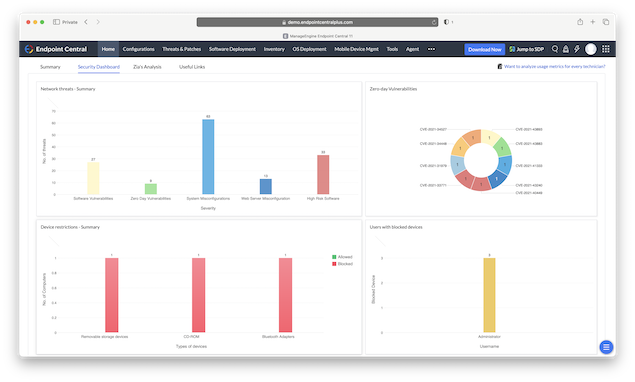If you’re a system admin that needs software to manage a network of Macs and PCs then ManageEngine is Zoho Corp’s Enterprise IT management division.
Unlike the company’s remote desktop software for Macs, Zoho Assist, ManageEngine is designed for enterprise IT teams and is equipped with far more powerful tools.
Many Mac based system admins may be familiar with consumer-focused management tools like Jamf or Apple’s built-in MDM, but ManageEngine provides a range of IT management solutions tailored for businesses managing Macs alongside Windows and Linux systems.
Exactly which Mac compatible solutions it offers however can be confusing so here we’ll break down exactly what it offers to Mac users and Mac based IT admins.
Table of Contents
What is ManageEngine?
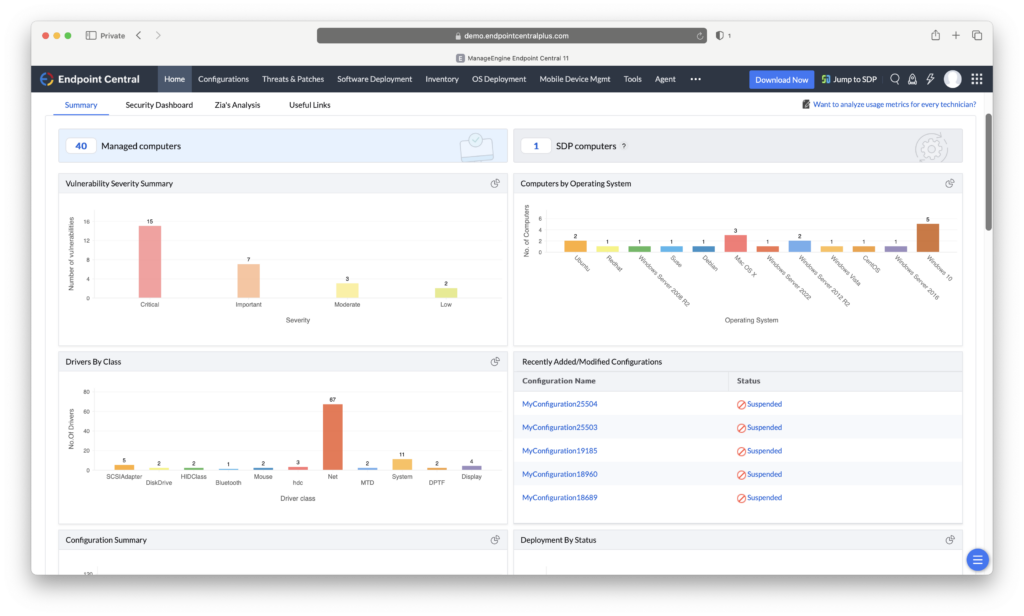
ManageEngine is an IT management software suite that includes tools for:
- Endpoint management (remote network monitoring, software deployment)
- Security & compliance (patching, vulnerability management)
- IT service management (helpdesk and ticketing software)
Not all ManageEngine products include macOS support but those that do are:
- Endpoint Central: MDM & remote Mac management
- Patch Manager Plus: macOS security patching
- ServiceDesk Plus: IT help desk with macOS compatibility
Aside from this, ManageEngine also offers OpManager for Mac health management and Applications Manager for macOS resource management.
Those products that don’t support Macs include:
- Active Directory Management Tools (ADManager Plus, ADSelfService Plus, etc.) – These are primarily designed for Windows environments.
- EventLog Analyzer – This focuses more on Windows logs but has some cross-platform support.
- Vulnerability Manager Plus – This has more limited macOS security features compared to the Windows version.
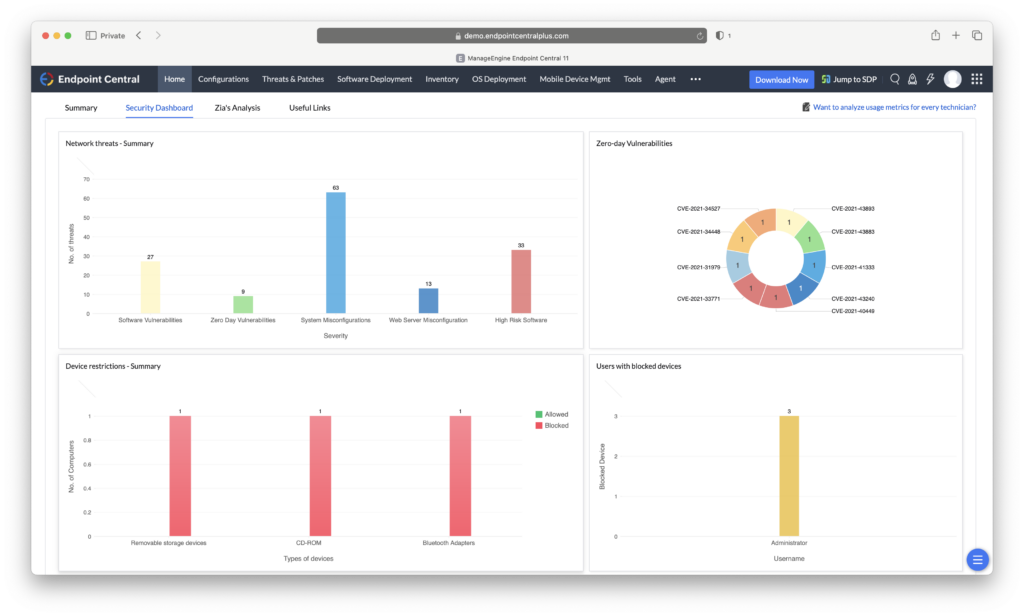
Key Benefits for Mac Users
There are a few reasons system administrators and managers of large corporate networks might want to choose ManageEngine over other solutions.
- Cross-platform support (ideal for mixed Mac & Windows environments)
- Remote troubleshooting via remote desktop tools
- Automated patch management to keep macOS devices secure
- Third-party app deployment (Adobe, Microsoft Office, etc.)
Some of the highlights of ManageEngine’s Mac products include:
- Advanced Remote Control that’s HIPAA compliant
- System Manager to remotely solve issues with files, printers, user management issues etc
- Ability to use Voice & Video chat with technicians
- Wake up on LAN which to switch-on remote machines including both Macs and PCs
- Remote Shutdown to log-off machines that have been left idle for long periods
- Detailed network reports including details of remote sessions, chat history and troubleshooting history
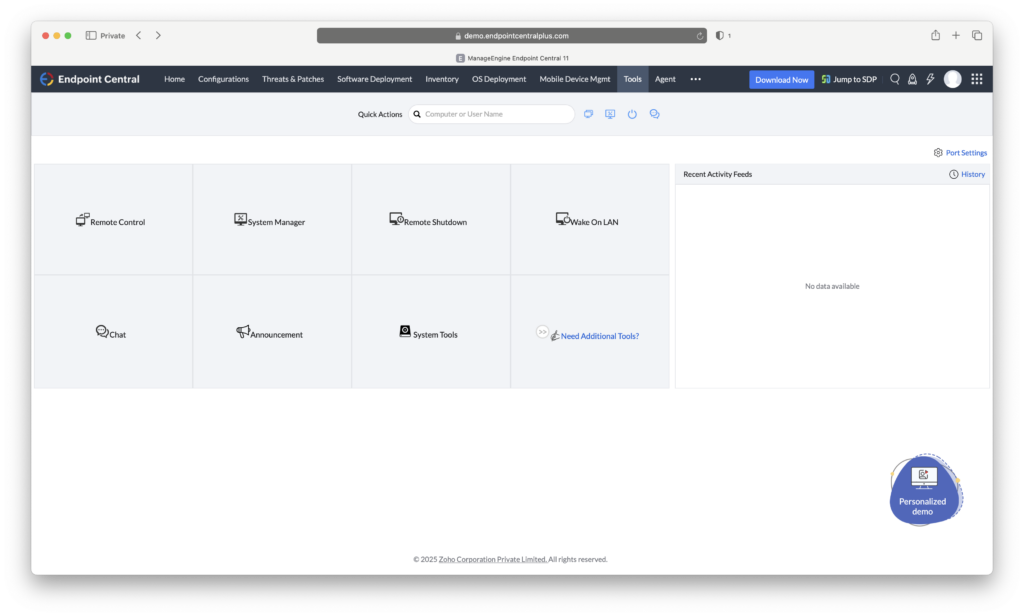
Can You Try ManageEngine for Mac for Free?
You can explore ManageEngine Endpoint Central using the live demo or download a free trial to deploy it in your environment.
ManageEngine Pricing
Current ManageEngine Pricing can be found here.
Prices start from $795 annually for an on-premise solution with 50 machines and one technician included.
However, there are specialized Pro, Enterprise, UEM and Security plans that support up to 10,000 computers.
In Summary
Unlike Zoho’s consumer product Zoho Assist, ManageEngine is clearly designed more for enterprise IT teams, not casual users.
Some features require additional on-premise setup or cloud subscriptions.
Mac-specific features (like deep integration with Apple’s MDM framework) may also not be as advanced as in Mac-first solutions like Jamf.
If you’re managing a Mac-only environment, some ManageEngine tools might not be fully optimized for macOS.
However, if you’re in a mixed IT environment (Mac & Windows), ManageEngine can still provide useful cross-platform management.
For more options, check out our guide to Network Management software for Macs.