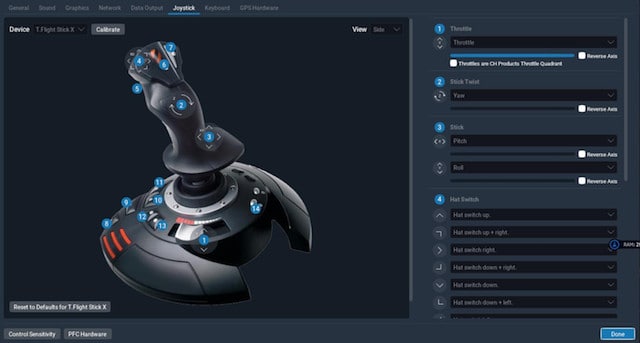X-Plane is one of the best flight simulators for Macs out there but it’s even better when you add real life flight controls to your X-Plane setup.
While X-Plane supports a wide range of flight simulator controls including rudder pedals, throttle quadrants, and radio panels, the most important accessory for beginners is a high-quality joystick.
If you’re a Windows user, almost any joystick will work with X-Plane. But if you’re a Mac user, you’ll need to be more selective. macOS has stricter driver requirements, and not all joysticks are natively supported.
Table of Contents
What To Look For In A Flight Joystick For Mac
Before choosing a joystick, here are the key things to consider if you’re flying on macOS:
- macOS Compatibility – Ensure it works without drivers on the latest versions of macOS Sequoia, Tahoe and Apple Silicon Macs with the M-series chips.
- HOTAS vs. Single Stick – HOTAS (Hands On Throttle And Stick) systems offer a more immersive experience.
- USB Connectivity – Most joysticks still use USB-A, so M-series Mac users may need a USB-C adapter or hub.
- Precision – Look for Hall Effect sensors for smoother, longer-lasting input accuracy.
- Customizability – Programmable buttons make it easier to assign controls in X-Plane.
With this in mind, below are the best joysticks for X-Plane on Mac, chosen for their compatibility, build quality, and performance with flight simulators.
These work with both macOS and Windows and are ideal for getting the most out of your X-Plane setup.
| Joystick | Best For | macOS Compatibility | Price Range |
|---|---|---|---|
| Logitech G Saitek X52 Pro | Advanced flight sim enthusiasts | ✅ Plug-and-play via USB | Approx $229.99 |
| Logitech Extreme 3D Pro | Beginners & casual users | ✅ Fully macOS compatible | Approx $44.52 |
| ThrustMaster T-16000M FCS | Precision flying (e.g. combat sims) | ✅ Needs USB port, no drivers | Approx $79.99 |
| Attack 3 Joystick | Budget-friendly option | ✅ Basic plug-and-play | Approx $74.95 |
| ThrustMaster T-Flight HOTAS X | HOTAS (hands-on throttle and stick) experience | ✅ No driver needed | Approx $137.98 |
1. Logitech G Saitek X52 Pro Flight Control System
- Magnetic non-contact X and Y axis sensors provide enhanced longevity and improved accuracy. A dual spring centering mechanism provides a progressive, smooth movement that further aids your control
- Multifunction LCD Display affords even greater control of your navigation within Flight Simulator X, thanks to direct control of the simulation’s radio panel functionality
- 3D Twist with Rudder Lock, essential for simulation control. For those that already have rudder pedals, you can lock off the axis in order to prevent accidental activation
- 5-position Grip System: Maintain excellent ergonomic comfort with no need to stretch to reach buttons
- 282 Programmable Commands over 3 modes: Have all of the commands in Elite Dangerous or Star Citizen under your fingertips with no need to switch back to your keyboard
The X52 Pro is one of the most sophisticated HOTAS systems available for X-Plane and works surprisingly well with macOS. It features a dual-spring centering mechanism, illuminated buttons, and an LCD display for real-time information.
Pros:
- High-end HOTAS setup with separate throttle
- Precise Z-axis rotation and tension adjustment
- Backlit buttons are ideal for night flying
- Works with X-Plane on macOS without third-party drivers
Cons:
- Requires two USB ports (one for the throttle, one for the stick)
- Bulky – needs a spacious desk
- More expensive than entry-level sticks
Best for: Serious simmers flying commercial jets or military aircraft in X-Plane on a Mac.
2. Logitech Extreme 3D PRO Joystick
- 12 action buttons, an eight-way hat switch, and a rapid-fire trigger
This is one of the most affordable and Mac-compatible joysticks available. Despite its low price, the Extreme 3D Pro offers 12 programmable buttons, a twist rudder, and a stable weighted base.
Pros:
- Fully plug-and-play on macOS
- Very responsive for the price
- Compact and durable design
- Ideal for both beginners and intermediate users
Cons:
- No throttle quadrant – throttle is a slider on the base
- Limited travel on some axis movements
- Not as immersive as HOTAS setups
Best for: Casual fliers or beginners looking for a reliable stick for X-Plane on Mac without breaking the bank.
3. ThrustMaster T-16000M FCS
- The T.16000M FCS is compatible with PC via USB in Windows (32-bit and 64-bit).
- The T.16000M FCS offers you a precision level greater than current systems, which will not decrease over time, thanks to the joystick's H.E.A.R.T technology (U.S. patent US08471815).
- Fully ambidextrous joystick: 3 removable components allow the joystick to be perfectly tailored for left-handed or right-handed use.
- The joystick includes 16 action buttons with braille style physical button identification and one 8-way Point of View hat switch and 4 independent axes including twist rudder
- The T.A.R.G.E.T software allows you to load and create specific mapping profiles for each game.
The T-16000M FCS is known for its HallEffect AccuRate Technology, offering superb precision and longevity. Its ambidextrous design is a bonus for left-handed users.
Pros:
- Extremely precise – great for instrument flying
- Ambidextrous design with removable side buttons
- Well-built and smooth throttle slider
- No drivers needed for Mac
Cons:
- Lacks a dedicated throttle quadrant (unless bought as part of a pack)
- Button layout may feel cramped
- Not HOTAS by default
Best for: Mac users who enjoy GA or combat flight simming with high-precision control.
4. Attack 3 Joystick
- Product Description Logitech Attack 3 Joystick - joystick Device Type JoystickConnectivity Technolog
- Buttons Qty 11 Features Trigger, programmable buttons
- Cables Included 1 x USB cable - integrated
- System Requirements Apple MacOS 9, Apple MacOS X 10.x, Microsoft Windows 98/ME/2000/XP
- Manufacturer Warranty 1 year warranty
The Attack 3 is a no-frills, entry-level stick that still offers enough features for basic X-Plane flying. It’s also one of the few sticks that continues to support macOS with zero setup fuss.
Pros:
- Budget-friendly
- 11 programmable buttons
- USB-powered and easy to set up on macOS
Cons:
- No twist rudder
- Stiff movement and limited precision
- Feels outdated compared to newer models
Best for: Budget-conscious Mac users who want to try X-Plane with minimal investment.
5. ThrustMaster T-Flight HOTAS X
- The first official joystick for Xbox One,Xbox X/S and Windows, with the official buttons for the Xbox One console.
- Works on Xbox Series X|S,Xbox One and Windows
- Ergonomic design perfectly adapted for all types of flight simulation (space adventure, modern combat, warplanes, civil flight)
- Detachable, full-size throttle for easy maneuverability, even in virtual reality
- Comprehensive flight gear: 5 axes plus 14 action buttons plus 1 rapid-fire trigger plus 1 multidirectional hat switch (navigation/panoramic view)
This all-in-one HOTAS setup combines a joystick and a detachable throttle for a more immersive flying experience. It works on macOS straight out of the box via USB.
Pros:
- HOTAS-style setup at a mid-range price
- Good build quality for the price
- Plug-and-play support on macOS
Cons:
- Throttle lacks resistance adjustability
- Fewer buttons than more advanced setups
- Not modular – can’t expand easily
Best for: Mac users who want a hands-on throttle and stick without the X52’s premium price tag.
Accessories You Might Need On a Mac
Macs, especially newer ones with M-series chips, may require extra peripherals to get the best from your setup:
- USB-C to USB-A adapter (if your Mac lacks USB-A ports)
- Powered USB hub (for setups with multiple devices like rudder pedals)
- Desk mounting brackets (for stability)
- X-Plane-compatible rudder pedals (for more realism)
How To Configure a Joystick in X-Plane on macOS
When you plug a joystick into your Mac, X-Plane will usually recognize it automatically, but it won’t be configured correctly out of the box.
To set it up:
- Launch X-Plane and go to Settings > Joystick.
- Follow the on-screen prompts to assign pitch, roll, yaw, and throttle.
- Calibrate the joystick for accuracy.
- Save your configuration — you can create profiles for different aircraft.
📌 Tip: Always name your joystick configuration based on the aircraft or control type. For example, “Cessna-172-HOTAS” makes it easier to switch setups later.
You can find the official step-by-step instructions from X-Plane here.
For even more realism, check out our complete guide to the best flight simulator controls to take your virtual cockpit to the next level.
FAQ
Do these joysticks work with Apple Silicon Macs (M-series Macs)?
Yes. All recommended joysticks work with M-chip Macs using the latest versions of macOS Sequoia, Tahoe or later. Most are plug-and-play via USB.
Does X-Plane support HOTAS setups on macOS?
Absolutely. X-Plane supports full HOTAS setups, including throttle and rudder input. Just be sure to configure each axis and button in the joystick settings.
Is there a wireless joystick that works with X-Plane on Mac?
Not reliably. Most wireless sticks require proprietary software or Bluetooth drivers not supported on macOS. Wired USB sticks are still the most compatible option.
Can I use multiple joysticks or pedals at once?
Yes, X-Plane supports multiple USB devices. Just make sure your Mac has enough ports or use a powered hub.