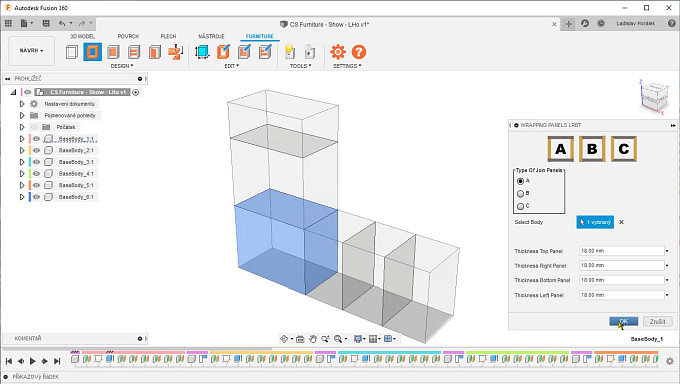If you’re remodeling your kitchen or home and want to get the fittings just right, designing cabinets requires special attention.
Although there’s quite a bit of kitchen design software out there, not many of them have tools for creating cabinets.
Here we’ve looked at the best software for designing cabinets on Macs for a range of abilities from beginners to professionals.
So whether you’re looking to design cabinets for your kitchen or home, a commercial residence such as a small shop, or just a new closet, try one of these tools to start designing.
1. SketchUp (Free)

SketchUp offers a free tool to produce professional cabinet blueprints.
One thing that SketchUp really excels in is furniture and objects such as cabinets. There’s an enormous database of 3D models of just about any type of furniture or object – for chairs alone there are 35,000 choices.
The great thing is SketchUp is free to use.
The professional version of SketchUp is SketchUp Pro which is a professional tool costing $349 per year and there’s also the more limited SketchUp Go which costs $119 per year.
There are however far fewer templates in the SketchUp Free and SketchUp Go versions although it’s very easy to create them from scratch.
SketchupPro isn’t cheap at $349 per year but it’s worth for professional or commercial cabinet designers.
You can read our full review of SketchUp to learn more.
Pricing: Free / Plans starting from $119/year.
2. Fusion 360
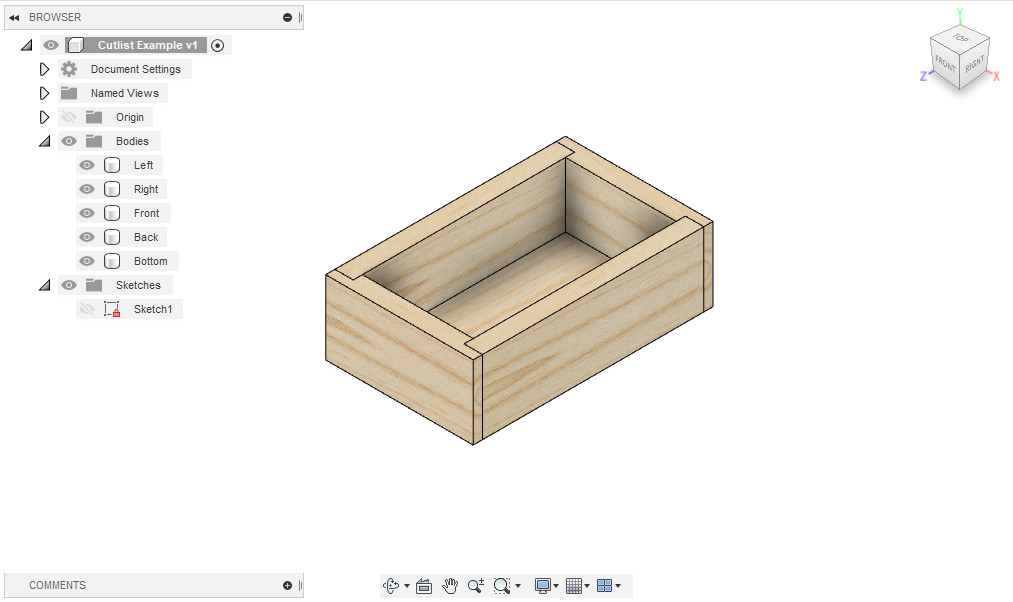
If you’re already familiar with Autodesk CAD products like AutoCAD then look no further than Fusion 360 for designing cabinets on both Mac and Windows.
Like most Autodesk products, Fusion 360 is the industry standard for industrial design and if you’re planning to be a professional cabinet or furniture designer, the likelihood is you’ll be using Fusion 360.
Fusion 360 is different from AutoCAD though which focuses more on creating 2D and 3D drawings whereas Fusion 360 aims to connect the entire design process.
Fusion 360 can be used to make any kind of furniture including cabinets and is ideal for use with CNC machines.
There’s even a special CS Furniture Tools add-on for Fusion which enables you to streamline automatic parametric design, documentation creation and visualization of furniture such as cabinets.
Some professional cabinet makers use Fusion 360 alongside software like Mozaik and Vcarve Pro when they need to create more advanced designs.
You can even download a Cutlist plugin so that Fusion 360 will automatically export a cutlist for your designs.
It takes longer to design furniture in Fusion 360 than many of the design apps reviewed here but the results are aimed at professional designers that need a manufacturing blueprint.
You can download a free trial to test it yourself.
Pricing: $70/month or $545 annually.