We ranked CyberGhost one of the best VPNs for Mac and in this review we take a closer look at how this VPN performs and what it can do.
CyberGhost has been around since 2011 and is a highly customizable VPN that offers a high degree of control over how your VPN works.
CyberGhost works on both Mac and Windows so this review will be of interest to users on both platforms.
If you want to protect your privacy online or just unblock services such as Netflix and Amazon Prime on a Mac then we found CyberGhost is a solid and reliable VPN.
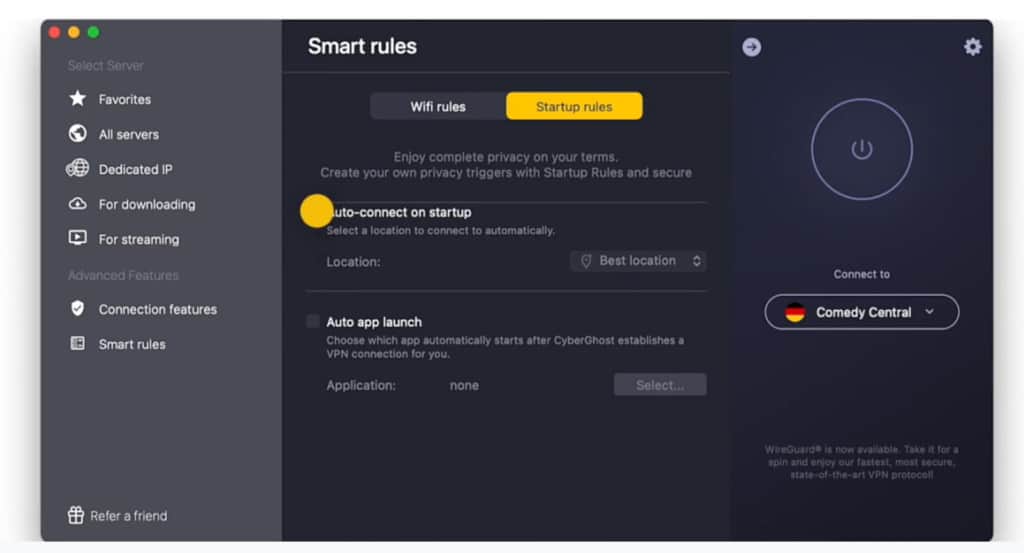
Table of Contents
CyberGhost For Mac Review: Quick Facts
Based In: Germany/Romania
Servers: 9000+
Countries: 91
Supported Devices: 7
CyberGhost Pricing
CyberGhost is currently offering 83% off on 2 year subscriptions + 2 months free which works out at $2.19 per month. You can also pay on a month by month basis or subscribe for 6 months but it works out much more expensive.
This is one of the cheapest deals in the VPN market and is very similar to the deals being offered by the cheapest deals on the market by NordVPN and Surfshark.
There’s also a generous 45 day money back guarantee which is one of the longest on the market.
You can choose to pay for a CyberGhost subscription by PayPal, Bitcoin or credit card.
You May Also Like:
Can You Use CyberGhost For Free?
The free version of CyberGhost was discontinued in 2018 so the only way to use CyberGhost for free is to use the 24 hour free trial first.
However, you can also use the CyberGhost browser extensions for free but they only support 4 locations and do not offer half of the privacy protections of the full version.
Is CyberGhost Safe?
The number one reason most people use VPNs is to protect their privacy online and CyberGhost uses incredibly strong encryption ciphers with a variety of tunneling protocols.
These ensure that all of your internet activity remains virtually impossible to intercept or read.
CyberGhost also has a strict no logs policy which means no logging of IP addresses, activity, websites or even session duration.
Like most VPNs, it’s hard to verify this although CyberGhost’s claims are backed by a transparency report which states that because CyberGhost is based in Romania, it doesn’t have to comply with legal requests from other countries as its not a member of the so called 14 eyes countries.
It should be noted however that this report is not independent and is authored by CyberGhost.
CyberGhost For Mac Setup
The CyberGhost For Mac desktop client is simple to understand and use but is also highly configurable by those that know what they’re doing.
CyberGhost is very easy to setup and we like the fact that it takes you step by step through the process.
We also appreciate that CyberGhost allows you to opt out of collecting data for performance improvement to preserve your privacy.
You do require an email address and password to log into the client but from there it’s very easy to find and connect to servers.
CyberGhost will also request access to Keychain on your Mac which is simply to store your CyberGhost password so you don’t have to keep re-entering it when you use it.
It also stores the VPN Certificates which authorize CyberGhost to setup connections on your Mac so it’s perfectly safe to accept this.
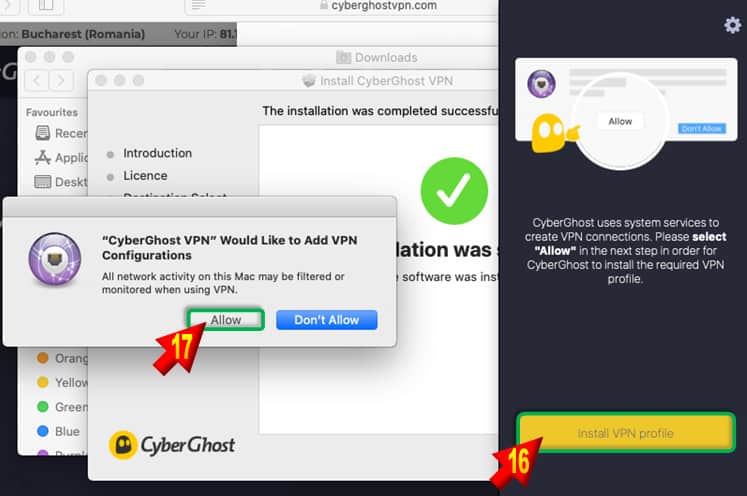
We found that using OpenVPN files with CyberGhost isn’t so easy however and requires a lot of hoops to jump through before you can download a valid OVPN file.
If you need to setup several OVPN locations then it’s a very time consuming process as each location or sever requires a different file.
CyberGhost Review: Servers & Locations
CyberGhost offers one of the biggest VPN networks of over 9000 servers in 91 countries with only ExpressVPN in our top Mac VPN list offering more countries (94 at the time of writing).
CyberGhost supports up to 7 devices at once on one subscription which is also generous although can’t compare with Surfshark’s unlimited devices connected.
CyberGhost is also one of the most permissive VPNs for torrenting which is allowed although not on all servers.
We particularly like the way that CyberGhost divides the server list into those that are best for downloading and those that are best for streaming to get better performance.
Servers can be listed in various ways such as distance from your location, speed or alphabetically.
A percentage rating indicates how overloaded it is at any one time with higher percentages indicating a higher server load.
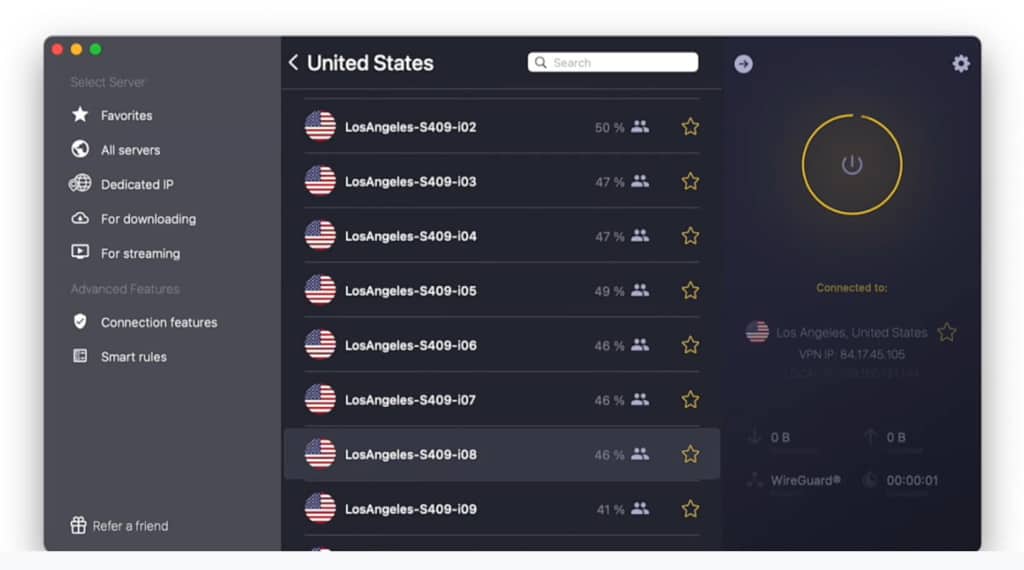
With 91 countries (including China), you can pretty much unblock any streaming service in any country including Netflix, Amazon Prime and Hulu.
You can easily filter servers by those best for torrents, fastest and create a list of favorite servers.
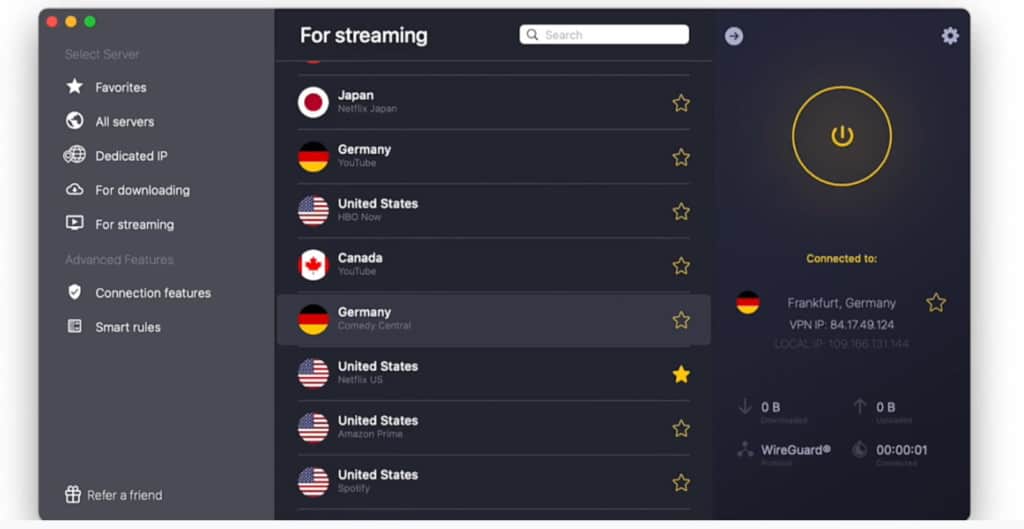
You can also use dedicated IP addresses which are useful if you need access to IP restricted networks such as office networks.
Although this costs an extra $5 per month, this means you get your own personal IP address from CyberGhost meaning you’re less likely to get blocked.
Dedicated IP addresses also make it easier to unblock websites that require static IPs rather than dynamic IPs that may have been blocked previously.
You can check whether the IP address you’re given by CyberGhost is clean by using IP checkers such as Cyren, Talon and BrightCloud.
Of course, if you don’t want to mess around looking at severs and just want a secure, fast VPN connections, you can just use the one-click connect button to connect you to the fastest VPN available for your location instantly.
CyberGhost Performance
In our tests, CyberGhost’s VPN achieved speeds of up to 400MB/s depending on server and location. The best we saw was 500MB/s but that was with WireGuard switched on.
It’s safe to say that we had absolutely no problems with CyberGhost’s performance whether unblocking Netflix or surfing the internet.
It’s almost impossible to compare the speed of VPNs because each will perform differently depending on the network conditions and server load but CyberGhost performed extremely quickly in our tests.
CyberGhost also supports WireGuard which offers even faster speeds than OpenVPN and IKEv2.
If you want to use CyberGhost for downloading torrents legally then most CyberGhost servers support it. However, using CyberGhost to download torrents is blocked on some servers such as those in the USA, Russia and Hong Kong.
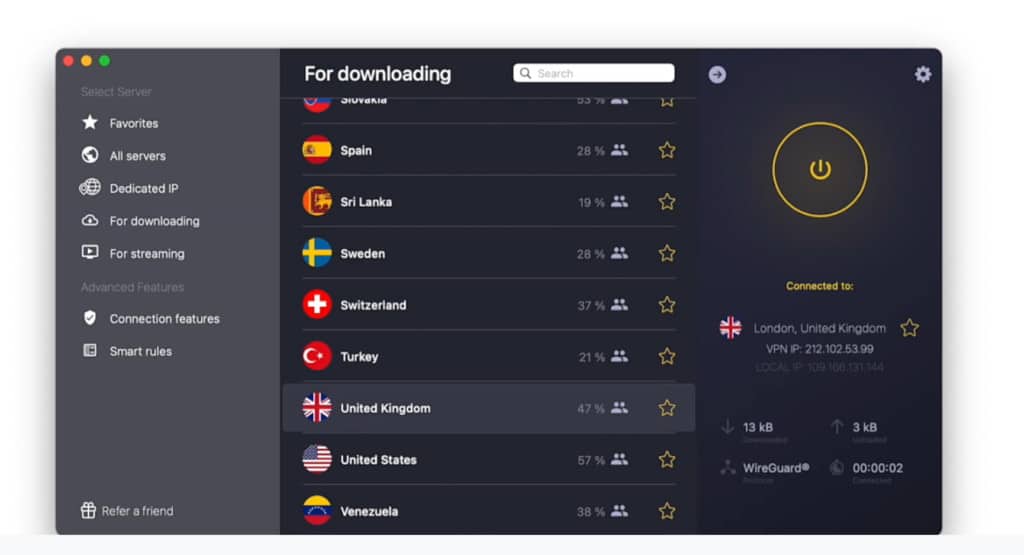
One of the nice touches to CyberGhost is an ad-blocker which prevents annoying ads from popping-up. The problem is that on particularly ad-heavy sites, this seriously slows down the loading of the page so in the end, we had to turn it off.
There’s also a useful Smart Rules tool in CyberGhost for Mac which allows you to do things like automatically connect to a specific server or launch a specific app with CyberGhost connected on startup.
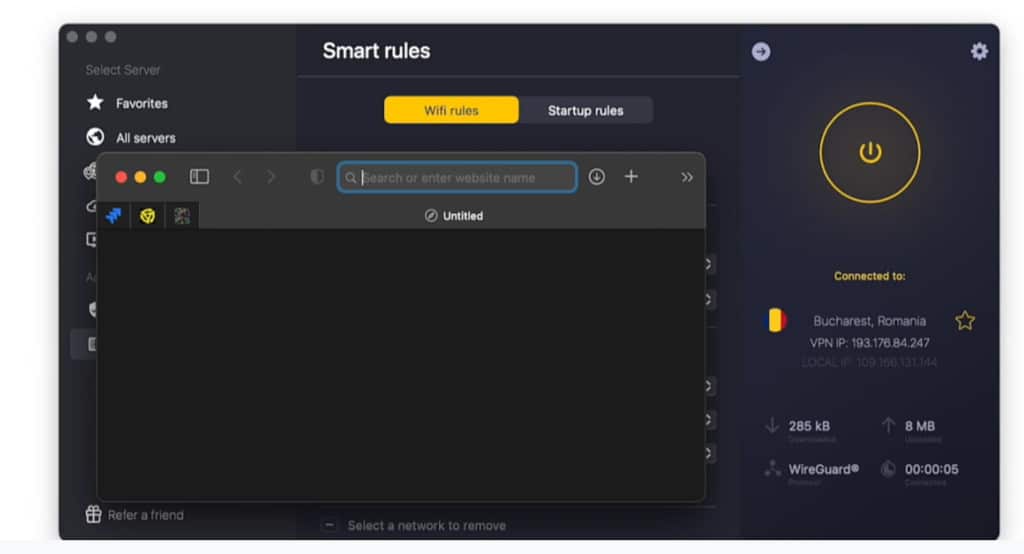
Unfortunately however, split tunneling which allows you to decide which apps use CyberGhost and which do not, does not work in CyberGhost For Mac.
In the end, all of your macOS apps either have to use the VPN connection or none at all.
CyberGhost also supports domain fronting which gets around VPN blocking by funneling CyberGhost traffic through a Content Delivery Network.
This can be useful if you’re finding that you can’t unblock a website or streaming service in a particular region.
There are CyberGhost apps for all platforms including macOS, Windows, Android, iOS, Apple TV, Fire TV, Android TV, Smart TVs, Playstation and Linux. CyberGhost also supports Smart DNS on all these devices.
CyberGhost Support
Like most VPNs, CyberGhost has an extremely extensive FAQ and web guide where you will find the answer to most questions about using CyberGhost For Mac.
There’s also email and live chat support if you need to talk to a CyberGhost support specialist.
CyberGhost Disadvantages
There are some drawbacks to CyberGhost For Mac compared to the Windows version.
As already mentioned, one thing lacking in the Mac version is split tunneling which is only available on Windows.
The CyberGhost Security Suite features included in the Windows versions are also not available on Mac.
Although there’s a kill switch in CyberGhost for Mac to immediately shutdown your VPN connection in case you are exposed, there is no way to configure it and we found it occasionally triggered for no reason at times.
The 24 hour free trial of CyberGhost For Mac is also too limited to really judge the performance of the product although you do get 7 days free access on mobile devices.
CyberGhost For Mac Alternatives
There are several alternatives to CyberGhost that we rated as the best VPNs for Mac.
The best of the bunch are NordVPN and Surfshark but you can see a full comparison below.
| NordVPN | Surfshark | Windscribe | CyberGhost | ExpressVPN | PIA | |
|---|---|---|---|---|---|---|
| Server | 7100 | 3200+ | 110 | Not disclosed | Not disclosed | Not disclosed |
| Region | 115 | 100 | 63 | 100 | 105 | Not disclosed |
| Mobile | ✔️ | ✔️ | ✔️ | ✔️ | ✔️ | ✔️ |
| Devices | 10 | Unlimited | Unlimited | 7 | 8 | Unlimited |
| No Logs | ✔️ | ✔️ | ✔️ | ✔️ | ✔️ | ✔️ |
| Kill Switch | ✔️ | ✔️ | ✔️ | ✔️ | ✔️ | ✔️ |
| Desktop App | ✔️ | ✔️ | ✔️ | ✔️ | ✔️ | ✔️ |
| Safari App | ✔️ | ✔️ | ✔️ | ✔️ | ✔️ | |
| Split Tunneling | ✔️ | ✔️ | ||||
| Apple Silicon | ✔️ | ✔️ | ✔️ | ✔️ | ||
Get 72% Off | Get 85% Off | Sign Up | Get 82% Off | Get 72% Off | Get 83% Off |


