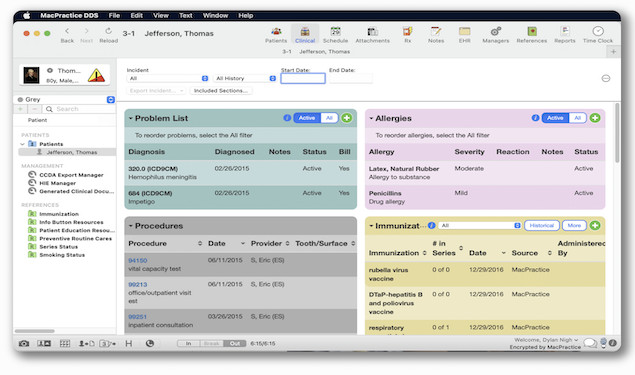Macs have become increasingly popular in medical offices worldwide thanks to their reliability, strong security, and ease of use. More doctors, nurses, and healthcare administrators are now using iMacs, MacBooks, and iPads every day.
But when it comes to Electronic Health Records (EHR), Electronic Medical Records (EMR), and medical billing software, Mac users still face one big challenge: native desktop options for macOS are rare.
So, what’s changed in 2025? Cloud-based medical software has improved dramatically, with more solutions designed to look and feel great on Mac and iOS, plus more options for mobile use on iPad and iPhone.
Below, you’ll find what to know before you choose an EHR or billing system for your Mac, the pros and cons of web-based vs. native Mac software, and our top recommendations this year.
Table of Contents
- Things to Know First
- Web-Based vs Desktop Medical Software for Mac
- 1. RXNT
- 2. NextGen Healthcare
- 3. Athenahealth
- 4. Ensora Health
- 5. SimplePractice
- 6. MacPractice EHR
- 7. OpenEMR
- 8. drchrono EHR
- 9. Tebra
- 10. AdvancedMD
- 11. Practice Fusion
- 12. CharmHealth
- 13. Elation Health
- Pricing Comparison Table
- Trends in EMR/EHR Software For Mac in 2025
- FAQ
Things to Know First
1️⃣ EMR, EHR, and billing usually come bundled.
Most modern EHR platforms cover patient records and billing in one system, although some providers (like MacPractice) split these into separate modules.
2️⃣ Desktop vs. Web-based.
Most medical software that “supports Mac” is actually web-based. MacPractice remains the only true Mac-native EHR with a dedicated desktop app for macOS. Others like drchrono or Athenahealth work via browser – but they’re well-optimized for Safari and Chrome on Mac.
3️⃣ Check mobile support.
If your team uses iPads or iPhones, pick an EHR with a native iOS app. Many providers now offer full-featured iPad apps that act like portable clipboards for quick check-ins, patient signatures, and real-time updates.
Web-Based vs Desktop Medical Software for Mac
| ✔️ Pros of Web-Based | ❌ Cons of Web-Based |
|---|---|
| Lower upfront cost – subscription pricing instead of big license fees. | Can get expensive long-term due to monthly fees. |
| Access from any device, anywhere. | Patient data is stored in the cloud, which some clinics see as a risk. |
| No compatibility headaches with macOS updates. | Not tailored to the look & feel of macOS or iOS – often designed for Windows first. |
Below are some pros and cons of online medical software v desktop Mac medical software to consider.
Desktop Mac EMR Pros:
- Keeps sensitive data stored locally.
- Better security control for HIPAA compliance.
- Often more privacy-focused.
Key Tip: If you’re using web-based software, make sure it’s ONC-ATCB certified for data security and HIPAA compliance.
1. RXNT
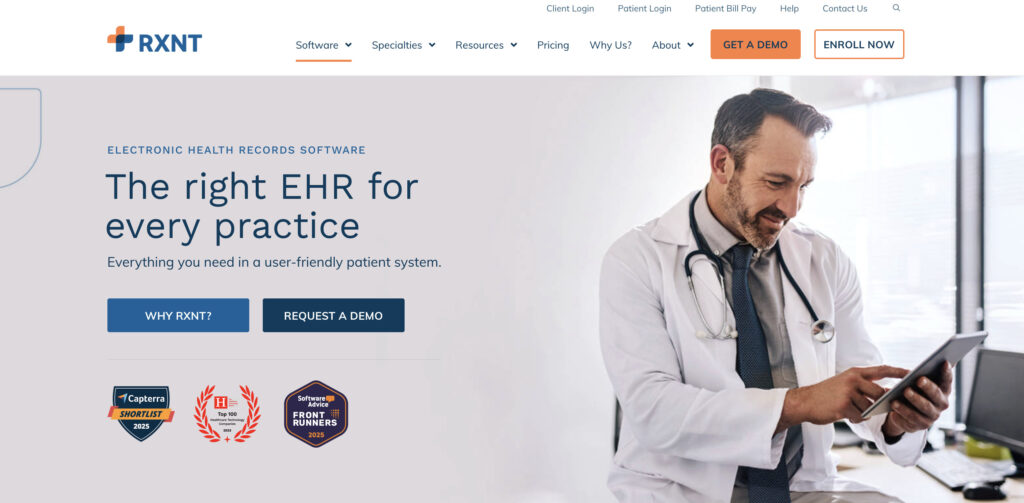
RXNT is a simple but powerful web-based EHR and billing solution that works great for independent providers. Its clean interface makes daily scheduling, e-prescribing, and payment processing straightforward.
Best for: Independent practices that want simple billing & e-prescribing.
- Cloud-based EHR and practice management system.
- Fully accessible on Mac via browser, plus native iOS app.
- Includes e-prescriptions, scheduling, and revenue cycle management.
- Transparent pricing with no surprise add-ons.
2. NextGen Healthcare
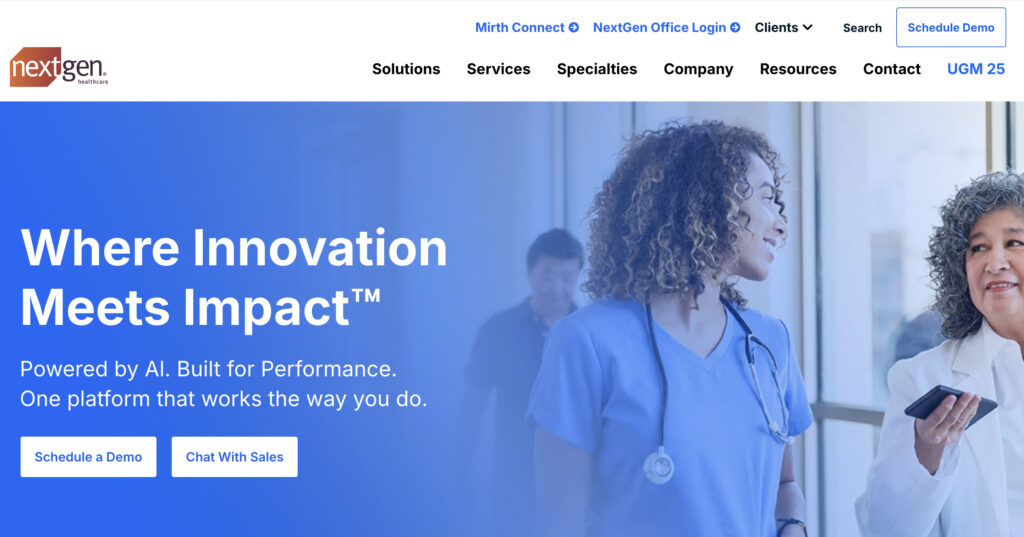
NextGen Healthcare has been around for years and is known for its robust specialty modules. It’s a flexible cloud EHR that supports everything from small offices to mid-size specialty clinics with powerful billing, patient portals, and mobile charting.
Best for: Mid-size clinics needing specialty modules.
- Supports mobile charting through iOS app.
- Long-established cloud EHR with modules for mental health, dental, optometry, and more.
- Good Mac compatibility via browser.
- Flexible billing, revenue cycle, and patient portal tools.
3. Athenahealth

Athenahealth is one of the biggest names in the EHR space, trusted by large clinics and multi-site practices. It’s cloud-based, works well on Macs, and stands out for its strong reporting and built-in revenue cycle tools.
Best for: Larger practices and multi-location clinics.
- Popular web-based EHR with powerful analytics.
- Strong mobile support for iPad and iPhone.
- Excellent claim tracking and billing automation.
- Works smoothly on Macs in Safari or Chrome.
4. Ensora Health
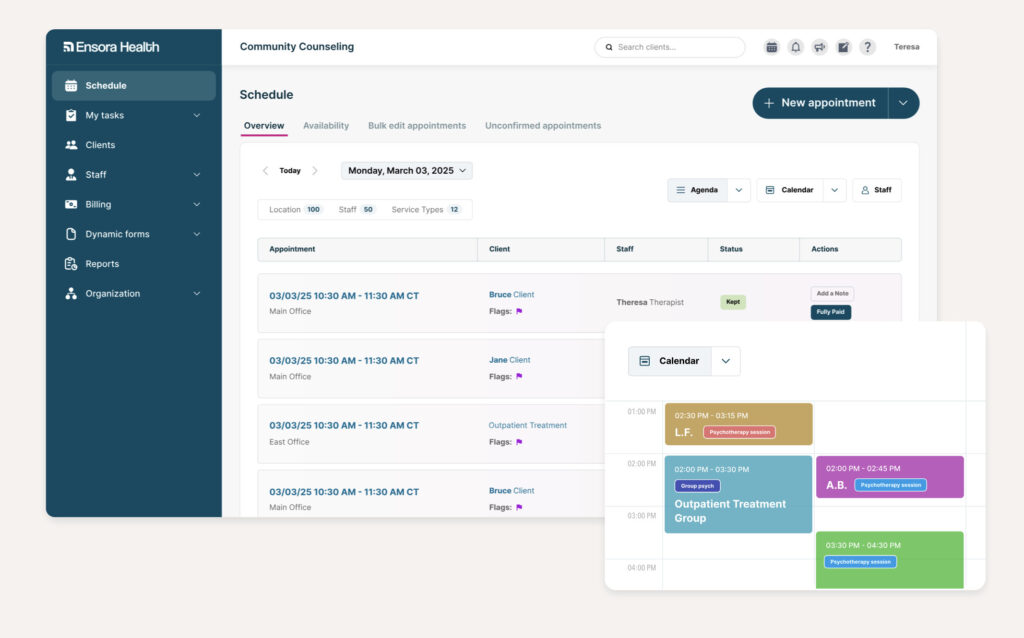
Ensora Health is a newer cloud EHR focused on modern, real-time care. It combines a sleek user experience with built-in telehealth, smart notes, and collaboration tools to help busy teams work together securely.
Best for: Modern clinics needing telehealth and AI tools.
- Newer cloud-based EHR focused on real-time collaboration.
- Telehealth integration and AI-driven note assistance.
- Fully web-based — works well on MacBooks and iPads.
- HIPAA-compliant video and secure messaging built in.
5. SimplePractice

SimplePractice is a user-friendly cloud practice management platform that combines charting, scheduling, billing, and secure telehealth in one easy system for small to mid-size practices.
Best for: Therapists, counselors, and solo providers who want simple, all-in-one practice management.
• Intuitive client portal for intake, scheduling, and payments.
• HIPAA-compliant video sessions with built-in telehealth tools.
• Works seamlessly on Mac, iPad, and iPhone via apps.
• Automated insurance claims and superbill creation.
6. MacPractice EHR
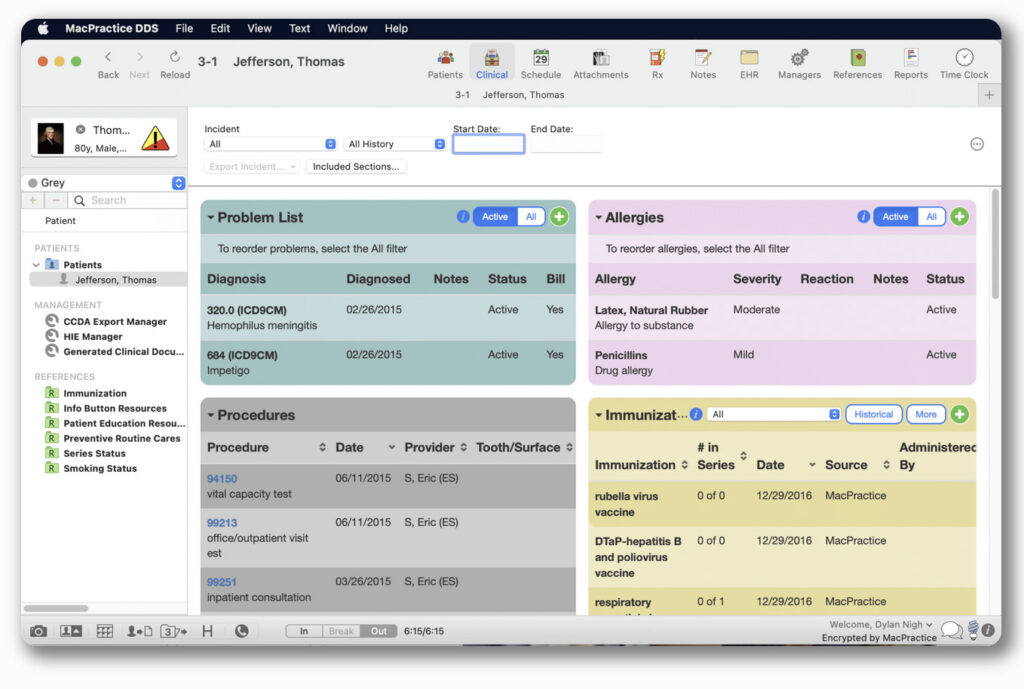
MacPractice is still the only fully Mac-native EHR designed specifically for Apple devices. It’s been around for decades and remains a top choice for clinics that want to keep all patient data stored locally on their Macs and iPads without relying on the cloud.
Best for: Practices that want a true Mac-native desktop EHR.
- Excellent training and migration support.
- The only EHR built just for Mac.
- Clean, logical design for patient check-ins, charts, e-prescriptions, inventory, and billing.
- Full Mac desktop app plus an iPad version with clipboard view for easy patient data entry.
- Strong security: stores data locally, not in the cloud.
7. OpenEMR

OpenEMR is a free, open-source medical records system trusted by small clinics, nonprofits, and global health organizations. It’s a good option if you have the tech know-how to self-host and customize it for your needs.
Best for: Small practices or non-profits on a tight budget.
- Not ideal for mobile – no dedicated iOS app.
- Free, open-source EHR with a supportive community.
- Includes scheduling, patient charts, and basic billing.
- Runs on Mac through a web browser but requires some DIY setup.
8. drchrono EHR

drchrono is a popular all-in-one cloud EHR and medical billing system that feels right at home on Mac and iPad. Its beautifully designed apps make patient check-ins, secure messaging, and e-prescribing fast and easy for busy practices.
Best for: Apple-focused clinics wanting slick iPad support.
- Starts around $199/month.
- User-friendly cloud EHR that works great on Mac and iPad.
- iPad app lets patients sign in, update records, and securely message providers.
- Apple Watch notifications for providers.
- Built-in billing module (Apollo) or outsourced billing (Apollo Plus).
9. Tebra
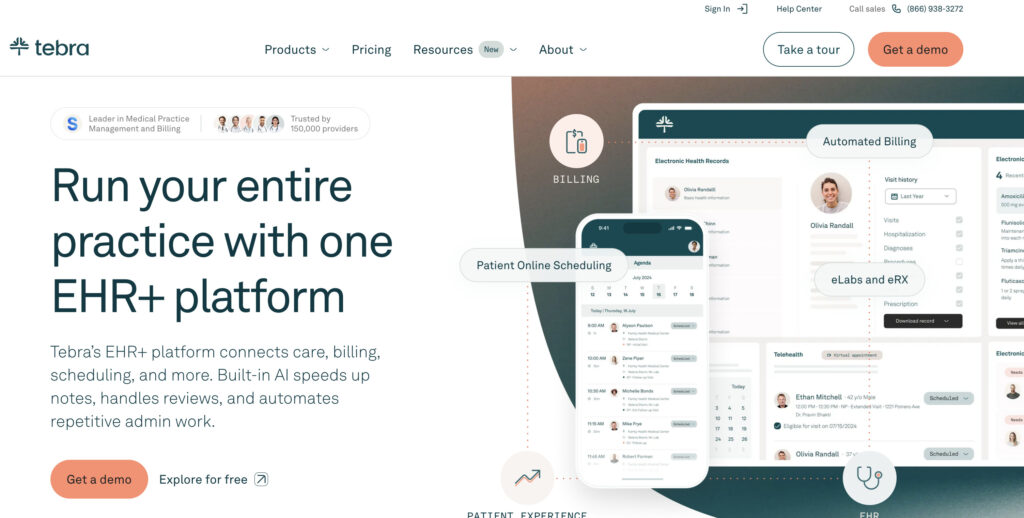
Tebra (formerly Kareo) is a simple, cloud-based EHR and medical billing platform designed for independent practices that want an all-in-one solution with great Mac support.
Best for: Small practices needing easy scheduling, billing, and telehealth.
• Intuitive cloud EHR with built-in practice management.
• Good Mac and iPad usability via browser and mobile app.
• Integrated telehealth and patient communications.
• Revenue cycle management services available.
10. AdvancedMD

AdvancedMD is a robust, all-in-one cloud EHR and practice management system that works well for larger outpatient clinics and Mac users needing advanced billing workflows.
Best for: Growing clinics wanting comprehensive charting and billing.
• Full suite of scheduling, charting, and telehealth tools.
• Works well on Mac through a secure browser.
• Strong reporting and revenue cycle features.
• Mobile access for iPhone and iPad.
11. Practice Fusion

Practice Fusion is a popular budget-friendly cloud EHR that makes charting and e-prescribing easy for small practices that want simple Mac access.
Best for: Solo providers or small clinics on a budget.
• User-friendly EHR with charting, labs, and eRx.
• Fully web-based for Mac and iPad access.
• Free trial with affordable plans.
• ONC-certified and HIPAA-compliant.
12. CharmHealth

CharmHealth is a flexible, clean cloud EHR that supports charting, patient portals, billing, and telehealth with native iOS apps for Mac-friendly workflows.
Best for: Small clinics wanting modern, mobile-friendly charting.
• HIPAA-compliant with telemedicine tools built in.
• Works on Mac, iPad, and iPhone.
• Integrated billing and claims management.
• Secure patient portal and messaging.
13. Elation Health
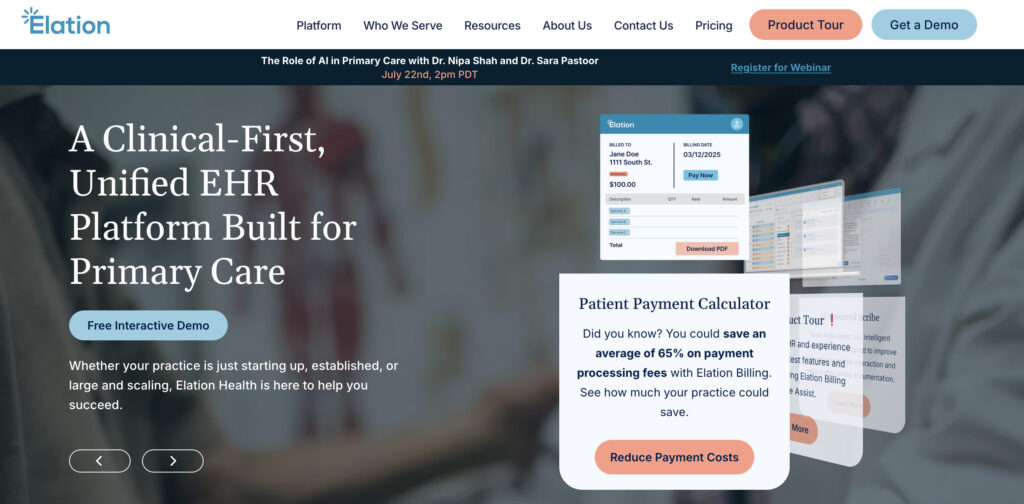
Elation Health is a clinician-focused EHR built for primary care providers who want fast charting, secure patient data, and great Mac compatibility.
Best for: Direct primary care or concierge practices.
• Streamlined charting and e-prescribing tools.
• Works easily on Mac and iPad.
• Secure collaboration and referrals.
• Strong patient engagement features.
Pricing Comparison Table
Here’s a useful side-by-side comparison of how these services compare in terms of pricing.
| Platform | Pricing | Best For |
|---|---|---|
| RXNT | From $65/month per provider | Practices needing affordable, modular EHR/billing |
| NextGen Healthcare | Custom quote only | Mid-size clinics needing specialty modules |
| Athenahealth | Custom quote only | Larger practices needing advanced revenue cycle tools |
| Ensora Health | From $75/month per user (typical) | Clinics wanting integrated care management, analytics, and telehealth |
| SimplePractice | From $29/month | Therapists, counselors, and solo providers wanting simple, all-in-one practice management |
| MacPractice EHR | Custom quote only | Small Mac-based practices needing a native Mac app |
| OpenEMR | Free (self-hosted) | Non-profits or small clinics needing a free, open-source solution |
| drchrono EHR | From $199/month | Practices wanting a feature-rich Apple-focused EHR |
| Tebra | From $125/month per provider (typical) | Independent practices looking for all-in-one practice management and billing |
| AdvancedMD | Custom quote only | Larger practices needing customizable EHR and robust medical billing |
| Practice Fusion | Free (ad-supported) | Small practices wanting a simple, web-based EHR |
| CharmHealth | From $25/month per provider | Small clinics wanting modern, mobile-friendly charting |
| Elation Health | From $349/month per provider (typical) | Primary care practices needing intuitive charting and patient engagement |
Trends in EMR/EHR Software For Mac in 2025
In 2025, EMR/EHR software for Mac continues to evolve as more healthcare providers choose Apple hardware for its reliability, user experience, and security. Here are the biggest trends shaping the EMR/EHR landscape for Mac users this year:
1. Cloud-Native and Browser-Based Workflows Dominate
Nearly all major EMR/EHR solutions now run primarily in the cloud and are optimized for modern browsers on macOS. This means fewer native Mac-only apps, but more powerful web platforms that run smoothly on MacBooks, iMacs, and iPads without worrying about OS compatibility.
Trend highlight:
Providers want anywhere-accessible patient records, which means secure browser apps are now the norm, supported by strong HIPAA-compliant cloud hosting.
2. Tighter iOS and macOS Integration
Leading platforms like drChrono and MacPractice are doubling down on Apple integration. Expect smoother sync between Mac desktop, iPad, and iPhone, with dedicated mobile apps for charting, e-prescriptions, patient check-ins, and telehealth.
Trend highlight:
Providers want to chart or update patient info on an iPad at the bedside and pick up where they left off back at their Mac desktop.
3. Specialty-Focused Modules Gain Traction
One-size-fits-all EMRs are losing ground to solutions that offer modules tailored for dental, mental health, optometry, or chiropractic practices. Vendors like NextGen and RXNT are expanding specialty toolkits that work well on Macs.
Trend highlight:
Practices want built-in templates and workflows for their exact field, cutting down on manual data entry and customizing generic systems.
4. Telehealth & Patient Portals Are Standard
Post-pandemic, telemedicine is a core feature. In 2025, patient engagement tools like secure portals, online intake forms, mobile messaging, and telehealth video calls are expected out of the box — and they need to work flawlessly on Mac and iOS.
Trend highlight:
Patients expect to check test results, schedule virtual visits, and message providers directly from their devices, so EMRs are focusing on intuitive design and mobile-friendliness.
5. AI-Assisted Charting & Automation
AI tools are being built into EMRs to help providers on Mac automate note-taking, generate billing codes, and flag missing information. Smart assistants that integrate with macOS speech-to-text or Siri shortcuts are on the rise.
Trend highlight:
Doctors spend less time typing and more time interacting with patients — a major win for smaller practices with limited admin support.
6. Security & Compliance Take Center Stage
With strict HIPAA and patient privacy demands, Mac-optimized EMRs emphasize encrypted cloud storage, two-factor authentication, Face ID/Touch ID support, and regular security audits.
Trend highlight:
Vendors like Elation Health and Athenahealth highlight SOC 2 compliance, ONC certification, and robust disaster recovery to reassure Mac-based practices about data safety.
In short, EMR/EHR software in 2025 is all about mobility, security, specialty workflows, and tight integration with Apple’s ecosystem.
For any practice that values Mac devices for their reliability and design, there are now more capable options than ever – from lightweight, low-cost web apps to powerful, specialty-focused systems with deep Mac and iOS support.
FAQ
What is EMR/EHR software for Mac?
EMR (Electronic Medical Records) and EHR (Electronic Health Records) software for Mac lets healthcare providers manage patient records, charting, billing, scheduling, and communication on Apple devices like MacBooks, iMacs, iPads, and iPhones.
Is there EMR software made specifically for Mac?
Yes, MacPractice EHR is one of the only fully native desktop EMR systems designed exclusively for macOS and iOS. Most other solutions are web-based and work perfectly well in Safari, Chrome, or other browsers on a Mac.
Do I need a Mac-only EMR system?
Not necessarily. Many of the best EMR/EHR platforms (like RXNT, drChrono, Athenahealth, and CharmHealth) are cloud-based. This means you can securely access patient records from any Mac, iPad, or even Windows PC if needed.
Are EMR and EHR the same thing?
Not exactly. EMR usually means digital versions of paper charts within one practice, while EHR systems typically connect multiple providers and include more patient engagement features like portals and telehealth.
What’s the benefit of using EMR software on a Mac?
Macs are popular in healthcare because they’re secure, stable, and easy to maintain. Many doctors and dentists also prefer the clean interface and reliability, especially when paired with iPads for mobile charting.
Can I use my iPad or iPhone with EMR software?
Yes! Many leading EMRs like drChrono, RXNT, and CharmHealth have dedicated iOS apps for charting, e-prescribing, or checking patient data on the go. Some, like MacPractice, even match the desktop interface for a smoother workflow.
How much does EMR/EHR software for Mac cost?
Pricing varies widely. Some open-source options like OpenEMR are free, while premium cloud-based EHRs can cost $200–$500+ per provider per month, depending on the features you need (charting, billing, telehealth, specialty modules, etc.).
Is web-based EMR software secure for patient data?
Most reputable providers use HIPAA-compliant cloud hosting, end-to-end encryption, and robust access controls. Always check for ONC certification, SOC 2 compliance, and proper data backup policies.
Are there any downsides to using web-based EMR software on a Mac?
The main drawback is that you rely on a good internet connection. Also, some browser-based EMRs aren’t as “Mac-like” in design, but most modern cloud EHRs are very polished and fully compatible with macOS and Safari.
What are some top EMR/EHR choices for Mac users?
Popular picks include:
- MacPractice EHR (Mac-only, desktop-based)
- RXNT (all-in-one, affordable)
- drChrono EHR (excellent mobile charting)
- Athenahealth (scalable, good integrations)
- NextGen Healthcare (robust specialty modules)
- CharmHealth, SimplePractice, OpenEMR, and more