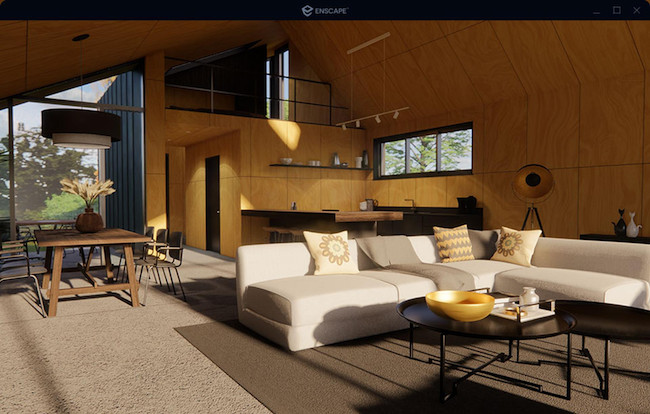Good news for Mac users that want to use Enscape on a Mac. The developer Chaos has announced that Enscape for Mac will be integrated into the Vectorworks CAD software giving Mac users another way to use Enscape on a Mac.
Enscape is one of the best 3D rendering software for Mac in the AEC/O industry and until now, the only way to use it was via the SketchUp CAD software.
However, Vectorworks is a far more powerful BIM CAD software for Mac that’s used by professional architects across the world.
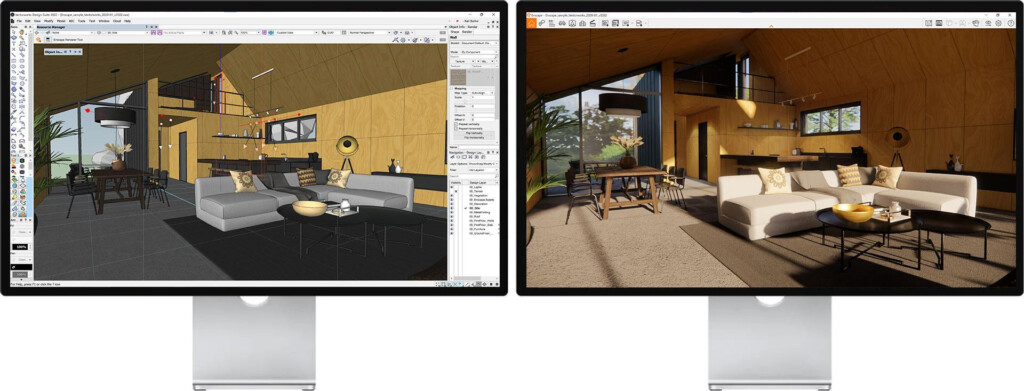
Chaos claims that Enscape is used by 85 out of every 100 architectural firms so the news is a big deal for frustrated Mac based architects and 3D designers that have only had limited possibilities to use it before.
The new integration of Enscape with Vectorworks BIM platform gives Mac users, including those on the best Macs for rendering which are the latest Apple Silicon M1 and M2 Macs, another way to use Enscape on a Mac and brings high quality rendering to Vectorworks.
This will come as good news not only to architects but also landscape designers, interior designers, urban planners and those in the entertainment industry that need 3D rendering of their designs in Vectorworks.
Enscape is known for its ease of use and unique because it allows users to design and visualize simultaneously so you can render in real time.
We’ve looked at some of the new features in Enscape in Vectorworks for Mac here.
Enscape for Mac is available in Vectorworks 2023 SP6 and Vectorworks 2024.
You can also try a 14 day free trial of Enscape.
You can read the full announcement from Chaos here.