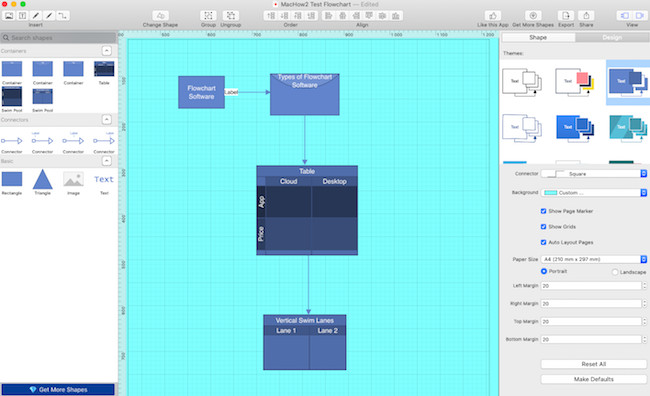If you just want a free desktop flowchart app for your Mac, then we tested Flowchart Designer 3 on the Mac App Store to see what it’s really like.
It’s important to be aware from the start that Flowchart Designer 3 for Mac is really basic.
There is much better flowchart software for Mac out there and if you’re looking for an alternative to Visio on a Mac, Flowchart Designer 3 really doesn’t qualify.
However, if you just want something to draw simple flowcharts, org charts, decision trees and more on your Mac then it’s FREE to use and works offline on any Mac desktop running macOS 10.13 or later.
Using Flowchart Designer For Mac
When you start Flowchart Designer, it opens with the main interface and the user manual the first thing you see.
This gives you a brief overview of the various tools and descriptions of common flowchart elements like nodes, connectors and shapes.
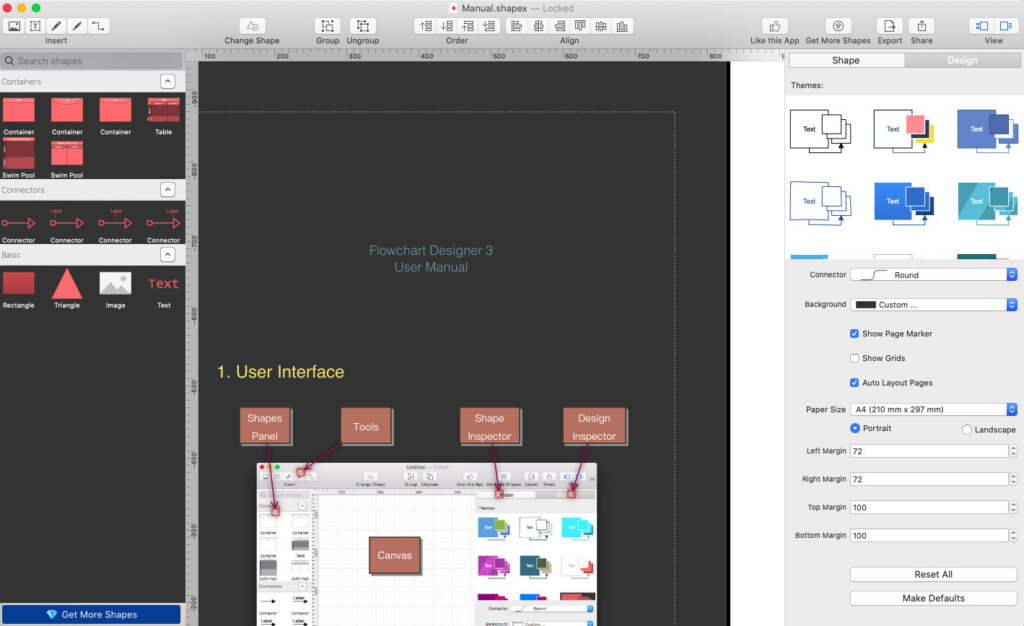
Flowchart Designer 3 is a Chinese based so some of the manual and instructions aren’t translated very well but they are understandable.
It’s pretty clear from start that this is a cheap and cheerful flowchart maker without all the fancy setup wizard, configurations and options you get with Cloud based software.
The first thing we looked for were some diagram templates to get us started but we quickly realized there aren’t any templates.
This is a big drawback compared to most flowchart software as you need to draw everything from scratch in Flowchart Designer for Mac.
Creating your own flowchart is however very simple. Just drag and drop shapes and connectors onto the main canvas which is infinite meaning there are no limits on how much you can place on it.
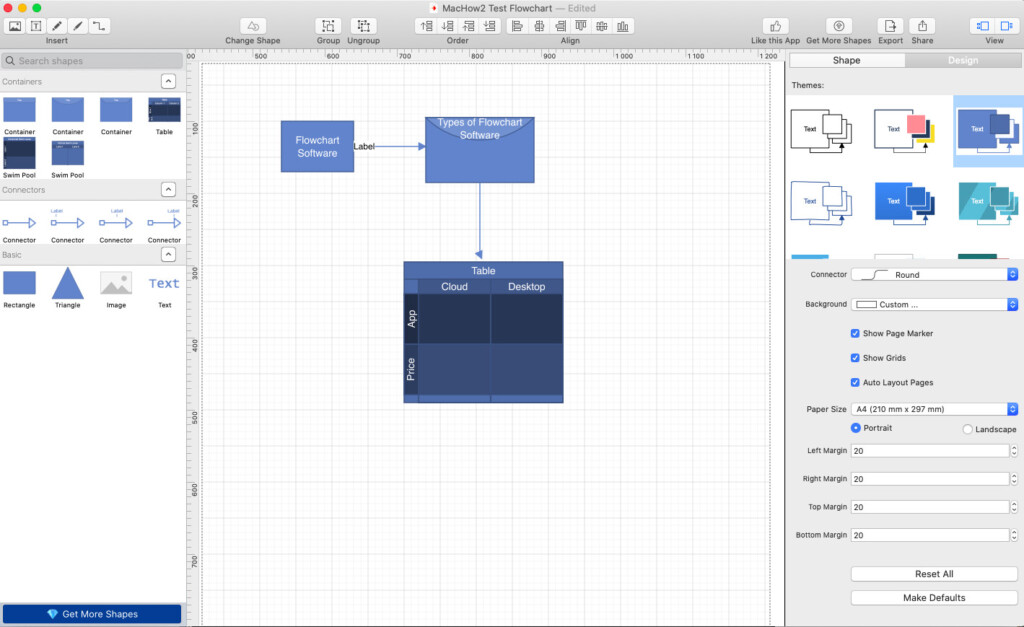
There are only four basic shapes to choose from however – squares, rectangles, images and text. However, you can expand this by upgrading to the Premium version for $7.99.

This is the only cost associated with Flowchart Designer however and you can use the application completely for free without purchasing the premium pack of shapes.
To type text within the shapes, you simply click on them and start typing.
There are also containers within which you add richer information such as tables and swim pools. You simply click inside these containers to edit the text.
You can change the font and size of the default text by going to Format > Fonts in the Menu bar across the top.
Flowchart Designers uses smart connectors which conveniently connect and line up with your shapes as you build your diagram. However, these “snap” into place and there’s no way to tweak them manually to a specific position.
If you insert an image shape, you can upload an image from your Mac to insert into the diagram.
There are 24 background colors or “themes” as the developer calls it which basically change the color of your canvas and styling of your shapes.
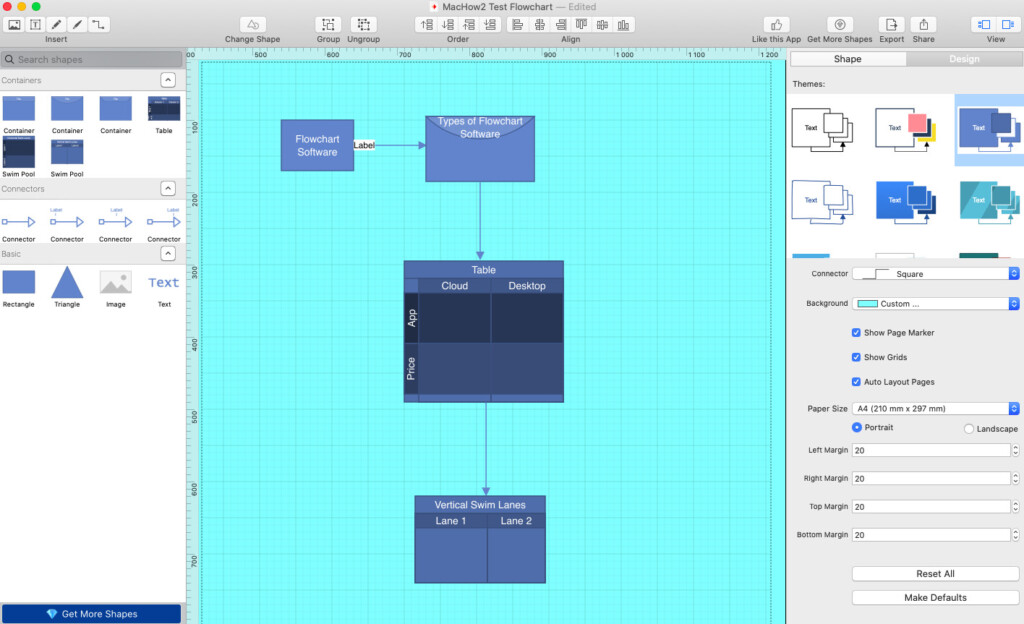
Some of the designs change things more than others such as this one that gives your diagrams a more hand-written look.
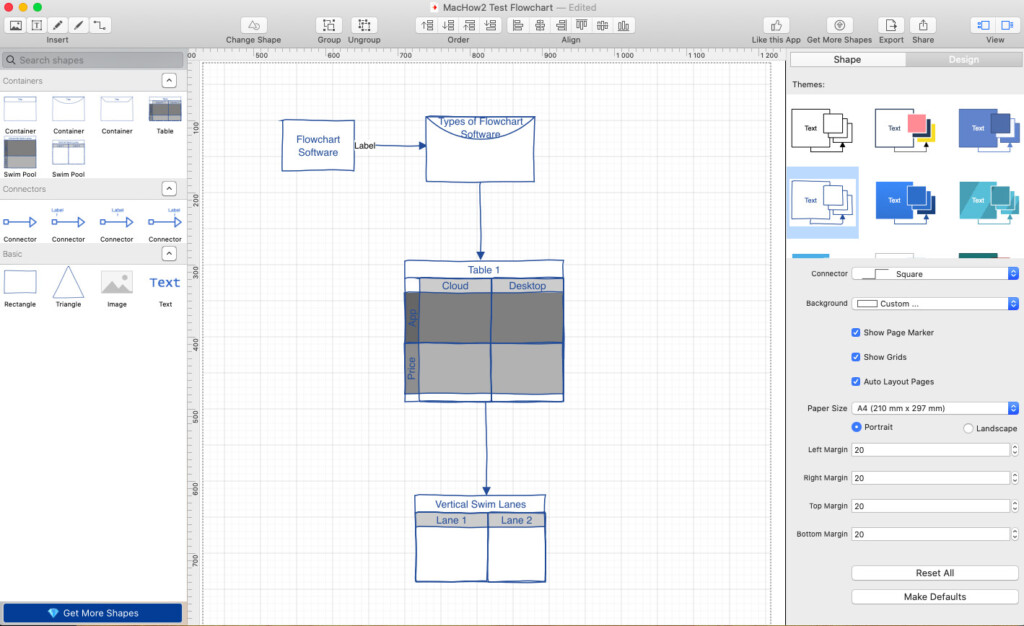
The export formats are very limited but you can export your flowcharts and other diagrams to PDF, PNG, JPEG, TIFF, GIF and Windows BMP format.
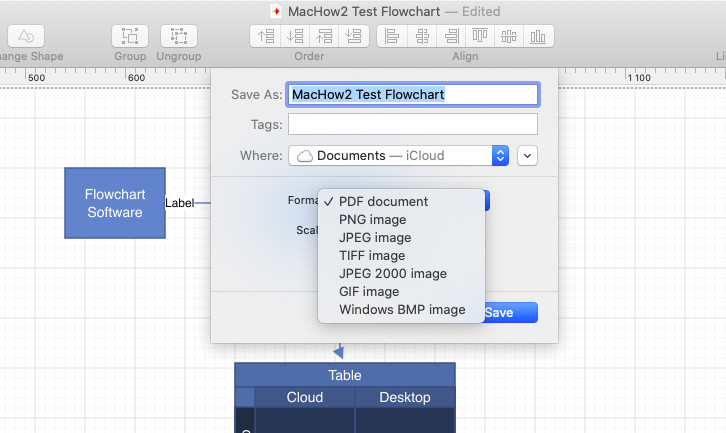
Unlike most cloud flowchart software, the sharing options are however integrated into macOS including the ability to share directly to Mail, Messages, AirDrop, Notes, Photos and Reminders.
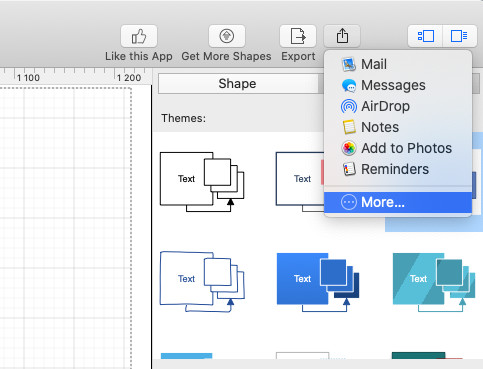
There really isn’t much more to Flowchart Designer 3 than this. Apart from being able to tweak the look of connectors and margin measurements, there’s very little else you can do with it.
This is flowcharting at its most basic and it’s slow going but it’s free and easy enough for anyone to use.
You’ll notice a mix of positive and negative reviews on the Mac App Store for Flowchart Designer. Some of these reviews seem to be related to the iPad version and not the Mac version for some reason.
Some of the reviews also appear to have been poorly translated from another language (possibly Chinese) and don’t make much sense.
It’s also a bit concerning that the developer website for Flowchart Designer 3 isn’t working or at least when you try to click on it from the Mac App Store, the site is down.