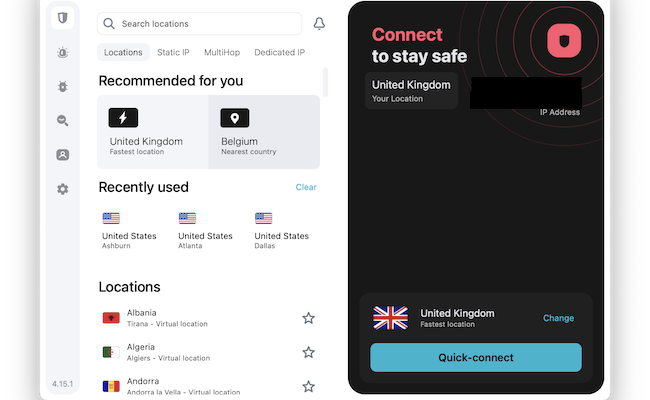If you’ve been on the lookout for a Mac compatible VPN that combines the highest levels of security with blazing-fast speeds, Surfshark for Mac is currently offering up to 86% off plus three months free.
In a significant update to the service, Surfshark has upgraded its servers to 10Gbps.
This means you can expect even smoother and faster connections while connected to Surfshark’s VPN service.
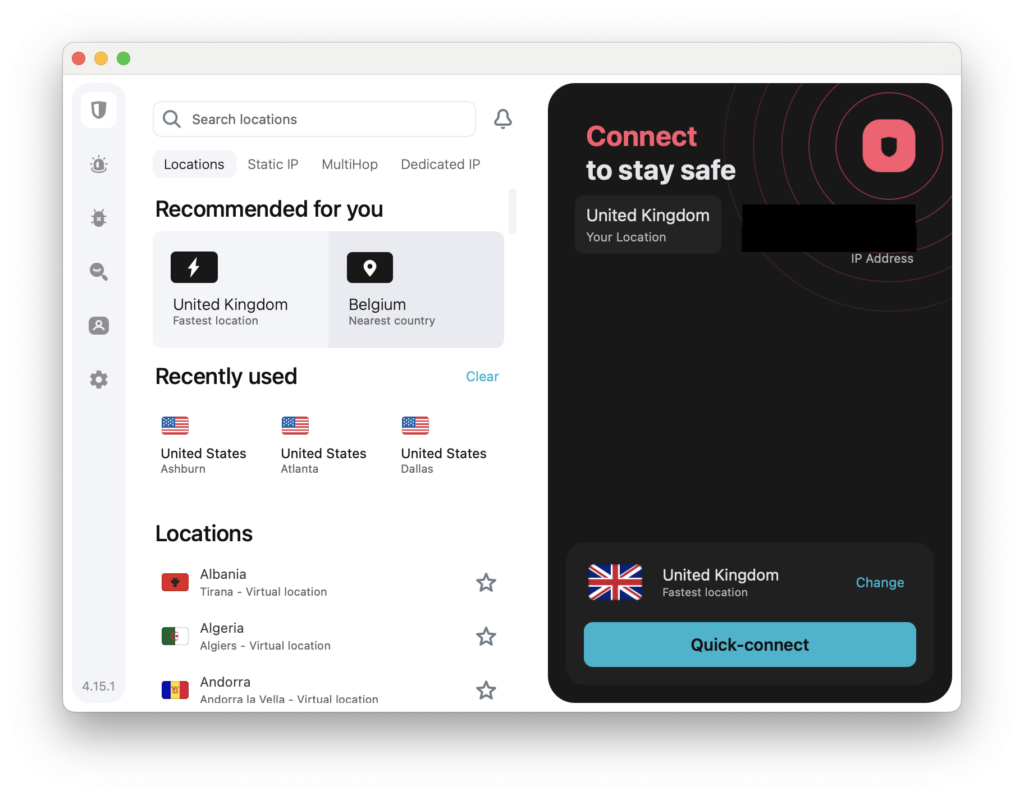
What’s the Big Deal About 10Gbps Servers?
Surfshark’s 10Gbps servers offer a major performance boost over the standard 1Gbps servers that many other VPNs still use.
This upgrade is perfect for anyone who needs a stable, high-speed connection for activities like streaming, gaming, or downloading large files, all while maintaining the best encryption to keep your browsing private and secure.
These faster servers mean:
- Reduced Latency: Ideal for gamers and streamers.
- Increased Bandwidth: More devices connected without slowdown.
- Faster File Transfers: Large downloads and uploads are quicker than ever.
Lock in This Exclusive Deal While It Lasts
Surfshark is offering a limited-time deal with incredible savings:
- 24-month plan at just $2.19/month, with 3 months free added on top—bringing the total to just $59.13 for the entire period. That’s an unbeatable price for premium VPN service.
- 12-month plan at $2.99/month for $44.88 in total.
- If you’re not ready to commit to a long-term plan, the monthly plan is available at $15.45/month, giving you more flexibility but to a higher price.
The deal also includes a host of other premium features like:
- MultiHop: Route your connection through multiple countries for added privacy.
- CleanWeb: Block ads, trackers, and malware.
- Unlimited Devices: Protect all your gadgets with just one account.
You can also read our full review of Surfshark if you want to learn more.