At the annual Microsoft Ignite conference, Microsoft has revealed that Microsoft Office will soon be rebranded across all products as Microsoft 365.
Limited Offer: You can currently get 68% off a Microsoft Office For Mac Home & Business Lifetime License for $69.99 (normally $219.99) or 81% off 2 Lifetime Licenses for $79.99 (normally $439.98 — sold out) for a limited period.
Microsoft already rebranded Office 365 subscriptions as Microsoft 365 a few years ago but from November onwards, the rebranding will be rolled-out across the entire Microsoft Office range.
The existence of the two brands has caused confusion for some time now with Mac users in particular not sure what the difference is between Microsoft Office For Mac vs Microsoft 365.
You May Also Be Interested In:
Office.com, the Office mobile app for iOS and the Office Windows app will be rebranded as Microsoft 365 with a new look and more features.
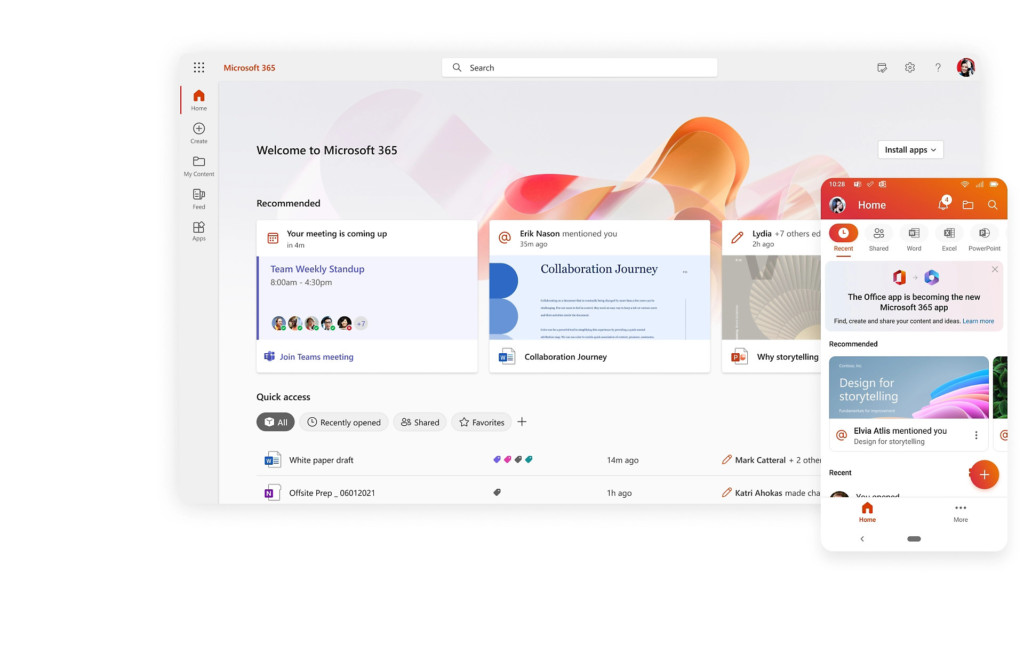
Flagship Microsoft Office apps including Word, Excel, Outlook and Powerpoint will become part of Microsoft 365 and will no longer be known as Microsoft Office.
The Microsoft Office app for iPhone and iPad will also be updated to the Microsoft 365 app which will include new tools, a centralized content hub and tagging to help organize documents.
Strangely, the desktop version of Microsoft Office 2021 for Mac will continue to be available for purchase as Microsoft Office along with Office Long Time Servicing Channel (LTSC) with no date set to when these will be rebranded.
You can find out more about Microsoft 365 here.


