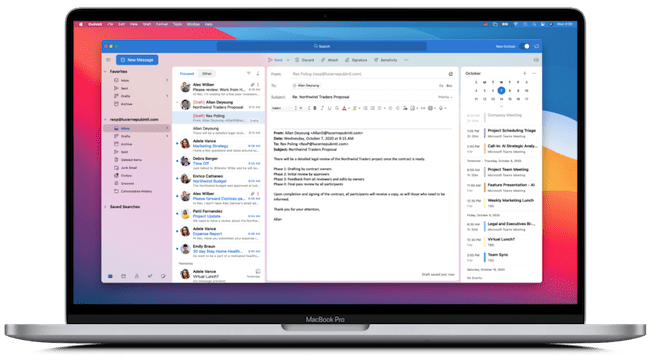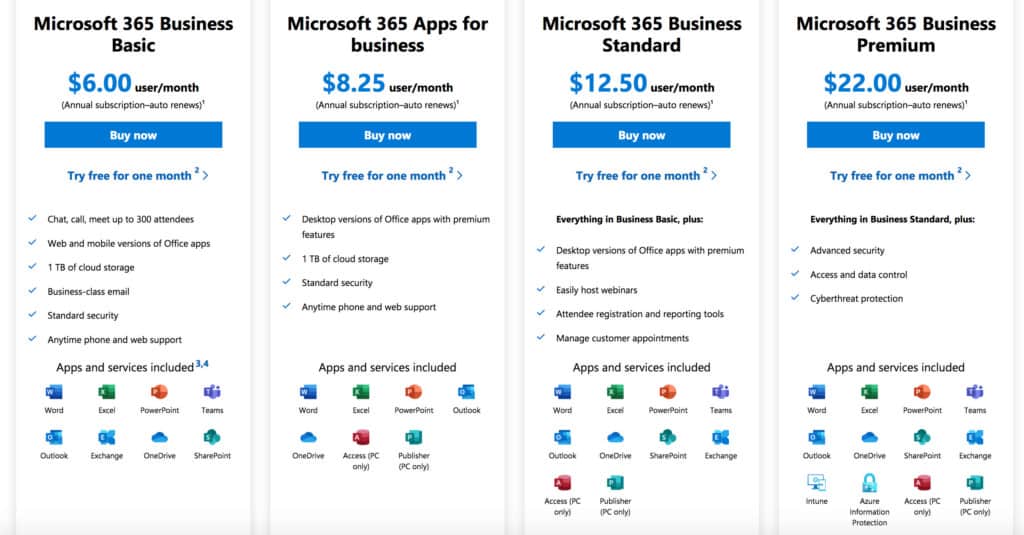If you’re not sure whether it’s worth getting the standalone desktop one-off purchase version of Microsoft Office For Mac or the more recent evolution of it into Microsoft Copilot 365, we’re here to help.
We’ve taken a closer look at Office For Mac vs Microsoft Copilot 365 to see how they compare and which one to get.
Love it or loathe it, Microsoft Office is still the most important business tool out there on both Mac and Windows PCs.
Of course, being a Microsoft product, it’s always worked better on Windows than on macOS with more features and products available.
However, Microsoft Office has been through so many changes over the years and now has so many different purchase options that’s it’s hard to know which version is right for you, especially on macOS.
Here we’ve taken a closer look at the different versions of Microsoft Office For Mac and Windows Copilot 365, how much they cost and what they offer to help you decide.
Table of Contents
- Microsoft Office For Mac vs Microsoft 365 Copilot
- Which Applications Are In Microsoft 365 Copilot For Mac?
- How Much Is Microsoft 365 Copilot For Mac?
- How Much Is Microsoft Office For Mac 2024?
- Can You Get Microsoft Office For Mac Free?
- Does Microsoft Office For Mac Work on Apple Silicon Macs?
- Does Microsoft 365 Work With Apple Silicon Macs?
- Microsoft Office For Business & Enterprises
- Is Microsoft Office For Mac or Microsoft 365 Copilot Worth It?
- Should I Get Microsoft 365 Copilot or Microsoft Office For Mac 2024?
Microsoft Office For Mac vs Microsoft 365 Copilot

It’s important to understand from the start that Microsoft Office For Mac was initially rebranded as “Microsoft 365” in 2022 as Microsoft Office became both a desktop and Cloud application.
Microsoft 365 was the new name that was given to Office 365 back in 2020 which was the first version of Microsoft Office to move online.
At the 2022 Microsoft Ignite conference, Microsoft then announced that it will be rebranding all Microsoft Office Products as Microsoft 365.
However, in 2024, Microsoft rebranded it yet again as Microsoft 365 Copilot to make the new Copilot AI the center of the product.
Note that Microsoft 365 is not to be confused with Windows 365 which is a Cloud version of the Windows operating system aimed at those that want a way to access Windows on a Mac (yeah, confusing we know).
The desktop version of Microsoft Office 2024 still exists but Microsoft is encouraging people to subscribe to Microsoft 365 Copliot rather than pay for a one-off installation of Office on their desktop.
You can still buy the traditional desktop version of Microsoft Office for Mac 2024 but as you’ll see, it doesn’t have as many features and it may actually cost you more than taking out a subscription in the long run as it’s not up-gradable.
Notably, it doesn’t feature Copilot integration so if Microsoft’s AI is not for you, it may be a better options.
There is also the older version of Office For Mac 2021 still available as a one time purchase but Microsoft will end support for for that version by 2026.
You can see a quick comparison of Microsoft Office For Mac vs Microsoft 365 Copilot side-by-side below.
| Microsoft Office For Mac 2024 Desktop | Microsoft 365 Copilot (formerly Microsoft Office 365 and Microsoft 365) | |
|---|---|---|
| Works on a Mac | ||
| Compatible with latest versions of macOS | ||
| Works on Apple Silicon Macs | ||
| Works Online | No | |
| Online Storage | No | 1TB of online OneDrive storage per user. |
| Word, Excel, PowerPoint, OneNote | Classic Versions | Premium Versions |
| Install on more than one Mac | No | Up to 5 different Macs on one subscription with Microsoft 365 Family subscription. |
| Mobile app | Free mobile apps but only basic editing features on screens under 10.1 inches. | Extra features included in Microsoft 365 mobile apps. |
| Microsoft Teams | Only Basic version | |
| Outlook | Only Home & Business | |
| Family Safety App | No | Family version only |
| Advanced Security | Security updates included but no new features or upgrades to major updates included. | |
| Copilot AI integration | No | |
| Ongoing Technical Support | Initial technical support for 60 days only | |
| Pricing | $149.99 Home & Student / $249.99 Home & Business | $69.99 Personal / $99.99 Family |
Buy Now | Free Trial |
Which Applications Are In Microsoft 365 Copilot For Mac?
The basic version of Microsoft 365 Copilot includes the Premium version of the following apps:
- Word
- Excel
- PowerPoint
- Outlook
- OneNote
- OneDrive
- Teams
- Editor
You also get:
- 60 Skype minutes per month
- Microsoft chat and phone support
- Free updates rolled out continually
- Microsoft Copilot integration
Note that the following Microsoft applications, which are included in some Windows versions of Microsoft Office and Microsoft 365, are not available for Mac:
How Much Is Microsoft 365 Copilot For Mac?
Microsoft 365 is available on subscription in two versions:
- Microsoft 365 Copilot Personal ($99.99/year) (compared to $69.99/year or $6.99/month for the previous Microsoft 365)
- Microsoft 365 Copilot Family ($129.99/year) (compared to $99.99/year or $9.99/month for the previous Microsoft 365)
The main difference between the Microsoft Personal vs Microsoft Family is that the family version is valid for up to 6 users on one subscription and includes 1TB of online storage per user.
How Much Is Microsoft Office For Mac 2024?
If you don’t want a Microsoft 365 subscription, you can still buy Office For Mac as a one-time purchase for a one-off payment of $149.99 (£119.99) for the Home & Student version.
There’s also the more expensive Home & Business version for $249.99 (£249.99) which you’re also allowed to use for commercial and business use.
The disadvantage of the desktop versions of Microsoft Office For Mac vs Microsoft 365 though is that it doesn’t have as many features or apps as Microsoft 365.
The desktop version also only includes the Classic version of the apps, not the Premium versions like Microsoft 365.
There’s also no Copilot AI integration.
The other big disadvantage of it is that you can’t use Microsoft Office in the Cloud anywhere like you can with Microsoft 365.
You’ll also eventually have to pay for an upgrade to the next desktop version of Microsoft Office For Mac 2024 (if indeed a new desktop version is released) as the desktop versions do not have an upgrade option.
Specifically, the desktop Home & Student version of Microsoft Office For Mac 2024 includes the Classic versions of:
- Outlook
- Word
- Excel
- PowerPoint
It does not include:
- Teams (although the desktop version does work with the web version of Teams)
- Outlook (although this is included in the Home & Business version)
- Web access to Microsoft Office
- No OneDrive storage
- Copilot integration
Can You Get Microsoft Office For Mac Free?
The full version of Microsoft Office For Mac is not free but there are ways to get Microsoft Office For Free on a Mac.
The closest thing to a completely free version of Microsoft Office is one of these alternatives to Office for Mac.
The most Mac compatible free alternative is Apple’s iWork which includes Pages, Numbers and Keynote.
Does Microsoft Office For Mac Work on Apple Silicon Macs?
Microsoft Office For Mac 2024 has been updated to work natively with Apple Silicon Macs including the latest version of macOS Sequoia.
Does Microsoft 365 Work With Apple Silicon Macs?
Since it’s Cloud based, Microsoft 365 works on any platform in a browser including on M-series Macs.
Microsoft Office For Business & Enterprises
For SMBs and large enterprises, there are two options: Microsoft Office For Mac LTSC (Long Term Servicing Channel) and Microsoft 365 Business.
Microsoft Office For Mac LTSC is the same as Microsoft Office For Mac Home & Business 2024 but you also get Outlook LTSC.
Microsoft Office For Mac LTSC pricing is done on a per user basis.
Microsoft 365 For Business is also available in 4 different plans on the same pricing per user basis:
- Microsoft 365 Business Basic
- Microsoft 365 Apps For Business
- Microsoft 365 Business Standard
- Microsoft 365 Business Premium
Is Microsoft Office For Mac or Microsoft 365 Copilot Worth It?
Ultimately it depends on how much you have to deal with Microsoft Office files and how much you’re comfortable with changing from the familiarity and interface of Microsoft Office products.
If you don’t need to regularly use apps like Word, Excel, Outlook and PowerPoint then you can probably just use Apple’s iWork which is free.
iWork is Apple’s version of Microsoft Office and includes excellent apps like Pages which is an excellent alternative to Microsoft Word and Numbers which is an alternative to Excel.
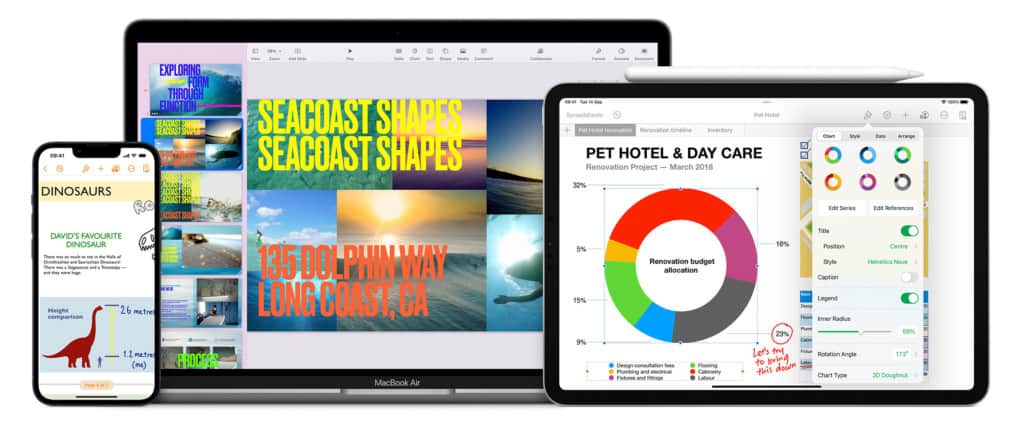
Alternatively, Google Docs and Google Drive can now open and edit most Microsoft Office files.
However, if you’re in a business environment that uses Microsoft Office or Microsoft 365 Copilot all the time, then you really need to get one of the two.
And if money is an issue, you can always try using Microsoft Office For Free on a Mac.
Should I Get Microsoft 365 Copilot or Microsoft Office For Mac 2024?
In our opinion, it makes more sense to get Microsoft Copilot 365 than Microsoft Office 2024 as a two year subscription to Microsoft 365 Copilot Personal, still costs less than the full version of Microsoft Office For Mac 2024.
During that time, Microsoft will have evolved and added new features to Microsoft 365 Copilot that aren’t available in the desktop version.
You’re also getting access to the Premium versions of Microsoft Office apps and of course, you can use it online.
However, if you only plan on using Office occasionally over the next five years then the desktop one time purchase version of Office 2024 is a good deal.