If you need to open an OXPS file on your Mac, here’s three incredibly easy ways to do so. Sometimes Windows-based colleagues or users may send you an OXPS document which can’t be opened natively on macOS.
The OXPS format was invented by Microsoft to compete with Adobe’s PDF format but never became anywhere near as popular.
Currently, only Windows 8 users can print OXPS files to a Microsoft XPS Document Writer (MXDW) printer connected to a PC.
However, you can open OXPS files on Mac by converting them to PDF or another format first.
Here then are 3 free, fast and simple ways to open the OXPS format on Mac.
Table of Contents
1. Google Drive
Google Drive can instantly open OXPS files in PDF format and it allows you to download them in PDF too. Simply go to Google Drive > My Drive > Upload files to upload the OXPS file. Google Drive will open the document and then allow you to export it in a range of other formats including PDF.
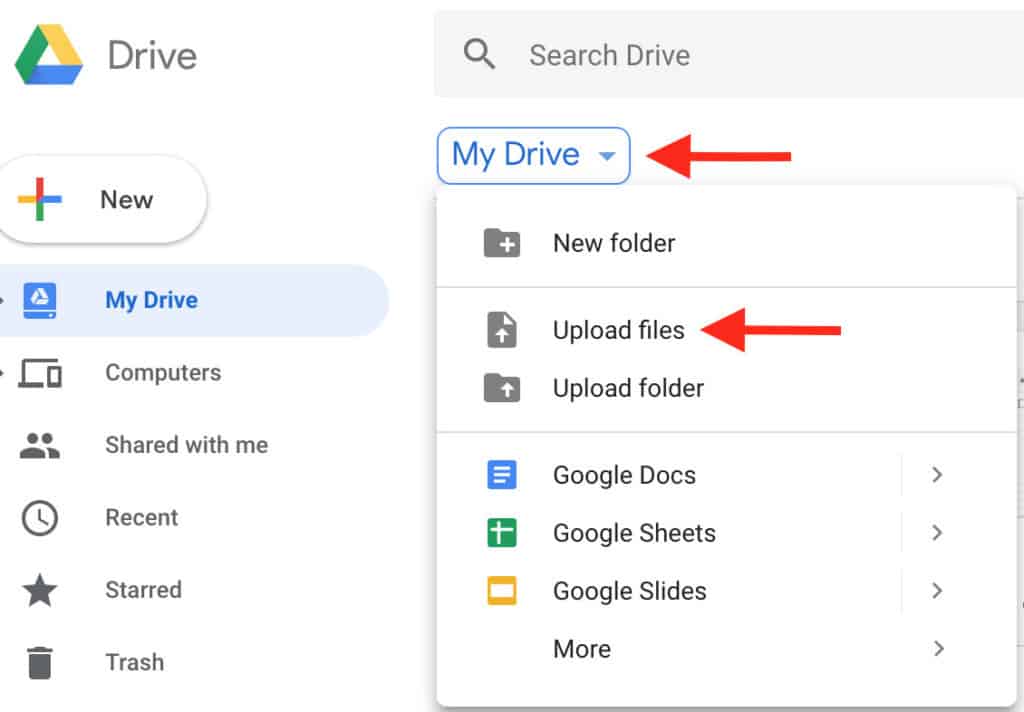
2. Convertio
Convertio is our favorite tool to convert obscure file types like OXPS because it’s free, fast, easy and converts to lots of different formats.
Simply upload the OXPS file from your Mac, Google Drive, Dropbox or a URL. Note that the file must be less than 100MB to perform the conversion for free. Anything larger than this and you must sign-up for a plan.
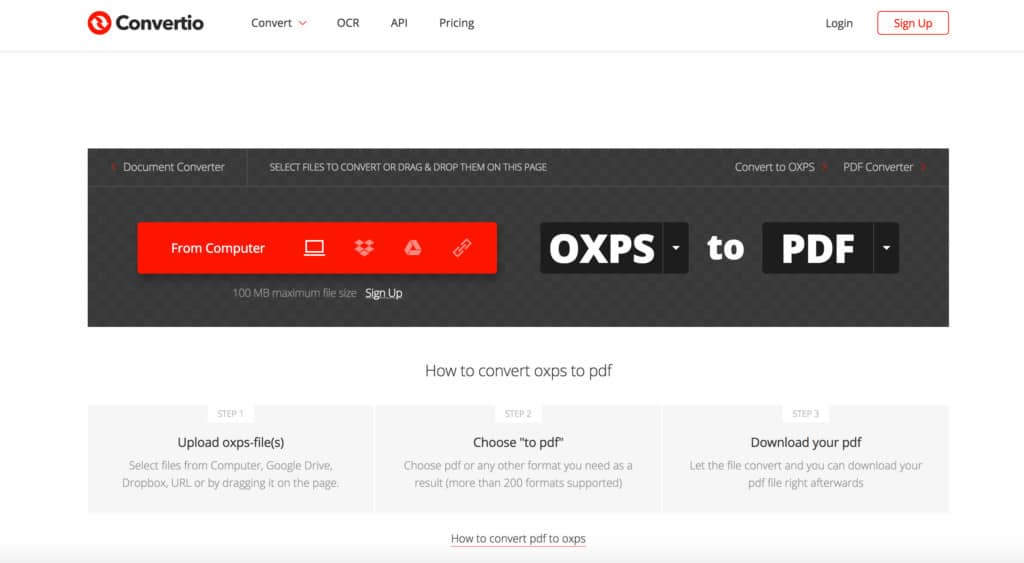
When uploaded, simply click Convert and within seconds, you can download the converted OXPS to PDF file.
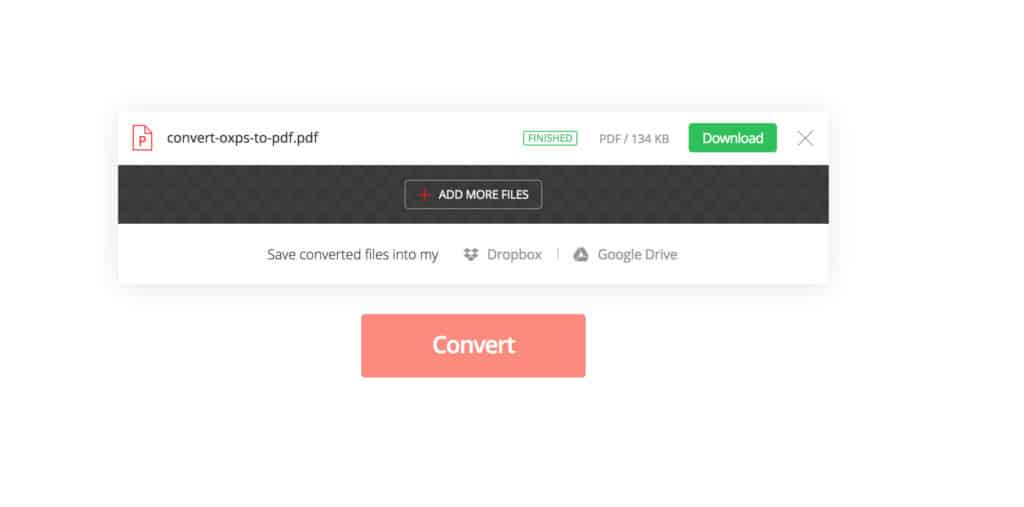
You can choose many other formats to convert to using Convertio including DOCX, JPG and HTML. However, you’ll probably find that converting to PDF gives the best results.
3. OXPS to PDF
If neither of the above work, try OXPS to PDF which is a free online conversion tool specifically for OXPS file converting.
One advantage of OXPS to PDFis that you can upload 20 files at one time.
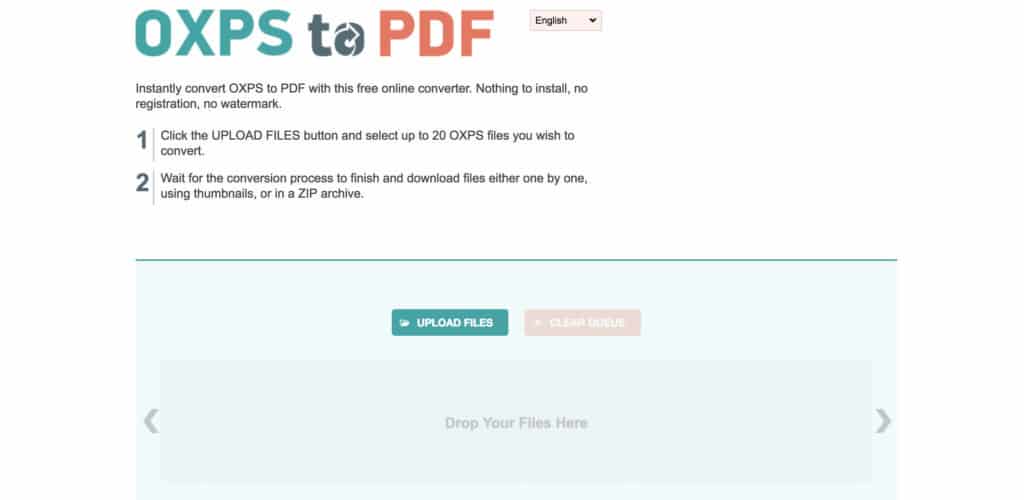
Once converted, you can download files individually via their thumbnails or download them all at once in a zip file.
If you have any trouble opening OXPS documents on your Mac using the tools featured here, let us know in the comments below.


