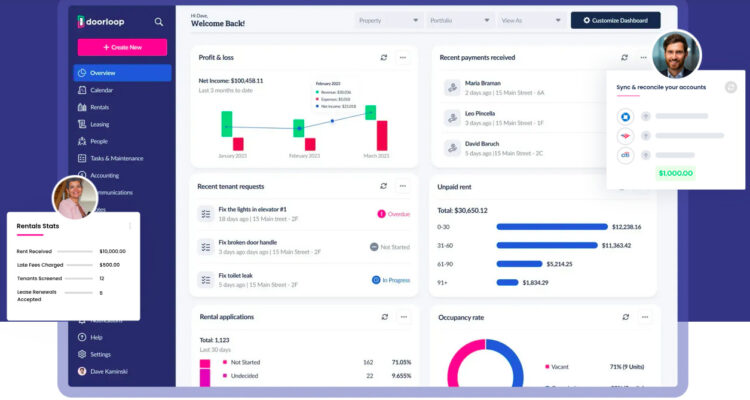Whether you manage a few rental units or a portfolio of commercial properties, the right property management software can save you hours of admin work.
While many of the best investment tracking software for Macs track the net worth of your property portfolio, they’re not designed to help you manage them.
But if you’re using a Mac, it’s not always easy to know which platforms work well on macOS — especially if you’re trying to avoid clunky Windows-only software.
The good news is there are some excellent property management tools that are either cloud-based although we found there are very few that actually offer Mac-compatible desktop apps.
We’ve taken a close look at the best property management software for Macs in 2025 so you can find a solution that fits your portfolio – without worrying about compatibility.
Here then are the best property management software tools for Mac users, whether you’re a landlord, property manager, or real estate investor.
| Software | Free Plan | Best For | Key Features | Pricing |
|---|
| DoorLoop | ❌ | Modern macOS style interface | Accounting, e-leases, maintenance, QuickBooks sync | From $69/month |
| Innago | ✅ | Best free property management software | Online rent collection, lease signing, screening, maintenance | Free (tenant fees apply) |
| Buildium | ❌ | Mid to large professional managers | Accounting, tenant portal, maintenance, 1099s, reporting | From $58/month |
| TenantCloud | ✅ | DIY landlords and small PMs | Rent collection, accounting, maintenance, marketing | Free / Paid from $18/month |
| AppFolio | ❌ | Large portfolios & enterprise | AI leasing, accounting, automation, maintenance | On request but approx $1.40/unit/month (min $280) |
| Rentec Direct | ❌ | Best for QuickBooks integration | Trust accounting, tenant screening, portals, bank sync | From $45/month |
| Hemlane | ❌ | Remote landlords or hybrid managers | Leasing, local agent coordination, maintenance, rent collection | From $36.50/month + $2/unit |
| RentRedi | ❌ | Best mobile app integration | Tenant mobile app, rent collection, maintenance, integrations | From $29.95/month |
| SimplifyEm | ❌ | Best for ease of use | Owner statements, rent tracking, reminders, 1099s | From $40/month |
| Re-Leased | ❌ | Commercial property managers | Commercial lease management, calendar automation, reporting, cloud integrations | Custom pricing |
Table of Contents
1. DoorLoop
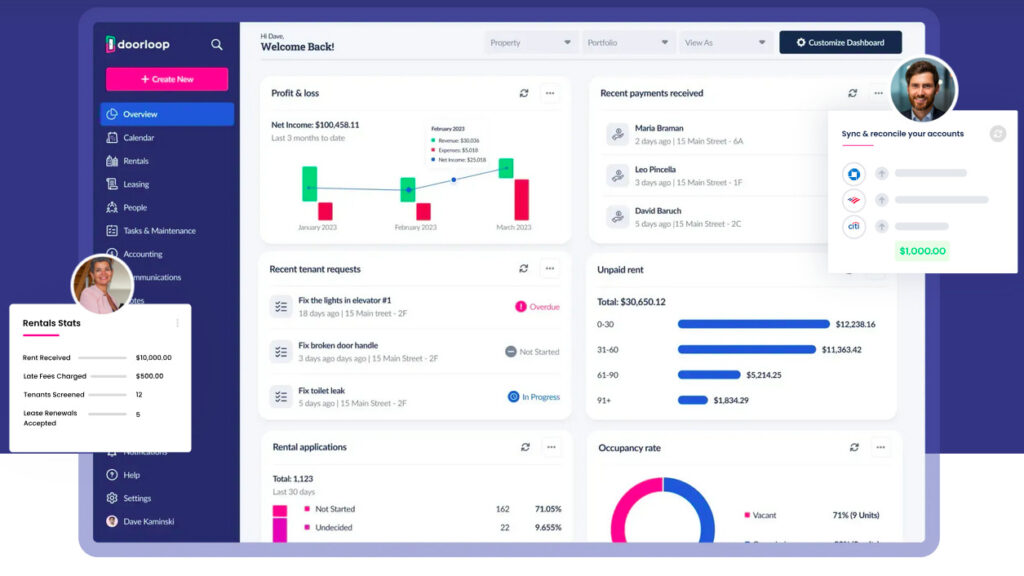
DoorLoop is one of the sleekest property management platforms available and runs flawlessly in any Mac browser.
It’s fast, easy to set up, and packed with modern features like e-signatures, tenant portals, and online payments.
If you care as much about user experience as functionality, DoorLoop’s intuitive dashboard will feel right at home on macOS.
Pros:
✅ Beautiful UI, easy on the eyes
✅ Works great on Safari and Chrome
✅ Includes lease management, rent collection, and e-signatures
Cons:
❌ Newer company – smaller user base
❌ Some advanced features locked behind Pro plans
Why it works well on Mac:
DoorLoop’s user interface is designed to look good and function smoothly on any platform — including macOS.
What makes it great:
If aesthetics and ease of use matter to you, DoorLoop is a standout. It looks and feels like a native Mac app, even though it’s web-based.
Best for:
Mac users who want a clean, intuitive, and fast interface that doesn’t feel outdated.
Pricing: Plans starting from $69/month
2. Innago

If you’re a landlord or small property manager using a Mac, Innago is one of the most accessible and budget-friendly platforms available.
It’s completely cloud-based and covers everything from tenant screening and lease signing to online rent collection — all without the high costs of traditional tools.
It’s ideal for landlords who want a straightforward, professional-grade solution that works perfectly in any macOS browser.
Pros:
✅ 100% free to use
✅ Cloud-based (works great on Mac)
✅ Includes rent collection, screening & e-leases
Cons:
❌ Limited advanced features for large-scale portfolios
Why it works well on Mac:
Innago is fully web-based, so there’s no installation needed. You can access your dashboard and manage tenants directly from Safari, Chrome, or Firefox on any MacBook or iMac.
What makes it great:
Innago is popular among independent landlords for good reason — it offers a clean interface, essential features like late fee automation and maintenance tracking, and it doesn’t charge you to use it (tenants pay small processing fees).
Best for:
Independent landlords or small property managers looking for a free, simple, reliable platform that works effortlessly on Mac.
Pricing: Free to use (tenant-paid application and payment processing fees apply)
3. Buildium
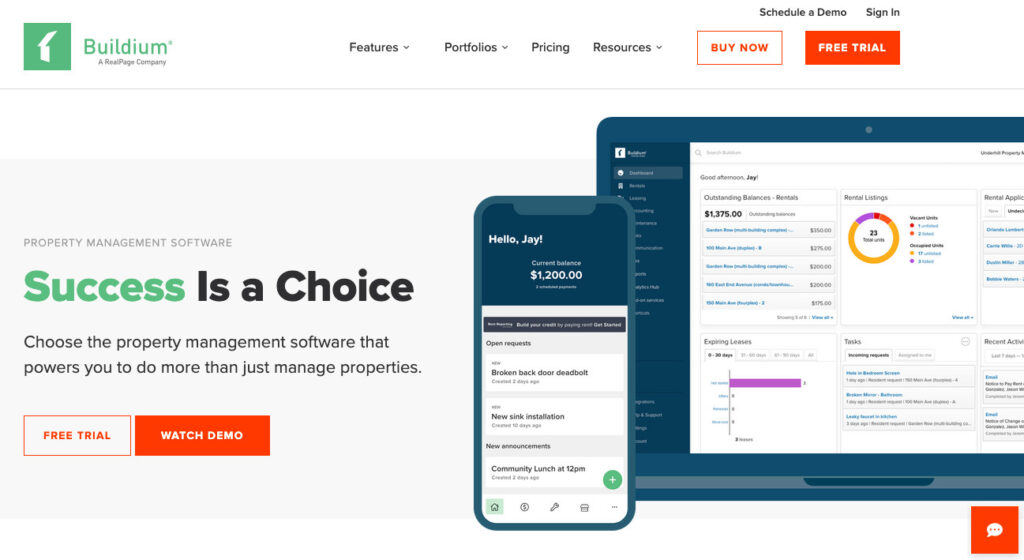
If you’re a professional property manager using a Mac, Buildium is one of the most complete tools out there.
It’s cloud-based, packed with features like tenant screening, accounting, and maintenance tracking, and it scales smoothly whether you manage 5 units or 5,000.
It’s ideal for those who want a reliable all-in-one system that works seamlessly from any browser on macOS.
Pros:
✅ Cloud-based (works great on Mac)
✅ Built-in accounting & maintenance tracking
✅ Scales from 1 to 5,000+ units
Cons:
❌ Not the cheapest for very small landlords
Why it works well on Mac:
Buildium is entirely cloud-based, which means it works perfectly in Safari, Chrome, or Firefox on macOS. You don’t need to download anything.
What makes it great:
Buildium is one of the most popular platforms used by property managers. You can collect rent online, manage maintenance requests, run financial reports, and even screen tenants — all from your MacBook or iMac.
Best for:
Property managers with multiple properties or clients looking for a professional all-in-one tool.
Pricing: Free Trial / Plans starting from $58/month
4. TenantCloud
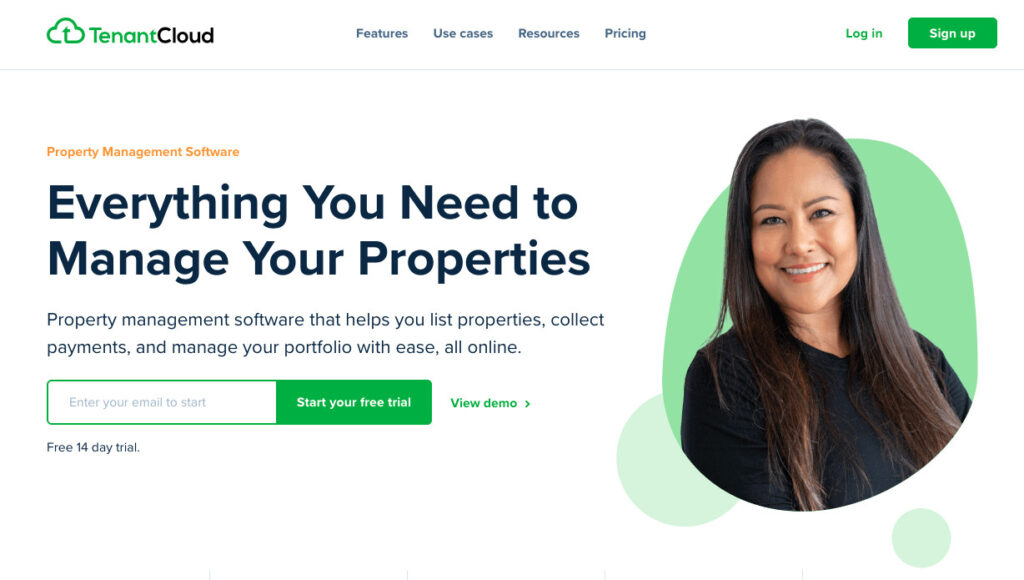
TenantCloud stands out as one of the few platforms with a free tier that’s actually useful for less than 10 units.
It’s a web-based solution that makes rent collection, lease signing, and maintenance requests easy from your Mac.
Perfect for small landlords just starting out, TenantCloud keeps things simple while offering plenty of features to grow into.
Pros:
✅ Free plan available
✅ Modern interface
✅ Includes accounting, tenant screening, and maintenance
Cons:
❌ Limited support unless you upgrade
❌ Paid features can add up
Why it works well on Mac:
100% browser-based. No downloads or installations needed. It even runs well on Safari.
What makes it great:
TenantCloud gives landlords an easy way to list rentals, collect rent, and manage leases — all from one dashboard. It’s especially good for Mac users just getting started or managing fewer than 10 units.
Best for:
Independent landlords looking for a budget-friendly or free option that works seamlessly on a Mac.
Pricing: Free Trial /Plans starting from $18/month
5. AppFolio Property Manager

Designed for property managers handling 50+ units, AppFolio is a powerhouse platform that’s fully cloud-based and works great on macOS.
It includes everything from automated accounting to tenant portals and even AI leasing assistants.
If you’re managing a serious portfolio and want enterprise-level features with a modern interface, AppFolio delivers.
Pros:
✅ Handles commercial and residential units
✅ Advanced accounting tools
✅ Customizable dashboards and workflows
Cons:
❌ Minimum 50 units to sign up
❌ Premium pricing
Why it works well on Mac:
Fully cloud-based, with great UI performance in macOS browsers.
What makes it great:
AppFolio is designed for large-scale operations. If you’re managing hundreds of units, handling HOA management, or operating a mixed portfolio, this is one of the most powerful tools available — and it doesn’t require Windows.
Best for:
Larger property management firms that want enterprise-level software that’s still easy to use on Mac.
Pricing: On request
6. Rentec Direct

For Mac users who want smooth integration with QuickBooks, Rentec Direct is a fully integrated option.
It’s a full-featured property management system that makes rent collection, accounting, and document storage easy—without needing to install anything locally.
It’s particularly popular with self-managing landlords and small property management firms.
Pros:
✅ Mac-friendly browser interface
✅ Syncs with QuickBooks
✅ Bank-grade security
Cons:
❌ UI isn’t as modern as competitors
❌ Limited mobile app features
Why it works well on Mac:
Rentec Direct is web-based and works well on Safari and Chrome.
What makes it great:
It’s one of the few tools that offers strong integration with QuickBooks Online, making it a good option for landlords who already rely on QuickBooks for accounting software for Mac.
Best for:
Mac users already using QuickBooks who want a simple but powerful integration.
Pricing: Free Trial / Plans starting from $45/month
7. Hemlane
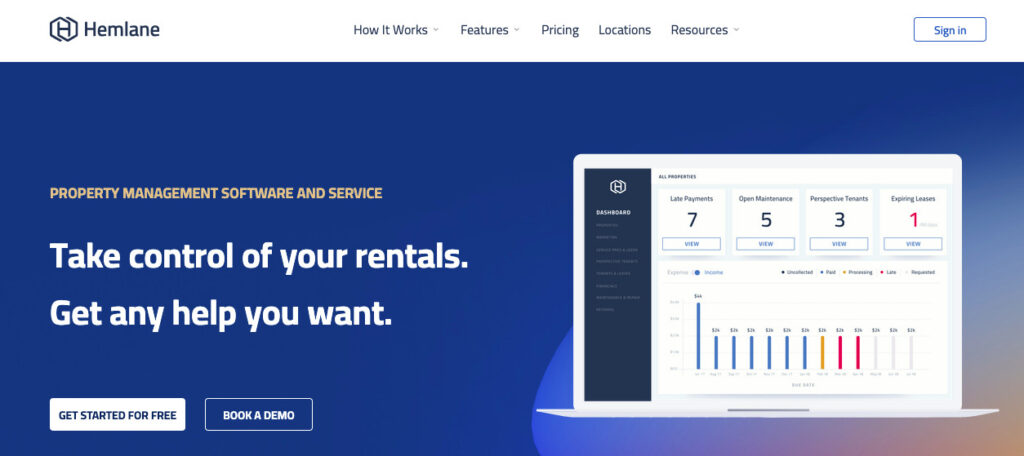
Hemlane blends DIY property management with professional support.
It’s perfect for landlords who want to stay hands-on but still need access to local agents or leasing support.
With a clean web-based interface that works great on any Mac, Hemlane handles leasing, rent collection, maintenance, and more without requiring you to go full property manager.
Pros:
✅ Handles leasing + local agent support
✅ Rent collection & maintenance
✅ Works across all browsers
Cons:
❌ More expensive than most self-management tools
❌ No mobile app for tenants
Why it works well on Mac:
Web-based interface works seamlessly on macOS, with no installation required.
What makes it great:
Hemlane is perfect if you’re a DIY landlord but want help with leasing, inspections, or maintenance. You get access to a network of local agents, while still managing everything online from your Mac.
Best for:
Hands-on landlords who want occasional boots-on-the-ground support without a full property manager.
Pricing: Free Plan / Paid plans starting from $36.50/month
8. RentRedi
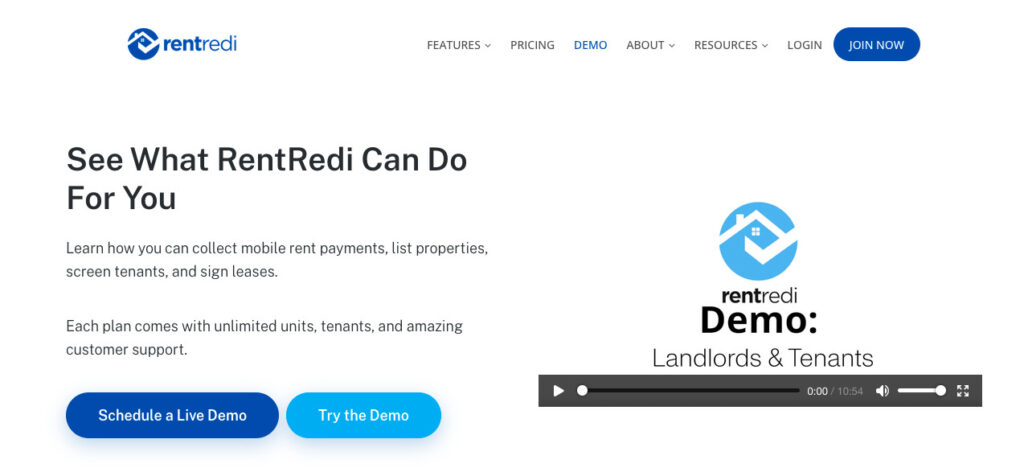
If you manage your properties from your iPhone or iPad as often as your Mac, RentRedi is built for you.
It offers a mobile-first experience that syncs seamlessly across devices.
From rent collection to maintenance tracking, everything is cloud-based and accessible via your Mac browser or iOS app—making it a great fit for landlords who like to stay flexible.
Pros:
✅ Great mobile app for iPhone/iPad
✅ Works on Mac through browser
✅ Built-in tenant screening and payments
Cons:
❌ No desktop app
❌ Fewer advanced accounting tools
Why it works well on Mac:
RentRedi is designed for mobile-first users but also functions smoothly in macOS browsers.
What makes it great:
If you manage properties on the go, RentRedi pairs perfectly with Apple devices. It’s ideal for those who use a Mac for back-office tasks and an iPhone for field work.
Best for:
Landlords who are always on the move and need a solid mobile app but want a tool that also works great at home on a Mac.
Pricing: Plans starting from $29.95/month (cheaper when signing up for annual plan)
9. SimplifyEm
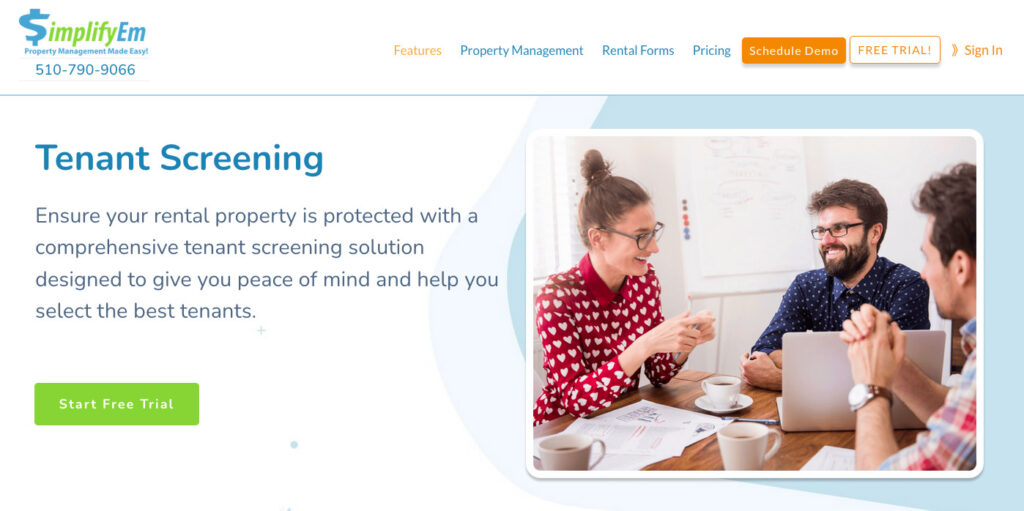
As the name suggests, SimplifyEm is all about cutting out the complexity.
It’s a lightweight, web-based property management tool built with small landlords in mind.
While it doesn’t have all the bells and whistles of bigger platforms, it covers the basics—rent tracking, tenant screening, and accounting—without overwhelming new users.
Mac users will appreciate the clutter-free browser access.
Pros:
✅ Easy setup — no learning curve
✅ Works in Safari and Chrome
✅ Free trial available
Cons:
❌ Limited customization
❌ UI feels dated
Why it works well on Mac:
No downloads needed — works well in macOS browsers.
What makes it great:
SimplifyEm strips out the clutter and gives you what you need: rent tracking, expenses, and lease management. It’s perfect if you’re not looking for bells and whistles.
Best for:
Landlords managing a small number of properties who want a straightforward experience.
Pricing: Free Trial / Plans starting from $40/month
10. Re-Leased
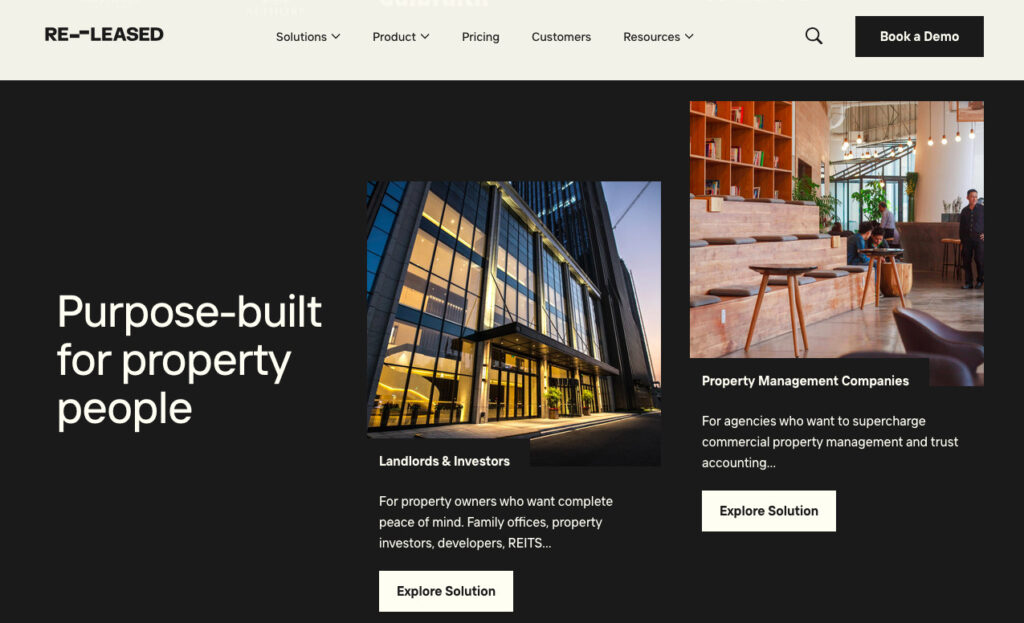
If you manage office buildings, retail spaces, or industrial properties, Re-Leased is built for your world.
It’s a commercial-first property management platform that runs entirely in the cloud, so it works perfectly on any Mac.
With tools for lease management, compliance tracking, and detailed financial reporting, it’s ideal for more complex property types and teams working across multiple locations.
Pros:
✅ Designed for commercial portfolios
✅ Great reporting tools
✅ Multi-currency support
Cons:
❌ Overkill for small residential landlords
❌ Higher price point
Why it works well on Mac:
Browser-based platform with strong Mac compatibility and excellent performance in Safari.
What makes it great:
Re-Leased is tailored for commercial property managers and real estate firms. If you manage office buildings, industrial sites, or retail space, this is one of the few Mac-compatible tools that’s built for you.
Best for:
Commercial property owners or managers who want high-level control and reporting on Mac.
Pricing: On request
Final Thoughts: What’s the Best Property Management Software for Mac?
There’s no one-size-fits-all answer — but for most Mac users, here’s how it breaks down:
- Best overall: DoorLoop
- Best free: Innago
- Best for large portfolios: AppFolio
- Best mobile experience: RentRedi
- Best for QuickBooks users on Mac: Rentec Direct
All of these options are either fully web-based or tested to work seamlessly on macOS, so you won’t need to worry about compatibility.
Just pick the one that matches your property size, budget, and workflow — and start streamlining your rental management today.