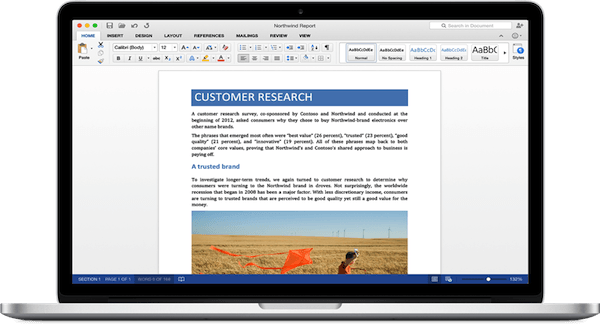Microsoft Office for Mac 2016 is the first update to Microsoft Office for Mac since 2011 so we’ve taken an in-depth look at what’s new in it. Microsoft Office 2016 for Mac was initially only available to Microsoft 365 subscribers but is now available to non-subscribers too. You used to be able to try before you buy, but the Microsoft Office For Mac 2016 Preview was withdrawn by Microsoft in October 2016. Note that Office 2016 for Mac is about 2.5GB but you’ll need at least 5GB of free space on your Mac to complete the installation. The first and most important thing to note is that Office 2016 for Mac is only available to OS X 10.1o Yosemite users – meaning OS X 10.9 Mavericks users or lower are out of luck. Note also that installing either the preview or full purchased version of Office 2016 will not delete or copy over your current version of Office 2011 for Mac as it installs into a completely different location. You can run both perfectly well side by side and uninstalling Office 2016 will not remove Office 2011 or vice versa.
Table of Contents
Review: Office 2016 For Mac
First impressions are, Office 2016 is certainly the best looking version of Office for Mac yet finally bringing retina optimization to the suite and full screen support. It also includes all the same applications as previous versions i.e. Word, Excel, PowerPoint, OneNote and Outlook but there’s still no version of Publisher or Access on Mac included. Most importantly perhaps, it brings all of them closer to the look and feel of the Windows version of Office although as we’ll see, Outlook still remains way behind. The biggest downside to Office 2016 for Mac is a) Frequent Outlook 2016 crashes for some users and b) The way Microsoft has decided to initially require users to subscribe to Office 365 in order to use Office 2016 on Mac. If you want to use Office 2016 for Mac now, you require a monthly or annual subscription to Office 365 which will disappoint many who hate the increasingly common subscription model of pricing software. After September however, it will be available as a standalone download for purchase. There are also still various other missing features from the Windows version that we found that need to be considered before you think about upgrading and the aforementioned Outlook crashes and bugs that we’ve looked at here.
Here we take a closer look at what’s new in Microsoft Office 2016 for Mac.
It’s The Best Looking Office Yet
It’s about time that Office embraced retina displays and Office 2016 does that with gusto. This is due to Microsoft’s long overdue decision to use Apple’s Cocoa APIs and the result is the best looking version of Office we’ve ever seen on Mac. This is complemented by other subtle interface tweaks that enhance the look of Office 2016. The overall look remains the same as Office 2011 for Mac but much slicker. The familiar ribbon interface has been retained and now looks exactly the same as on Windows Office 2013 for example. And if you hate the ribbon, as some Mac users still do, you can hide it by clicking on an arrow on the right-hand side. Thankfully, the trusty old Menu Bar has been retained for Mac users though even though it’s long gone on Windows.
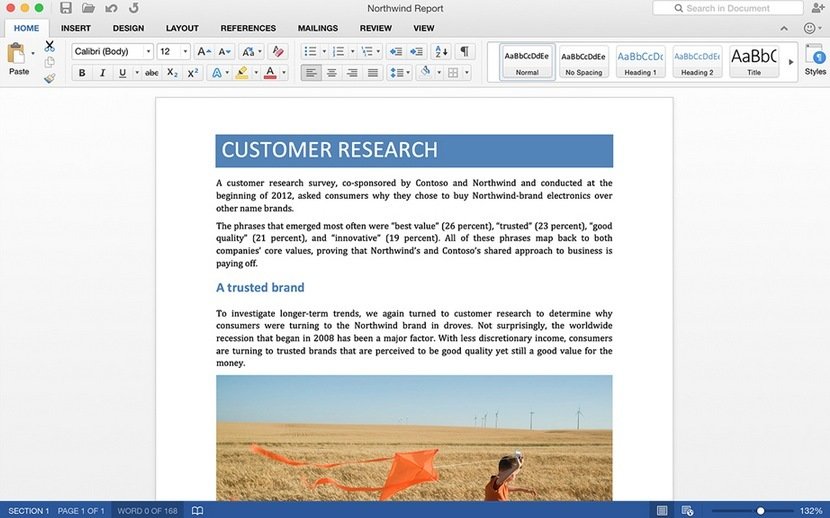
The overall look and feel of Office 2016 is tailored to fit the flatter, smoother look of Yosemite and it blends into OS X extremely well. Microsoft has declared its aim is to provide a uniform look for Office no mater what platform you’re using it on but Office 2016 For Mac definitely has a distinct OS X flavor to it. So far so good but let’s take a closer look at the different components.
Outlook
Outlook is the biggest disappointment in Office 2016 for Mac, still lagging considerably behind the Windows version. Outlook 2016 still only supports Exchange and local calendars and requires Exchange 2010 SP2 or higher which will annoy those users and companies still using Exchange 2007. In theory, there is support for syncing Outlook for Mac with Gmail and or Google Calendar as per Google’s App Password setup instructions although we couldn’t get this working. There’s definitely no support for iCal or iCloud Contacts syncing though which is useless if you want to use calendars across Apple/Windows devices and unforgivable when you consider it’s already supported in Office 2013 for Windows. However, Microsoft has promised to add full support for Gmail and iCloud calendar and contacts sync in future monthly updates of Office 2016 for Mac.
You can import an Outlook PST file from Windows or a previous version of Office on Mac but we found that Outlook kept crashing after trying to import data from Outlook 2011 with a message that we needed to activate it via Office 365 but didn’t have an active subscription. You may also receive an EXC_BAD_ACCESS error message. Eventually we found the solution was to delete the old Outlook preferences file. If you have the same problem, close Outlook, search for Terminal on your Mac and type: defaults delete com.microsoft.Outlook. Press Enter and then type: killall cfprefsd to kill the cached preferences. Relaunch Outlook and you should find it works again. If it prompts you to import again, you can skip it because the file will already have been imported previously.
Importing large PSTs in general is no better than in previous versions of Office – it just seems to give Outlook a nervous breakdown as it always has done. We also couldn’t import rules for Outlook for Windows into Office 2016 and had to enter new Outlook rules manually using categories to speed things up a bit. For more on bugs and issues with Outlook, check out our article on How To Fix Problems In Outlook 2016 For Mac.
There’s also still no way to sync Contacts in OS X or iPhone yet either. Overall, Outlook for Mac still isn’t on the same level as Outlook for Windows but this 2016 version is the closest yet.
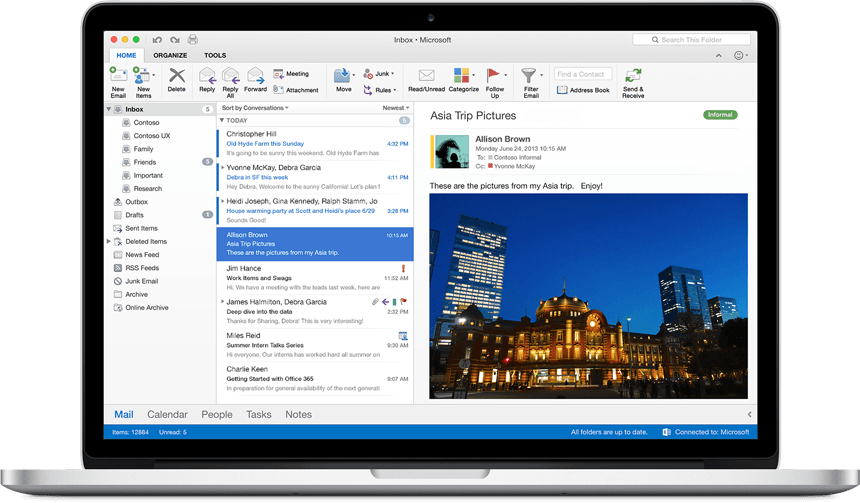
Excel
As with Word, Excel now presents you with the same templates and starting point screen as you get on Windows.
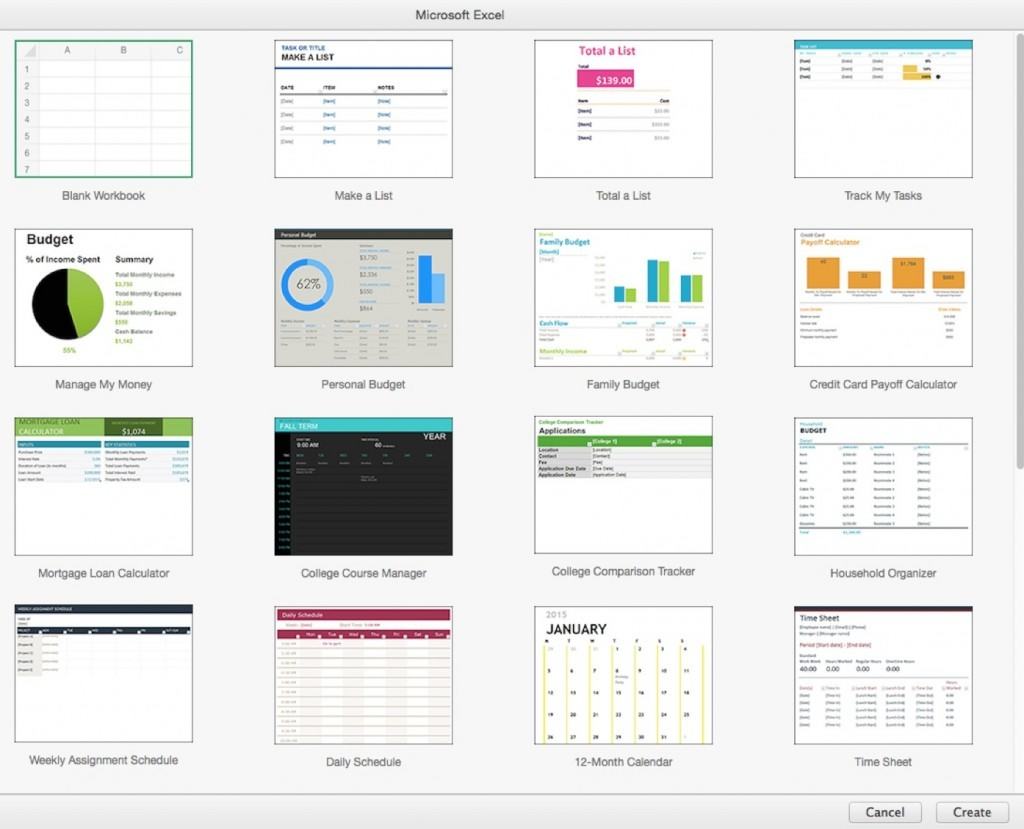
The big change in Excel 2016 for Mac is that it now finally supports the same keyboard shortcuts as the Windows version to help those working between the two platforms. So for example, Ctrl-C copies text like on Windows but you can still use CMD-C as normal on Mac too. You can now export to PDF from Excel and build pivot tables but there’s still no Power Pivot. Other than these changes, there are a few more analytical tools but nothing very different from Excel 2011 for Mac. Whether it’s just because this is a beta version or whether it’s not quite ready for prime time we’re not sure but we also found Excel 2016 for Mac to be quite buggy sometimes. Even simple copy/pastes sometimes sent the cursor jumping all over the place and many macros didn’t work properly. Other than these changes, there are a few more analytical tools but nothing very different from 2011.
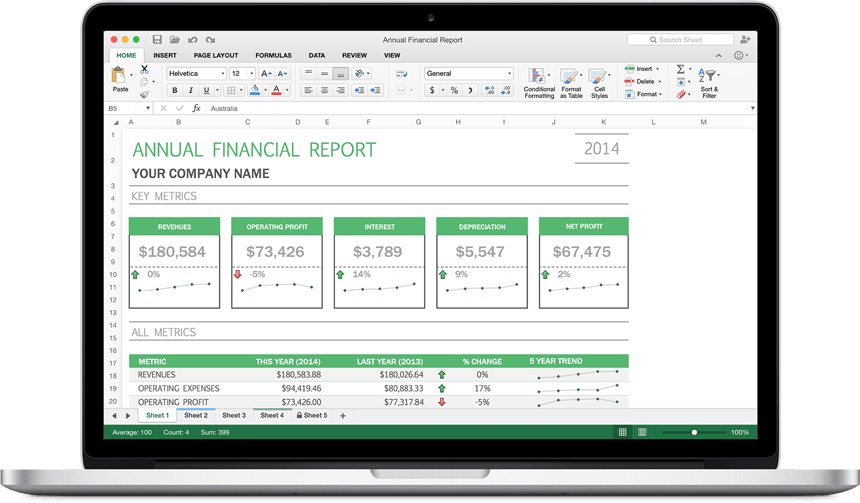
Word
When you open a document in Word, the template choices are now almost exactly the same as on Windows which is nice to see.
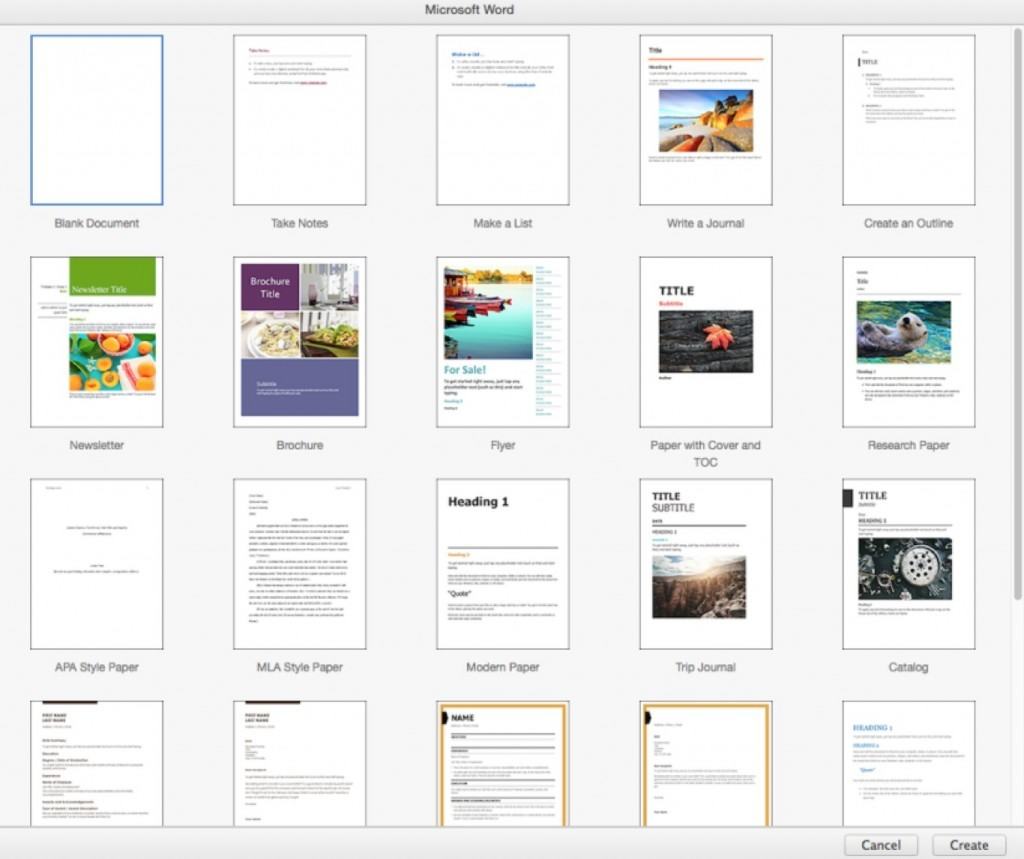
The biggest change to Word 2016 are threaded comments and real time collaboration so you can edit documents as the same time as someone else. While this is a long overdue addition, it doesn’t work in real time like on Google Docs. It requires editors to click “Save” or “Sync” before any changes are visible to other users. You can add more editors and see how many users are collaborating at any one time by clicking the persona symbol in the top right of the screen. If you’re used to collaboration on Google Docs, you’ll be a bit disappointed by the way Word does it which overall is slower and clumsier. The other big downer for some users is that Microsoft has removed the Publisher layout view from Word. This was the closest thing you could get to Publisher on Mac as we discussed here along with alternative desktop publishing software for Macs. One of the other big features missing across the entire Office 2016 suite is Autosave which in applications like Word is really important (a bit more on this below in “What’s missing?”). However, you can instruct Word to make regular backups of your work in the save settings.
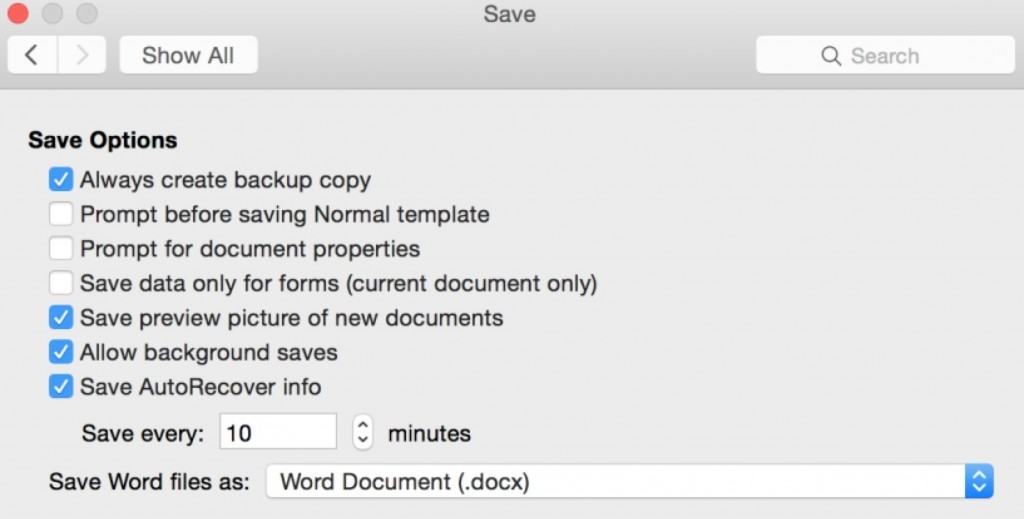
There are a few other new editions to Word 2016 such as long overdue support for equations (although OneNote still does not) and an expandable Styles pane in the top right corner to change formatting more easily. Most worryingly, we found some issues with Word 2016 not preserving the formatting of DOCX documents from Office 2013 for Windows. Some documents open fine but others end up with images and text all over the place and it remains to be seen whether this is a bug in the Office 2016 beta or a time bomb waiting to explode when users start to find that their old DOCX documents don’t open properly. On the plus side, clicking on links in Word is now much better – pages open instantly in your browser instead of having to wait around for ages as in Office 2011. However, the problem of hyperlinks breaking when you save as a PDF document in Word 2011, still hasn’t been fixed in Office 2016 For Mac (or in Excel and PowerPoint for that matter). There still isn’t a way to open documents in tabs in Word 2016 either unlike Excel where you can open multiple “Sheets”.
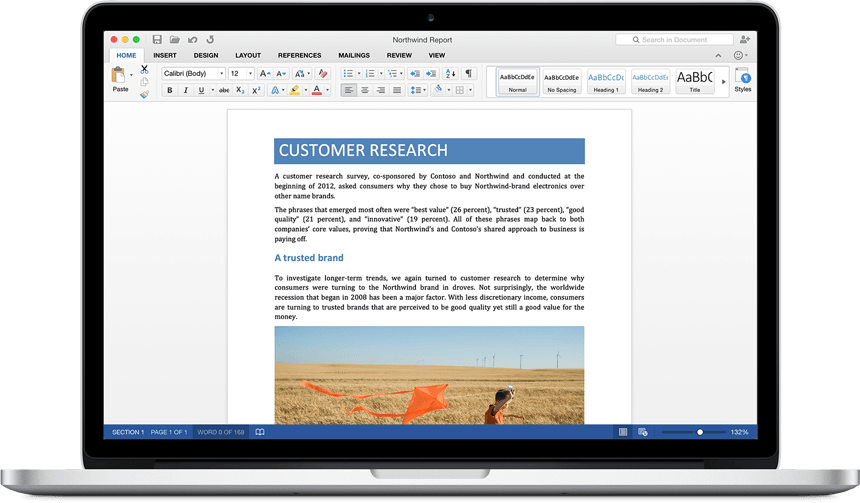
OneNote
Frustratingly, OneNote 2016 still can’t send tasks to Outlook or write equations unlike the Windows version. OneNote however is the only part of the Office 2016 suite that does support auto-save as it was a feature built-in since OneNote was released. Since Microsoft only recently released a native version of OneNote for Mac, there’s no major differences apart from the more recent addition of free OCR scanning for uploaded documents to OneDrive.
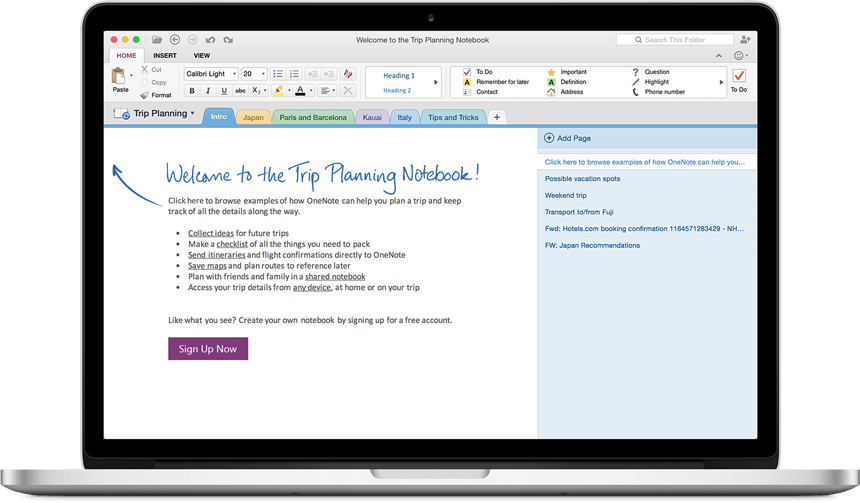
PowerPoint
Like Excel and Word, PowerPoint now gives you all the same templates as you get on Windows.
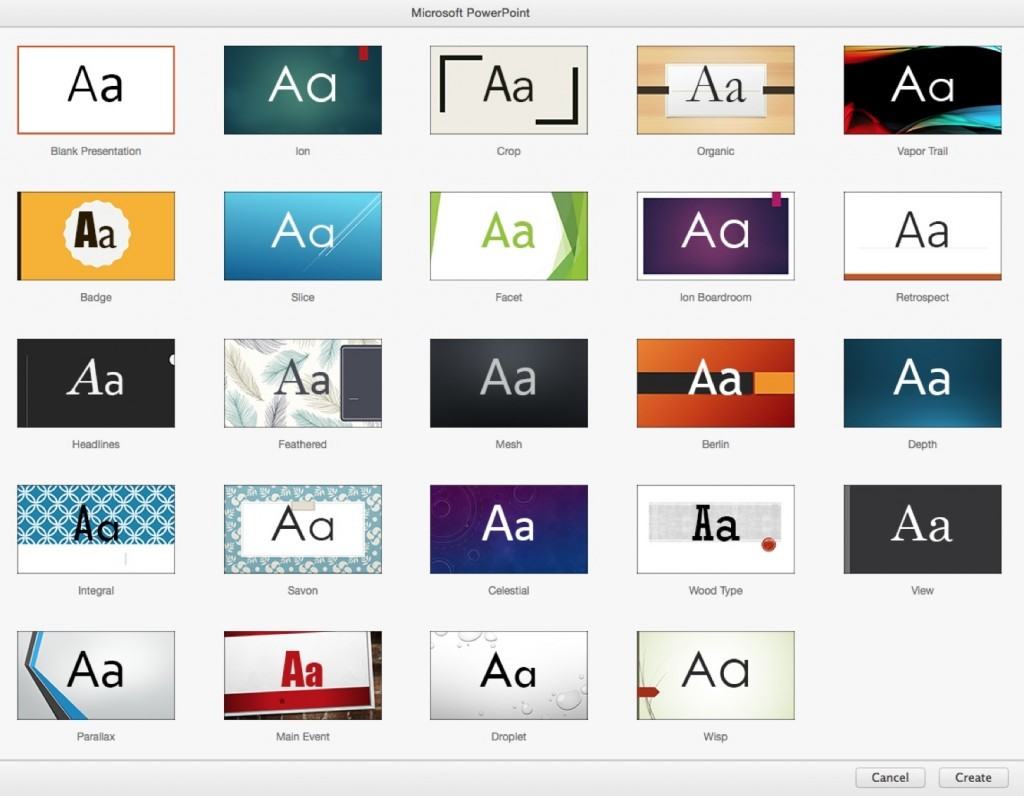
The main improvements in Powerpoint however are mainly aimed at those that want to use it for live presentations. There’s a new new Presenter view for working on multiple displays and a new Presenter window to help you more easily track which slide your on while making a presentation.
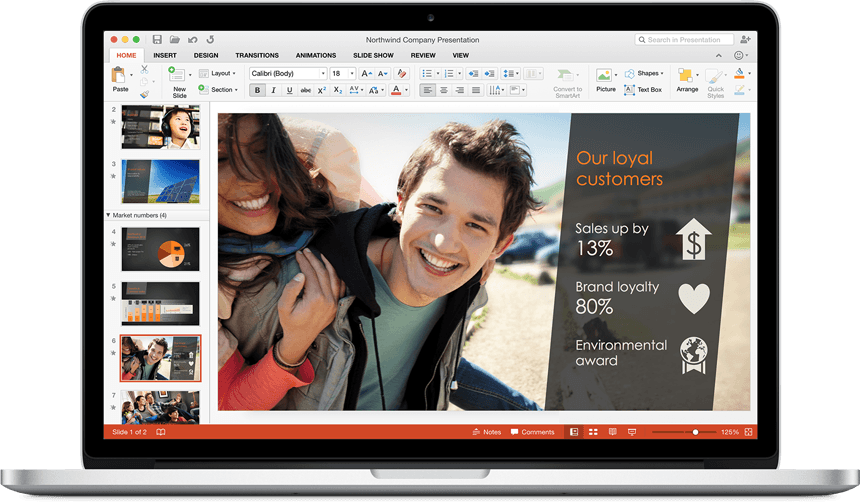
Cloud Integration
Syncing with Office 365 doesn’t seem to be working very well in this beta. We entered new tasks into Exchange on Office 365 but they failed to sync with Office 2016 for some reason (which is a major problem if Microsoft expect Mac users to purchase an Office 365 subscription in order to use Office 2016!). OneDrive integration is however vastly improved from 2011 although it’s quite pushy as by default, everything is saved to OneDrive. You have to change the save location to “On My Mac” if you want documents saved locally on your hard drive. You can also save to SharePoint although there’s no Dropbox or iCloud integration as yet.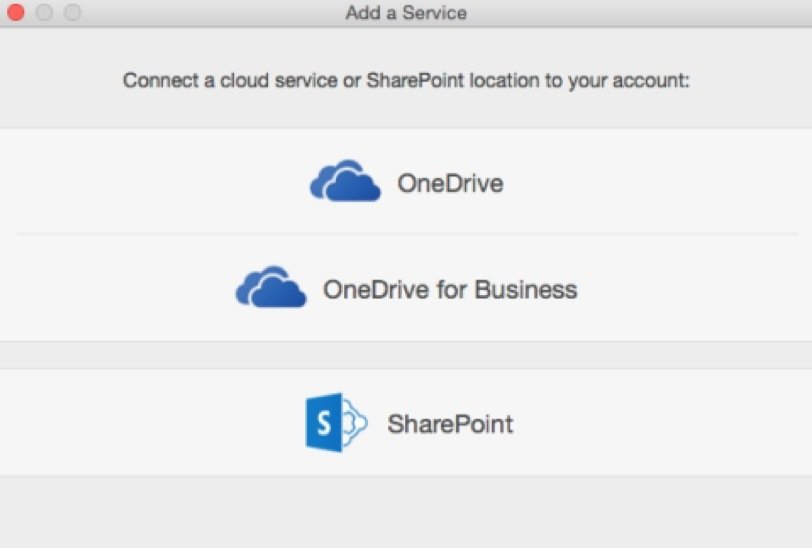
You also can’t save to OneNote for Business in Office 2016 for Mac yet although Microsoft claim support will be added for it by the end of the year with a preview available this Fall. If you do try to save to OneDrive for Business, the OneDrive for Business client will give you the error message: “A problem occurred while accessing the Office Document Cache. Do you want to repair this problem?”. The repair wizard does nothing and we found the solution was to search your Mac for the folder OfficeFileCache and delete it along with any parent folders that have been created for Office 2016 and temporarily fix the problem.
Finally, Microsoft still hasn’t embraced the convenience of Software Update for Office on Macs. To update Office 2016 on Mac you have still have to use Microsoft AutoUpdate.
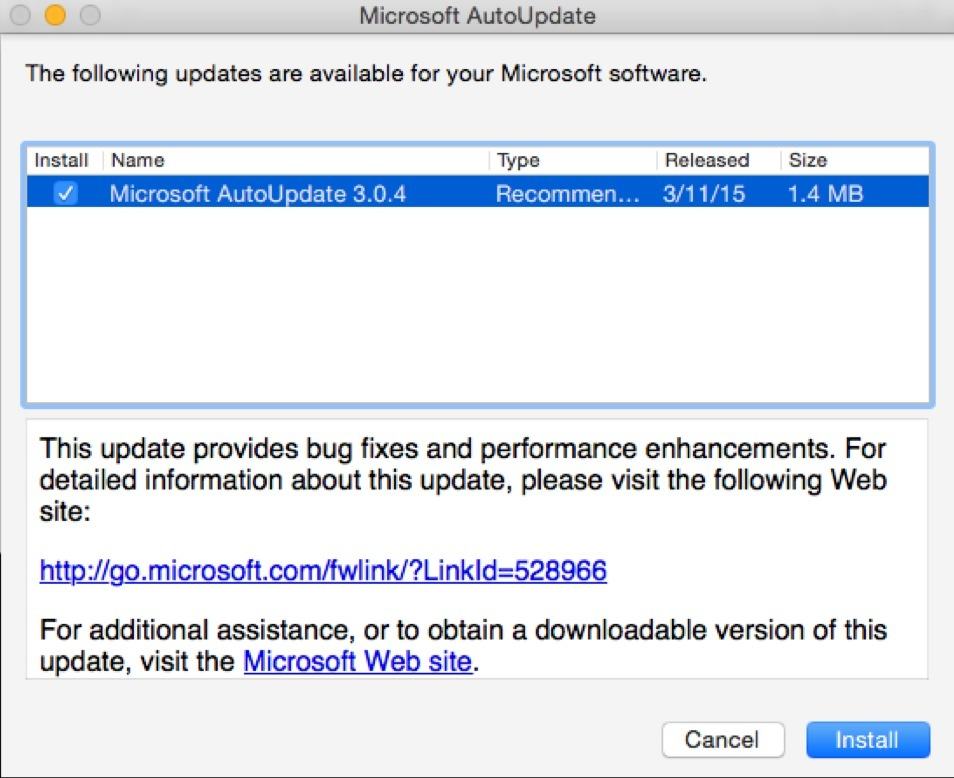
What Else Is Missing?
There are various other features missing from Office 2016 For Mac that are in Office for Windows that we haven’t covered already but the most notable so far are:
- Bizarrely, Office 2016 does not support Yosemite’s auto-saving feature as we mentioned when we looked at Word. Microsoft claim this is due to conflicts with OneDrive but it will anger many who find it an essential feature in applications to safeguard their work in the event of crashes or mishaps.
- Skype for Business (Lync) is not included in the Office 2016 Preview either but Microsoft has confirmed it will be released along withe OneDrive as a separate download at the end of 2016. There will however be a preview versions released this Fall on the Microsoft Office Blog.
- There’s also no support for right to left (RTL) languages such as Hebrew and Arabic. However, Microsoft says it will be adding it in future updates pointing to the fact it will be supporting RTL documents in Word, Excel and PowerPoint for iPad and iPhone released this summer.
- For visually impaired users, the VoiceOver Screen Reader feature has also been removed from Office 2016 for Mac.
- And for those that connect to databases, Office 2016 for Mac also does not support Power Pivot, Power Query or Power View features.
- There’s no document information panel in Office 2016 for Mac – i.e. the box that gives you basic document information on creation date, author, revision history etc.
How to get Office 2016 for Mac
Office 2016 for Mac is currently available on Amazon for just under $200. Initially when it was launched, Mac users were up in arms because Microsoft required users to have an Office 365 subscription (costing $6.99 a month or $69.99 per year for the Personal Edition) in order to use it. This was a pretty bad move by Microsoft considering that Apple’s Office equivalent iWork (Pages, Numbers and Keynote) is now completely free for iCloud users. However, Microsoft soon backed down and you can now buy Office 2016 For Mac on its own. For businesses, Volume Licensing customers will be able to download Office 2016 for Mac from their Volume Licensing Service Center in early August.
If you’ve already got an Office 365 subscription, simply go to office.com/myaccount, sign-in and follow the install instructions. If you have an Office 365 subscription through your company, go to portal.office.com/OLS/MySoftware.aspx instead. If you want to purchase Office 365 go to office.com/mac or if you’re a student, go to office.com/student.
Will Office 2016 delete Office 2011 when I install it?
No – both the preview and final version of Office 2016 are installed in a different location to Office 2011 so you can keep the latter installed until you feel comfortable that Office 2016 works well for you. The only thing is Office 2016 does not appear in your Dock when you install it but you can find instructions how to add the Dock icons for Office 2016 here.
Unfortunately, it used to be possible to try the Preview version of Office 2016 before deciding whether to buy but in October 2015, Microsoft withdrew the Office 2016 for Mac preview.
No Microsoft release on Mac would be complete without various bugs and issues and note that some users have experienced problems when running the full version of Office 2016 (but bizarrely not with the preview!). We’ve looked at some of these problems in detail and you can find solutions to Office 2016 crashing on your Mac here. If you spot any other bugs in Office 2016 for Mac you can report them to Microsoft here.