Mapping your sales territory is essential to see exactly where your products are selling and where your sales team are performing.
However, finding software on Mac that can help clearly visualize sales territories and boundaries isn’t easy.
Therefore we’ve looked at the best sales territory map makers on Mac for both management and sales reps which enable you to see how you’re doing geographically.
For those that are looking for a replacement for Microsoft’s now discontinued MapPoint on Mac, all of the solutions here are excellent alternatives, most of which go way beyond what MapPoint could do.
Many of them integrate with CRM solutions and they can all be used as Excel mapping software on your Mac as they can import Excel or CSV files.
There are also several cloud based solutions that work across all platforms so this article will also be of interest to those on both Mac and Windows PCs.
Table of Contents
Choosing The Right Sales Mapping Software For You
There are various reasons why sales territory mapping software is important for companies with sales teams and wide distribution areas.
For sales reps, defining a sales territory alignment software prevents cannibalization of sales and also prevent reps standing on each others toes when competing for targets.
For marketing departments, it means advertising and promotional campaigns are better optimized by area especially when it comes to email marketing campaigns and sales promotions.
Put simply, if you don’t have detailed data on your service area, you can’t optimize sales and you’re likely missing out on opportunities.
Before jumping in however, the right solution for your particular needs will largely depend on whether you’re a sales manager or a sales representative. Sales managers will probably be looking for software that helps them balance sales over wider areas or take decisions on which regions to advertise, open a new office, adjust sales targets etc.
Sales Reps on the other hand will want something to better manage their sales territory, avoid cannibalization of sales and identify potential leads more effectively. You’ll find most of the tools can be used by both but some are aimed more at the needs of management in large enterprises.
Other questions you might want to consider are:
- Do you need both sales territory mapping and lead generation? Some apps offer specific tools
- Do you need a tool which shows you how to optimizes routes to customers or potential clients?
- Do you need mobile app support for sales field tracking?
- Do you want a tool than can be used in your business for other types of data visualization apart from sales?
- Do you need integration with other GPS tools such as Google Maps, Garmin and Magellan?
With this in mind, here then are the best sales territory map makers for Mac in order of ranking.
1. Badger

Badger is one of the leading dedicated sales mapping tools on the market. Badger pledges to “crush your quota” by saving you around 8 hours a week through a range of powerful sales mapping tools and features. You can use Badger on Mac desktops and there also apps for iPhone, iPad and Android.
Badger is a map CRM software that plots addresses on a map to visualize exactly where your customers are. It also makes it easy to search for new leads within your sales boundaries.
Badger even helps when it comes to showing you the quickest way to visit leads or customers saving time looking up addresses.
A feature called “Lasso” helps you to link client locations or appointments together and then Badger suggests the most optimized route to visit them as quickly as possible.
You can also check-in to locations so managers can see where their reps are in the field and you can also integrate badger with other GPS services such as Google Maps, Garmin and Magellan.
Badger can also be used as a CRM tool to manage your contacts although this is limited and you’re better off integrating it with Salesforce.
Badger is a powerful territory map maker and lead generation software that caters for both sales reps and managers.
2. Batch Geo

If you’re a sales representative looking for a quick and simple way to map your territory, Batch Geo may be for you. Batch Geo isn’t specifically for sales mapping but it’s an all-purpose map plotting tool that can easily be used for plotting sales.
Batch Geo is an online tool that can quickly convert Excel files into a Google Map. It then allows you to customize it with colored markers and customer information. You can share maps simply by sending a link to someone who can also edit it without having to sign-up for anything or log in.
If you’re only plotting 200 rows, Batch Geo can be used as a free territory map maker but to use it for anything more, you need to upgrade to the Pro version for $99 per month. The Pro version also has other benefits such as Street View integration, unlimited markers, support for up to 10 users and much faster Geocoding. You can also generate heat maps to identify sales hot spots and export to PDF with the Pro version.
3. Google MyMaps

Google MyMaps is Google’s simple and easy to use mapping tool. It allows you to make custom maps such as sales territories either manually or from spreadsheets such as Excel.
You can collaborate on maps with others just as you can with Google Docs and everything is saved in real-time in Google Drive.
Google MyMaps isn’t aimed as sales teams but as a quick and free way to map sales boundaries, it’s very easy to use.
4. eSpatial

eSpatial claims to the closest thing to having MapPoint for Mac – Microsoft’s now discontinued mapping tool that was never available on Mac anyway.
eSpatial is similar in look and feel to MapPoint and features pin mapping, territory management, radius mapping, route mapping and more.
If you want to share maps, anyone can open an eSpatial map with a link and there’s nothing to download or install.
eSpatial offers a free trial but after that, pricing starts at $1,200 per year. For anyone that’s still looking for an alternative to MacPoint on Mac, eSpatial is a good solution.
5. Magic Maps
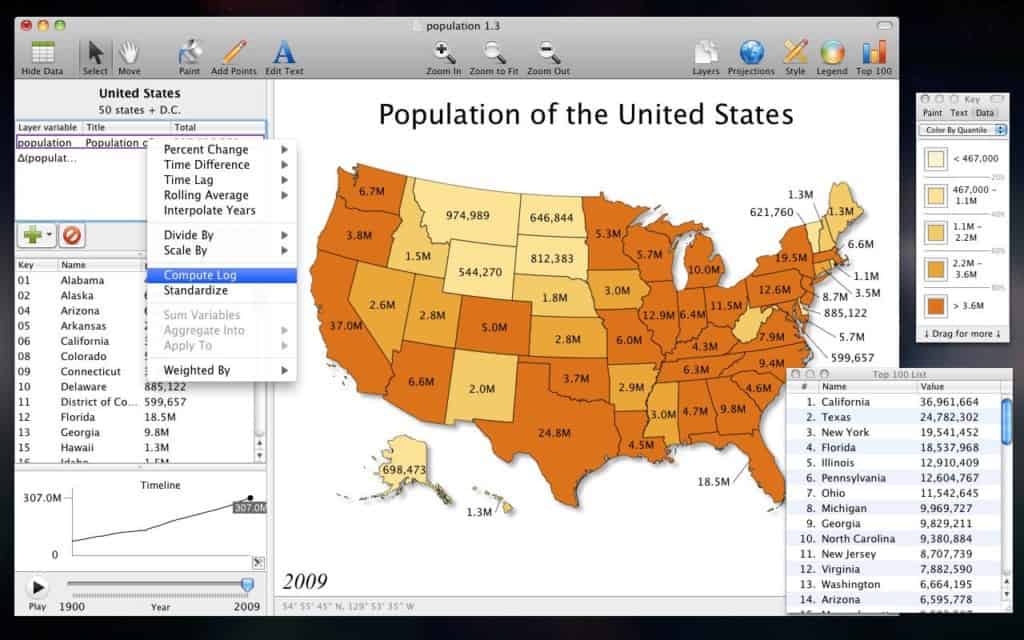
If you’re looking for a Graphical Information System (GIS) app that won’t break the bank, then Magic Maps is an easy to use desktop mapping software for Mac.
Magic Maps creates elegant, informative maps and can easily be adapted for the needs of sales or marketing teams. If you just want to create simple, shaded maps quickly and without needing an internet connection, Magic Maps is a cost-effective tool.
6. Maptive

Maptive is an ultra-easy way to turn spreadsheet data into a customized Google Map. Maptive is fast, easy to customize and offers both free mapping and enterprise solutions.
It’s a lot easier to customize and configure maps in Maptive than using Google MyMaps with more options on how you want to display maps, draw territories and customize markers.
Maptive also encrypts all sales data submitted to it so that all your confidential stats can’t be intercepted or read by a third-party.
The free version of Maptive maps up to 250 locations but if you need more, you have to upgrade to one of the paid plans starting at $250.
7. MapBusinessOnline
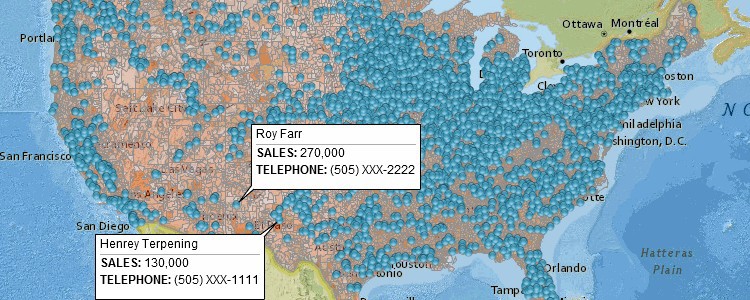
MapBusinessOnline is a powerful online tool which helps visualize areas of opportunity and identify risks or threats.
You can easily import data from Excel and major CRM solutions like Salesforce. You can import sales data by zip-code, county or state.
You can import pre-assigned sales territories and MapBusinessOnline also enables sales reps to plan routes more efficiently.
You can try MapBusinessOnline for free and plans start at $349.95 per year for single users.
8. EasyMapMaker
EasyMapMaker is a general all-purpose map making software which uses Google Maps as its engine. The main appeal of EasyMapMaker is the fact that it’s totally free to use with no limits on the amount of maps you can create.
It is however very limited in features although it does allow you to paste Excel data and other spreadsheet data into a map.
9. SalesRabbit

SalesRabbit is built around motivating sales teams to achieve more.
SalesRabbit is a canvassing CRM that helps you to assign and organize sales territories. It also has a powerful lead management tool that allow you to rank leads, contact them directly in the app and receive appointment notifications.
Sales Mapping is just one part of SalesRabbit and the lead tracking tools are probably some of the best of any of the apps featured here.
Pricing starts at $15 per month per user and there is also a $99 one time setup fee.
10. TerrAlign
TerrAlign is a sales territory optimization software aimed at large enterprises and sales managers. TerrAlign is particularly well-known for Sales Resource Optimization (SRO) and Sales Territory Design.
The latetst version of TerrAlign 4 is designed for huge sales teams and offers drive time calculations, its own customizable eMap and territory alignments by account, geography or both.
Pricing for TerrAlign is only available on request.
11. EasyTerritory
If you’re looking for something that’s well-integrated with CRM tools, then EasyTeritory is a powerful enterprise sales mapping solution.
EasyTerritory is integrated with industry leading CRMs like Microsoft Dynamics CRM/365, Salesforce and SugarCRM. You can import Excel/CSV files and other ERM systems into EasyTerritory and build territories from ZIP codes, counties, states and other boundaries.
Pricing depends on whether you need the Standard version ($2,400) per annum or the Enterprise version for CRM integration ($7,450).
12. MapTitude
MapTitude is a specialized GIS system which has no subscription fee and supports secure offline storage of your sales data.
MapTitude is slick, has countless ways of representing your data and is used in a wide range of industries from Banking to Law Enforcement.
MapTitude is specialized at spotting geographic patterns and if you want something that goes beyond just sales mapping, is worth checking out.
13. Spotio
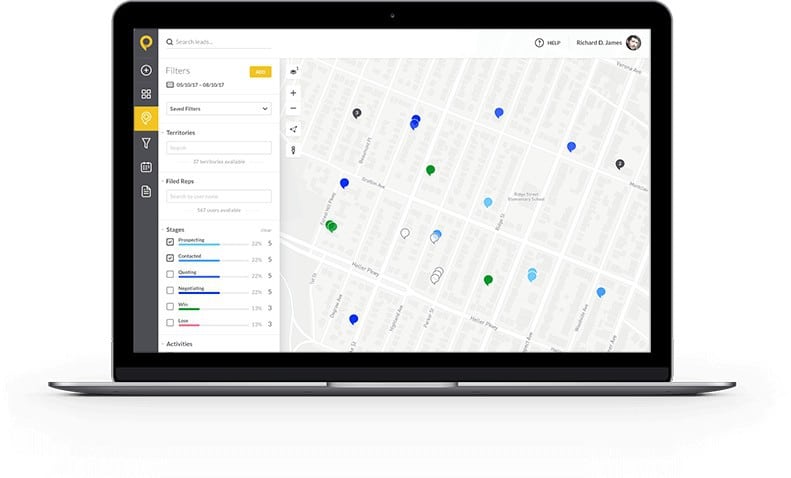
Spotio is designed for both sales managers and reps but is mainly aimed at those that want a mobile territory mapping solution. However, the cloud version can be used on Mac.
Spotio calls itself a “Sales Enablement Platform” and is excellent for marking out qualified and unqualified sales prospects. It’s also very useful at identifying time-consuming activities that prevent reps from spending more time out in the field with leads or customers.
The basic version for up to 2 users starts at $25 per user, per month.
Running Windows Sales Mapping Apps On Mac
There are several popular desktop territory mapping tools such as AlignStar and GIS spatial analytics software like MapInfo Pro that are still Windows only. Enterprise solutions in particular tend to be PC based with no version available for Mac users.
If you really want to use these programs, your only option is run Windows on your Mac. This isn’t as recommendable as using one of the native or cloud based solutions featured here as it entails added cost and performance issues.
However, if you want to go down this route check out our guide to the various ways to run Windows on a Mac.


