Unfortunately the official Sling TV for Mac app was discontinued in 2018 but there are now many other ways of using Sling TV on a Mac.
Although Sling TV doesn’t really qualify as a TV Tuner for Mac users, it’s often used by cord cutters that want to save on cable bills or watch content that’s blocked in their region or country.
Sling TV works in Google Chrome on Mac and after a long wait, Sling TV now also officially supports Safari 11.1 or higher.
Previously, if you logged into Sling TV on Safari you got a “not supported” error message but as of September 2019, Sling works in Apple’s official browser.
You May Also Like:
In addition, now that the Microsoft Edge browser has been officially released on Mac, you can also watch Sling TV in Edge on macOS.
So Mac users can choose from Safari, Chrome and Edge to watch Sling TV.
This gives Sling a big advantage on Mac over services such as DirecTV Now and AT&T TV Now which still only officially supports streaming in Chrome (although many users have found it does work in Safari too).
If you’ve got Apple TV however, there’s an official app for watching Sling TV.
There’s also an official Sling app for iOS which works on iPad and iPhone.
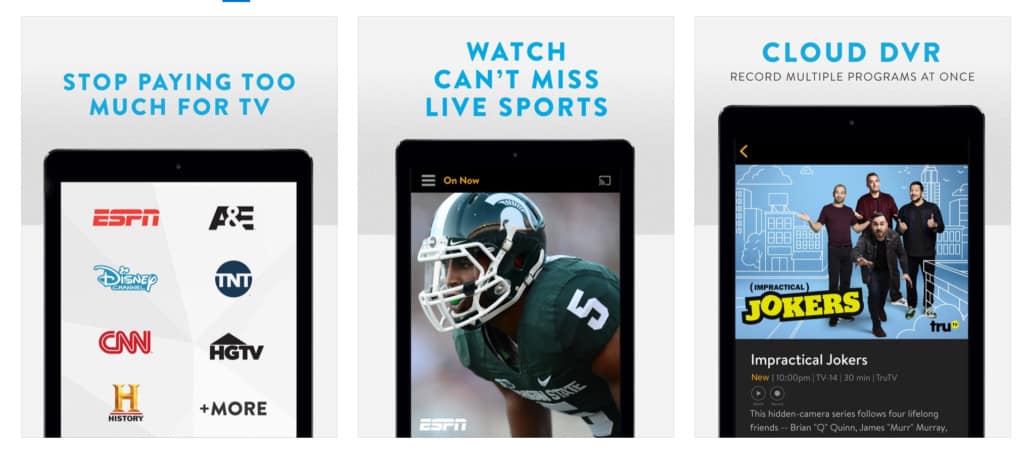
Sling TV is popular with so called “cable cutters” which are users that are tired of paying for cable subscriptions.
Sling prices start at $25 per month although it’s only available in the USA. You can however use a VPN on your Mac to watch Sling TV outside of the USA.


