March 2023 Update: Since this article was written, Microsoft has withdrawn the Visio Viewer for iPad and iPhone. We strongly recommend reading this guide the best Visio alternatives for iPad for viewing and editing Visio files on iOS.
Visio for iPad is now publicly available from the App Store. Previously it was only available if you were a member of the Microsoft iPad Insider Program but Microsoft has now released it for anyone to download.
Before you get too excited, note that Visio for iPad is only for viewing, searching and sharing Visio diagrams on iPad – it’s not a fully functional Visio app. It does however allow you to import and view Visio documents from OneDrive, SharePoint and emails.
You can also search shape names, text, or data and adjust the visibility of different layers to reveal more structure in plans and diagrams.
You May Also Like:
The capabilities of Visio for iPad are basically the same as those found in the recently released Microsoft Visio Online but the news that you can now download a Visio iPad app has been long-awaited by Visio users.
Until now, it was only possible to view Visio files on iPad using a third party Visio viewing software but it’s still only possible to edit Visio files on iPad by using a Visio Alternative.
As of December 9th 2016, you can download Visio for iPad from the App Store. The System Requirements for Visio for iPad are all iPads, including iPad Mini and iPad Pro, running iOS 9.0 or later.
Previously, to install Visio on iPad you needed to sign-up for the iPad Insider Program (form at the bottom of the page) although not everyone was accepted. Microsoft allowed around 2000 users to test Visio for iPad beta in English, Chinese, French, German, Russian and Spanish.
Once you open the app, you can sign-in with your Microsoft account so that you connect to OneDrive or OneDrive for Business to access your Visio files stored online and also view or share a Visio files from other apps such as Outlook.
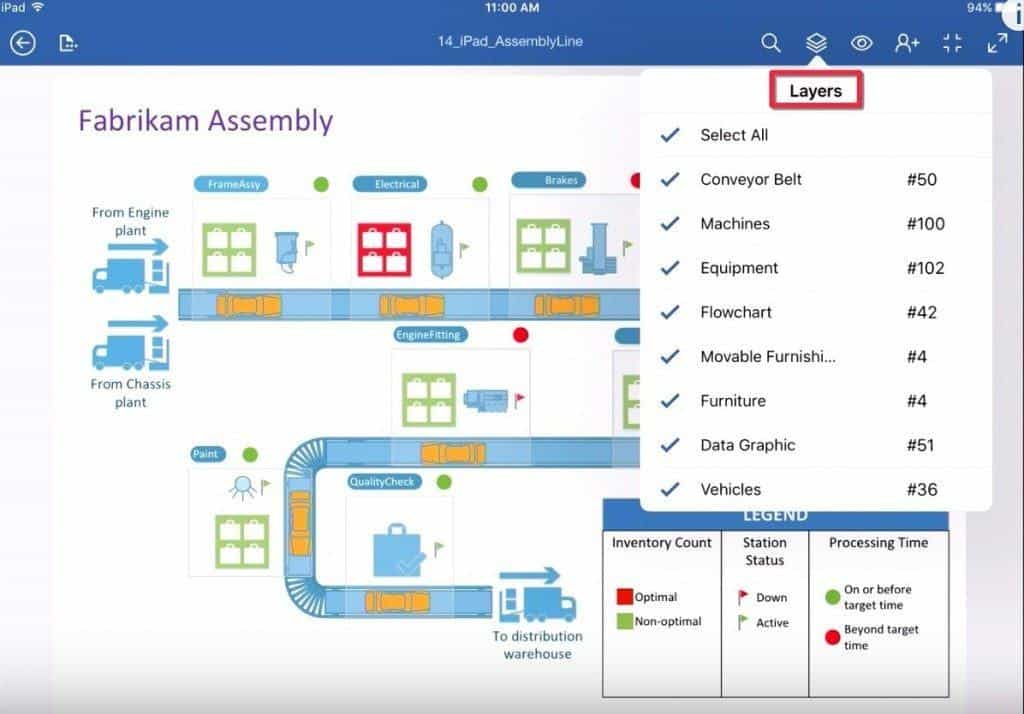
Microsoft is still looking for feedback on Visio for iPad regarding:
- How well it works with Visio files from OneDrive, OneDrive for Business, SharePoint, or VSD/VSDX email attachments
- How well the Pan and Zoom tool works on a small touch screen
- Toggling the visibility of layers on or off
- How Visio for iPad handles copy and pasting Visio files as images and pasting it into other apps
- How well sharing files as links or attachments works
- How easy it is to find text in shapes
- How well the Visio AirPrint function works
Feedback can be sent from within the app by selecting File> Send Feedback and via Visio UserVoice (where you can also make suggestions and vote for features). You can also email Microsoft at visiodevicesfeedback@microsoft.com.
You can get a taste of what Visio for iPad can do in the video below as well as see how Visio is now integrated better with CAD software for Mac AutoCAD. It also takes a look at how you can view Visio diagrams in a browser with Visio online:
For more news on Visio for iPad updates and developments keep an eye on the Visio Insider Forum.
You might also find our article on equivalents to Visio on Mac useful too.



