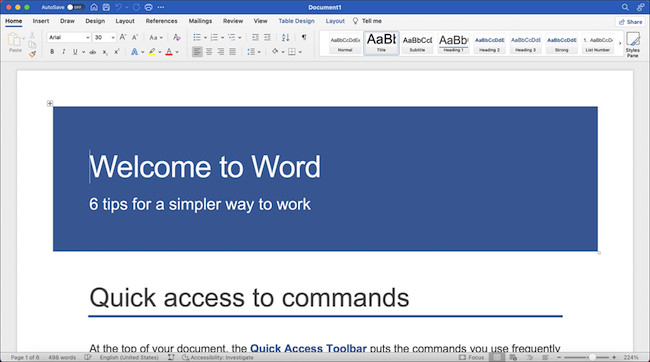If you want to use Microsoft Word on your Mac without having to pay for it, there are various ways to use Microsoft Office apps for free on a Mac.
The fastest and easiest way to use MS Word for free on a Mac is by using Microsoft 365 online which allows you to use Word in any browser on a Mac.
However, it’s not the only way to do so and here we look at all the legal options available to you.
Table of Contents
1. Microsoft 365 Online
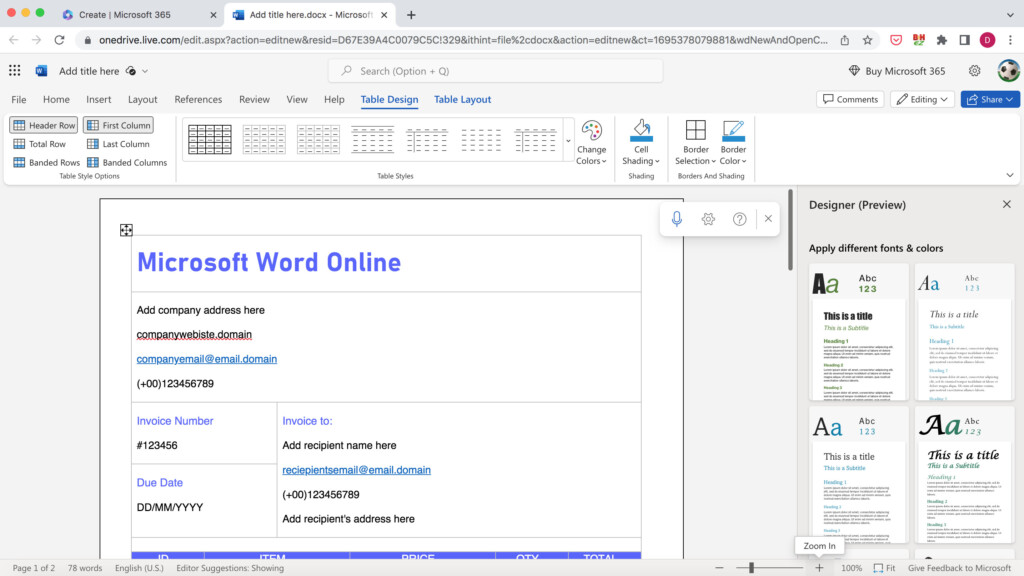
Microsoft 365 Online (formerly Microsoft Office Online and Office 365) offers a free online version of Microsoft Office that works in any browser and includes Microsoft Word Online.
It isn’t as advanced as the full subscription or desktop version of Microsoft Word but it’s fine for basic editing.
To use Word for free in Microsoft 365 Online just follow these instructions:
- Go to the Microsoft 365 website.
- Sign in with your Microsoft 365 account or create one if you don’t have one. This account is free to create.
- Once signed in, you can use the limited online versions of Microsoft Word online as well as Microsoft Excel and Microsoft PowerPoint for free.
- Note that you can only save documents created in Microsoft Word online in Microsoft OneDrive.
Pros:
- Free To Use
- Doesn’t require any credit or debit card info to use
- Works in any browser on a Mac
Cons:
- Not the full version of Microsoft Word
- Only saves files to OneDrive
- Doesn’t work offline
2. Microsoft 365 Free Trial
If Microsoft Word online isn’t powerful enough, then you get a the full paid version of it by using a one month free trial of the Microsoft 365 suite (formerly Office 365) which includes Microsoft Word, Excel, PowerPoint, and more.
To get the full version of Word in a free trial of Microsoft 365 follow these instructions:
- Go to the Microsoft 365 Free Trial page and sign-up for the trial by clicking on “Start you 1-month trial”.
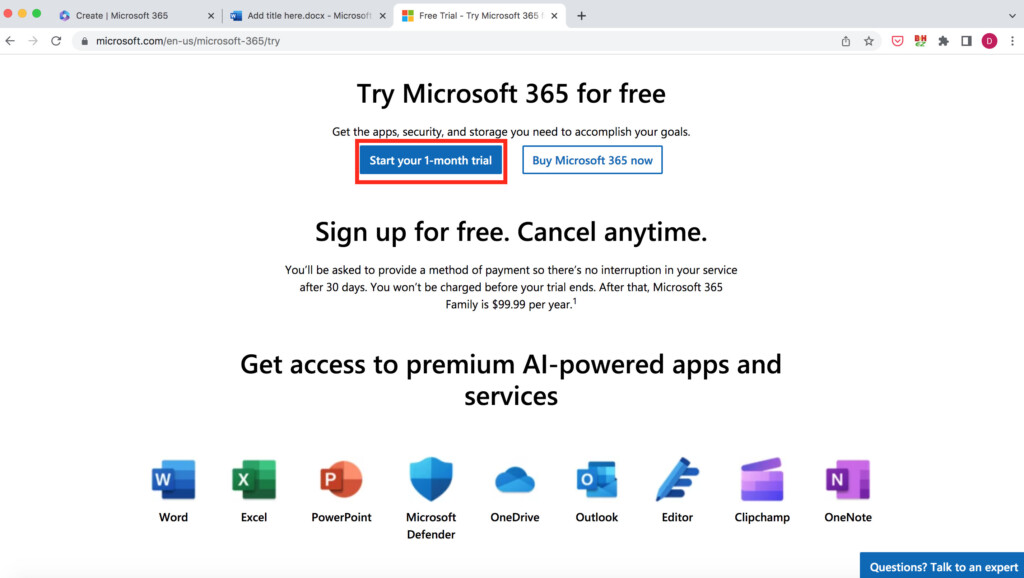
- Sign in with your Microsoft account or create a new one if you don’t have one.
- Note that to start the free trial, you will have to provide credit or debit card details but as long as you cancel within 30 days, you will not be charged. If you don’t cancel within 30 days, you will be charged for either a Personal or Family Microsoft 365 subscription if you choose one.
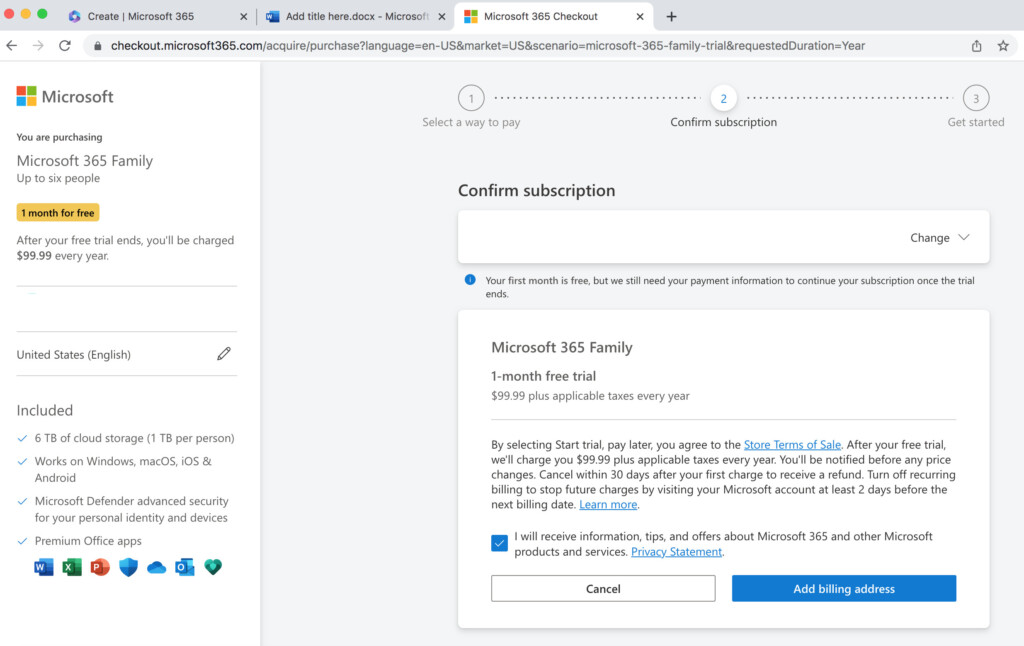
- Once you’ve signed up for the free trial, you can then download Microsoft Word on to your Mac desktop for free.
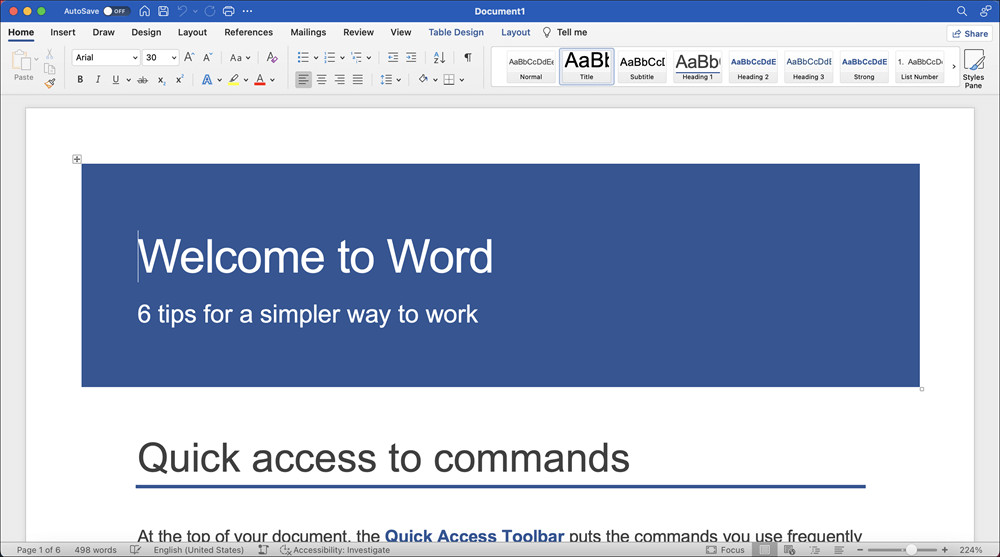
Pros:
- Gives access to the full paid desktop version of Microsoft Word
- Allows you to save documents on your Mac desktop
- Works offline
- Includes 1TB of OneDrive storage (6TB with Family Plan)
- Includes other apps in Microsoft 365 such as PowerPoint and Excel
- Continually updated by Microsoft
Cons:
- Limited to 30 days of free use
- Requires payment details to start the trial
3. Office 365 Education

Some educational institutions provide free access to Microsoft Word through their own Microsoft Office 365 subscription for students or employees.
Check with your workplace, school or university whether it offers a free Microsoft 365 subscription.
You can find more information about Office 365 educational licenses here.
4. Microsoft Family Plan Invite
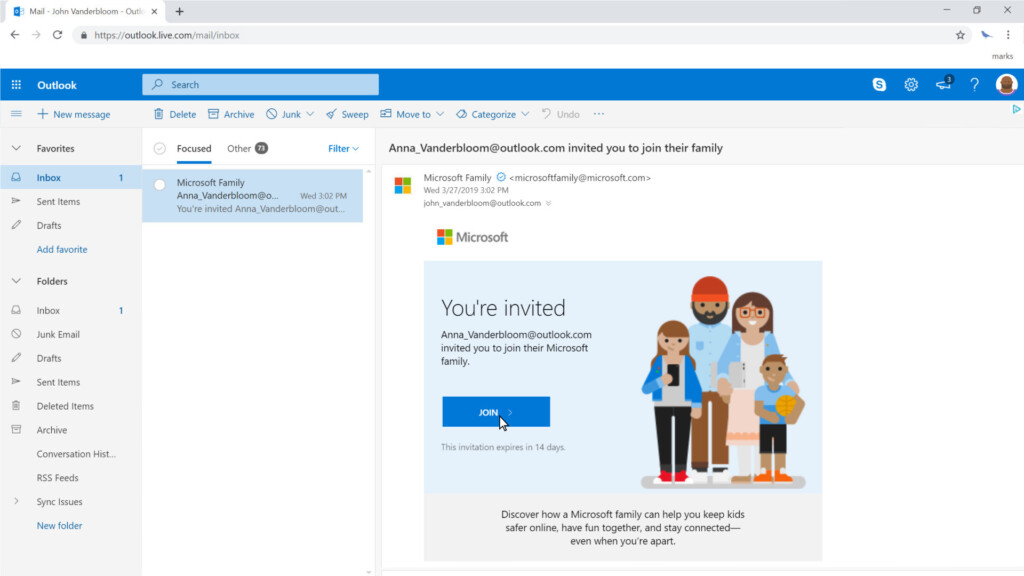
If you know someone with a Microsoft 365 Family Plan (formerly Microsoft 365 Home), they can share access with up to five others, including full Microsoft Word features.
You’d just need them to send you an invite through the Office Sharing page of their Microsoft account. Once you accept, you can download Word and access 1TB of OneDrive storage.
Alternatively, you could split the $99.99 annual fee with up to five others, making it $16.66 per user for one year’s access to Word on Mac.
5. Use Word On iOS For Free
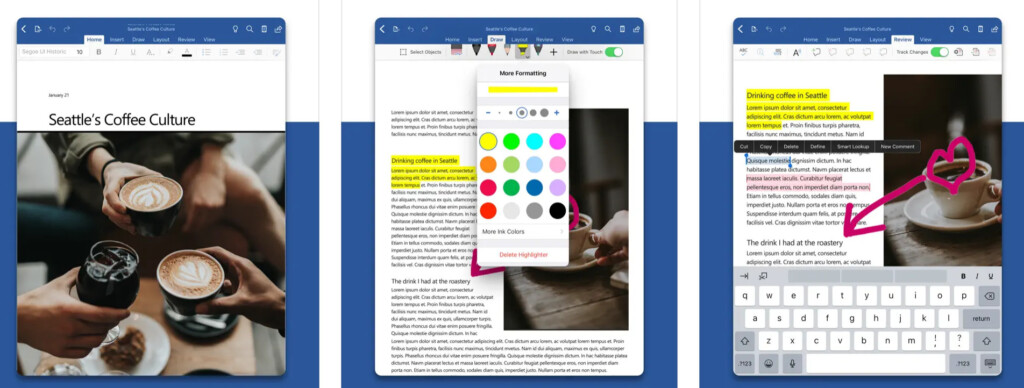
If you’ve already got an iOS device such as an iPhone or iPad then you can use Microsoft Word on iOS for free.
However, this is only for non-commercial use though which means you can only use Word for iPad for non-business related and only for personal reasons.
You can download Microsoft Word for iPad free from the iOS App Store.
Excel, PowerPoint and Outlook are also available for free from the iOS App Store on your iPad or iPhone.
You can create, edit and print Microsoft Word documents for free although you will need to create a Microsoft ID to do so first.
Note that unfortunately, this doesn’t work on the iPad Pro as the free version for Microsoft Office for iOS does not support screens bigger than 10.2 inches.
You can however use Microsoft Office on the iPad Pro with a Microsoft 365 subscription.
Can You Download Word For Mac Free?
You can install Microsoft Word for free on the Mac App Store but to activate it you will need a Microsoft 365 subscription.
A Microsoft 365 subscription costs $69.99/£59.99 per year for a Personal Plan and $99.99/£79.99 per year for a Family Plan which is valid for up to 6 users.
How Much Does Microsoft Word Cost?
Currently, MS Word costs $159.99/£149.99 if you buy it as a standalone desktop product.
Alternatively, you can get it on subscription as part of the Microsoft 365 suite for $6.99/£5.99 per month for individuals or $9.99/£7.99 a month for a family subscription. Business plans starts at $12.50 a month per user.
Alternative Word Processors For Mac
If you don’t need to use Microsoft Word specifically, there are also other free and open-source word processing software alternatives that work on Mac.
These can be used without any cost and most of them can open and edit Microsoft Word .docx or .doc files.
The best alternative to Microsoft Word on a Mac is Pages which is Apple’s answer to Microsoft Word. Pages also works on iPad and iPhone.
Other popular alternative word processing tools include Mellel, Write 2, Google Docs and LibreOffice Writer.
You can find a full list of the best alternatives to Microsoft Word in our look at the best word processing software for Mac.
If you want free access to the entire Microsoft 365 suite, you may also find our look at how to get Microsoft Office for Mac free useful too.