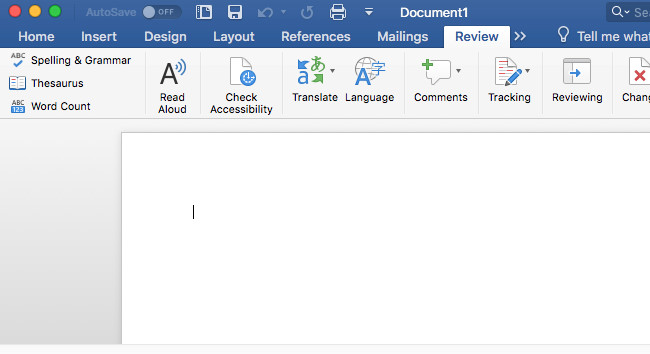Although there are ways to use Microsoft Office For Free on a Mac which include Microsoft Word, here we’ve looked at the best free and paid replacements specifically for Word on a Mac.
All of these apps can open and edit both .DOC and .DOCX files which is the standard format now used in Word.
In our research and testing, we found that Apple Pages (Free) is the best alternative to using MS Word for Mac users.
Special Offer: Get 68% off a lifetime license of Office 2021 for Mac or 36% off Microsoft Office 2024 for Mac.
Table of Contents
Is There A Free Version of Microsoft Word?
There is no free version of Microsoft Word although there are a few workarounds to get Microsoft Word for free on a Mac.
You can however download Microsoft Word for free on the Mac App Store but to activate it you will need a Microsoft 365 Copilot subscription.
Microsoft 365 Copilot is the 2025 rebranding of Microsoft 365 which was the initial rebranding of Office for Mac in 2022.
A Microsoft 365 Copilot subscription currently costs $99.99/£89.99 per year for a Personal Plan and $129.99/£119.99 per year for a Family Plan which is valid for up to 6 users.
This is an increase of around 30% compared to the price of Microsoft 365 and the first price increase of the Office subscription in 13 years.
There are also several free alternatives to Microsoft 365/Microsoft Office which feature word processing apps, some of which we’ve also mentioned here.
1. Pages (Free)
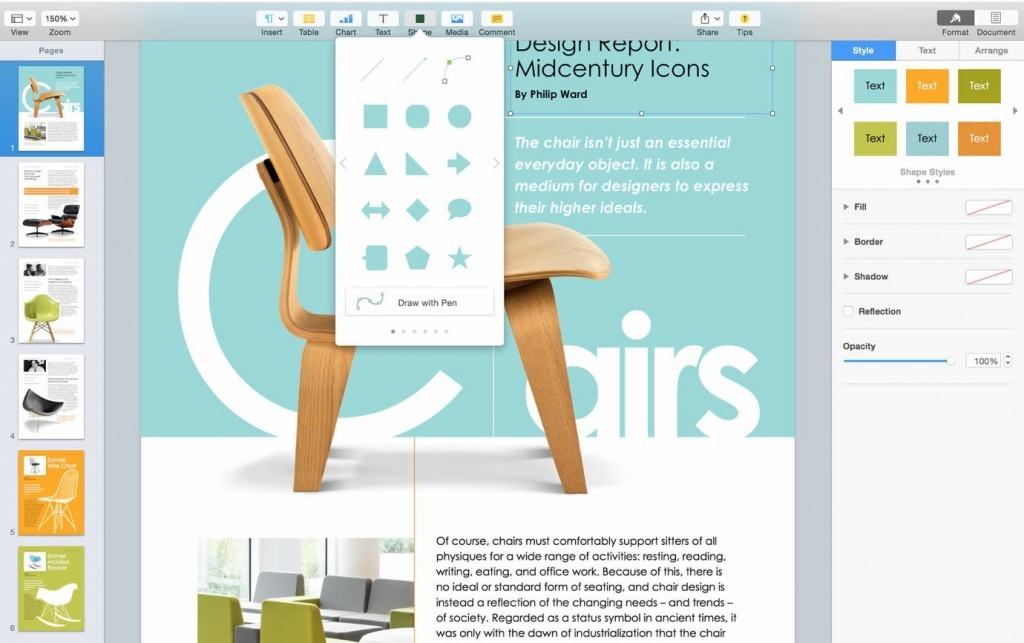
Pages is Apple’s free answer to Microsoft Word and easily the best word processing replacement for it on a Mac.
Although Pages was originally part of the iWork suite, Apple now allows you to download it for free from the Mac App Store.
As you would expect from an Apple product, Pages is extremely slick with some fantastic looking templates that make your work and documents look really professional.
If you’ve got an iCloud account, you can also share Pages documents to it and continue editing on your iPad via iCloud.com.
In an effort to work on all platforms and appeal to all users though, Pages has had to sacrifice certain features on Mac and it sometimes feels a bit “lightweight” and less professional than Word.
Pages also takes some adapting to if you’re only used to using Word. Menus are laid out differently and the “logic” behind it is slightly different to Word but when you get used to it, it’s amazingly easy to use with very smart results.
You can read our full review of Pages for more.
You can also download Pages for free from the Mac App Store.
2. Scrivener
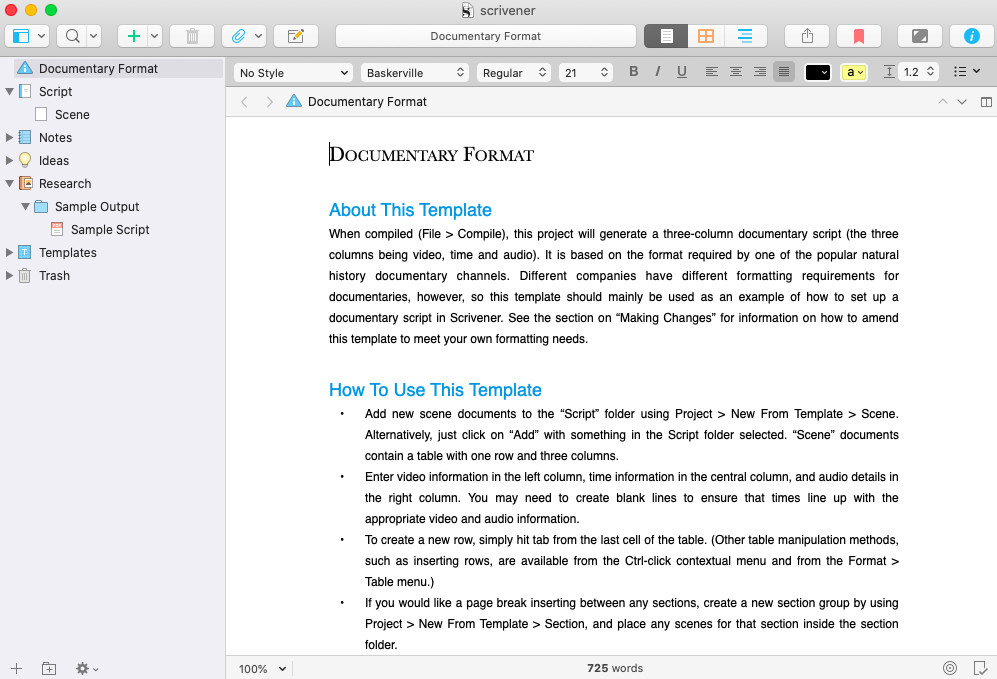
If your writing projects are more complex than just drafting a simple document, Scrivener is a good alternative.
Scrivener offers a comprehensive workspace that combines a word processor with a huge variation of tools.
If you are drafting a novel, scripting a screenplay, or managing a large research paper, Scrivener allows you to organize your ideas, notes, and references in a single place.
One thing we particularly like about Scrivener is how you easily can break your work into manageable sections, rearrange them and then view the entire project in a corkboard or outline format. This is extra handy for longer projects, where it is important to keep track of various plot ideas, chapters or research points.
Another advantage of Scrivener is its ability to compile and export your work into many different formats, including Word, PDF, and ePub. This makes it easy to share your draft with editors, publishers, or collaborators, regardless of the software they use.
While Scrivener has a steeper learning curve compared to the standard word processors, its powerful features make it a favorite among both writers and academics alike.
You can read our full review of Scrivener here.
You can also download a 30 day FREE Trial here to try it out.
3. Mellel
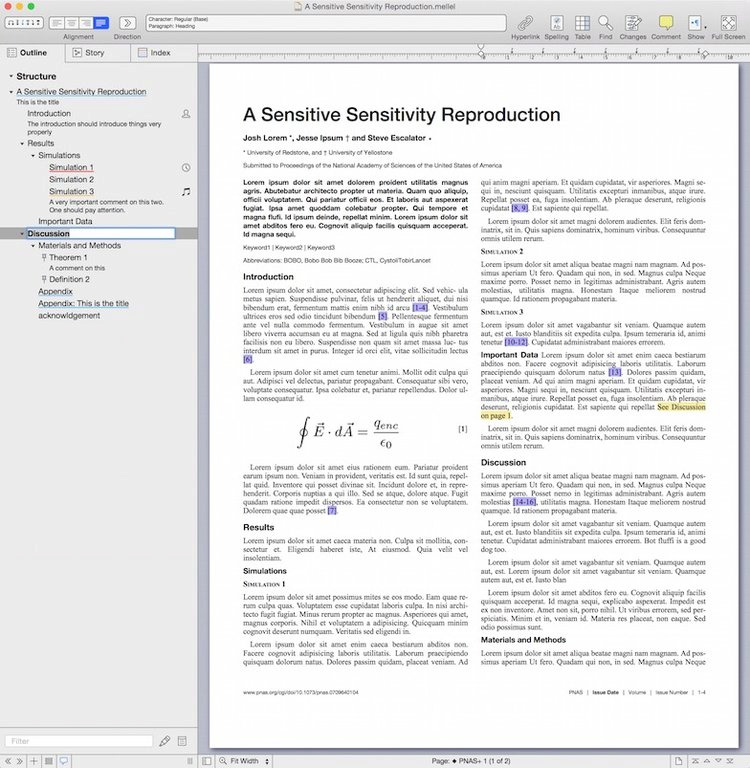
Mellel is a powerful word processor that focuses on scholars and those doing technical writing.
However, it’s a very suitable replacement for Word, especially if you need multilingual support as Mellel supports Arabic, Persian, Hebrew and Syriac.
Some users feel Mellel is more tailored for professional writers than Microsoft Word which tries to cater for everyone.
Mellel is very responsive and fast and makes referencing and creating a table of contents for large documents easy.
Although Mellel saves documents in its own format, you can save it in .docx, pdf, rtf and most other formats.
There’s also a Lite version of Mellel which lacks some of the more powerful Word-like features of the full version but is still an excellent lightweight alternative to Word.
4. Nisus Writer Pro
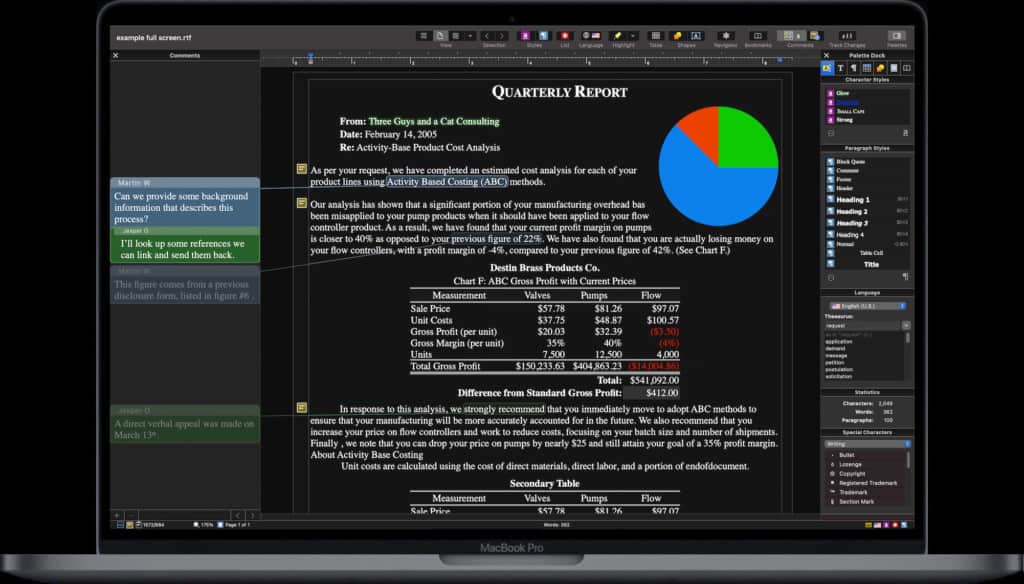
Nisus Writer Pro has been around for over 20 years and many faithful users prefer it to Microsoft Word.
Its is suitable for all types of writing but is particularly good for essays and technical writing as it supports cross referencing, line numbering, table of contents etc.
It’s not exactly cheap at $65.00 but it’s a very straightforward, slick and functional word processor that offers much of what Microsoft Word does.
5. Google Docs (Free)
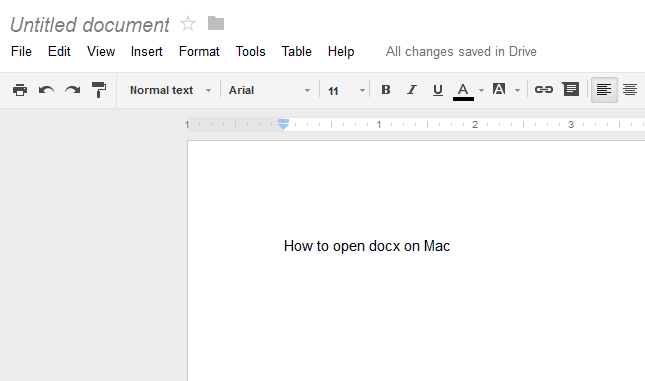
If you want a very simple and free online alternative to Word without having to install or download anything, then Google Docs is your solution.
Google Docs is now quite a powerful suite and the word processor does much of what Word can do.
It’s obviously more limited than MS Word in some areas but if you want a hassle free solution for simple opening and editing of DOCX documents and editing them on any device, Google Docs is perfect.
Google Docs isn’t very good when it comes to adding images and annotations and if your documents are confidential, it’s maybe not the best solution as they are stored on Google’s servers.
6. Bean (Free)
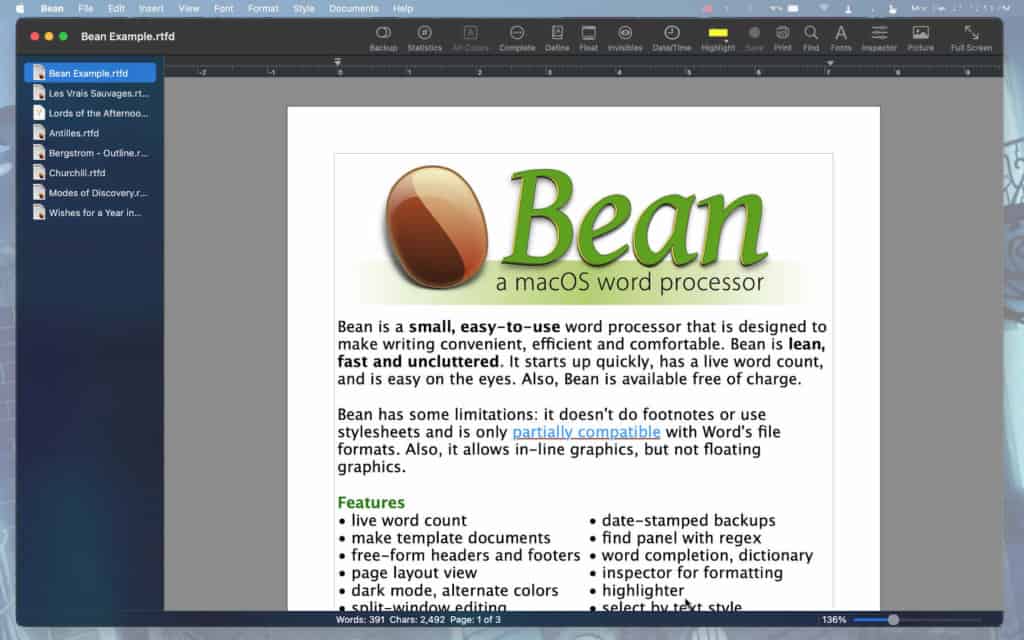
Bean is a popular free alternative to Word on Mac.
Its an excellent free word processor that can open Word documents, save documents in Word format and generally do most of the things you can do in Word.
Of course, it’s nowhere near as slick or powerful but it’s a very accomplished word processor for free.
Bean works with macOS 11 Big Sur or above although there are older versions available for download for earlier versions of macOS.
7. Growly Write (Free)
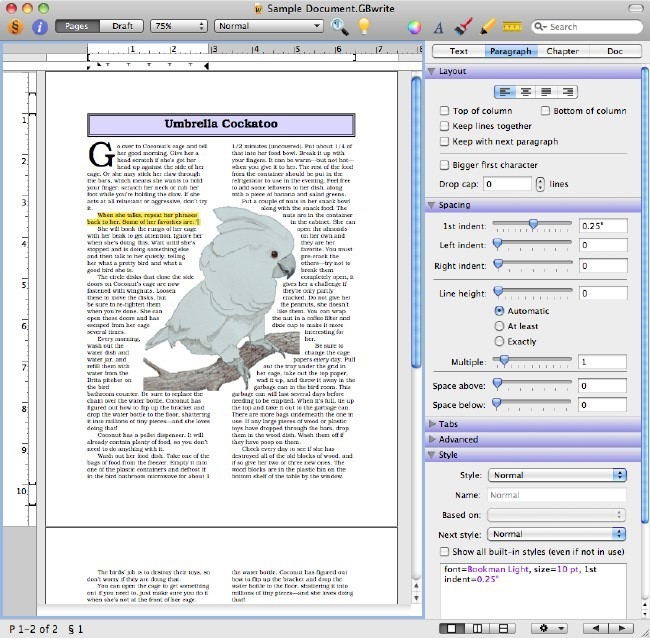
Growly Write is made by the same developers that created one of the best OneNote for Mac alternatives available, Growly Notes.
The app takes up far less space than Word yet offers many of the same features without being bloated. Growly Write allows you to add pictures, columns, tables and has a clear and easy to use interface.
The format panel on the right puts all of Growly Write’s features and tools at your fingertips and it can also export to PDF.
8. OmmWriter (Free)
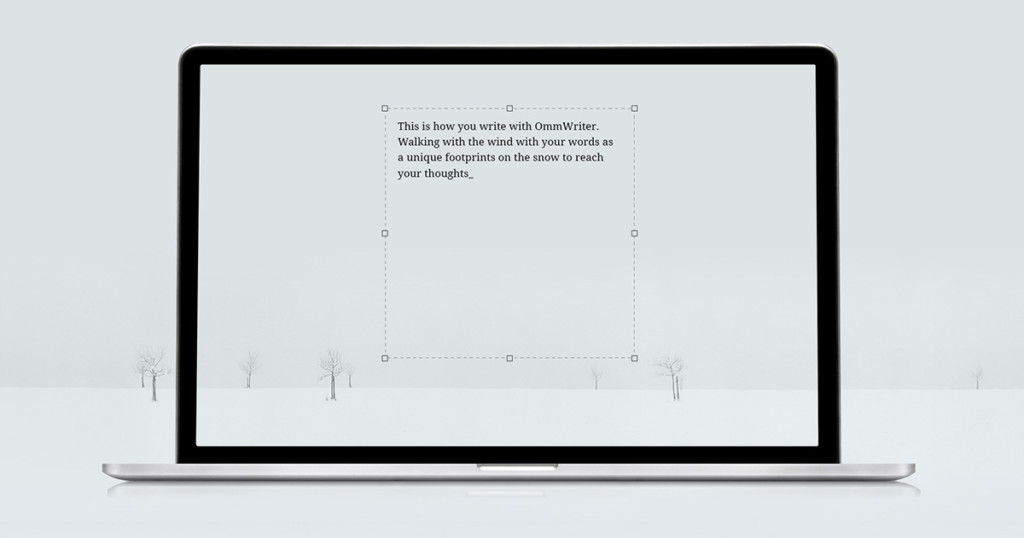
OmmWriter works on Mac, PC and iPad and is aimed at those that need a simple and soothing word processor with no flashy features or distractions.
It uses relaxing backgrounds and a simple interface to help you focus on writing. It also has calming audiotracks and keystroke sounds which depending on the person, will either soothe or annoy the hell out of you.
The free version of OmmWriter has 3 backgrounds 3 audio tracks and 3 keystroke sounds. The paid version has more of each and costs a minimum modest donation of $5.11.
If you’re looking for an extremely basic word processor for Mac that focuses just on the writing, OmmWriter may be for you.
9. OnlyOffice Document Editor
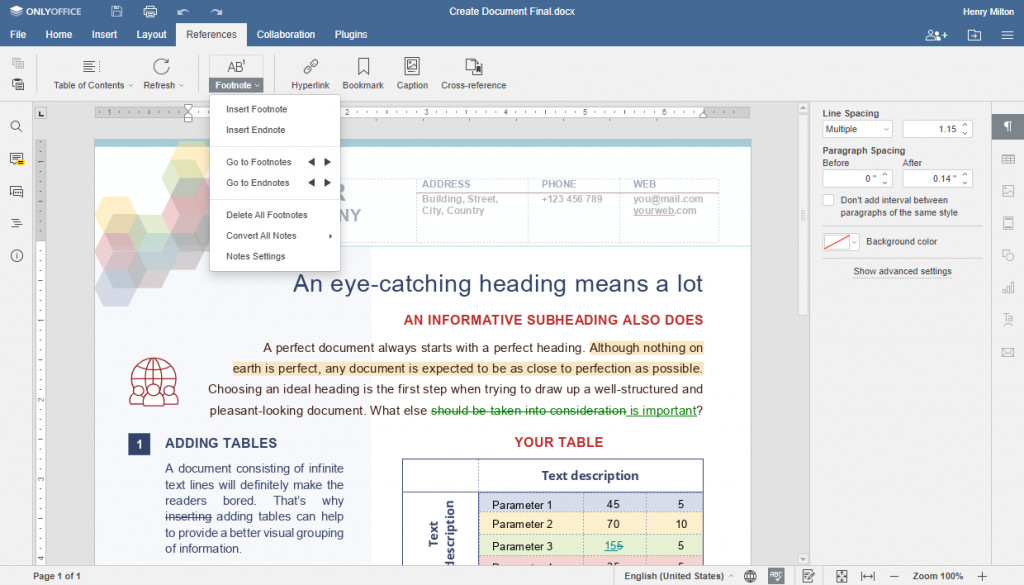
OnlyOffice is a free alternative to the Microsoft 365 suite of products and OnlyOffice Document Editor is its Word equivalent.
Document Editor can open Word documents in DOCX format on your Mac desktop and can also be used to collaborate online on Word documents via a web app or mobile app.
OnlyOffice Document Editor can also edit and create PDF forms via the DOCXF tool which allows you to customize them with fields, checkboxes and other elements.
It even has an AI assistant that can be used to generate text, images and correct formatting mistakes in documents.
There’s no free version of OnlyOffice Document Editor although there is a free educational edition for Teachers and Students.
10. OpenOffice (Free)
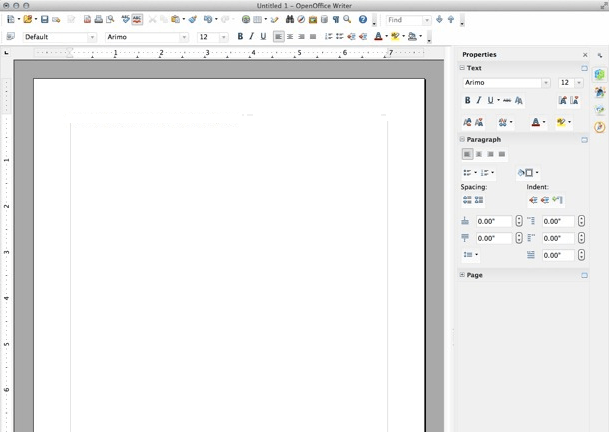
OpenOffice for Mac is a completely free alternative to Microsoft Office for Mac and the equivalent of Word in it is OpenOffice Writer.
The suite was originally created by Oracle but is now developed by Apache and one of the most widely used alternatives to MS Office on a Mac.
Writer opens pretty much any format, including DOCX.
On the downside, OpenOffice is based on Java which is notoriously problematic and insecure on Mac.
If you choose OpenOffice, just make sure you save your work regularly as it can be unstable sometimes.
Alternatively, NeoOffice (below) offers most of the features of OpenOffice but without the need for Java.
11. LibreOffice (Free)
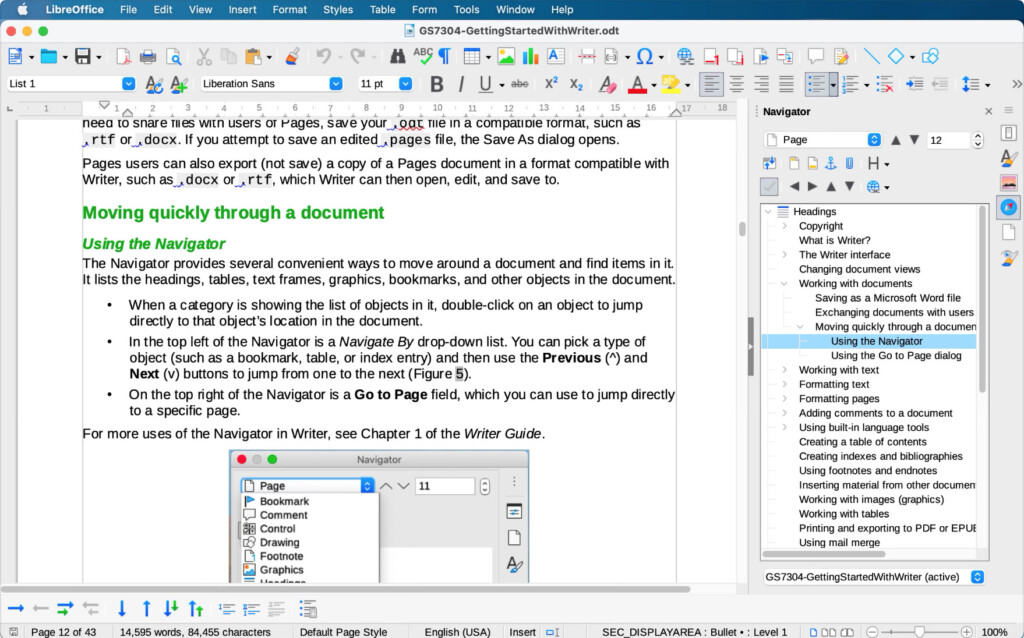
LibreOffice is an adaption of OpenOffice specifically for macOS with a much slicker Mac like interface.
As with OpenOffice, the equivalent to Word in is Writer.
It also has some added functionality compared to OpenOffice such as support for full screen mode, it’s slightly quicker than OpenOffice and it has all-round better integration with macOS.
LibreOffice is free to use although donations are encouraged.
Note that NeoOffice, which was a fork project of LibreOffice, has now been discontinued.