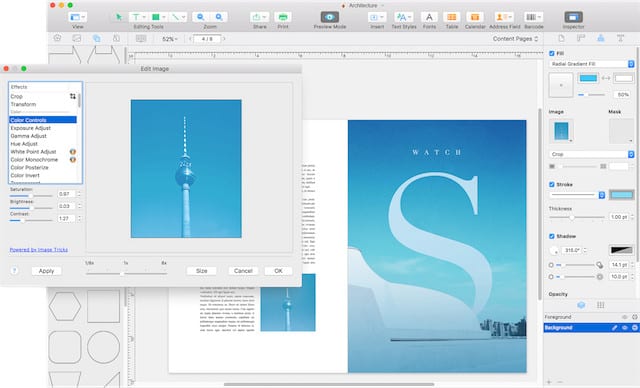If you’re looking for an easy to use, yet surprisingly powerful desktop publishing software for youe Mac, Swift Publisher ticks all the right boxes.
Many people that switch to Mac from PC are surprised that Microsoft Publisher for Mac isn’t available and Swift Publisher For Mac has filled this gap very well indeed.
Although it can’t compare with powerful DTP software like Adobe InDesign, Swift Publisher is easier to learn and use and a great desktop publisher for beginners.
That’s why we ranked it one of the best alternatives to Microsoft Publisher for Mac of 2025.
Table of Contents
Swift Publisher Overview
Swift Publisher is made by Belight Software who are also the team behind Live Home 3D one of the best home design tools for Mac users.
Swift Publisher is extremely user friendly and has become increasingly popular as a cheaper desktop alternative to MS Publisher.
Although Swift Publisher is easy to get to grips with, there are lots of easy to follow video tutorials to get you started with (although you may find yourself having to Google certain questions to work out how to do them).
If monthly or annual subscriptions are not for you, Swift Publisher provides an excellent value for money option for desktop publishing at just $19.99 (there’s also 30% off for students, academics and non-profits).
Swift Publisher does not require lots of learning like professional DTP apps but produces pretty professional looking results.
Swift Publisher can do everything from booklets, bulletins, envelopes and magazines to flyers, brochures and newspapers making rearranging elements such as images, tables and text very intuitive.
It can even be used for making your own memes.
Two Spread Layout
Although Swift Publisher is quite basic for a DTP tool, there are some very nice professional touches to it too.
For example, you can view and edit two pages side-by-side which is especially useful for magazines, newspapers and other double-page layouts.
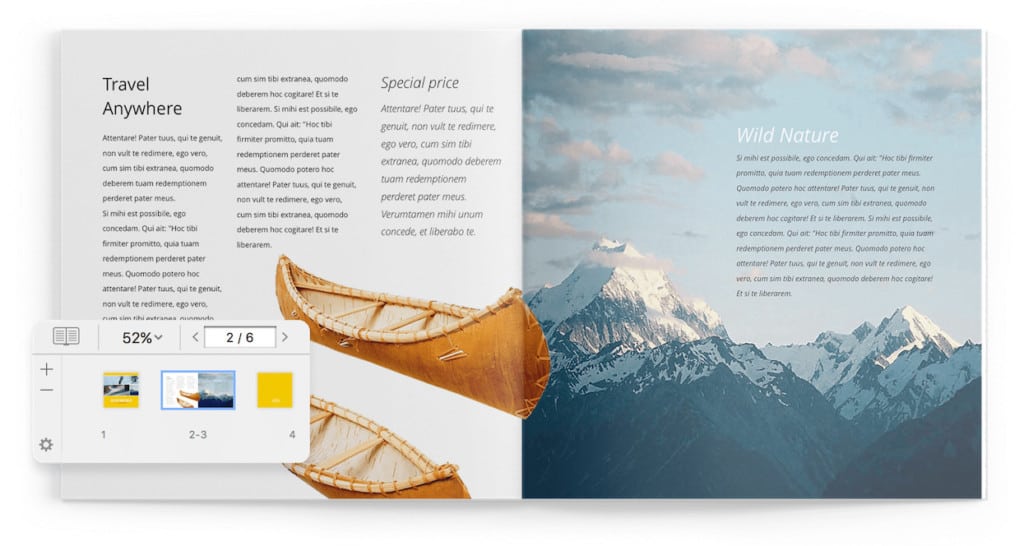
Another feature usually only found in professional desktop publishing software is Master Pages.
This enables you to repeat common content such as headers, footers and page numbers which is ideal for producing magazines or newspapers.

Text And Font Tools
There are a range of useful text tools that make manipulating words easy.
You can easily shape and manipulate text with the text tools such as by creating circular text and vertical text for discs and jewel case inserts.
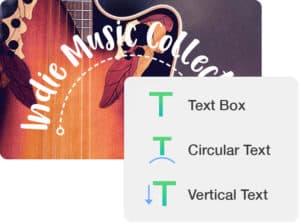
You can instantly change text styles for any document by right clicking and changing the font style or size.
There are also text boxes that can be linked so that your text flows from one text box into another including if the text boxes are on different pages such as in the case of multi-column layouts in magazines and books.
Design Tools
There’s a number of other professional level design tools in Swift Publisher such as gradient filler, shadows, image tiling and over 100 image masks.
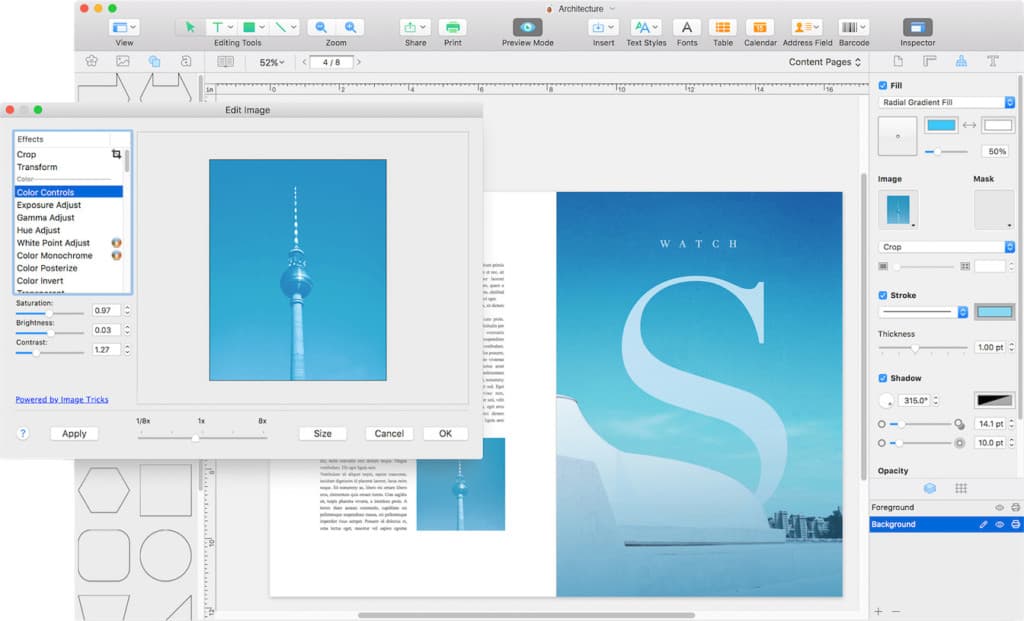
Layers are also something you usually only get with professional DTP software but Swift Publisher even allows you to create complex designs via the Layers tab which you can reorder, make invisible or non-printable.
To help give you inspiration and get your designs started quickly, there are around 500 professional templates which you can customize and create layouts.
There are also print/layout options for business cards, greeting cards and shipping labels.
If you need to print business cards, Swift Publisher can also automatically extract data from Apple Contacts or a text file.
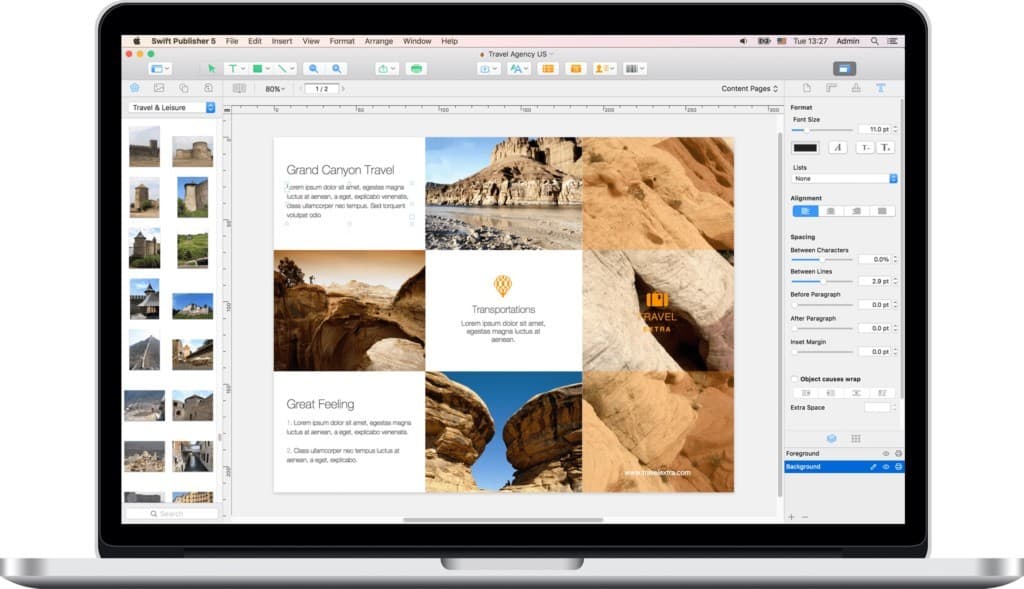
To illustrate your designs, Swift Publisher is also integrated with Apple Photos and Aperture so you can export your work to PDF, JPEG, EPS, TIFF and iCloud.
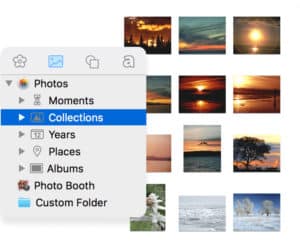
For professional publishers, there are also more advanced touches like the possibility to define bleeds and configure the correct DPI for print publishing.
CD, DVD & Blu-Ray Printing
If you’ve got a CD or DVD disc printer, you can even print CD/DVD and Blu-Ray covers.
This is another nice touch because macOS Catalina killed 32 a bit apps like Disc Cover for CD/DVD printing.
Swift Publisher can import Disc Cover files and even supports Dymo DiscPainter (although there’s no support for Dymo label printers).
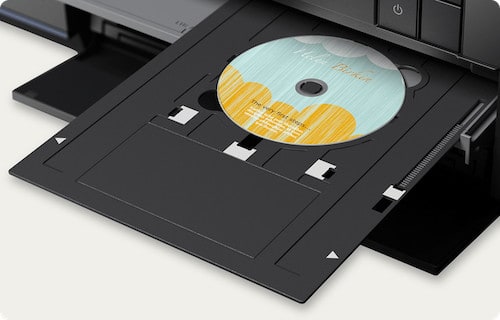
Pricing
You can find full details on Swift Publisher pricing here.
Swift Publisher comes with 2,000 free clipart images and 100 image masks but if you’re going to use it regularly, it’s also worth investing in the Clip Art Bundle which provides over 40,000 clip art images and 100 additional fonts for $9.99.
Educators, students and non-profits can also get 30% off Swift Publisher.
You can also try Swift Publisher for free to judge for yourself first.