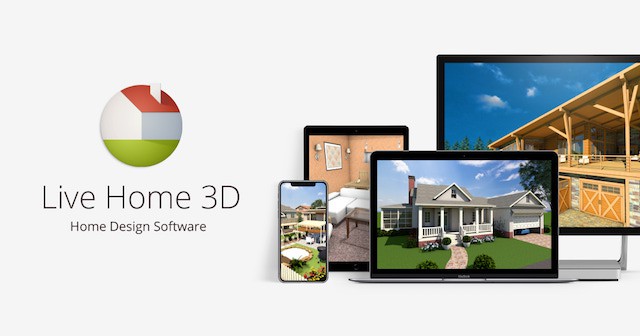If you want to redesign your home or office, Live Home 3D is a powerful yet easy to use home design software that works on your Mac desktop offline.
We ranked Live Home 3D as one of the best home design apps for Macs because of the way it makes it easy for anyone to create detailed floor plans or house designs on a Mac desktop.
We also like that unlike many tools, it’s a one-time purchase with no subscription involved as long as you buy direct from the developer and NOT the Mac App Store.
Live Home 3D is far more accessible and easier to use than professional CAD software on Macs but allows you to produce some highly impressive results.
In this review, we look at exactly what Live Home 3D Free, Standard and Pro can do and give you our opinion on it.
Table of Contents
Live Home 3D Overview
Live Home 3D (formerly Live Interior 3D) is a desktop home design app that makes it quick and easy to layout and furnish a room or an entire house.
The app has been developed t produce some stunning 3D rendered mockups and walk-throughs of your creations.
You can use it on iOS, macOS or Windows and it’s easy to share or edit designs across all devices.
It’s also available in multiple languages including English, German, French, Italian, Russian, Japanese and Spanish.
2D and 3D Designs
Live Home 3D allows you to create 2D floor plans and can then automatically build the structure in 3D.
You do this either by tracing an imported floor plan or create one from scratch using the smart tools.
You can easily measure out rooms and walls, add furniture, doors and windows.
In fact, Live Home 3D has been updated in recent versions to include integration with LiDAR technology and Bosch laser measures allowing for more precise room scanning and measurement input, streamlining the design process.
You can also set cameras and movie tracks to shoot the interior design views.
You can get really creative with the interior by easily dragging around furniture, walls, doors and change color schemes or fabrics easily.
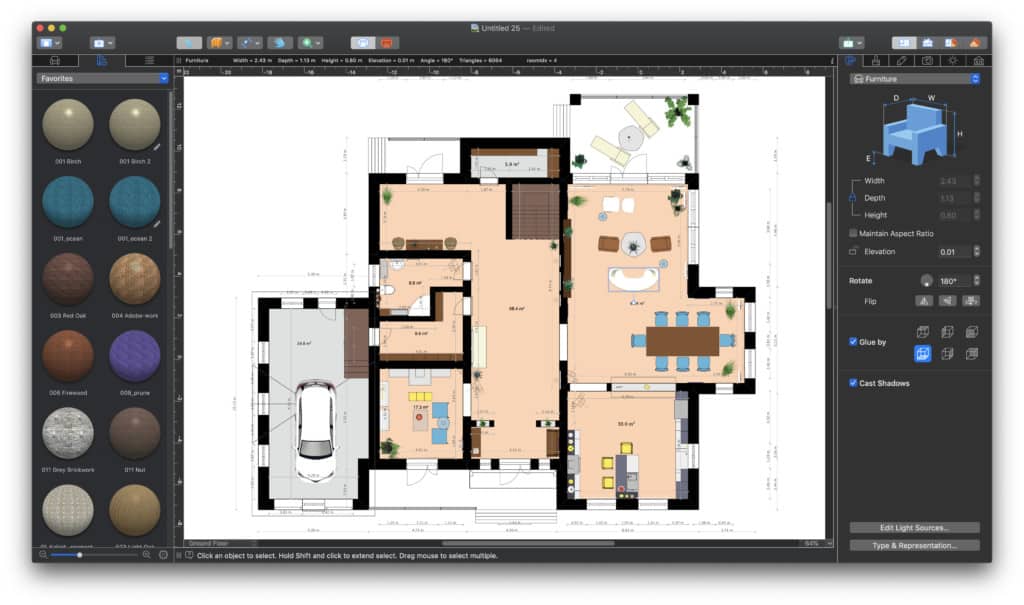
There’s a huge library of around 2000 couches, chairs, kitchen sets, appliances, doors and around 2100 materials to try them in.
A nice touch is that if you want more to choose from, Live Home 3D is integrated with Trimble 3D Warehouse which allows you to download thousands of 3D items for free.
For those that want to get really creative or do a professional job, this is an amazing resource because you can add almost anything to your home plans.
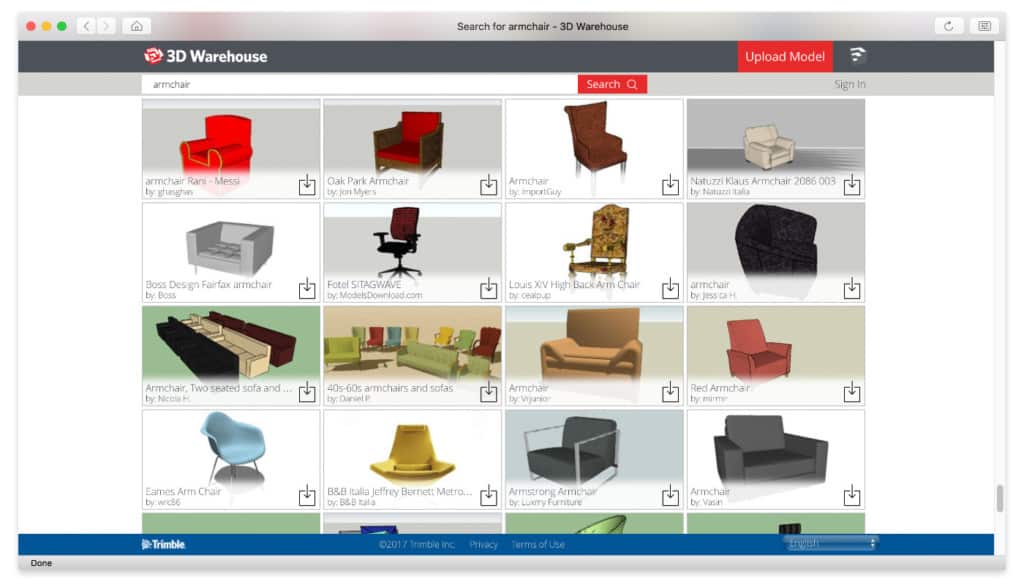
You can also import your own custom objects in COLLADA, FBX, OBJ and 3DS formats.
Real-Time 3D Rendering & Virtual Reality
One of the best things about designing a new home or space is sharing the results with clients, colleagues, friends, and family.
In this respect, Live Home 3D is excellent with options to set up a custom camera angle and then export the views to JPEG, TIFF, PNG, and BMP.
Best of all, you can render a 3D video walk-through and share it instantly from the app on YouTube or Vimeo.
This includes some really impressive 360° Panorama JPEG images and 360° videos.
You can switch views in order to see and walk around a structure in 3D and then tweak designs to perfection.
This includes rearranging furniture, painting walls and adjusting the lighting to build a realistic, real-time 3D environment.
The AR feature enables users to virtually walk through their designs using iOS devices, offering an immersive preview of the planned spaces.
Rendering has been improved in the latest versions of Live Home 3D thanks to the introduction of the Cycles ray-tracing engine which complements the existing Radeon ProRender and produces photorealistic visuals with enhanced lighting and material accuracy.
Furniture and Material Collections
You can figure out the furniture arrangement and color scheme of any room on your Mac without lifting a finger or ordering any paint.
You can drag and drop furniture, decorations, doors, and more from a library of over 2,000 objects and easily change the fabrics, colors, and finishes in over 2,100 included materials.
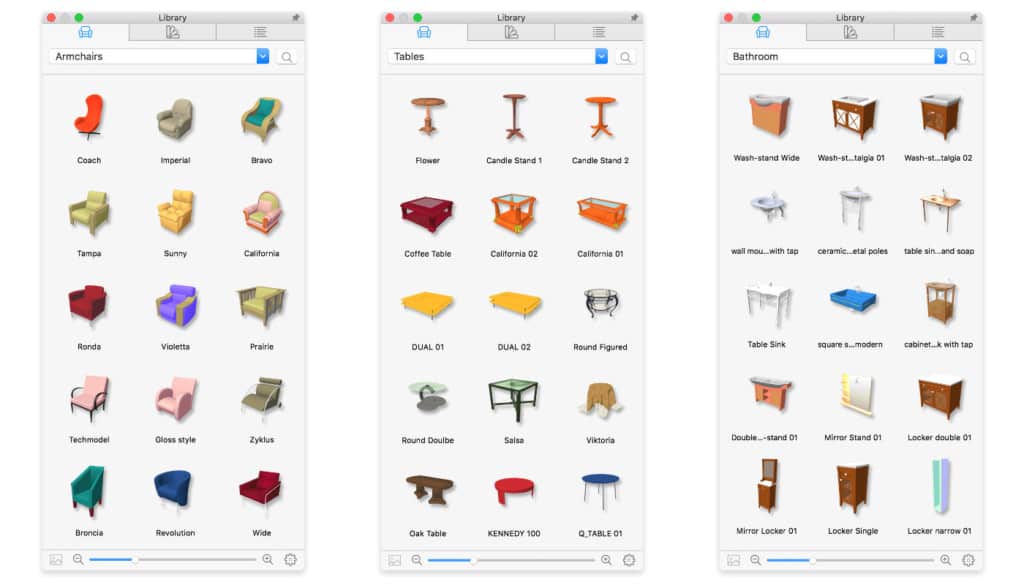
One other thing we like about Live Home 3D is that it’s regularly updated to take advantage of the latest innovations in macOS Mojave and Catalina.
For example, the latest version of Live Home 3D features a Dark Mode introduced in macOS Mojave.
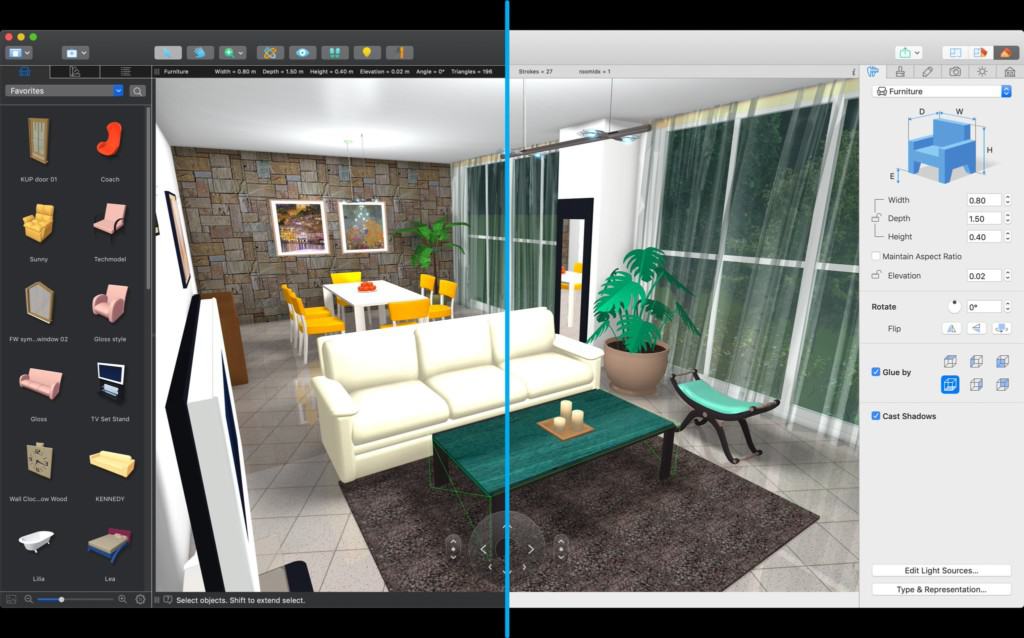
iPad App
Live Home 3D for iOS is a separate app which allows you to pretty much anything you can do on the Mac and Windows version.
The iOS app works on both iPad and iPhone and allows you to draw 2D floor plans, visualize then in 3D and utilize Augmented Reality (AR) to bring added realism to your designs.
This also includes support for the Apple Pencil for greater precision.
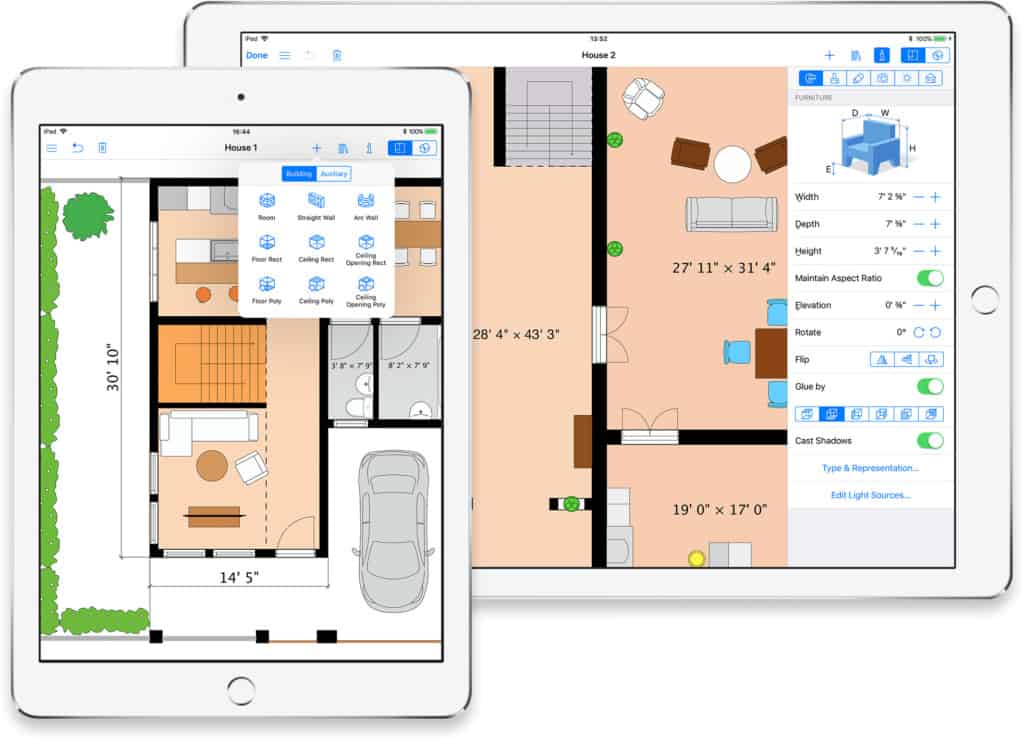
Live Home 3D Pro
Live Home 3D Pro is an advanced home design software for Mac & PC.
Live Home 3D Pro adds far more powerful functionalities and features than the standard version and for the extra $50, we think it’s well worth the investment.
Among many other things, the Pro edition offers more tools and output options with the possibility to design anything from a shed to a skyscrapers.
The 2D drawing tools include a cool Elevation View which allows you to explore the 2D side view of your house design.
You can also do such things as insert panels, niches or openings into a wall or a skylight on a roof.
There are more fine tuning tools in the Pro version for adjusting doors and windows and arranging furniture inside the house too.
There’s an advanced Material Editor which helps you create more complex custom materials with reflective and glossy surfaces for your interior design projects.
Another nice touch is the Light Editor which enables you to add a custom light source to any object and so that you can fine tune light attenuation, glow, and direction.
If you already use SketchUp Pro, you can also export your building plans directly into Live Home 3D Pro, re-touch it and then send it back (check our look at Live Home 3D vs Sketchup for more on these two apps).
The export features in Live Home 3D Pro also allow you to render movies in high-quality, Ultra HD video files at 3840 x 2160 and 60 FPS.
| Feature | Live Home 3D Free | Live Home 3D Standard | Live Home 3D Pro |
|---|---|---|---|
| Platform | macOS, Windows, iOS | macOS, Windows | macOS, Windows |
| Price | Free | ~$49.99 (Mac App Store) | ~$99.99 (Mac App Store) |
| 2D Floor Plan Editing | ✅ | ✅ | ✅ |
| 3D Real-Time Visualization | ✅ | ✅ | ✅ |
| 3D Walkthroughs & Flyovers | ✅ | ✅ | ✅ |
| Furniture & Material Library | Basic | Extended | Full (includes additional content) |
| Import Custom Models (e.g. SketchUp) | ❌ | ✅ | ✅ |
| Export to 360° Panorama | ❌ | ✅ | ✅ |
| Export to Video or Images | ❌ | ✅ | ✅ |
| Advanced Object Editing Tools | ❌ | ❌ | ✅ |
| Elevation View | ❌ | ❌ | ✅ |
| Custom Material Editor | ❌ | ❌ | ✅ |
| Light Editor (Advanced Lighting Settings) | ❌ | ❌ | ✅ |
| Export to 3D Formats (e.g. FBX, OBJ, USDZ) | ❌ | ❌ | ✅ |
| AR Support (iOS) | Limited | ✅ | ✅ |
| Number of Stories | 1 Story | Multiple | Multiple |
| Roof Editing Tools | Basic | Basic | Advanced |
Summary:
- Free: Good for casual users or experimenting with basic home design.
- Standard: Great for homeowners and DIY users who want more customization and export features.
- Pro: Designed for professionals (architects, interior designers, etc.) who need full control, elevation views, and advanced exporting.
Drawbacks
Live Home 3D is easily one of the best house design tools we’ve used and there is little to fault.
However, one slight drawback is that while the interior design tools are excellent, the exterior landscaping tools aren’t quite as extensive, especially when it comes to plants and organic coverage.
It has improved somewhat in recent versions with the ability to create more intricate landscapes with custom terrain editing, Boolean operations, and area calculations, providing greater control over outdoor spaces.
There is also more expanded Additional Content for Live Home 3D covering a range of items such as Outdoor Materials, Exotic Houses and Kids items but these cost extra.

There is also other dedicated landscaping software for Mac that can do a better job of outdoor work though if that’s your main focus.
There doesn’t seem to be any way to add or remove layers on designs either.
So for example, if you just want to see the electrical layout layer, you can’t just toggle it on and off.
There’s also no phone support for Live Home 3D. You can however submit support requests on the site or via email which are usually replied to withing 24 hours.
There’s also a support forum that’s regularly monitored and replied to by the developer Belight Software.
Live Home 3D Pricing
Live Home 3D is available in two versions – Standard and Pro but the Standard version is very basic.
There is a free version but it’s limited in the number of projects, stories and features you van use.
To do things properly we strongly recommend going for Live Home 3D Pro for $99.99 (normally $149.99) as it includes essential features like unlimited floor levels, furniture, terrain editing and impressive full HD walkthroughs.
This entitles you to a lifetime license too whereas all the other Live Home 3D are subscription based.
The standard version of Live Home 3D is $49.99 (normally $59.99) but lacks many of the essential features of the Pro version for serious house designing.
We also recommend buying directly from the developer rather than the Mac App Store because the Live Home 3D Mac App Store version is subscription only.
Buying direct from the developer gives you a lifetime license and you’ll get updates much quicker than having to wait for them pushed through the App Store.
You can find full details on Live Home 3D pricing here and there’s a 30 day money back guarantee if you’re not satisfied with it.