October 2023 Update: A new version of Teams for Mac has now been released.
If you’re having trouble using Microsoft Teams in Safari then here we show you how to make Teams work in the Safari browser on a Mac.
Limited Offer: You can currently get 68% off a Microsoft Office For Mac Home & Business Lifetime License for $69.99 (normally $219.99) for a limited period.
Safari uses something called Intelligent Tracking Prevention which blocks third-party tracking cookies. In order for Microsoft Teams to work in Safari however, Teams needs to use cookies.
Intelligent Tracking Prevention blocks the login.microsoftonline.com cookie which prevents Microsoft Teams from opening.
Although this isn’t a tracking cookie, Microsoft Teams requires a login cookie to secure your login into Teams.
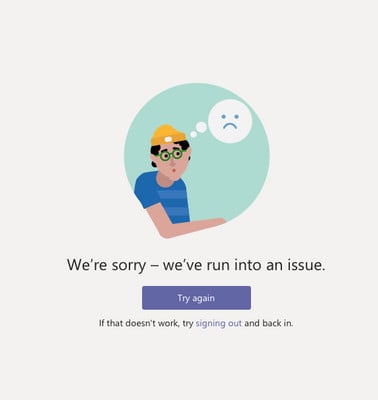
You May Also Like:
Follow these instructions to use Microsoft Teams in Safari:
- Go to Preferences > Privacy and uncheck the Prevent cross-site tracking setting.
- Close your browser and then go to Microsoft Teams in Safari.
You can then use Microsoft Teams in the Safari browser on a Mac.
When you’ve finished using Teams, it’s a good idea to go back to the Privacy settings and re-check the cross-site tracking setting to protect your privacy when using other sites.
If you still can’t get Teams to work in Safari, then your only other option is to use another browser such as Chrome or Firefox.
Alternatively, you can download and install the Microsoft Teams For Mac desktop app which is probably a good idea anyway if you use Microsoft Teams regularly.
Teams Not Working After Updating To Ventura
If you’ve recently updated to macOS Ventura and are finding that Microsoft Teams won’t work, then the above fix may not work.
In this case, the best option is to try using a free tool called Office Reset which will reset Microsoft Office applications including Microsoft Teams.
Once you’ve used Office Reset in Ventura, you should find that MS Teams works again in macOS Ventura.


