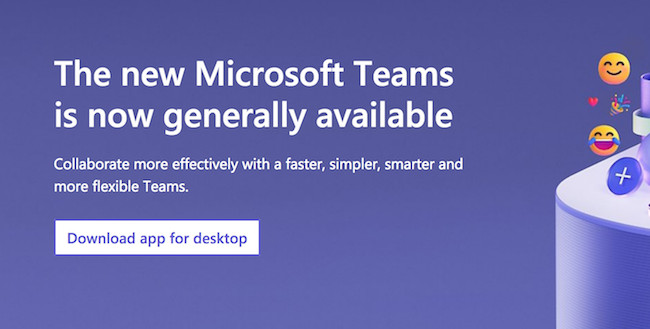Microsoft has released a new version of Microsoft Teams for Mac which has been completely rebuilt on Microsoft’s Edge WebView2 technology.
Microsoft claim the new Teams app for Mac and Windows is twice as fast as the previous version and uses half as much memory.
This means that joining meetings should be much quicker and the Teams app will take up much less memory and disk space than the previous version.
The new Teams for Mac is based on Microsoft’s Edge WebView2 technology which replaces Electron that Teams was previously based on.
The new version of Teams has been in testing since March with some features missing but this final release now includes support for third party apps, breakout rooms, 7×7 video, call queues and more.
Specifically Microsoft says about the Mac version:
We’re also seeing significant performance improvements on Mac, including the ability to switch between chats and channels faster, and access relevant information quickly and efficiently with a faster scrolling experience. Teams works natively on all Mac devices, including those with Apple silicon, giving Mac users an improved app experience.
Microsoft also claims that security has been improved in the new Mac version:
Some of the new security enhancements on Mac are improved app security through a containerized app model, simplified app updates via Microsoft AutoUpdate, and web security enhancements such as Content Security Policy, Trusted Types and more.
How To Download The New Teams For Mac
Enterprise users can already update to the new version of Teams now by simply flipping the toggle that says “New Teams” in the top left of the Teams app.
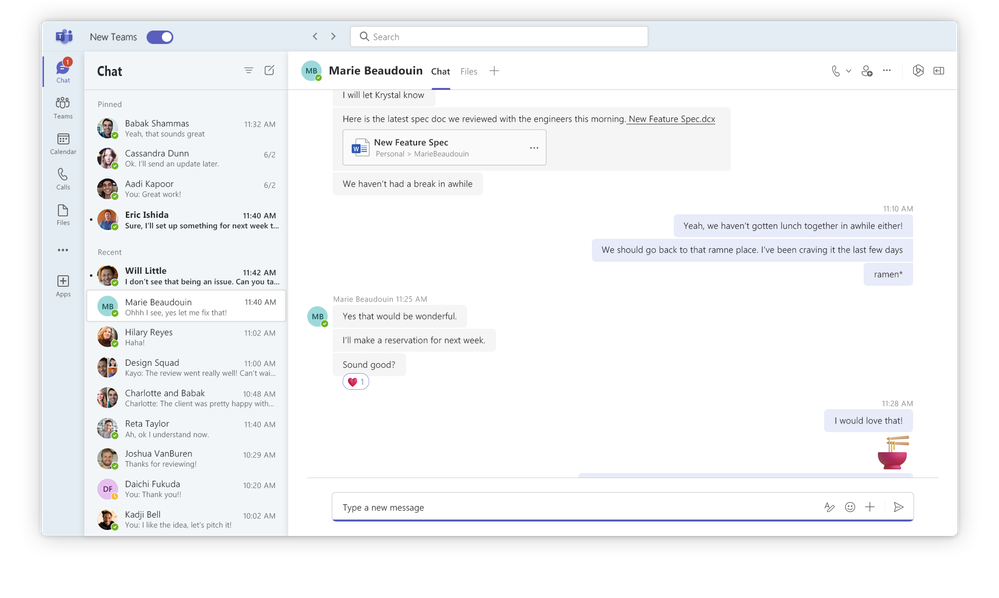
All other licenses will be automatically upgraded to Teams this month according to this schedule.
You can also upgrade now to the new version of Teams by downloading Teams for Mac from Microsoft.
Make sure that you select the option “Download new Teams” instead of “Download classic teams” to get the new version.

Note that at the moment, Teams for Mac is still not available on the Mac App Store.
The release of a new version of Teams follows on from Microsoft’s recent update of Outlook for Mac which added new profiles.
Microsoft also made Outlook for Mac free earlier this year meaning you don’t need a Microsoft 365 subscription in order to use it anymore.
You can read more about the new release of Teams from Mac from Microsoft here.