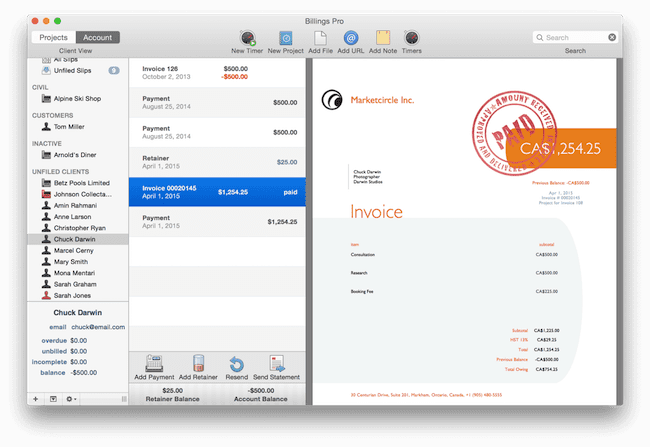If you need an app to handle clients, time tracking, invoicing and payments for projects and clients, we’ve looked at the best invoicing software for Mac in 2025.
Good invoicing software is essential to make sure you get paid accurately and on time.
Many Windows users use Quicken for Home & Business for invoicing but Mac users have to find an alternative because the Quicken For Mac range does not include the Home & Business version.
You’ll find that many of the best accounting software for Mac also include billing and invoicing features and in these invoicing software reviews, we’ve looked at a combination of invoicing solutions that already offer accounting software along with dedicated billing software.
All of the invoicing solutions we looked at work on Apple Silicon Macs and the latest versions of macOS.
They’re all suitable for a wide range of needs including freelancers, photographers, LLC businesses, Ltd businesses, non-profits, musicians and the self-employed.
You May Also Like:
Table of Contents
Invoicing Software: What To Look For
The most important thing about any invoicing software is that makes invoicing quick and easy. The quicker you invoice, the quicker you get paid.
The bare minimum you should expect from any billing software is:
- Numbered invoices
- Purchase orders
- Estimates
- Ability to accept payments via wire, credit card, PayPal and more
We looked for tools that went way beyond this offering added features including:
- Time tracking
- Automated invoicing
- Customizable invoices
- Bulk invoicing
- Payment alerts
- Mobile apps for invoicing on the move
- Exporting invoices as PDFs
We also found that many of the best invoicing tools also offer integrated accounting software and payroll software.
If you already use an accounting software such as QuickBooks or Zoho Books, we strongly recommend using their invoicing solution too as it will make life much easier when it comes to reconciling transactions, tracking invoices and completing tax returns.
1. Xero
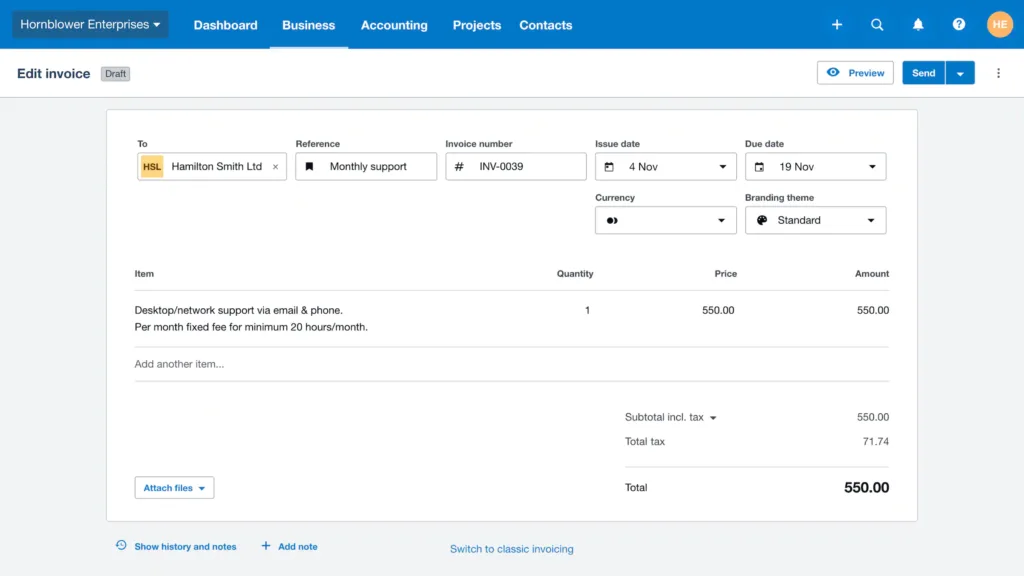
Xero already won our endorsement as the best accounting software for Macs and part of that is because its invoicing features are so easy to use.
The interface on Xero is the most “Apple” like of any invoicing software we’ve tried and helps you send out invoices in seconds.
Creating an invoicing is simply a case of adding your customer’s details and adding what you’re invoicing for.
You can also attach documents such as work you’ve done or anything that verifies what the invoice is for.
You can also easily add your own logo and branding by uploading images to the template.
If you want to add your own custom payment methods you can choose from most major providers including Credit Cards, Stripe, Direct Debit via GoCardless and PayPal.
You can then track and send invoices from the Xero dashboard and configure automatic reminders.
Finally, the mobile app also allows you to send and track invoices when you’re away from your Mac.
Pricing: Starting from $0.75 month with 95% off the first 3 months (USA) / £1.60/month with 75% off first 6 months (UK).
2. QuickBooks (50% Off)
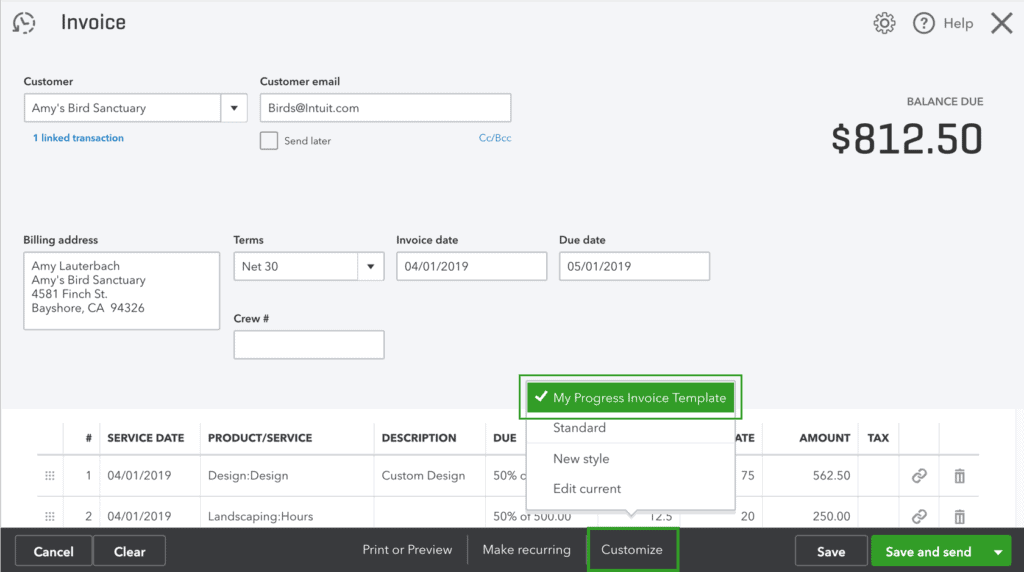
Source: QuickBooks
QuickBooks is one of the most powerful invoicing software on the market and is part of the incredibly popular QuickBooks For Mac accounting software.
It doesn’t offer a standalone invoicing software but it’s part of the widely used QuickBooks accounting software.
Its invoicing features some of the most in-depth reporting of any invoice software allowing businesses to drill down and analyze invoicing in fine detail.
Furthermore, QuickBooks invoices are highly customizable with lots of professional templates to choose from for a wide range of business types.
For those that run their own Payroll and manage their own accounts, the entire QuickBooks range is fully integrated including with QuickBooks Payroll so there’s no need to connect to third party services.
There are 4 plans for QuickBook Payroll starting at $30.00/m for the Simple Start Plan, $90/m for the Plus plan, and the Advanced plan is $200/m.
However, you can currently get 50% off QuickBooks Invoicing plans for the first 3 months.
Pricing: Starts at $17.50/m for first 3 months then $35.00/m
Pros:
- Detailed, customizable reports
- Integrated with QuickBooks accounting software
- Scalable as business grows
- Customized for both US based businesses and HMRC in the UK
- Mobile apps for invoicing
- Lots of plans available
Cons:
- More expensive than similar solutions
- Takes some learning at first
3. Bonsai
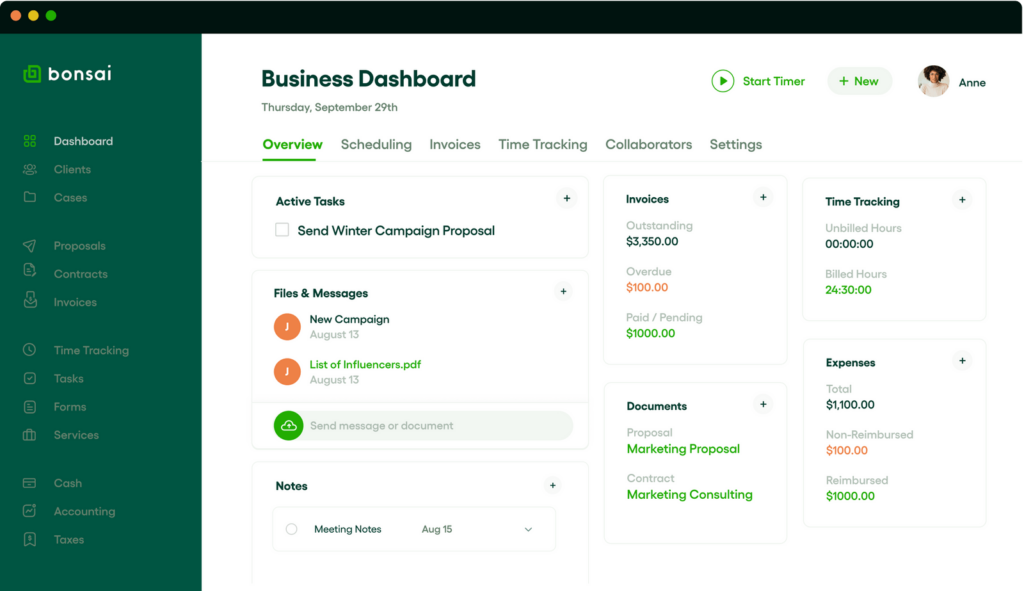
If you’re a freelancer looking for an easy and cost effective way to manage not just invoicing but also projects, proposals, contracts, forms and accounting then Bonsai may be your answer.
Bonsai is designed to streamline your entire workflow to help you save time, money and stay organized.
Many of Bonsai’s features are automated so that invoicing is done automatically on completion of a project or contract.
It supports taking payment by credit card, ACH and PayPal plus it supports partial payments and attachment locking.
You can use smart invoicing to invoice based on time tracking plus it will automatically add overdue fees to invoices.
There are also many different invoice templates which you can customize with your own branding.
If you need an all in one invoicing, project management, time tracking and accounting solution then you can try Bonsai for free.
Pricing: Starts at $21/month
Pros:
- Covers everything from invoicing to project proposals
- Automated invoicing based on time tracking
- Lots of customizable payment options
Cons:
- Many features not necessary if you just need invoicing
- No Mac desktop app
4. Freshbooks
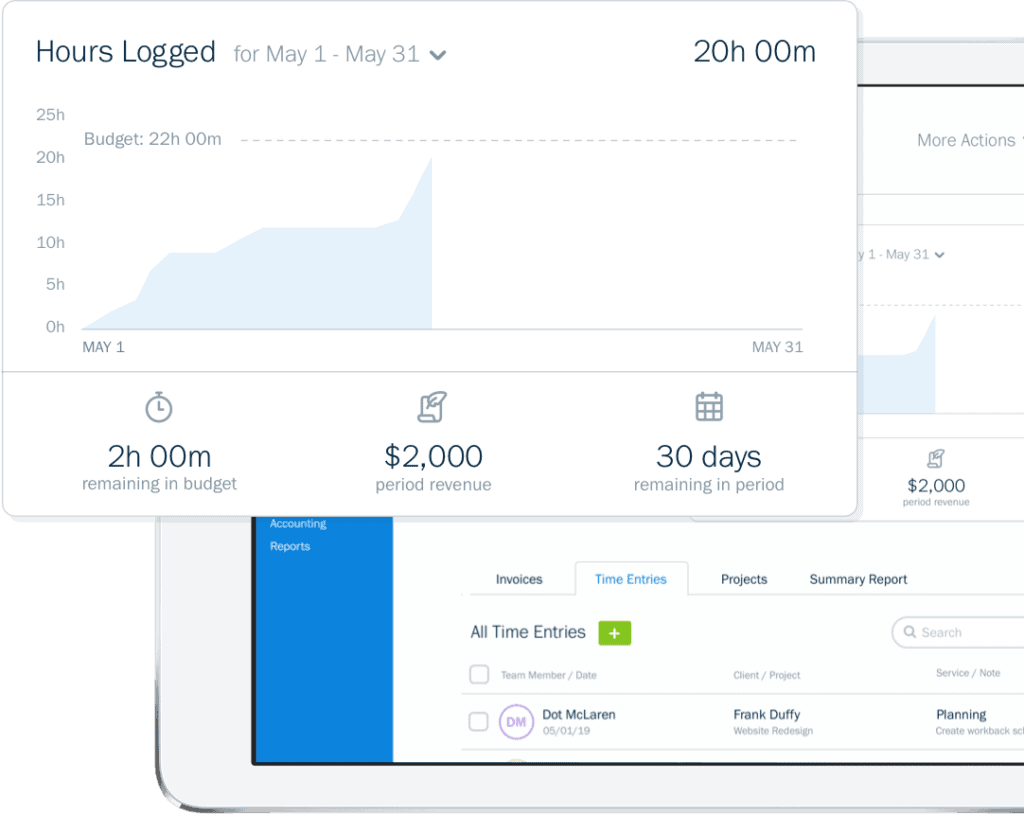
Freshbooks is one of the most user friendly simple invoicing software for Mac on the market and is also one of the best accounting solutions we’ve seen.
It is very scalable to grow with your business with a huge number of templates, payment processing options and comprehensive reports.
Some of the highlights of Freshbooks are automated recurring invoicing and auto payment processing. Payments can be made by credit card, debit card, PayPal, ACH and many more.
In addition, it also features time tracking tools so that you can invoice based on time spent on a task or job very easily.
The other thing we like about Freshbooks is that if a feature is missing, you can probably find it in one of the many apps it’s integrated with via Zapier.
This includes CRM tools like Salesforce, Payroll and accounting software QuickBooks and Xero and online commerce platform Square.
You can use Freshbooks on both desktop and on mobile although the mobile version is more limited.
You can try a 30 day free trial of Freshbooks Invoicing to judge Freshbooks for yourself before you buy.
Right now Freshbooks is offering 50% off for 6 months meaning the cost starts at $9.50/month.
Pricing: Starts at $9.50/m for 5 users or less clients
Pros:
- Very easy to use
- Integrated with over 100 other business tools
- Integrated with FreshBooks Accounting software
- Supports lots of payment methods
- Detailed reports
- Mobile apps for invoicing
Cons:
- Mobile version limited
- Template customization limited
5. Zoho Invoice
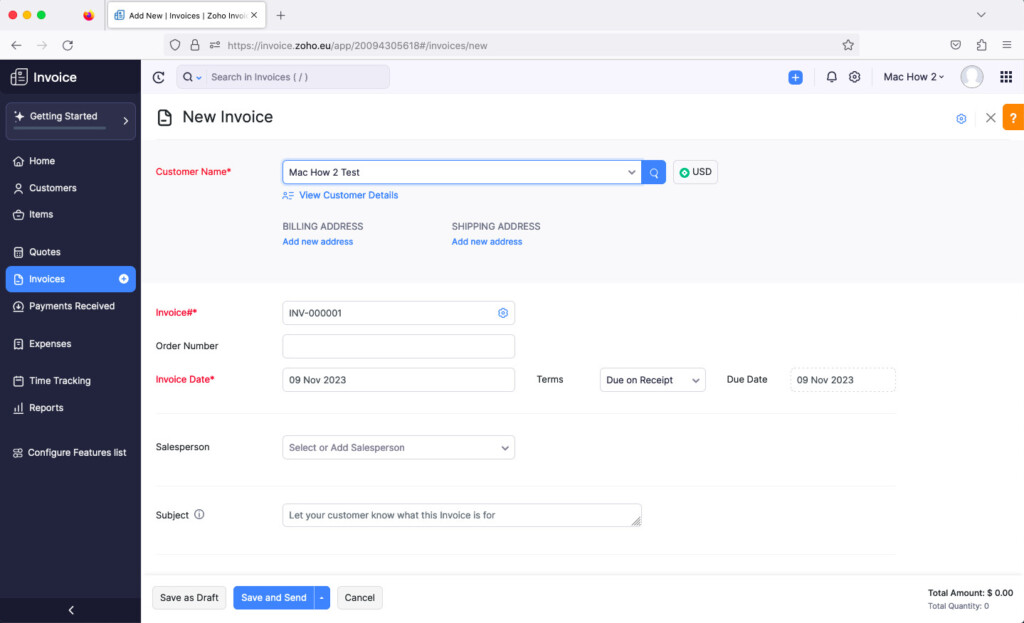
Source: Zoho Invoice
Zoho Invoice is an easy to use yet powerful invoicing software with extensive support for payment processing.
It is also the best free invoicing software for Mac users as it’s absolutely free to use for less than 5 users.
Zoho is one of the biggest software developers out there providing solutions for everything from Zoho Assist for remote desktop software to CRM solutions.
Moreover, Zoho Invoice also has lots of automation features which allow you to setup recurring invoices, automated billing and even workflow scenarios which trigger email alerts to stakeholders in a project.
You can easily customize invoices with your own logo or branding and it supports invoicing in multiple currencies.
Other useful touches to Zoho Invoice include in app notifications, field updates and automatic actions for late fees and overdue invoices.
It is integrated with and often used alongside other Zoho finance products such as Zoho Books for accounting and Zoho Expense for online expense tracking.
You can start using Zoho Invoice for free now to start creating invoices.
Pricing: Free for up to 5 clients then plans start at $9/m for up to 50 clients
Pros:
- Free plans for less than 5 users
- Integrate with other Zoho products including CRM
- Lots of payment processing options
- Supports multiple currencies
- Mobile apps for invoicing
Cons:
- Not as powerful as solutions such as QuickBooks
- Automated actions complicated to setup
- Free plan only supports 5 users
6. Billings Pro
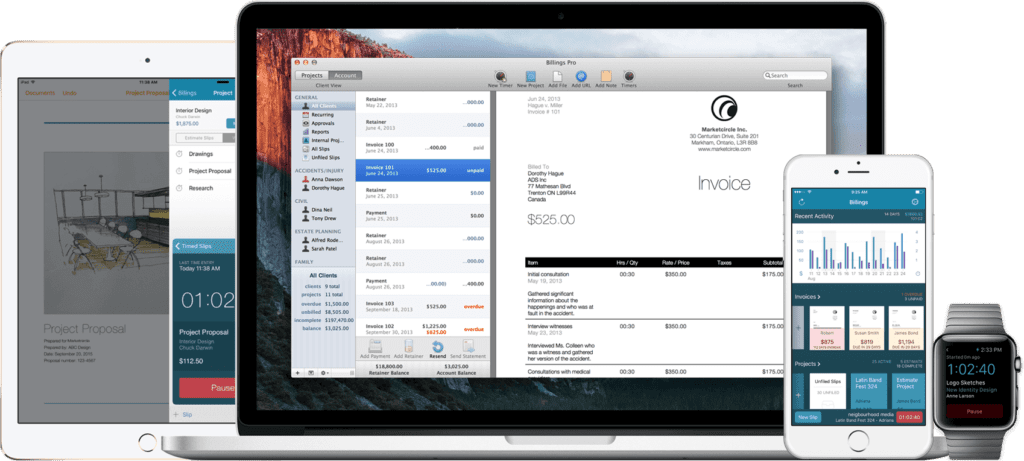
If you’re looking for a desktop invoicing software designed specifically for Macs, then Billings Pro might be the answer for you.
Billings Pro is made by the team at Market Circle who are behind the Mac only CRM software Daylite. Like Daylite, Billings Pro is incredibly slick and looks great on macOS but also features some pretty powerful tools.
It is both a time tracking and invoicing application that allows you to create estimates and send them out in minutes from your Mac, iPhone or iPad.
Estimates can be based on time, fixed amounts, quantity or per project. You can create templates that can be customized and saved so that sending them out is quick and easy.
Because Billings Pro has been designed specifically for Apple products, it even sends alerts to your Apple Watch regarding the status of invoices.
The reporting features in Billings Pro aren’t quite on the same level as software like QuickBooks but are sufficient to give you an overview of those that are paid, pending and overdue.
Pricing: Starts at $5/user/month for up to 5 invoices
Pros:
- Made specifically for Apple devices
- Slick interface
- Apps for iOS and Apple Watch
Cons:
- Reporting tools limited
- Won’t work on other platforms
- No accounting software integration
- Functionality may be broken by updates to macOS
7. Express Invoice
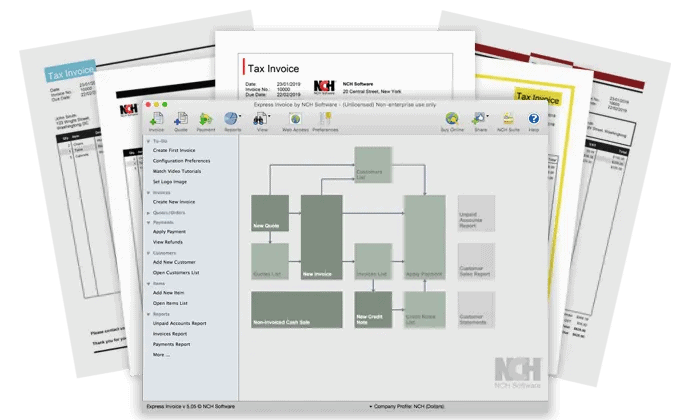
Express Invoice is a desktop invoicing software which allows you to create invoices that you can print, email or fax to clients.
Although Express Invoice is a desktop invoice app it does everything from creating invoices and tracking them to customizing templates and
It does not offer payment processing options though
However, Express Invoice Plus supports multiple tax rates and adding VAT for UK businesses. It also supports automatic invoicing and generates basic reports on invoices.
There is a free version of Express Invoice Plus for home and business users with less than 5 staff members. Although, for most features you need to upgrade to Express Invoice Plus.
Pricing: Free for up to 5 staff members or $129/year for full version.
Pros:
- Mac Desktop invoicing app
- Free version for 5 staff members
- Suitable for US and UK businesses
Cons:
- No payment processing options
- Free version only for 5 members
Free Invoicing Software For Mac vs Paid
You’ll find that there are some invoicing tools out there for Mac that claim to be “free”.
In reality however they are free to download or sign up for but they will charge you an online payment processing fee.
This varies but is usually around 3% of the invoice amount plus a small fee per transaction.
This can obviously soon add up, especially for large invoices and you’re far better off paying for one of the invoicing software solutions featured here then letting one take a commission of your invoice totals.
There are however services such as Zoho Invoice that allow you to send up to 5 invoices for free but this is only suitable for freelancers or self employed people with very few clients.
Invoice Templates On Macs
There are basic free invoice templates in Apple Pages which is a free word processor in macOS.
However, Pages is not a financial application and the templates aren’t very customizable. Pages also doesn’t provide any way to track invoice payments or manage them once they’ve been created.
It is only suitable for creating one-off invoices that you need to send via email but certainly not as a solution for small businesses or freelancers.
If you have Microsoft Office For Mac, you can also create invoices by downloading one of these free invoice templates from Microsoft.
Most of them can be used to create invoices in Microsoft Word For Mac or Microsoft Excel for free.