We ranked Daylite as one of the best CRMs for Mac and in this review, we take a closer look at what it can do.
If you’re looking for a combined CRM (Customer Relationship Manager), project management software for Mac and Mac based email marketing solution made specially for Apple devices, then you can’t do much better than Daylite CRM.
Table of Contents
Key Features
Daylite is divided into eight core sections: Calendar, Contacts, Opportunities, Tasks, Notes & Email, Forms, Groups, and Reports, which gives users a logical way to manage everything in one place.
The components are:
- Contact & Relationship Management: Link contacts to projects, emails, appointments, notes, and deals.
- Sales Pipelines: Track opportunities through customizable stages from inquiry to closing.
- Project Management: View milestones, tasks, and timelines for multiple projects simultaneously.
- Email Integration: Seamless sidebar inside Apple Mail for tagging emails to clients or deals.
- Calendar Sync: Bidirectional sync with Apple Calendar, including color-coded event types.
- Offline Access: Work offline on Mac or iOS with automatic cloud sync when you’re back online.
- Smart Lists: Filter and group tasks, leads, or contacts dynamically.
- Push Notifications: Get alerts for meetings, follow-ups, and reminders on Mac, iPhone, or iPad.
Integrations
While Daylite is focused on Apple devices, it also integrates with popular third-party tools:
- Apple Mail, Contacts, and Calendar (native integration)
- Zoom, Slack, and Zapier for automation
- Billings Pro (also by Marketcircle) for invoicing
- MoneyWorks for accounting
- Other productivity apps via Daylite’s Plugin API and integrations store
However, it’s worth noting that there’s no web interface – all usage must be through the macOS or iOS app.
Daylite Overview
Unlike most cloud based SaaS (Software as a Service) CRMs, Daylite works offline on Mac desktops and integrates with Apple Contacts, Siri, Mail and Calendars.
However, this doesn’t mean it’s completely “offline”. Until 2019, you could use Daylite with your own server and keep all of your data offline.
Daylite decided to drop this in favor of including Daylite Cloud with subscriptions which allows users to sync data online.
As mentioned, Daylite is organized into 8 different areas – Calendar, Contacts, Objectives, Tasks, Notes & Email, Forms, Groups and Reports.
The Contacts section is incredibly well designed and makes it easy to stay in touch with clients, follow-up leads and view client information in one place.
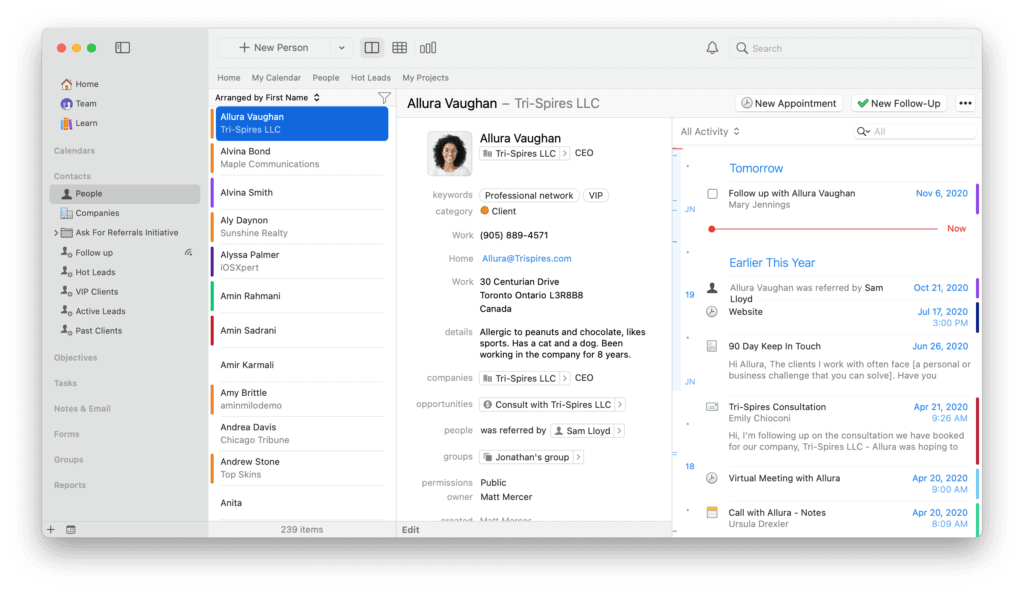
Deal pipelines are incredibly well managed and you can track each lead from initial email to closed deal. Opportunities are tracked easily from initial Inquiry to Qualify, Offer and Follow-Up.
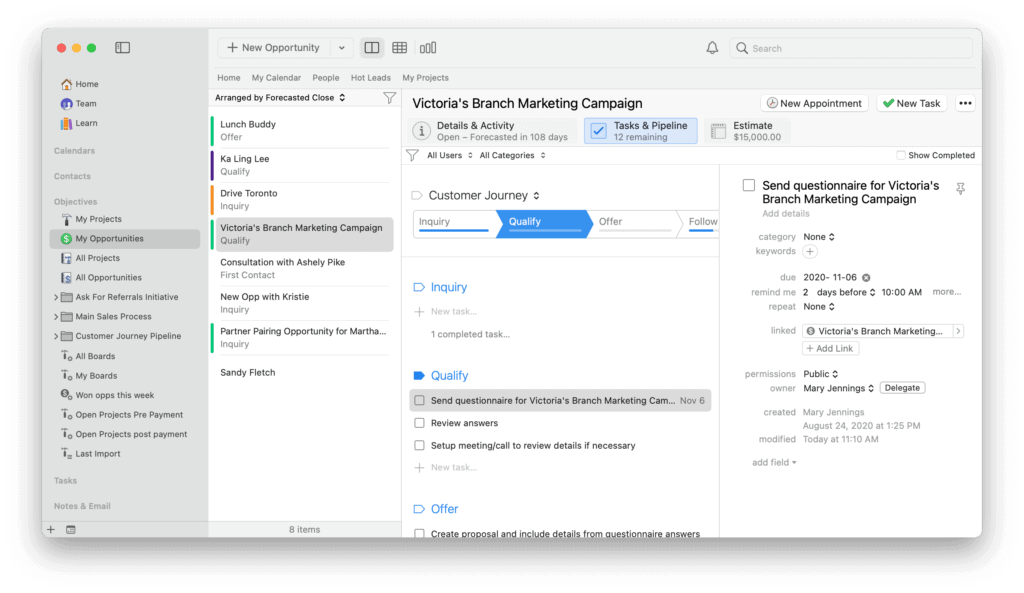
One of Daylite’s strongest points is that it provides an amazingly in-depth and easy way of keeping tabs on multiple projects at once.
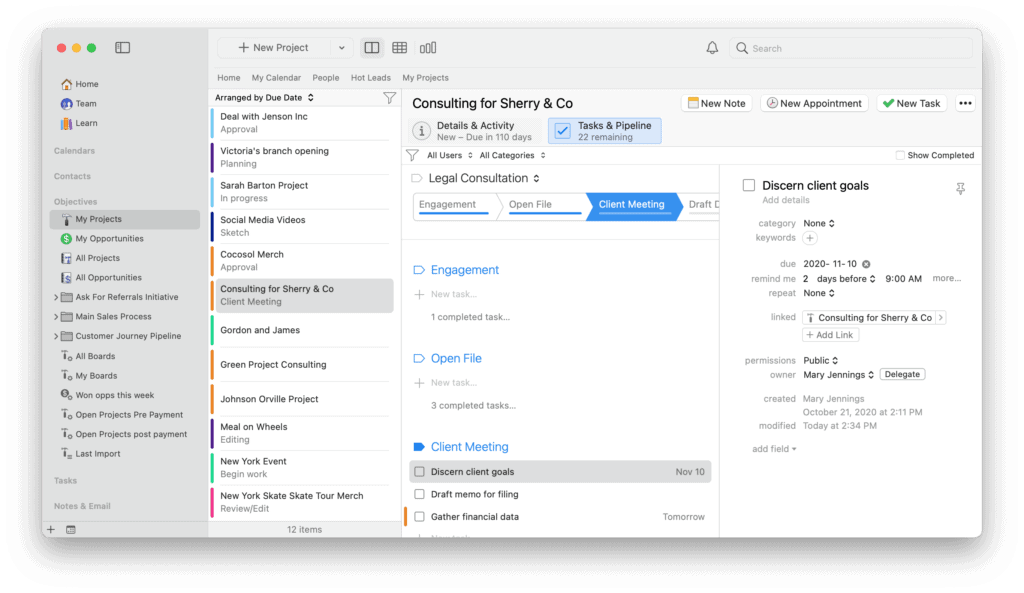
We like the Timeline view which brings a Facebook style way of tracking project statuses, emails and meeting schedule in real time.
There’s also a useful Calendar view to give you an overview of what you’re working on and what’s coming up.
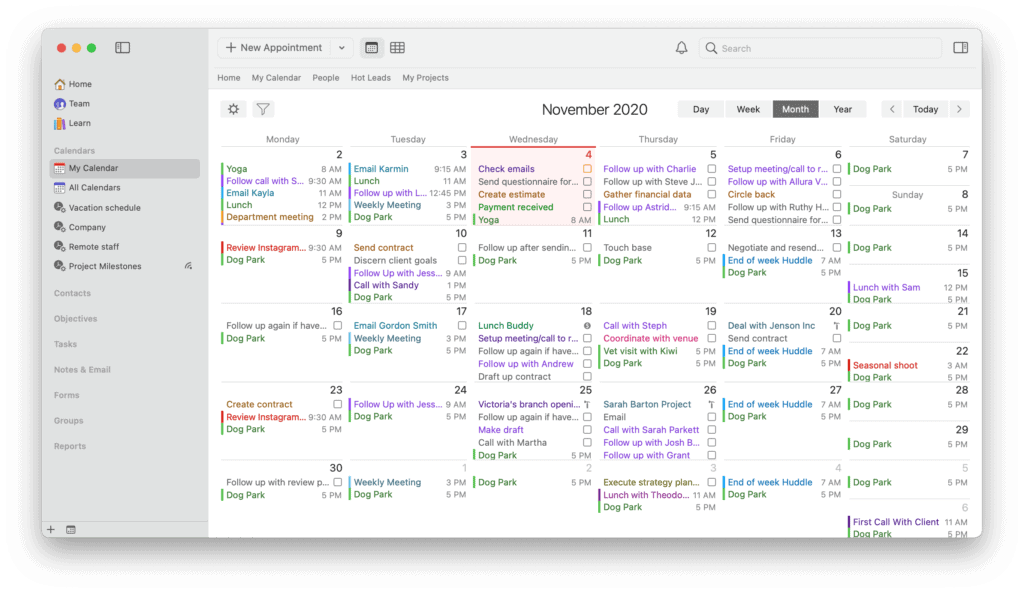
Daylite also allows you to manage teams by seeing exactly what they’re working on and how their schedule looks.

Apple Integration
Although Apple doesn’t make a CRM, Daylite is probably the closet thing you’ll find to one.
Daylite is integrated with iPad and iPhone with a simple, elegant interface that’s tailored for iOS.
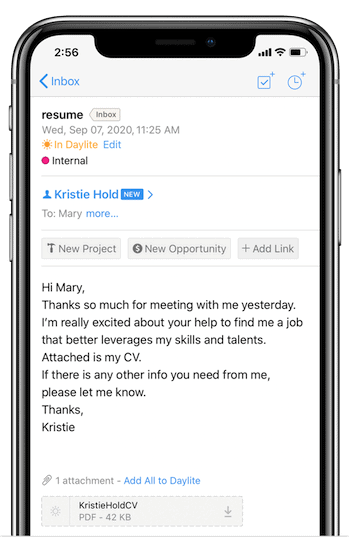
Although it doesn’t have it’s own email client, Daylite integrate with both Apple Mail and Contacts.
It conveniently adds a Daylite sidebar to Apple Mail which allows you to instantly add and remove contacts in Daylite.
The Daylite Calendar integrates Calendar on macOS and provides an instant overview of upcoming meetings and events which you can also edit and add-to from your iPad or iPhone.
You can also create calendars to share with specific colleagues.
Reminders can be also be forwarded to your iOS device from which you can also delegate tasks and projects, create smart lists and more.

We also like the fact that Daylite reminds you of upcoming meetings with clients via push notifications sent to your Mac, iPhone or iPad if you want them.
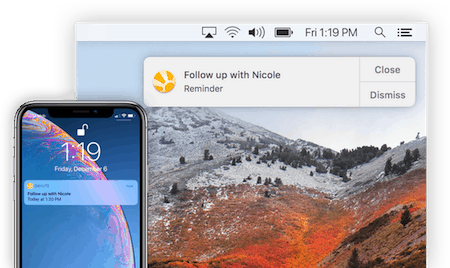
Daylite Security
With any CRM, one of the biggest concerns is how secure it is at handling confidential client data especially for professionals handling sensitive data (e.g., healthcare, legal, financial services).
Some of the measures taken include:
- End-to-end encryption for local and cloud data
- TLS 1.2, Perfect Forward Secrecy, and Certificate Pinning for data in transit
- ISO 27001-compliant data storage
- GDPR-compliant
- Touch ID/Face ID supported for login
- FileVault encryption encouraged for local Mac security
In addition, Daylite’s cloud infrastructure is isolated from Marketcircle’s internal network with strict access controls.
Daylite Downsides
The one thing we felt was missing in Daylite were financial management tools. There’s no invoicing, billing or financial forecasting features.
However, the developer of Daylite Marketcircle does also offer it’s own excellent invoicing software Billings Pro which we ranked one of the best invoicing software for Macs.
You can also hook it-up to one of the many Daylite third party add-ons including Zapier, Slack and Zoom.
Other limitations include:
- ❌ No web interface, which may deter users who prefer browser access
- ❌ iOS version lacks some macOS-only features
- ❌ Not ideal for large enterprises or Windows-based teams
Daylite Pricing
Daylite is subscription-based and priced competitively compared to most Cloud based CRMs.
- $20/user/month (or £18/month)
- 30-day free trial with full access
- 100GB storage per account included
- No annual contract required
- Discounts available for nonprofits, educators, and charities
Daylite also offers a limited free plan with unlimited users but restricted features, only suitable for freelancers or solo users with minimal CRM needs.


