VMware Fusion has announced that its virtual machine VMware Fusion Pro 13 and Workstation Pro 17 will now be free for personal use.
The move is good news for those that want to run Windows on a Mac as VMware is one of the best virtual machine on the market.
There will be two license models now available: a Free Personal Use License or a Paid Commercial Use subscription model.
The most exciting part is that Fusion Pro and Workstation Pro will now have two license models. We now provide a Free Personal Use or a Paid Commercial Use subscription for our Pro apps. Users will decide based on their use case whether a commercial subscription is required.
This means that everyday users who want a virtual lab on their Mac, Windows or Linux computer can do so for free simply by registering and downloading the bits from the new download portal located at support.broadcom.com
Michael Roy, VMware Fusion
This also means that VMware Fusion Player and Workstation player will be discontinued.
However, anyone who already has a Fusion or Workstation player license will be able to upgrade to the Pro versions without any cost.
How To Download VMware Fusion Pro 13 On A Mac
Here’s how to download VMware Fusion Pro 13 for free on a Mac.
- Go to Broadcom’s support page
- Create an account (if you don’t already have one) by clicking the ‘Register’ button
- Click “I’ll do it later” when asked to build your profile.
- Now you can download VMware Fusion Pro 13 here.
- Choose the top option ‘VMware Fusion Pro for Personal Use’.
You can read our full review of VMware Fusion if you want to dig deeper into how it works and how to easily download Windows 11 ARM with it.
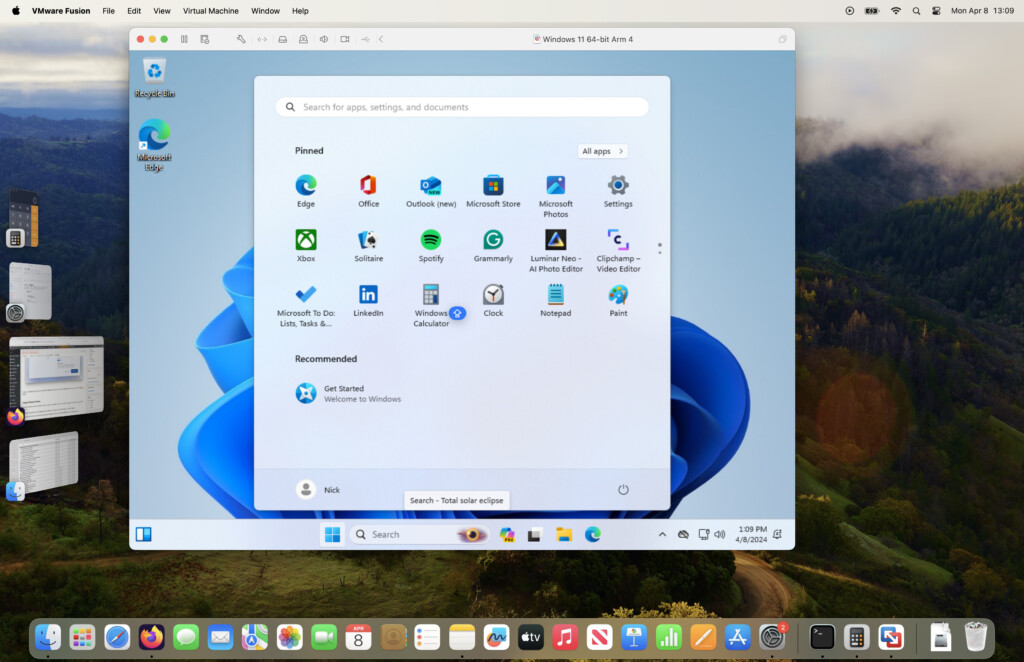
You can also look at our comparison of VMware vs Parallels virtual machine.
The move to make VMware Fusion Pro free follows on from the acquisition of the company by Broadcom at the end of 2023 in a $69 billion deal.
You can read more on the announcement from VMware here.


