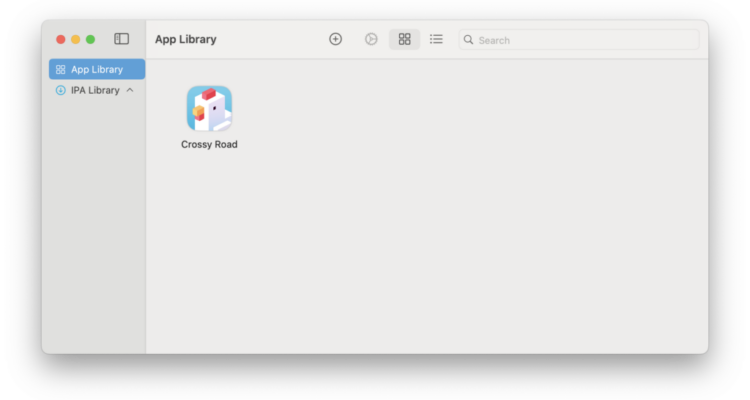When Apple Silicon Macs were released in 2020, one of the neat features was the ability to run iOS apps and games on a Mac via the Mac App Store.
However, this isn’t possible for all apps as it depends on whether the developer has enabled this option in the Mac App Store.
That’s where PlayCover comes in.
PlayCover is a simple FREE app for M-series chip Macs to run any iPhone or iPad app on a Mac – even those that aren’t normally available.
However, it’s not without its problems as we found and it certainly doesn’t work for all apps.
We tested it to see what it can do and how PlayCover works.
Table of Contents
What is PlayCover?
PlayCover is basically an emulation software that can emulate iOS and iPadOS on M-series Macs. The main features are:
- iPad and iPhone App Compatibility: PlayCover allows you to run iOS and iPadOS apps natively on macOS. This includes apps that are otherwise unavailable on the Mac App Store, like Netflix, Instagram, Hulu, Gmail and various games.
- Apple Silicon Compatibility: PlayCover only works with Apple Silicon Macs (M-series chip Macs) – it does not work on Intel Macs.
- User-Friendly Interface: The app is designed with a simple interface that makes it easy enough for anyone to install and run iOS apps on a Mac. It really is as simple as downloading a file for the game or app you want to run, uploading it to PlayCover and away you go.
- Customization: PlayCover lets users map keyboard controls for mobile games or apps, offering flexibility for gaming or productivity tasks.
How to Install and Use PlayCover
Installation of PlayCover is very easy. Remember that it only works on Apple Silicon Macs so this won’t work if you’ve got an Intel Mac.
- Download PlayCover: Head to the official PlayCover GitHub page or website to download the latest version of the app. Make sure you download the correct version for macOS.
- Install PlayCover: Drag the downloaded PlayCover app to your Applications folder and open it. You may need to adjust your Mac’s security settings in System Preferences > Security & Privacy to allow apps from unidentified developers.
When you open PlayCover for the first time, the app loader will be empty until you download and install some IPA files.
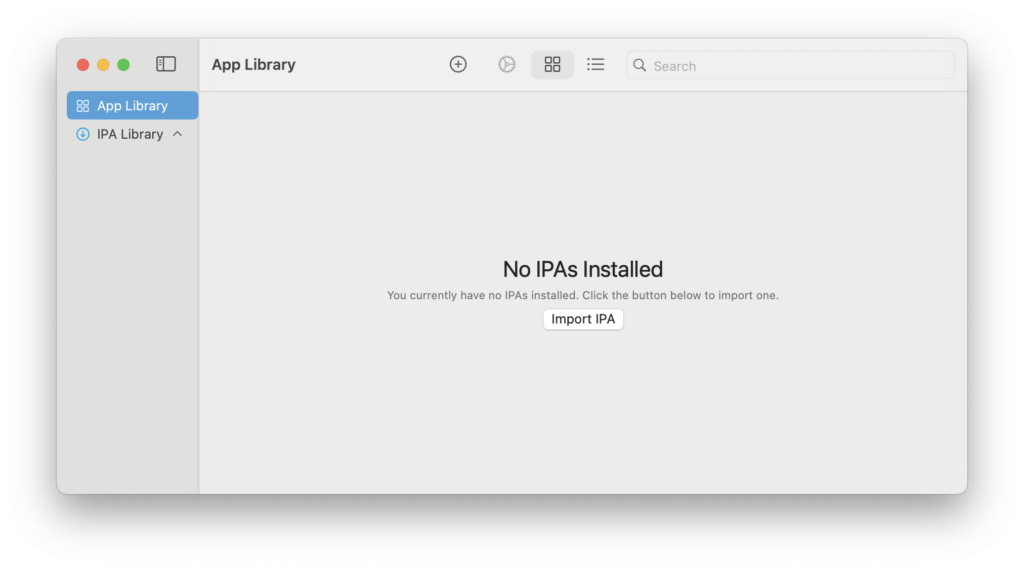
Download iOS Apps: PlayCover doesn’t officially host apps, so you’ll need to download IPA files (the iOS app file format) for the apps you wish to run. You can obtain these from various third party sources, such as the Decrypt IPA store or the Decrypted iOS IPA App Store. In this example, it’s the Netflix IPA file that’s being downloaded from the Decrypt IPA Store.
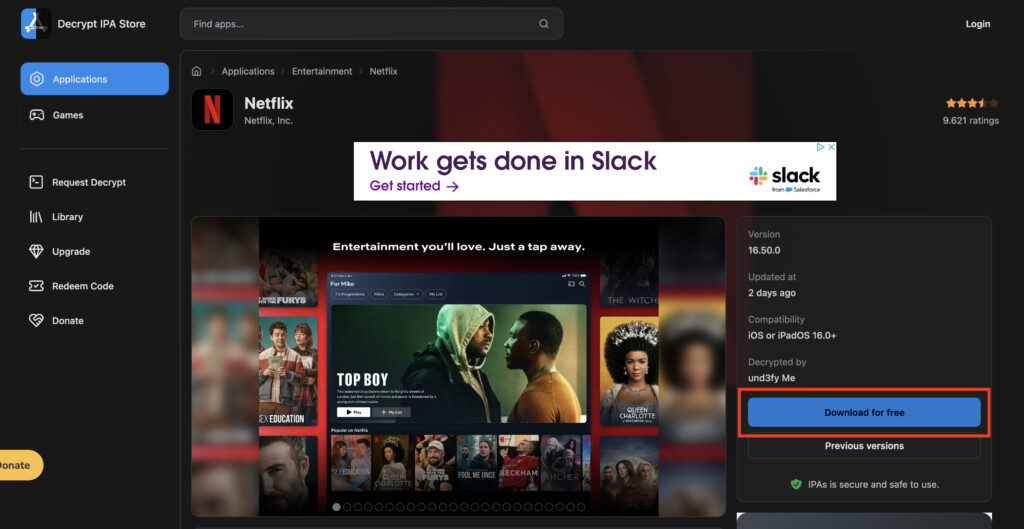
It should be noted that although IPA files are usually safe to download, these sites are not connected with PlayCover and you download them at your own risk. Alternatively, you can also extract IPA files from an iPhone or iPad using third-party tools although this is more complicated and usually requires paid software to do so.
Load the IPA File: Drag the IPA file of your desired app (in this case Netflix) into the PlayCover interface, and it will handle the rest. However, with the Netflix IPA, we received the error message: “This app is encrypted! Please use a decrypted IPA.”
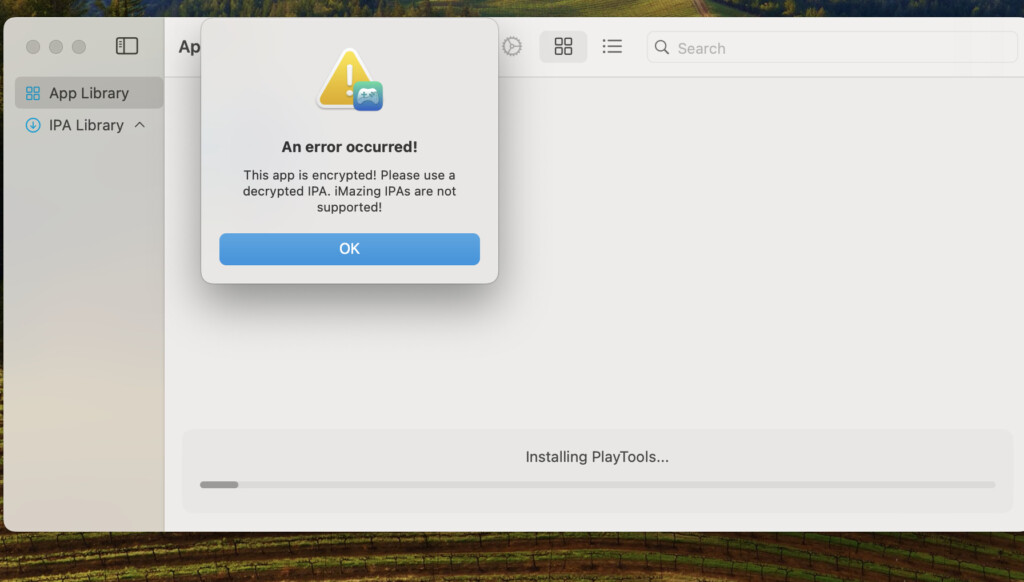
We had the same problem when trying to upload an Instagram IPA too.
This is usually because the IPA downloaded is encrypted and unless you know how to un-encrypt one, there’s not much you can do. The reference to “iMazing IPAs are not supported!” is for IPA files that have been extracted from an iPhone using iMazing.
We then tried downloading the Crossy Road IPA instead and this time it installed successfully when we uploaded it into PlayCover.
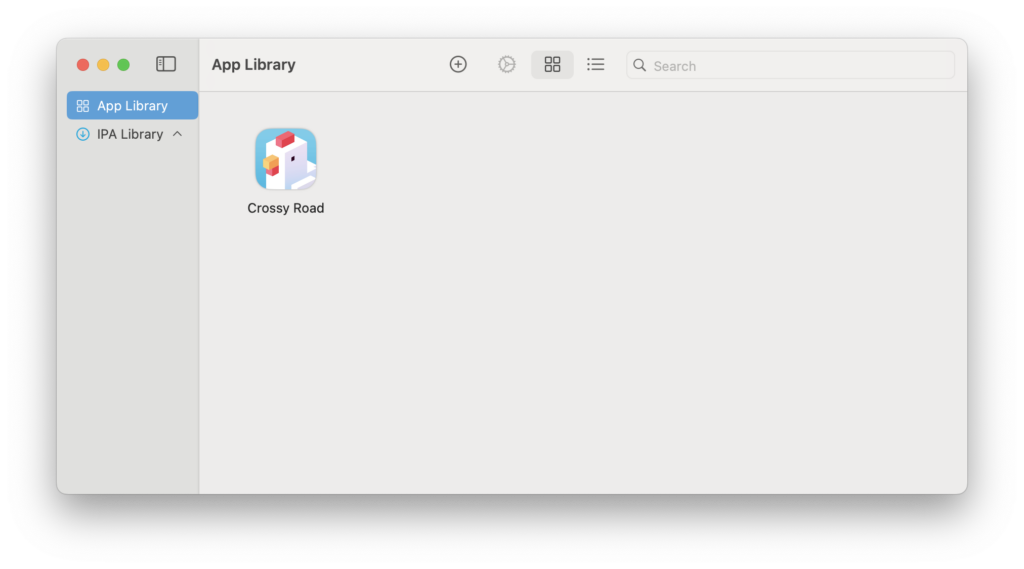
Running Apps: Simply double click on the iOS or iPadOS app that you’ve loaded into the PlayCover App Library (in this case Crossy Road) to play or use it. If it’s a game, PlayCover will tell you which keyboard controls you can use to play it.
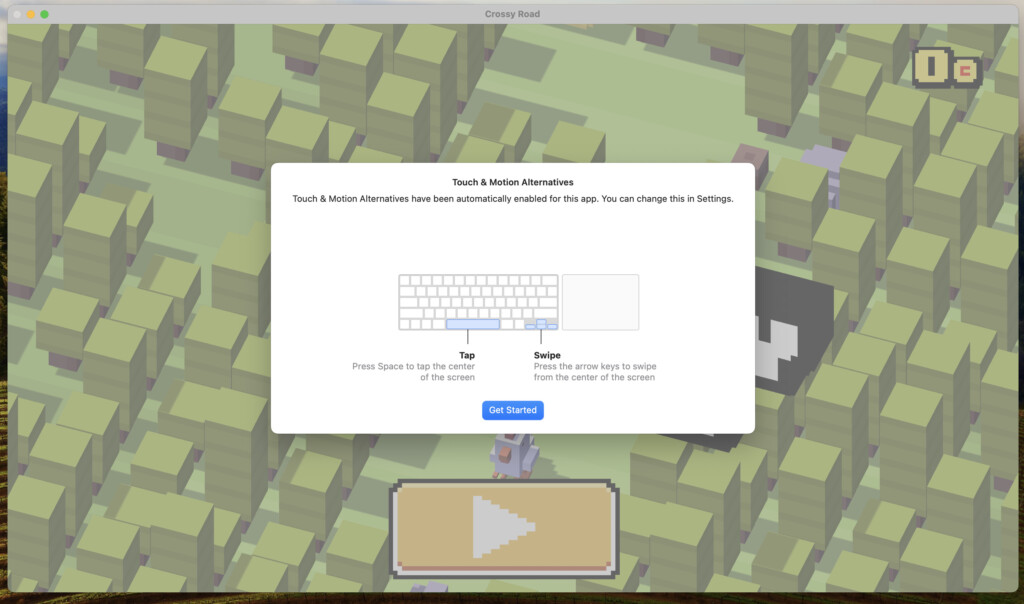
And that’s it. PlayCover successfully ran Crossy Road on our Mac with keyboard controls to play it.

If you don’t like the keyboard controls, you can configure new ones by going to the Menu Bar at the top and selecting “Keymapping”. PlayCover will then take you through the steps to configure new keyboard controls.
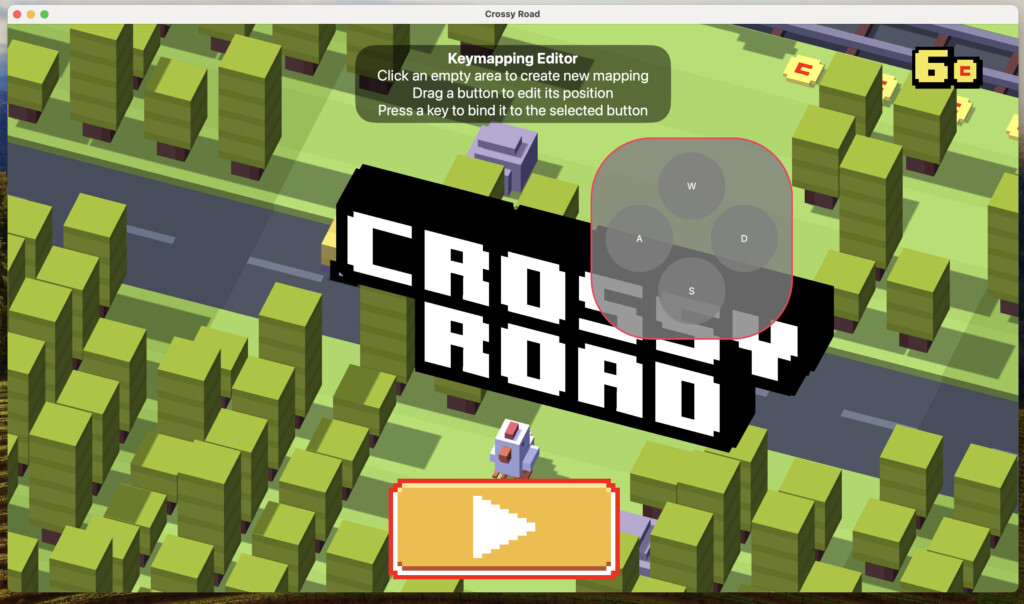
That’s about all there is to it. There are many more IPAs we could have tried but finding ones that work is hit and miss.
For more information on how to use PlayCover, you can read the entire PlayCover instruction manual for more.
Problems With PlayCover
The biggest drawback we found was trying to find IPA files that work with PlayCover.
In some cases such as Netflix and Instagram it was because the IPA was encrypted and we could not find an unencrypted one.
In other cases such as for Stardew Valley the download simply did not work from various IPA sites.
For some games such as Genshin Impact, many IPA sites also required you to sign-up and log in to their services which we declined to do.
FAQ
Can I use PlayCover to run Netflix & Instagram on my Mac?
Yes, you can use PlayCover to run the Netflix and Instagram iPad or iPhone apps on your Mac but you need an unencrypted IPA file. In our tests, we were unable to find one and could not run either of them.
Does PlayCover support Intel-based Macs?
No, PlayCover does not work on Intel-based Macs, it only works on Apple Silicon Macs.
Do I need to jailbreak my iPhone or iPad to use PlayCover?
No, you don’t need to jailbreak your devices. However, you do need to find IPA files for the apps you want to run on your Mac, which might require third-party tools or services.
Does PlayCover work with IPA files extracted by iMazing?
No, PlayCover does not work with IPA files extracted from an iPhone or iPad using iMazing.
Is PlayCover safe to use?
PlayCover is an open-source project, so the code is available for review. However, as with any third-party software, it’s important to use caution when downloading IPA files and ensure you’re getting them from reputable sources.