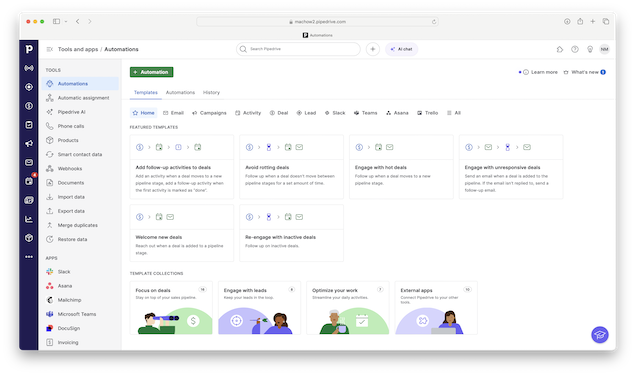When you’re running a small business or managing sales in macOS, you want the best possible Mac compatible CRM that’s simple, fast, and works well with the Apple tools you already rely on.
Pipedrive CRM is often touted as an easier to use alternative to Salesforce and in my tests, I certainly found that to be true.
I recently tried Pipedrive CRM for the first time on my MacBook Pro – here’s my experience, plus how well it plays with macOS.
Table of Contents
- Overview
- Getting Started
- macOS Integrations
- Managing Deals & Tasks
- Extra Tools & Integrations
- Mobile App & Offline Access
- Onboarding & Customer Support
- LeadBooster & Web Forms
- Data Security & GDPR Compliance
- What I Really Liked About Pipedrive
- Where I Think It Could Improve
- Pricing: Is Pipedrive Worth It?
- ⚠️ Paid Add-Ons & Reporting Limits
Overview
Launched in 2010, Pipedrive claims that around 100 million deals are made on it every year from around 100,000 companies using it so it’s certainly one of the bigger CRM players out there.
Key features include:
- Customizable Sales Pipelines: Drag-and-drop Kanban boards to track deals through every stage.
- Email Integration: Connect Gmail or Outlook for two-way email sync and in-app tracking.
- Activity & Task Management: Schedule follow-ups, calls, and reminders with automatic notifications.
- Automation Tools: Automate repetitive tasks like follow-up emails and status updates.
- Reporting & Forecasting: Visual dashboards and sales reports help monitor progress and predict revenue.
- Marketplace Integrations: Connect tools like Slack, Zoom, Trello, QuickBooks, and more.
- Mobile App: Stay connected and update deals on the go with a companion app for iPhone and iPad.
- Cross-Device Sync: All changes update instantly across browsers and devices.
Pipedrive is entirely web-based and works perfectly on a Mac through any modern browser, with an emphasis on ease of use, speed, and a clear visual layout that makes sales tracking straightforward even for first-time CRM users.
Getting Started
The first thing I noticed about Pipedrive is how easy it is to set up.
There’s nothing to install – you just sign up and log in through Safari, Chrome, or Firefox. The interface is clean, modern, and looks crisp on a Retina display.
Pipedrive asks you a few questions about what industry you’re in, the size of your team and what you hope to get out of it to help it understand exactly what you’ll be using it for.
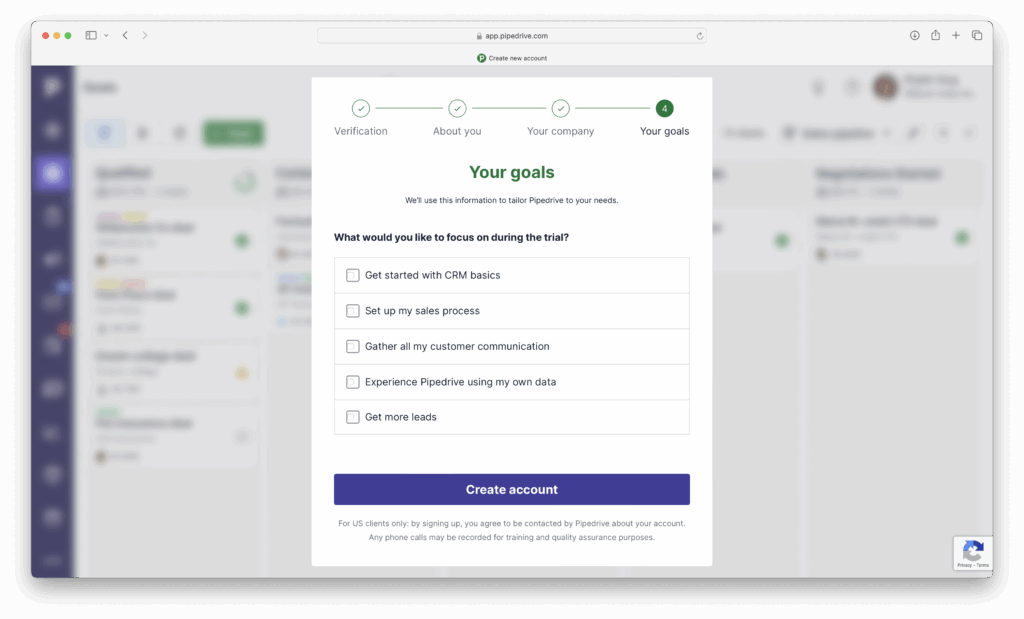
There is no desktop app but the web version is so fast I had absolutely no problems using it in Safari.
You can setup an account with your email address or sign-up with your Google account.
Signing-up with a Google account also has the advantage of syncing all your Gmail emails right into Pipedrive giving you your messages threaded neatly with contacts and deals.
macOS Integrations
Pipedrive isn’t a “Mac-only” CRM like Daylite, but it plays nicely with Apple’s ecosystem in practical ways:
- Email: I use the Mail app on macOS with Gmail – Pipedrive’s IMAP integration keeps everything in sync.
- Calendar: I added my Google Calendar, which mirrors events in Apple Calendar via my account – so my Pipedrive tasks show up alongside my personal appointments.
- Notifications: Reminders and task alerts appear in macOS’s native notification center.
- Browser Extensions: There’s a handy Chrome extension for saving contacts from anywhere – works great if you use Chrome on your Mac but Safari users can get by fine with the web app.
Managing Deals & Tasks
One of the highlights is Pipedrive’s drag-and-drop pipeline.
Moving deals from “Contacted” to “Proposal Sent” to “Won” is super satisfying – think of a Trello board but for sales.
The interface feels fast and natural, even with dozens of deals on-screen.
Each deal card holds all your calls, notes, tasks, and emails in one place. I also tested the Pipedrive mobile app on my iPhone – everything synced instantly, which is perfect if you jump between Mac and mobile a lot.
Pipdrive also has a feature called “Pulse” which is currently in Beta but provides a feed of recent activity for those that prefer this kind of live, ongoing overview of what’s happening in your sales pipeline.
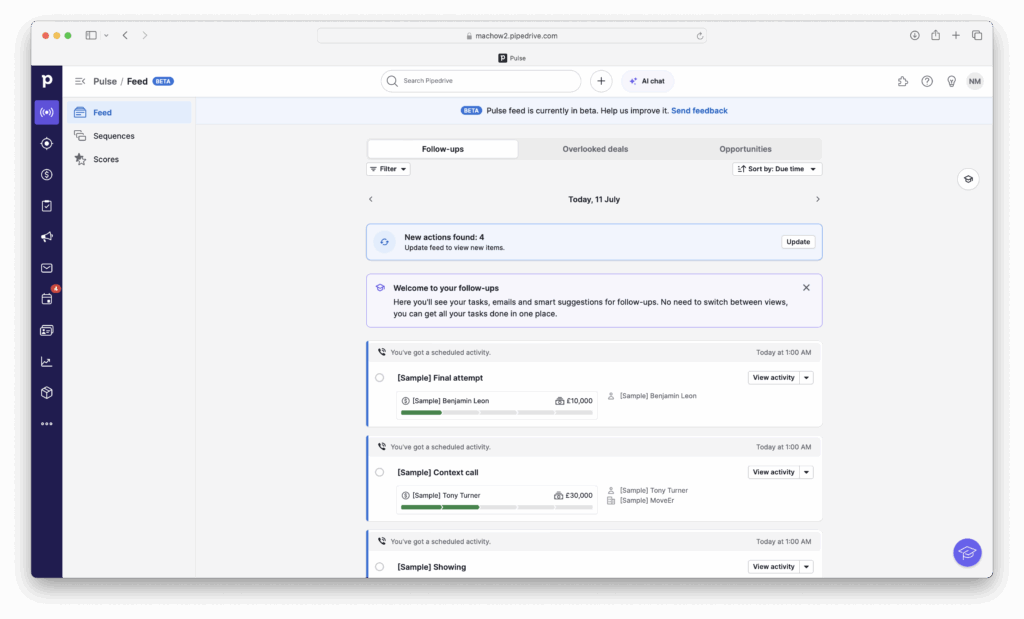
To follow-up leads, Pipedrive uses “Sequences” which make it very easy to configure exactly how you want to manage communication with potential clients.
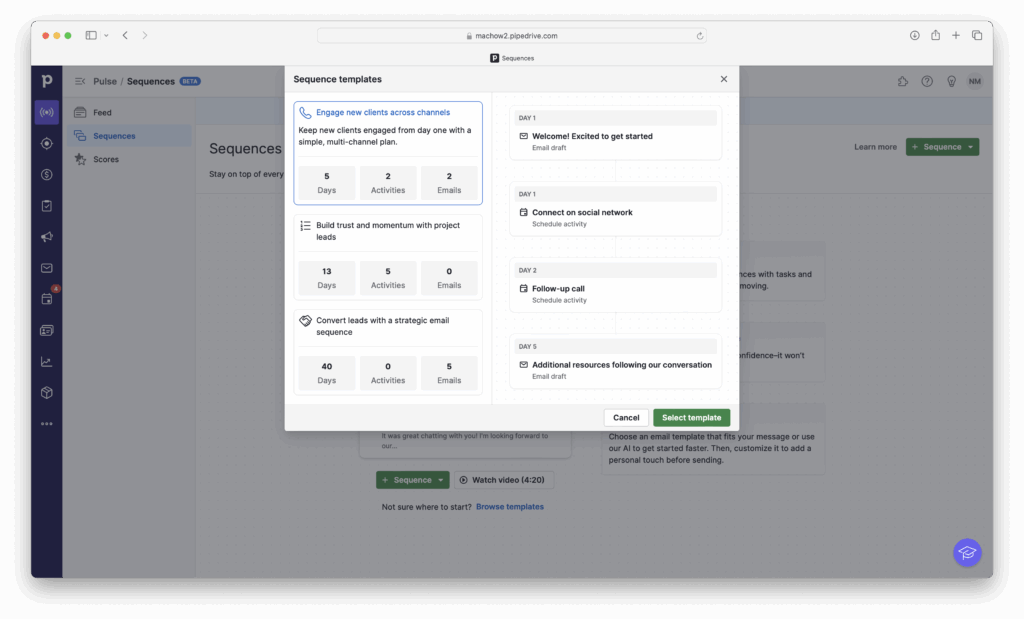
You can add leads manually or import them from an Excel or spreadsheet in CSV format.
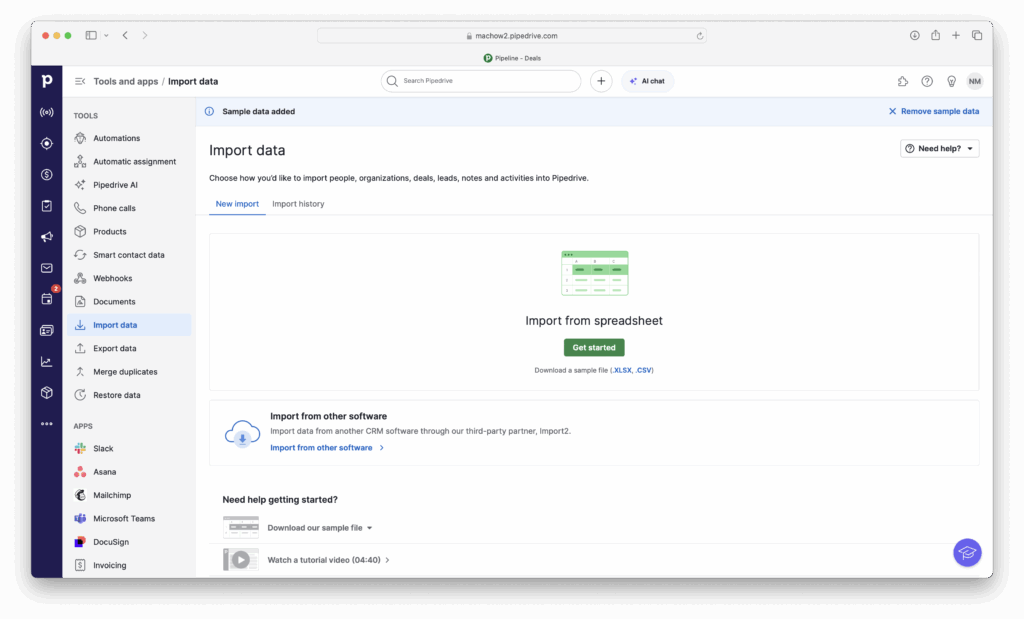
Like most CRMs nowadays, Pipedrive also uses AI to help generate reports. So for example, you can prompt it to tell you how many sales have been closed so far and it will whip-up a report for you.
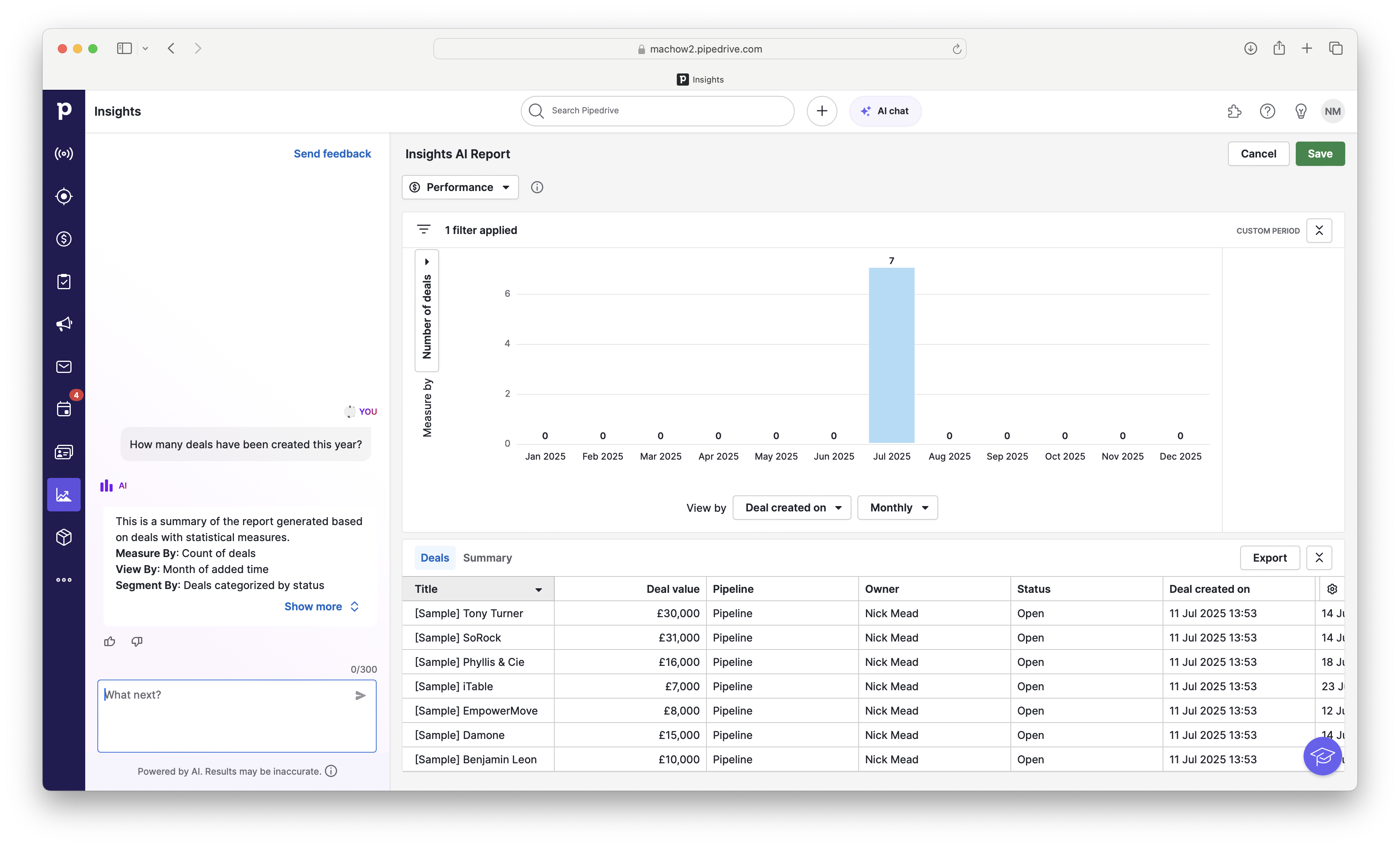
There number of automations in Pipedrive is one of its most outstanding features with the ability to automate everything from re-engaging non-active deals to adding follow-ups to hot deals.

Extra Tools & Integrations
Pipedrive’s Marketplace is surprisingly extensive with over 400 integrations according to the company.
For my Mac workflow, I connected:
- Slack for team updates.
- Google Meet for scheduling calls.
- QuickBooks for invoicing
- Trello for passing tasks to other teams.
If the app you want to link to is not in the marketplace, you can also use Zapier to link it to Pipedrive.
All of these work in my browser or via the Mac apps I already use.
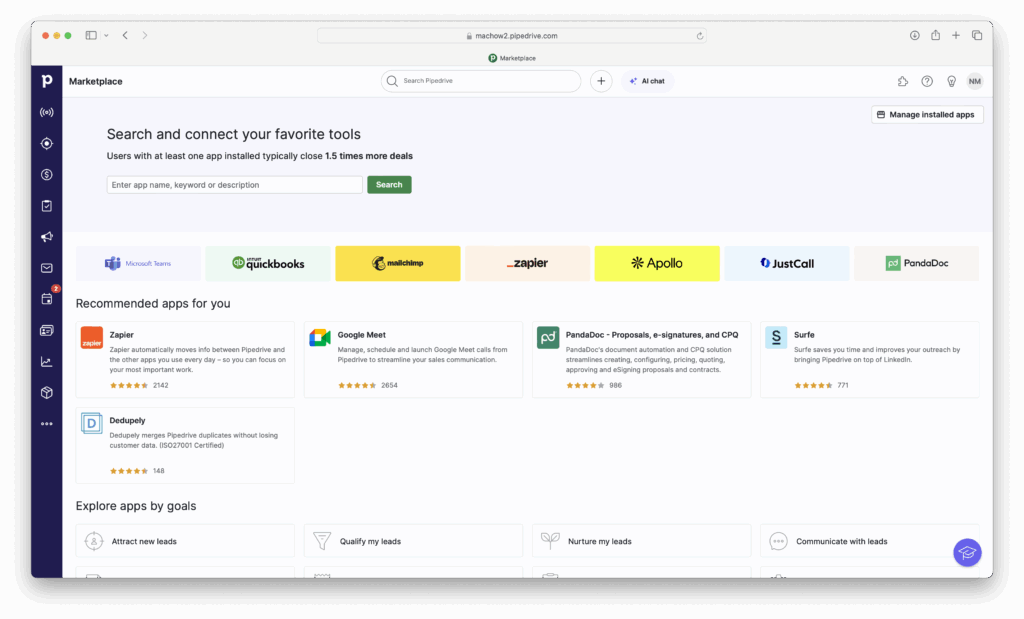
Pipedrive also features its own email marketing platform although it seems quite simplistic and there are better email marketing software for Macs dedicated to this.

Mobile App & Offline Access
Pipedrive’s mobile app for iPhone and iPad makes it easy to update deals, log calls, and check your sales pipeline on the go.
A big plus is that it works offline – you can add notes or update deal stages without a connection, and it will sync automatically when you’re back online.
The app also sends push notifications for task reminders and deal updates, so you never miss a follow-up, even when away from your Mac.
Onboarding & Customer Support
For new users, Pipedrive offers clear onboarding guides, video tutorials, and helpful templates to get you started quickly.
If you run into questions, Pipedrive’s live chat and email support are highly rated for fast, helpful responses.
There’s also an extensive Help Center with articles and community forums for self-service troubleshooting.
LeadBooster & Web Forms
If you want to capture leads directly from your website, Pipedrive offers an optional LeadBooster add-on.
This includes customizable web forms, live chat, and even a chatbot that can qualify leads automatically.
It’s a useful way to feed fresh leads straight into your pipeline without needing extra plugins.
Data Security & GDPR Compliance
Pipedrive takes privacy seriously – it’s fully GDPR compliant, uses robust data encryption, and offers data hosting in the EU.
For Mac-based teams in Europe or other privacy-focused regions, this gives extra peace of mind that customer data is handled securely.
What I Really Liked About Pipedrive
- Super easy to learn and set up.
- Pipeline view makes deal tracking clear and motivating.
- Smooth email and calendar sync (especially if you bridge through Google).
- Reliable Mac notifications for follow-ups.
- No heavy desktop install.
- Great iPhone/iPad companion app.
Where I Think It Could Improve
- No direct Apple Calendar sync – it works via Google or Microsoft.
- The Safari extension isn’t as good as the Chrome version.
- No native Mac widget or menu bar shortcut.
- Some automation features cost extra on higher plans.
Pricing: Is Pipedrive Worth It?
Pipedrive’s Essential plans start around $14 per user/month, but if you want full email sync, workflow automation, and advanced reporting, you’ll likely want the Advanced or Professional plan ($39/$49 per user/month).
The Power and Enterprise plans ($64/$99 per user/month) offer integrated project planning software, increased control over account permissions and enhanced security.
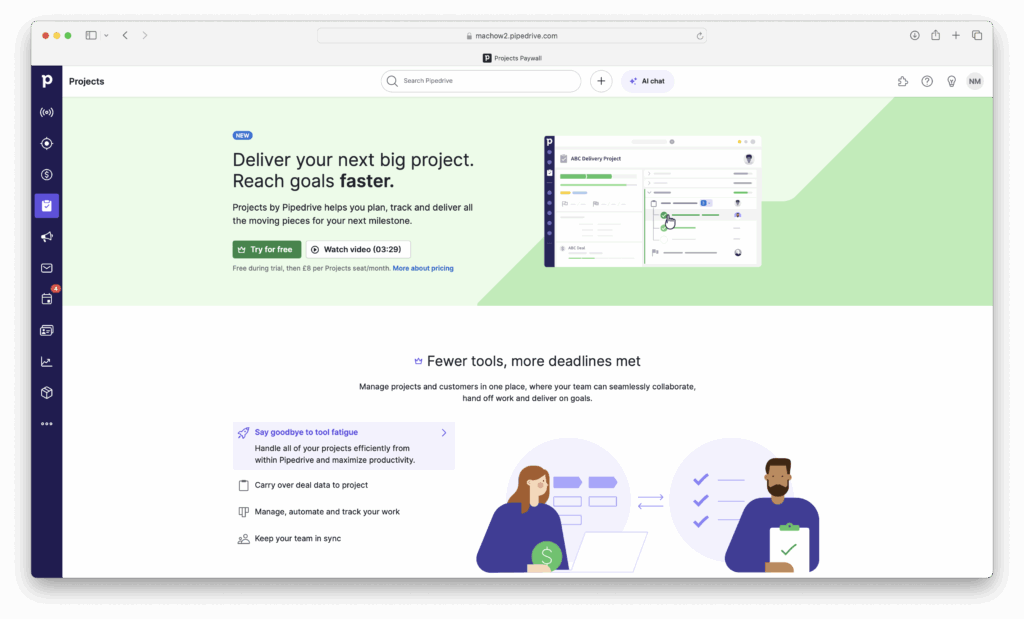
Note that the prices quotes are billed annually and increase significantly if you choose to pay monthly.

⚠️ Paid Add-Ons & Reporting Limits
One thing to note is that some of Pipedrive’s more advanced tools, like LeadBooster, require an extra monthly fee on top of your base plan.
Also, while the basic reporting and forecasting features are great for small teams, larger companies with complex sales data might find them a bit limited compared to enterprise-level CRMs.