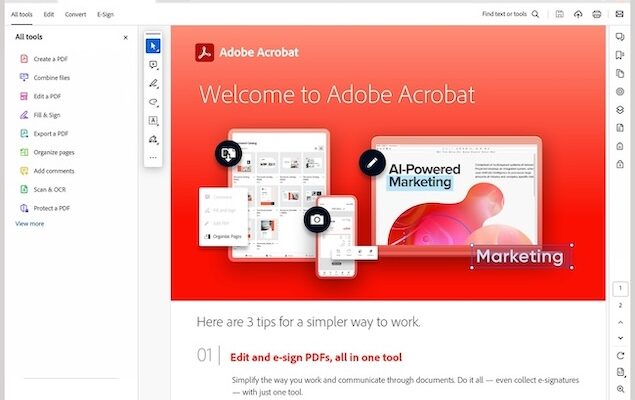Adobe Acrobat Pro DC has long been the best PDF editor for Macs which isn’t much of a surprise since Adobe invented the PDF format.
However, nowadays it’s subscription only – you can’t buy a standalone version of it anymore.
A subscription for Acrobat Pro DC currently costs $19.99 per month or it’s also included as part of an Adobe Creative Cloud subscription.
However, Adobe has now given users another option – Acrobat Pro 2024.
Adobe Acrobat 2024 offers a straightforward, one-time purchase PDF editor for all those who prefer not to sign up for yet another subscription.
There are a few catches to be aware of though as we’ll explain.
In this review, we’ll take a look at this new version of Acrobat, focusing on what it can do, its usability on macOS, and who it’s right for.
Table of Contents
What is Adobe Acrobat Pro 2024?
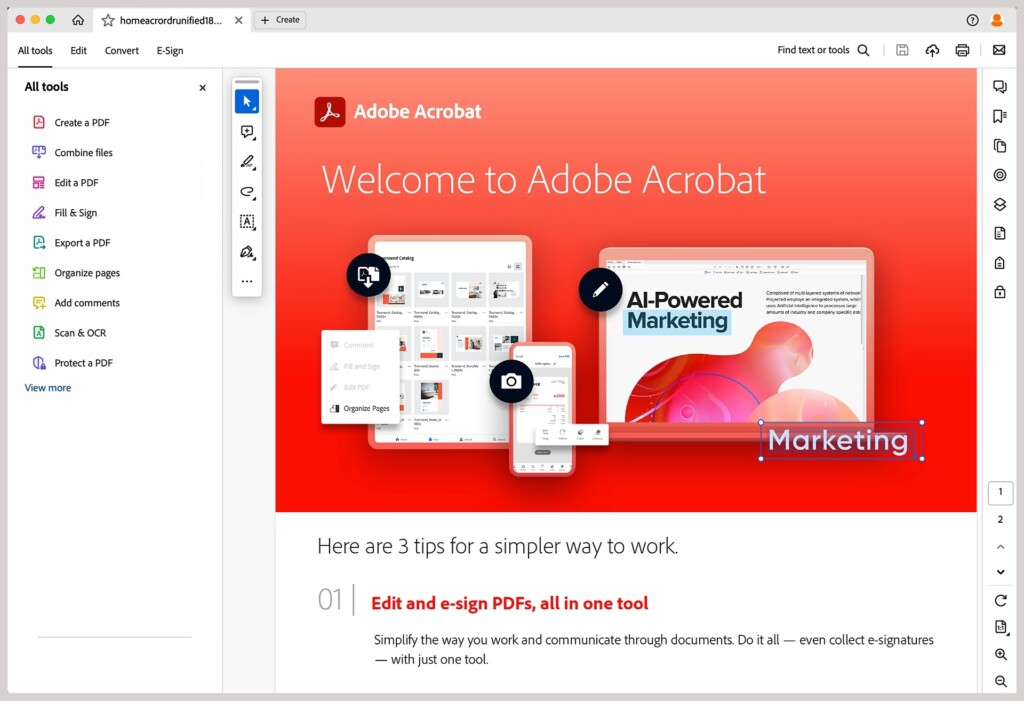
Acrobat Pro 2024 is an updated version of Adobe Acrobat Pro 2020 which was the last version of Acrobat that Adobe sold with a perpetual license.
Initially it was branded as “Adobe Acrobat Classic” but Adobe changed this to “Adobe Acrobat 2024” to prevent confusion amongst customers.
The older Adobe Acrobat Pro 2020 is now completely discontinued for sale to both individual and commercial customers.
Acrobat Pro 2024 still includes all the features in Adobe Acrobat Pro 2020 plus a whole new interface with features such as improved tagging features, the ability to star a document, hybrid/border-less table detection and more.
The big difference is that its only available on a 3 year fixed-term license for $324.00 compared to Acrobat Pro 2020 which was available as a one-time purchase.
During this time, you can use it completely offline on a Mac or PC desktop but it doesn’t include Adobe’s Cloud services.
Unlike Adobe Acrobat Pro DC (the “DC” stands for Document Cloud) which requires a subscription and offers continuous updates, Cloud features and Creative Cloud integrations, Acrobat 2024 is more limited.
It receives only security updates, without access to the latest features that Adobe might roll out in the future.
It also lacks the Creative Cloud integration with Adobe’s suite of apps and of course, there’s no AI in it.
Acrobat 2024 is therefore basically a “lite” version of Adobe Acrobat Pro DC but without the monthly subscription.
For more details on the differences between Adobe Acrobat 2024 and Adobe Acrobat Pro DC, we have a full comparison here.
Key Features of Adobe Acrobat Pro 2024 for Mac
- PDF Creation and Editing:
Like the Pro version, Acrobat Pro 2024 allows Mac users to create PDFs from various file types, merge multiple documents into one, and perform basic edits like adding text, images, and links. While it handles standard editing tasks well, it lacks some of the more advanced editing capabilities found in Acrobat Pro DC. - Convert PDFs to Other Formats & OCR:
Acrobat Pro 2024 has many conversion features, allowing users to convert PDFs into Word, Excel, and PowerPoint among others. You can also perform OCR scans on documents to make them editable or searchable. - Form Creation and Signing:
For Mac users who need to create fillable forms such as applications forms or questionnaires, Acrobat Pro 2024 offers basic form creation tools. You can add text fields, checkboxes, and other interactive elements. It also supports basic e-signing, though it doesn’t provide the advanced Cloud management and signature tracking tools of Acrobat Pro DC.
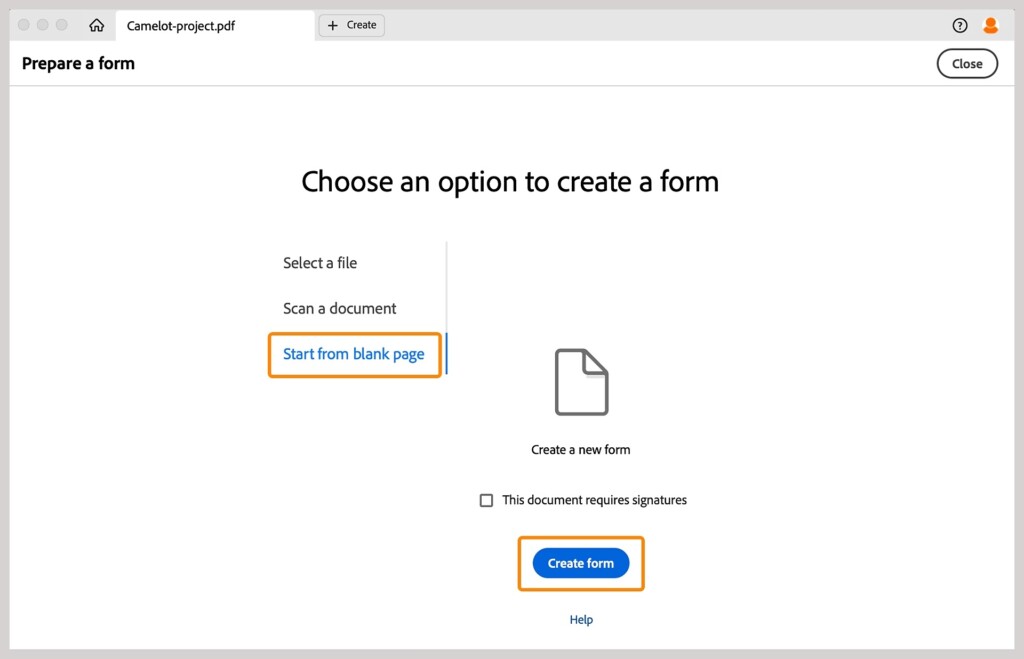
- Document Management: Acrobat Pro 2024 allows you to star important documents to make them easier to find. Just add a star to them and you can find them via the starred column on the left.
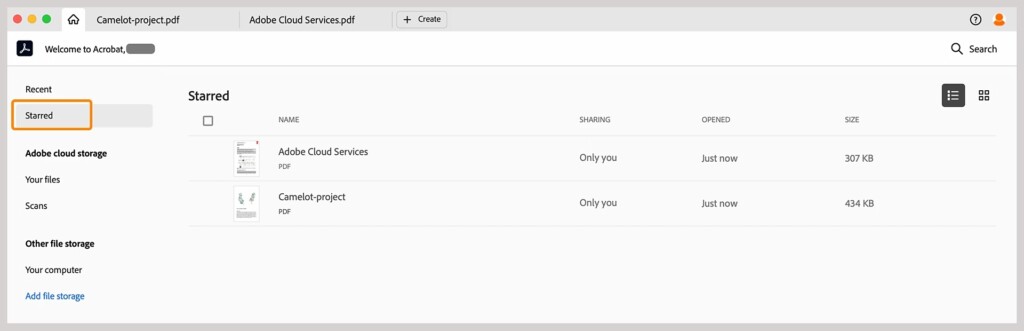
- Security Features:
Adobe Acrobat Pro 2024 also has the ability to password-protect documents and apply permissions to restrict printing or editing. This keeps sensitive information secure, which is an important for those that work with confidential PDFs. It also supports Microsoft Purview Information Protection which is Microsoft’s proprietary digital document rights management system. These can be linked with Microsoft Sovereign Cloud although you need to modify your Mac’s registry with Terminal to do so. - Mac Integration:
Acrobat Pro 2024 has a Mac desktop app and can only be used offline. There’s no web access and no mobile version either. However, the desktop app integrates well with macOS, supporting features like Quick Look for previewing PDFs and compatibility with Preview. Apart from this though, it doesn’t offer any specific Mac-only enhancements and it can still be a bit slow when working with very large files of complex PDFs.
Other enhancements in Adobe Acrobat Pro 2024 compared to the older standalone 2020 version are:
- The ability to edit rotated tables
- Background and overlapping object support in PowerPoint
- Subscript and Header detection in Microsoft Word
- The ability to easily extract discontinuous pages or pages that need to be removed from a PDF document.
Acrobat Pro 2024 System Requirements
Acrobat Pro 2024 works on both Intel and Apple Silicon Macs. The exact minimum system requirements are:
| Requirement | |
|---|---|
| Processor | Intel processor; M-series Apple Silicon processor |
| Operating system | macOS v12, macOS v13, macOS v14 or macOS 26 (Tahoe) |
| RAM | 4GB of RAM |
| Hard disk space | 4.5GB of available hard-disk space |
| Monitor resolution | 1024×768 screen resolution |
Pricing
Adobe Acrobat Pro 2024 for Mac is priced at a one-time cost of $324.00. This was originally $540.00 when it was released as “Adobe Acrobat Classic” but Adobe quietly reduced this in 2025.
This differs from the old Acrobat Pro 2020 one time purchase version which was a perpetual license costing $540.00 with no limits.
This will definitely come as a disappointment for those that want a perpetual license although it still works out cheaper than paying $19.99 a month for Acrobat Pro DC over three years.
Is Adobe Acrobat 2024 Worth It?
For Mac users who require only the essential PDF features of Acrobat Pro DC and don’t want another subscription, Acrobat Acrobat 2024 is worth considering.
The desktop app is well integrated with macOS and covers the basics without the need for a subscription.
However, if you’re looking for Cloud integration with regular updates and advanced PDF editing features you may find it limited.
The three year limit on the license is also a downside considering there are other one time purchase PDF editors for Macs that don’t impose limits.
FAQs
Can I upgrade from Adobe Acrobat Pro 2024 to Acrobat Pro DC?
Yes, you can upgrade to Acrobat Pro DC at any time if you find that you need additional features or access to cloud services.
How does Adobe Acrobat Acrobat Pro 2024 perform on newer macOS versions?
Acrobat Acrobat Pro 2024 is officially compatible with the latest versions of macOS, though it’s always best to check Adobe’s website for the most recent compatibility updates.
Does Acrobat Pro 2024 support Apple Silicon Macs?
Yes, Adobe has optimized its applications for Apple Silicon, and Acrobat Pro 2024 runs efficiently on M-chip series Macs.
Is there a free trial available for Acrobat Pro 2024?
Adobe does not offer a free trial for the 2024 version. You can however explore the Pro DC trial if you want to test out Acrobat features before committing to a purchase.
What happens if I need a feature that Acrobat Pro 2024 doesn’t have?
If you find yourself needing more advanced features, such as advanced e-signature tools or cloud storage, you’ll have to upgrade to Acrobat Pro DC.