If you’re a Back To My Mac User, the bad news is that Apple killed it off in 2019 with the release of macOS Mojave but fear not as there are some great BTMM alternatives you can use.
Back To My Mac (BTMM) was a free remote desktop software in macOS which allowed Mac users to easily connect to and control another Mac remotely.
This is useful for screen sharing, file transfers and general remote access to any Mac you want to access from afar.
However, it was notoriously buggy in our experience and often threw-up router or Airport Base Station configuration issues that were never easy to solve.
It’s probably these problems and the support issues they created for Apple that led the company to finally ditch it.
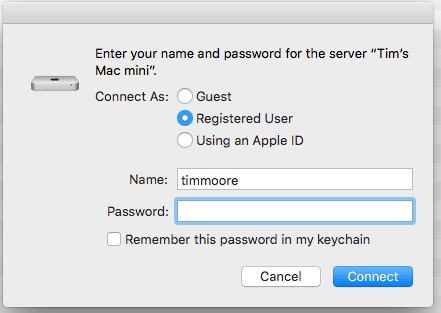
Apple is now recommending that Mac users now use iCloud Drive or Apple Remote Desktop instead.
However, the problem of course is that neither iCloud Drive or Apple Remote Desktop are free.
iCloud offers 5GB of space for free but after that pricing starts at $0.99 per month for 20GB going up to $19.99 per month for 1TB.
Apple Remote Desktop meanwhile costs $79.99, it’s quite technical and hasn’t been updated in a long time.
The good news however is that there are other easy to use remote desktop services such as the excellent Zoho Assist that allow you to connect to other Macs (and PCs) and do much more than BTMM.
If you’re a former Back To My Mac user looking for a free alternative, we strongly recommend checking out our look at the Best Free Remote Desktop Software For Mac for a selection of replacements.
There are also several other ways to access and control a Mac remotely which are better than Back To My Mac.
You may also be interested in our reviews of the best VPNs for Mac to surf securely and anonymously online.
If you have any other questions about the end of BTMM, let us know in the comments below.


