With more and more employees working remotely, we’ve looked at the best software to monitor employee productivity that work on both Mac and Windows.
To get the most out of your workforce, you need to monitor where their time is being spent. The only way to do that effectively is with software that can track what they are doing during working hours.
We looked at solutions for both small and large businesses on Mac & PC to help you keep on top of employee activities.
After hours of research, we ranked DeskTime as the best solution for its cross platform support, ease of use and comprehensive employee tracking tools.
Table of Contents
- What Is Employee Monitoring Software?
- Why Use These Tools?
- How Does Computer Monitoring Software Work?
- Is It Legal To Monitor Employees Computers?
- What We Looked For In These Apps
- 1. DeskTime
- 2. SentryPC
- 3. Hubstaff
- 4. ActivTrak
- 5. Easemon
- 6. iMonitorSoft
- 7. Berqun
- 8. WorkScape
- 9. EmpMonitor
- 10. TeraMind
- 11. Network Lookout
- 12. Kickidler
What Is Employee Monitoring Software?
Employee Monitoring Software (EMP) not only helps you keep an eye on workers but many also feature network monitoring tools which help enforce your companies data security policies and protocols.
EMP tools go beyond normal time tracking tools (but often include them too) as they can often take screenshots of what employees are spending their time, restrict access to certain apps such as Facebook and monitor which applications they are using the most.
Note that remote monitoring software is different from remote desktop software.
Remote monitoring tools focus on monitoring computer usage whereas remote desktop software tools are usually used to connect to another Mac or PC in order to share files, provide technical support, connect to a home office etc.
It’s already estimated that 80% of businesses already use some sort of monitoring software on their employees and this is set to grow.
Inappropriate employee behavior online not only impacts efficiency but can also compromise the security of your company data or internal network.
Why Use These Tools?
There are many reasons why companies decide to use employee tracking tools (also sometimes known as 8×5 monitoring software) but the most important ones are usually:
- Reduce revenue lost due to employee fraud
- Prevent confidential information from being stolen by insiders
- Reduce litigation expenses spent on employee disputes
If you use freelancers or allow employers to work remotely from home remote monitoring and management software (RMM) is particularly important.
How Does Computer Monitoring Software Work?
Most EMP monitoring tools nowadays go way beyond just tracking clocking in and out times. Most have to be deployed on a user’s terminal either individually or across an entire network by a network administrator.
The best EMP monitoring software track almost any activity on a computer such as:
- Key logging
- Location tracking
- Screen usage
- Instant messaging conversations
- Email monitoring
- App usage
Some monitoring tools focus mainly on tracking productivity whereas others are more Big Brother and monitor absolutely everything.
The best tools can even monitor employees using VPN software which encrypt connections.
Most apps can break down things across teams, department and individuals so you can focus on key areas of your business.
Is It Legal To Monitor Employees Computers?
It’s important to be aware that some US states have banned the collection of certain employee data such as social media data.
Many states also have wiretap laws against the collection of audio data without employee consent.
There’s also the issue of BYOD (Bring Your Own Device) at work which may be beyond the legal scope or range of most monitoring apps.
For this reason, it’s a good idea that you have a BYOD policy in the workplace which explicitly states what may be monitored when connected to an office WiFi or LAN network for example.
It’s also recommended that you have an Acceptable Use Policy (AUP) which states which websites or applications are forbidden to use by employees as they may compromise the security of your network.
What We Looked For In These Apps
Ultimately, the main thing you want an EMP solution to do is save time and improve productivity. However, there are a few key features you may want to consider.
- Blocking Control: Do you want to be able to control when employees access the internet or certain apps or are you OK with blanket blocking?
- Application Filtering: Do you want to monitor absolutely everything or just specific applications? For example, do you want to track downloaded files, print jobs, inserted devices and even physical location?
- Reports & Notifications: Tools to send you instant notifications when an employee triggers a certain activity such as downloads something or accesses a certain site. Some also allow you to monitor in real-time.
- Archiving Of Activity: Automatic archiving of data is important in case of any litigation or legal problems with employees so that you have evidence of their workplace activities.
- After Sale Support: Many solutions charge for after sales support so be aware of this. This is because technology is always changing and monitoring techniques that worked on day often don’t the next.
1. DeskTime
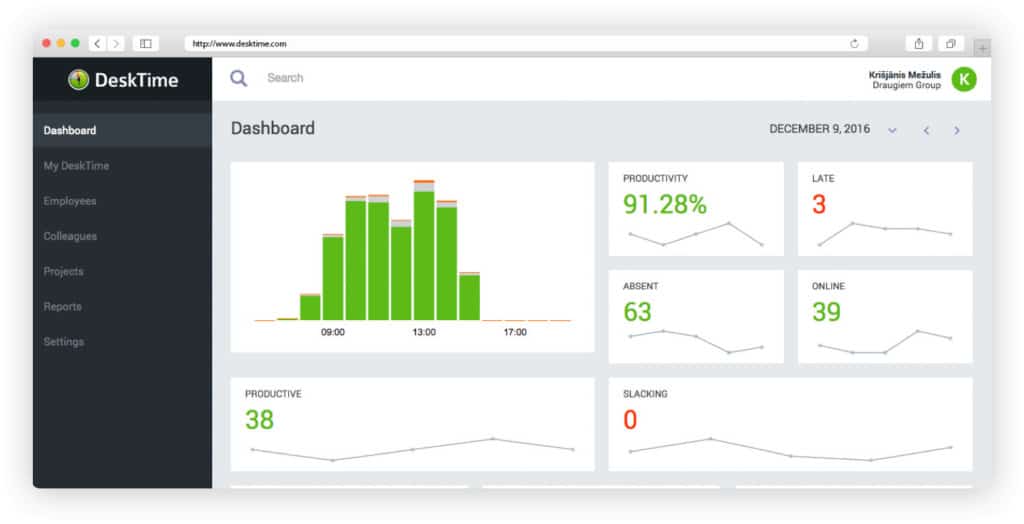
DeskTime is a lightweight but user-friendly and slick work-time monitoring software for Mac and Windows PCs which makes it easy to track your employees in real-time.
DeskTime is used by almost 150,000 companies in 174 different countries so it’s well established and popular across the globe.
DeskTime covers everything from recording sick days and absences to monitoring app usage and websites visited. DeskTime takes auto screenshots of employee activity and has activity rate trackers to track time spent on individual projects.
DeskTime has both a desktop and mobile app. The Mac client in particular looks and feel like an application that made for macOS with a slick, clear, easy to navigate interface.
DeskTime uses encryption, firewalls and TIER III servers to protect your company data and employee activity.
DeskTime has a free plan but this only does time tracking, app tracking and gives you access to the mobile app. For full access to all tools you need the Pro plan starting at $7/user per month.
You can try DeskTime for free for 14 days to judge it for yourself.
Pricing: Free / Plans starting from $6.42/user per month.
2. SentryPC
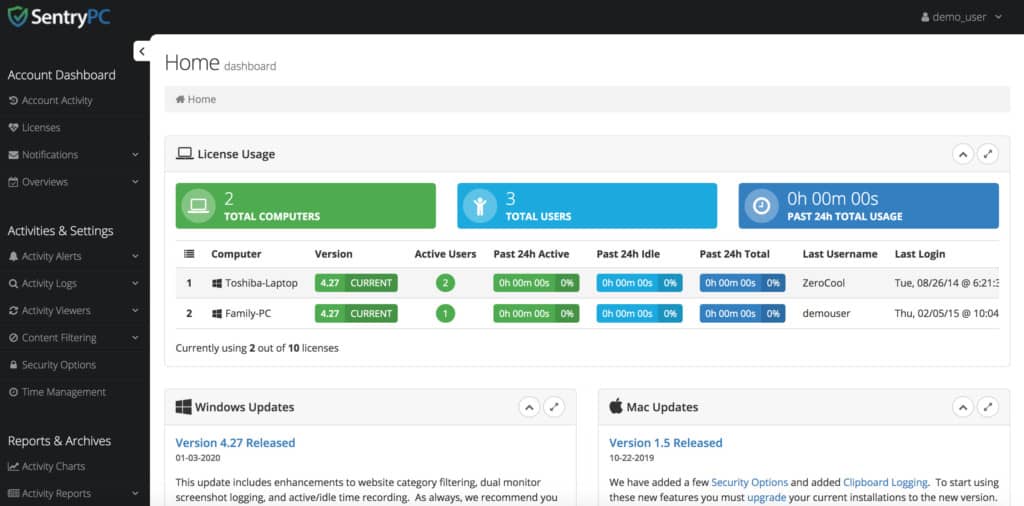
Despite the name, SentryPC works on both Mac and Windows PCs and is a powerful, easy to deploy on both platforms.
In fact SentryPC is so easy to use that it’s also popular among parents as a form of parental control software to monitor what their children are up to online.
What we really like about SentryPC is two things – incredible ease of use and excellent desktop clients for both Mac and PC.
The SentryPC dashboard is extremely clear and shows essential details like how many computers are being monitored and who is using them.
You can instantly see useful stats like how active they’ve been in the past 24h and the last time they logged-in.
You can drill down all of this information to see specific times they logged in and out, for how long and what applications or programs they were using.
Other useful info includes the location they logged-in, what type of computer they used and at what time.
One of the best features of PCSentry is Screenshots.
PCSentry takes screenshots at specific intervals so that you can see exactly what employees had open on their screen at any time.
SentryPC pricing depends on how big your organization is and you can get specific quotes based on the number of users you have.
PCSentry pricing starts at $69.95 per year to monitor just one Mac or PC. For companies of up to 50 users it’s $1,495.00/year and for 100 licenses it’s $2,495.00/year.
Pricing includes the desktop and web client, free support and free updates.
There is no limit on the amount of activity logs you can store but if you don’t download and keep them, they are purged automatically on a monthly basis. The same applies to screenshot logs.
If you’re looking for something complete yet easy to administer and deploy to monitor employees or remote workers, it doesn’t come any better than SentryPC
You can also try a free demo of SentryPC to see for yourself.
You can check our full review of SentryPC for more.
Pricing: Starting from $69.95/year.
3. Hubstaff
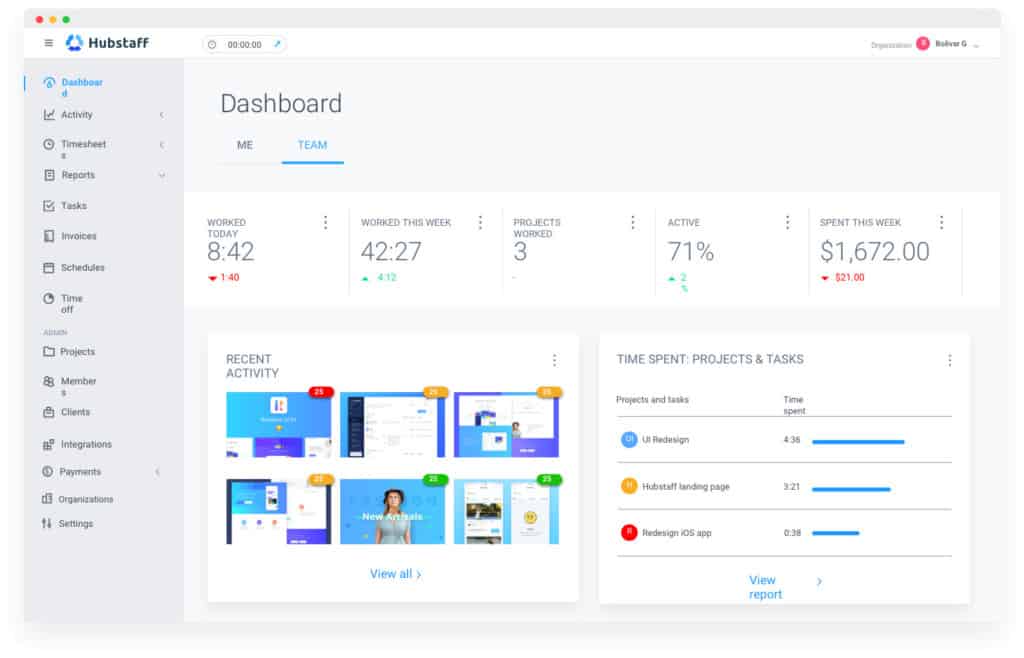
Hubstaff is an incredibly well organized employee management and time tracking solution.
Hubstaff puts a strong focus on productivity over security to make sure you’re getting the most out of your team while they are working remotely.
Some of the nice touches in Hubstaff include time tracking, GPS tracking of teams and online timesheets.
Other useful features extend as far as payroll management, billing and time management so that HR and managers can keep an eye on budgets and where resources are being allocated.
There are also project management tools integrated so that you can see snapshots of work in progress although there’s also third party integration with other project management software and tools.
Hubstaff is easily the best value employee tracking solution we’ve seen too with plans starting from $4.99 per employee going up to $25 for multi site and fleet tracking.
You can also try Hubstaff free for 14 days to judge for yourself.
Pricing: Free / Plans starting form $4.99/user per month.
4. ActivTrak
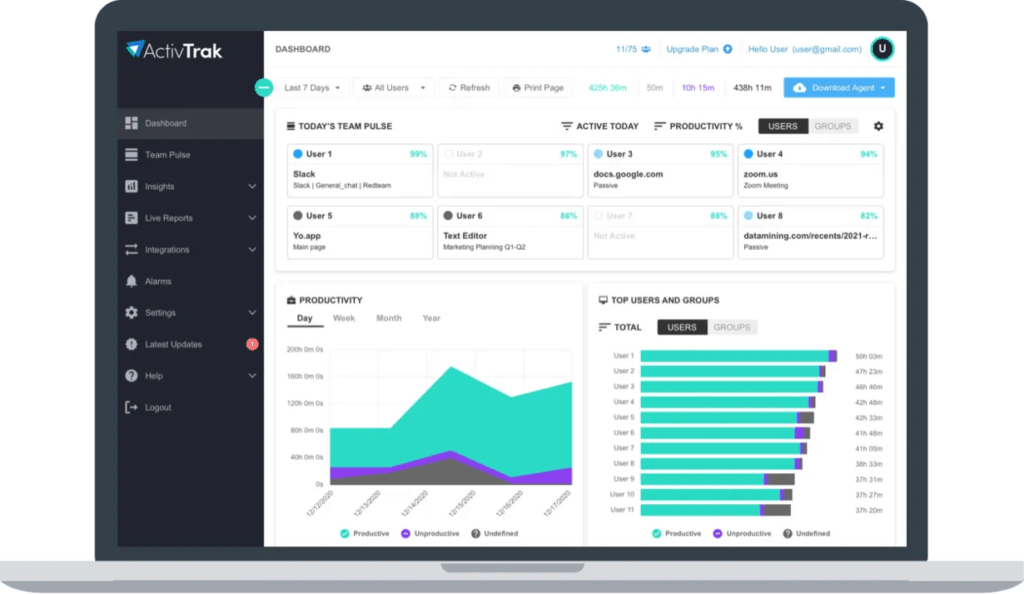
When it comes to a comprehensive solutions, ActivTrak covers just about every conceivable metric.
ActivTrak now also owns Time Doctor and is one of the fastest growing Software as a Solution (SaaS) products of its kind, tracking just about any worker activity you can imagine.
It’s extremely detailed but easy to find your way around. The best way to describe ActiveTrak is a like Google Analytics but for analyzing workplace activity instead of website data.
ActivTrak calls itself a “User Behavior Analytics Software” to add an extra layer of accountability and security to employer-employee relations.
It helps you to understand how work gets done, what affects productivity, and how to improve efficiency.
ActiveTrak can collect logs and screenshots from Windows, Mac and ChromeOS computers.
ActiveTrak is available in two pricing plans with a limited free version for up to 3 users and a paid plan for $10/user per month.
You can try ActiveTrack for free to judge for yourself.
Pricing: Free / Plans starting from $10/user per month
5. Easemon
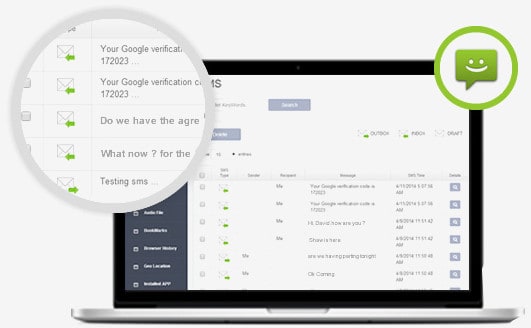
Easemon is an easy to deploy Computer Monitoring System for Mac and Windows PCs that helps you monitor and record employee activities.
Easemon can record typed keystrokes, chat logs, composed emails, web history, application usage and more.
Easemon sends email alerts when it detects specific actions and also exports logs to PDF to use as evidence in any litigation or disputes between management and employees.
There’s also an application usage report to show which apps employees are using and for how long.
Easemon can also be run in stealth mode so that it’s almost impossible to detect whether it’s running on a Mac or PC.
You can try Easemon for free but only for 3 days.
Pricing: $29.99/month
6. iMonitorSoft
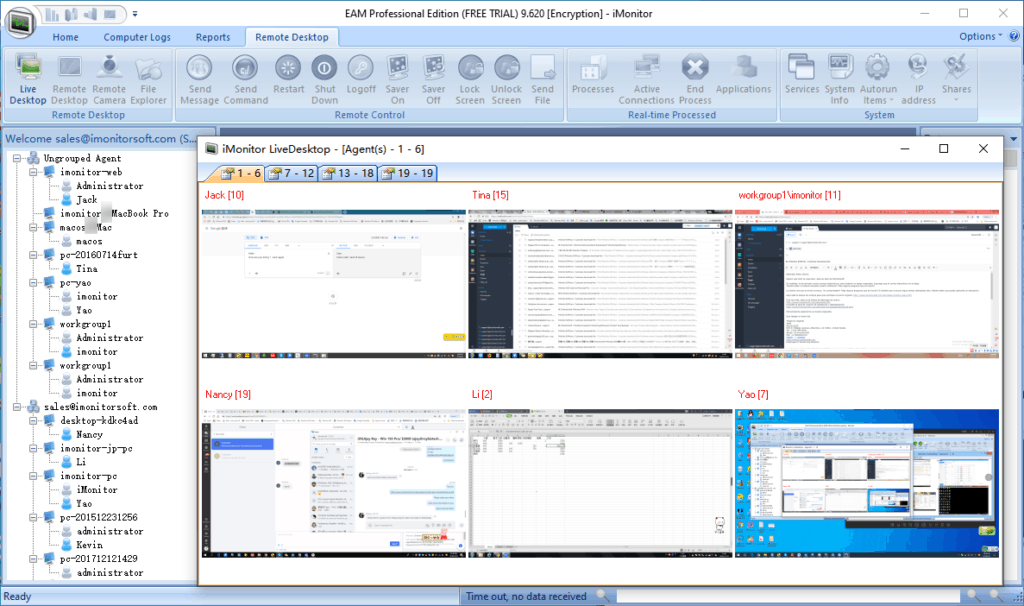
iMonitorSoft is a powerful Employee Activity Monitor aimed at governments, educational institutions and governments.
iMonitorSoft works on both Mac and Windows and is quite complex as it’s aimed at system administrators that need to deploy it over large networks of Macs and PCs.
iMonitorSoft can monitor over 1000 computers at one time and terminals can be grouped by department or physical location. It can even monitor computers that are connected via VPN or a domain based Mac or PC.
If you’re looking for an Enterprise level solution, iMonitorSoft is worth checking out although there are easier solutions for small businesses on Mac and PC.
You can try iMonitorSoft for free and there are desktop clients for Mac and PC. It also works with Terminal Server and Citrix VMWare.
Pricing: Starting from $59.95/license
7. Berqun
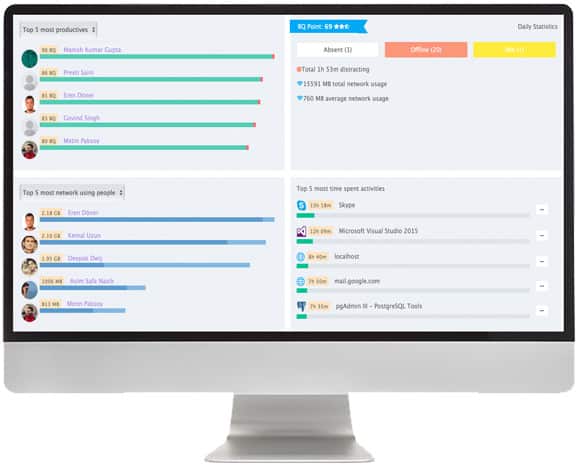
Berqun is a slick platform which gives you a clear overview of employee activity.
Berqun gives you an instant overview of useful metrics such as your most productive employees and those that use certain apps the most.
Berqun also has a mobile app which allows you to get a quick oversight of reports. Berqun provides a clever timeline readout of what your employees are doing throughout each day so you can see where their time is being invested.
Berqun takes screenshots of employee activity and you can see which websites and apps they’re using the most.
You can deploy Berqun either as a Cloud solution or on premise.
Pricing for the Cloud solution starts from as little as $7.50 per month per employee and self hosted pricing is available on request.
You can try Berqun for free to test how it works first.
Pricing: Starting from $7.50/user per month.
8. WorkScape
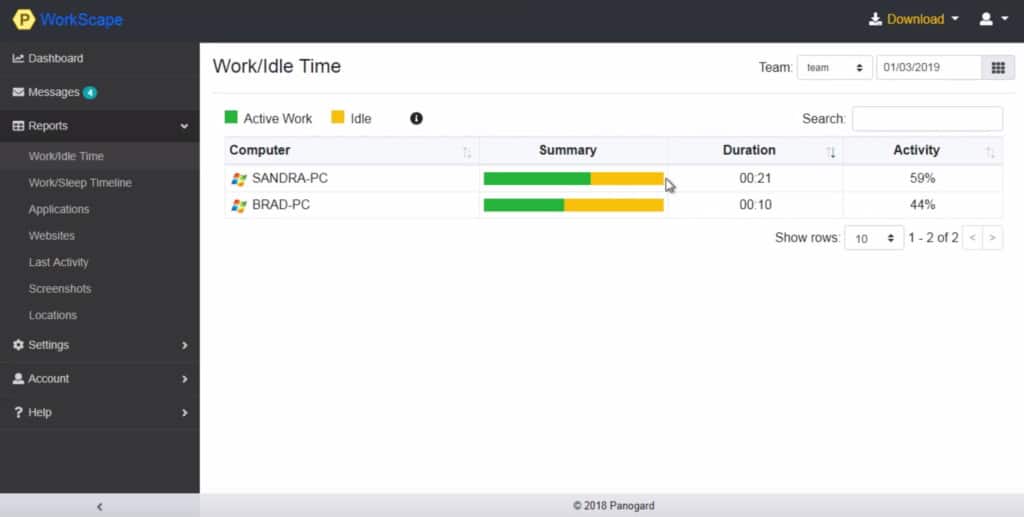
WorkScape is functional but basic real-time worker productivity tracking software which features time tracking, GPS tracking, screenshot monitoring and more.
WorkSpace can monitor essentials such as application usage, last activity use and it can be customized to recognize work and non work related websites and applications.
You can try WorkSpace for free first to see for yourself.
Pricing: Starting from $3/user per month.
9. EmpMonitor

EmpMonitor is an all in one centralized employee activity monitoring tool which is very easy to setup and use.
Once installed, EmpMonitor automatically starts tracking user activity and simply requires you to log into a dashboard where you can see exactly which sites and apps employees are accessing.
EmpMonitor is very easy to get going with although it’s very limited compared to the other options featured here.
The basic version is one of the cheapest solutions on the market costing as little as $3 per user on the high volume Enterprise plans.
Pricing: Plans varying between $3/user to $4.66/user
10. TeraMind
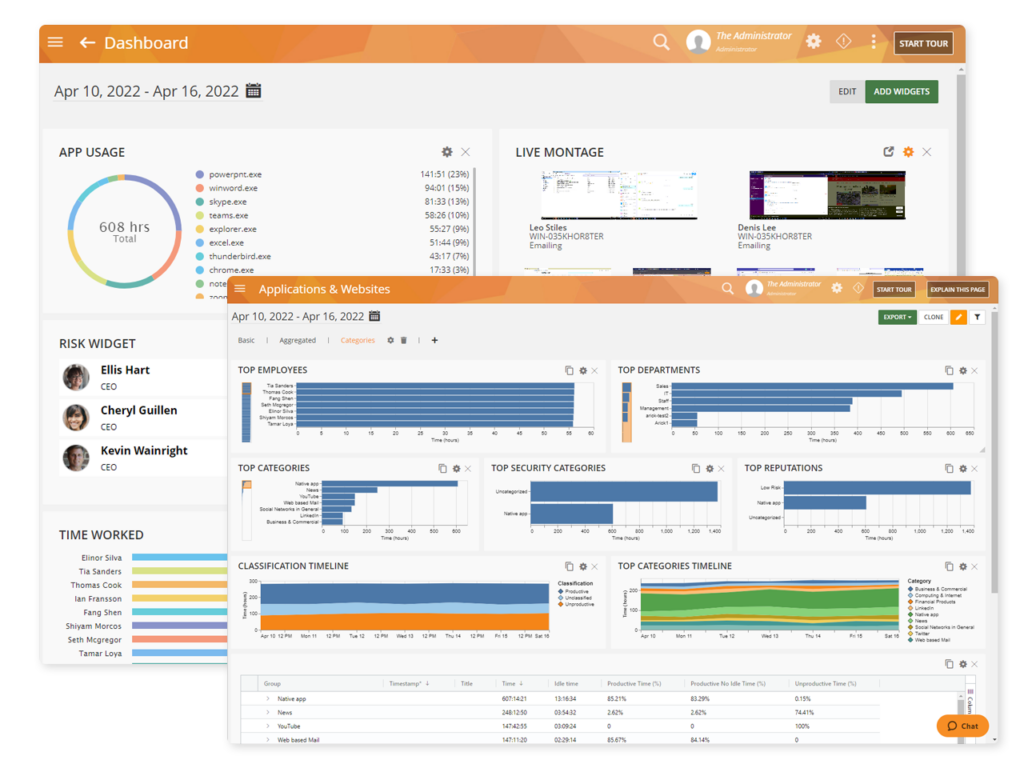
TeraMind is a slick User Activity Monitoring software which identifies and stops insider threats.
TeraMind can be used to monitor productivity and activity of employees, third-party vendors, contractors and special/privileged users.
TeraMind allows you to focus on specific people by creating monitoring profiles for employees, groups or departments based on who you want to target.
TeraMind can automatically alert you about harmful employee activity and automatically block it.
Pricing: Starting from $10/user per month
11. Network Lookout
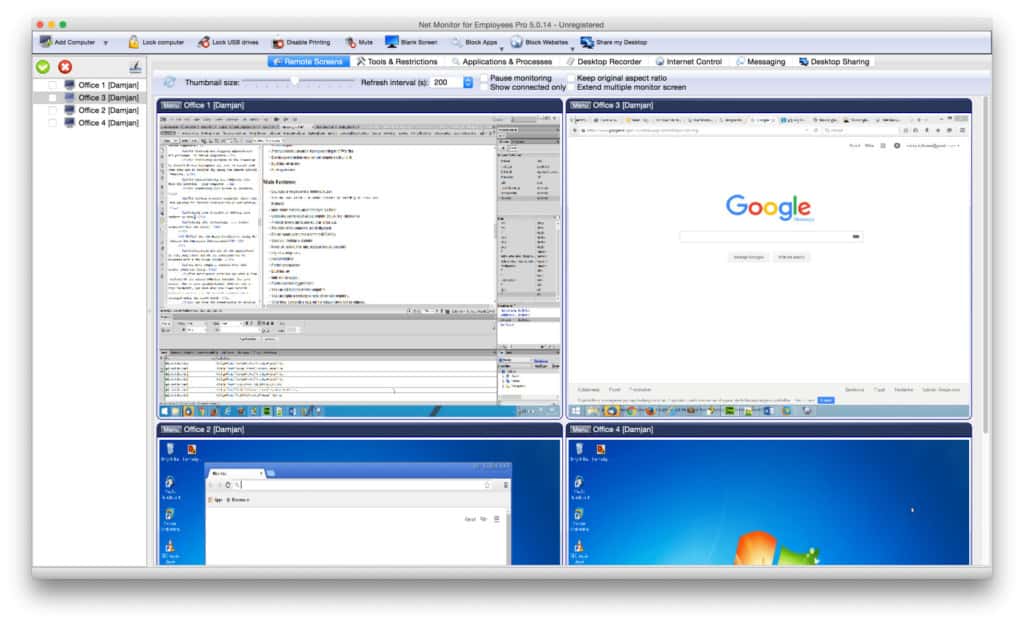
Network Lookout is an easy to install, fast and reliable employee activity monitor that works on Mac, PC and mobile devices.
Network Lookout tracks work engagement, whether employees are using terminals for personal use and what they’re browsing.
Network Lookout gives you an overview of what’s happening in your office, who’s looking at what and where time is being misused or wasted.
The professional version of Network Lookout even allows network admins to take control of worker terminals remotely and there’s a keystroke logger to monitor exactly what they’re typing.
Pricing: Starting from $9.95/month or $299.95/5 licenses.
12. Kickidler
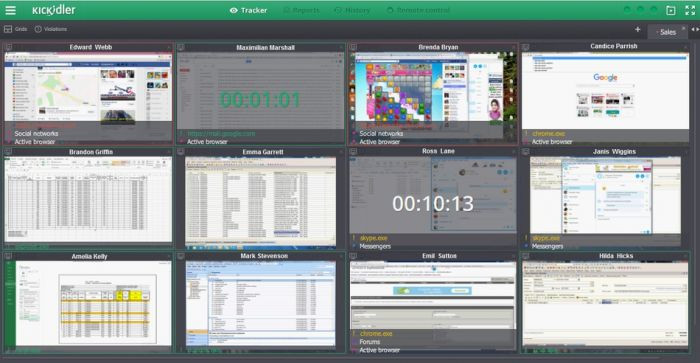
Kickidler is a comprehensive, powerful and easy to interpret system that covers pretty much every angle of monitoring staff and contractors.
Kickidler is aimed at small, medium and large sized businesses with Enterprise plans and deployment assistance for up t0 10,000 computers available.
Kickidler automatically collects data on the activity of your employees and generates detailed reports including a Working hours report, Timesheet, Time report and a report on web pages and apps.
Kickidler also features Live Screen Monitoring, Productivity Analysis, Screen Video Recording, Remote Access, Keylogging and Data Loss Protection.
Kickidler supports monitoring of an unlimited number of terminals and screens with video recording of employee activity. It can also be hidden from running processes on your Mac or PC so that Activity Monitor or other network monitoring software can’t detect it.
Kickidler even has a free version for monitoring up to 6 users but the functionality is very limited.
Pricing: Starts at $9.99 per Mac or PC/month


