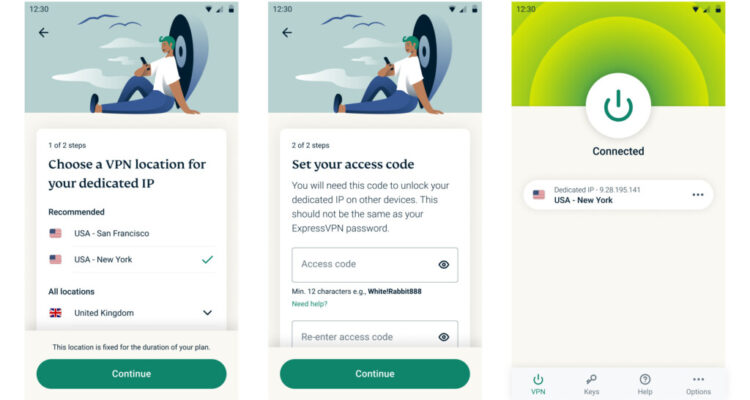When you connect to a VPN service, you’re usually sharing the same IP address with lots of other subscribers to the VPN.
That potentially includes cyber criminals, spammers and others that may be using it for malicious purposes.
That’s why a lot of the best VPNs for Macs are increasingly offering your own dedicated IP address, also referred to as a “static” IP address.
This is also partly due to the rise in people using remote access software to work remotely and corporate networks often require a static IP address to access them.
But it’s also to avoid the drawbacks of sharing an IP address with lots of other users.
Services such as NordVPN, Cyberghost and Private Internet Access to name a few all now offer a private IP address exclusively for your use.
But what’s the advantage of a dedicated IP and should you get one? Here we look at some reasons it can be useful in more detail.
Table of Contents
What is a Dedicated IP?
A dedicated IP is an IP address that’s assigned to just one user, in contrast to the typical shared IP used in standard VPN setups.
When you use a Dedicated IP service, you get an IP address that no one else can use, meaning it’s tied directly to your VPN account and remains the same every time you connect.
While dynamic, shared IPs are sufficient for casual browsing, dedicated IPs come in handy when you need a static presence on the internet.
Why You Might Need a Dedicated IP
So, why bother with a dedicated IP? Here are some of the advantages.
1. Secure Remote Access: If you frequently work remotely or need to access corporate servers, a dedicated IP allows you to securely connect to business networks without triggering security blocks. It ensures that only your IP can access specific files, databases, or work resources. This is crucial for freelancers or employees who need to access sensitive information from anywhere in the world.
2. Bypass CAPTCHA Annoyances: We’ve all been there – you’re trying to browse a website, and suddenly you’re hit with a CAPTCHA screen asking you to identify bicycles, crosswalks and fire hydrants. This typically happens when a website detects suspicious activity from a shared IP, like too many requests in a short time. With a dedicated IP, these CAPTCHA interruptions are much less frequent since the IP isn’t shared with hundreds of users.
3. Avoid IP Blacklists: One of the downsides of using shared IPs is the risk of being blocked. If someone such as a cyber criminal is using the same IP engages in spammy or suspicious activity, the IP could be blacklisted, locking you out of certain websites. A dedicated IP solves this by giving you a clean slate as your IP isn’t shared with anyone else, so you can browse freely without the risk of ending up on an IP blacklist.
4. Easier Online Banking: Financial websites are often hyper-vigilant when it comes to IP addresses, sometimes triggering multiple authentication steps if they detect a different IP each time you log in. With a dedicated IP, your banking site will recognize the same IP every time, making it less likely that you’ll be asked for extra verification steps.
Where Can You Get a Dedicated IP?
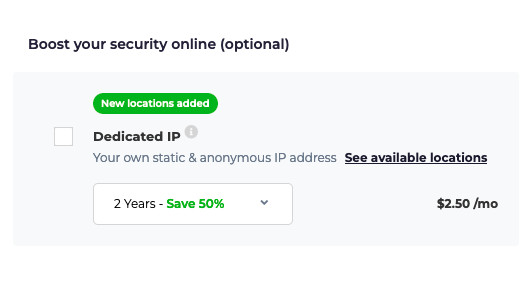
Most Mac VPN providers now offer this feature as an add-on to their services. This does mean that they charge an extra fee on top of your subscription for it which is usually a few dollars per month.
Depending on the provider, you can choose from a variety of locations around the world, allowing you to select a fixed IP address that suits your specific needs.
Some of the best offers we’ve found are:
- NordVPN: Offers dedicated IP addresses in multiple countries, including the US, UK, Canada, Germany and Japan. If you’ve already got NordVPN, you can easily add a dedicated IP to your subscription through your NordAccount dashboard. Prices start at $3.49/month on the 2-year plan.
- Private Internet Access (PIA): Known for its strong focus on privacy, PIA also provides dedicated IPs in various locations. Users can select from several regions and manage multiple dedicated IPs, giving them added flexibility. Prices start at $2.03/month on the standard 3-year plan.
- CyberGhost: With CyberGhost, you can opt for a dedicated IP in locations like the US and Europe. This service is ideal for avoiding CAPTCHA checks or accessing geo-restricted services with a fixed IP. Prices start at $2.19/month on the standard 2-year plan.
- Surfshark: One of the advantages of Surfshark is that one subscription covers multiple devices so you don’t pay extra the more devices you connect. Surfshark offers a limited number of dedicated IP locations including in the US, UK, Canada and Australia. Prices for Surfshark start at $2.19/month with dedicated IPs starting at $3.75/month.
- Express VPN has recently launched a dedicated IP service. ExpressVPN does this via a “sealed and secure enclave” meaning that not even ExpressVPN can trace it back to specific users. At the moment, Express VPN offers 27 dedicated IP locations with subscriptions starting at $4.99/month for a 2 year plan with 3 months free.
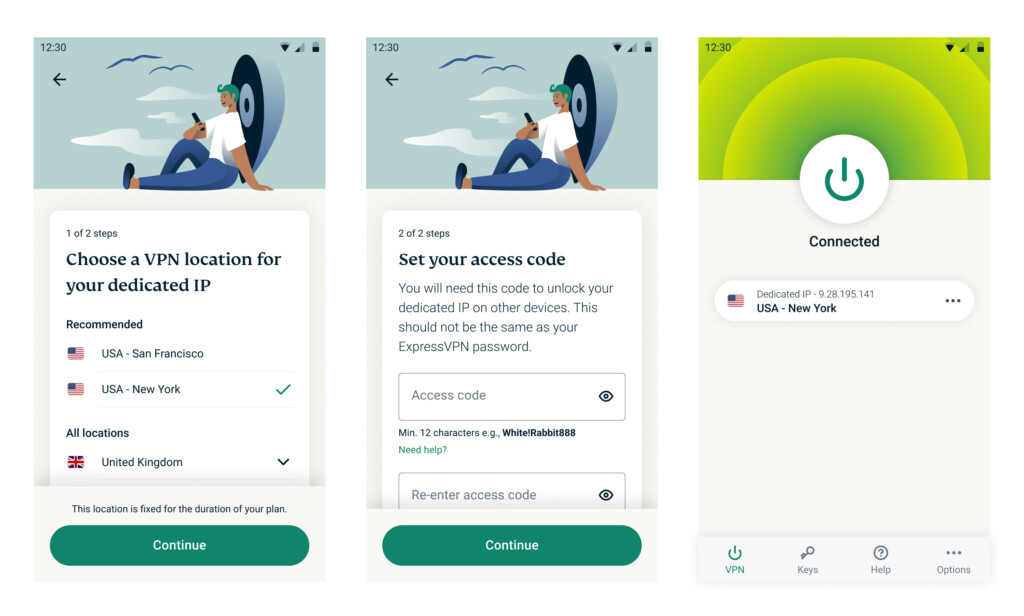
When choosing a VPN provider that offers a dedicated IP, it’s important to consider the locations it offers as some offers IP addresses in more countries than others.
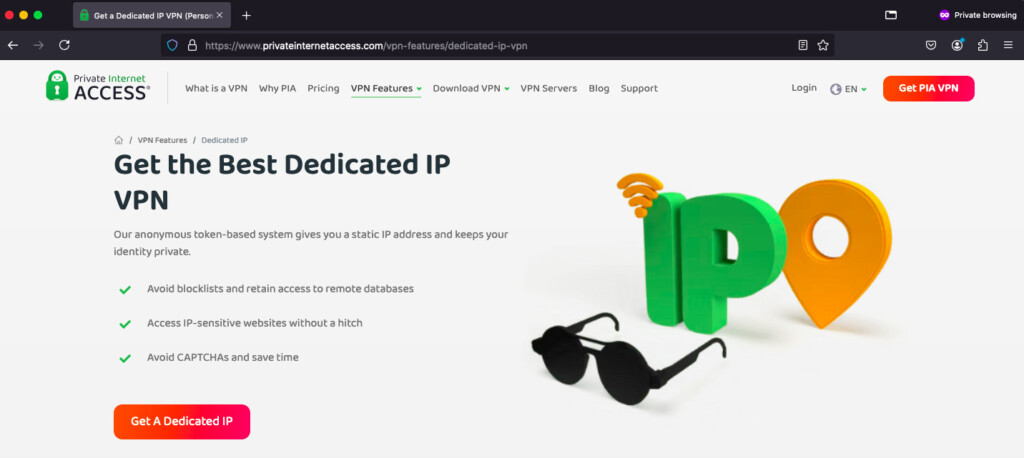
While a dedicated IP offers plenty of advantages, there are times when using a shared IP makes more sense, especially if privacy is a concern.
Since a dedicated IP can be tied to your account, your online activity is more easily traced back to you compared to a shared IP.
Because of this, many VPN providers have implemented measures to prevent this.
For example, NordVPN allows you to switch instantly between shared and dedicated IPs within the app.
CyberGhost and PIA meanwhile dedicate a unique “token” to your account to help maintain your anonymity with a dedicated IP.
On all VPN services, a dedicated IP address is not permanent. You can switch between dedicated and dynamic IPs at any time.
Dedicated IP Downsides
The main downside of a dedicated IPs is that they cost extra on top of your VPN subscription.
This is usually anything between $2 to $4 a month but may not be worth it if you don’t use it regularly.
Some users have also reported slower speeds on dedicated IPs although this can be affected by so many factors that it’s hard to say for definite whether it’s the dedicated IP that’s causing it.
Finally, bear in mind that the VPN provider can change your dedicated IP address details at any moment.
Usually you will receive a warning this is going to happen but if you have several devices setup to use a specific IP address, it can be time consuming to change them all.
Final Thoughts
A dedicated IP is for all those who need secure, consistent access to specific online resources without the hassle of CAPTCHA checks, IP blacklists, or repeated banking verification procedures.
It combines the security of a VPN with the stability of a static IP address.
They do however cost extra on top of your existing VPN subscription so if you’re not going to use it regularly, it may not be worth it.
If you want to read more about which VPNs work best with Macs, check out our full lowdown on the best VPNs providers for Mac.
We’ve also got a roundup of the best free VPNs for a Mac too if you want something a bit more basic but subscription free.