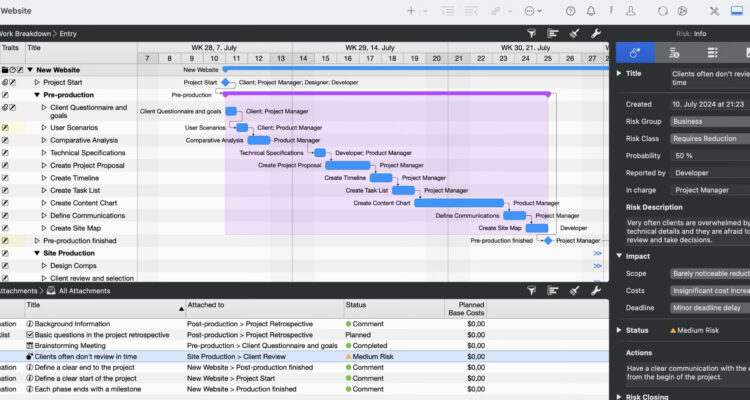If you’re a Mac user looking for Gantt chart software, then there are plenty of options out there – if you know where to look.
Nowadays, there’s a wide range of Mac compatible project management software although some definitely do Gantt charts better than others.
Although many Windows users use Microsoft Project for creating Gantt charts, it isn’t available for macOS although there are now plenty of excellent alternatives to MS Project on a Mac.
The good news is we’ve reviewed the top Gantt chart tools work well on any type of Mac – whether you prefer a native desktop app or a powerful web-based platform.
In this guide, you’ll find:
- ✅ Mac-compatible Gantt tools (native & web-based)
- 🛠️ Support for .MPP (Microsoft Project) files
- 💸 Free and paid options for every budget
- 👥 Tools for teams, freelancers, and enterprises
Here’s an overview of our top picks followed by the reviews and then a full comparison table can be found at the end.
| Software | Free Plan | Mac Native | Starting Price | Best For |
|---|
| Monday.com | ✅ | ✅ plus Web App | $9/user/month | Visual planning and collaboration |
| Smartsheet | ❌ | ✅ plus Web App | $9.80/user/month | Excel-style project management |
| Merlin Project | ❌ | ✅ | $19.99/user/month | Mac and iOS desktop Gantt chart app |
| OmniPlan | ❌ | ✅ | $199/year | Slick macOS desktop app and Visio users |
| Office Timeline | ✅ | ❌ | $149/year | Cloud based tool for creating Gantt Charts in PowerPoint |
| GanttProject | ✅ (Free) | ✅ (Java-based) | Free | Offline, open-source PM tool |
Table of Contents
1. Monday.com
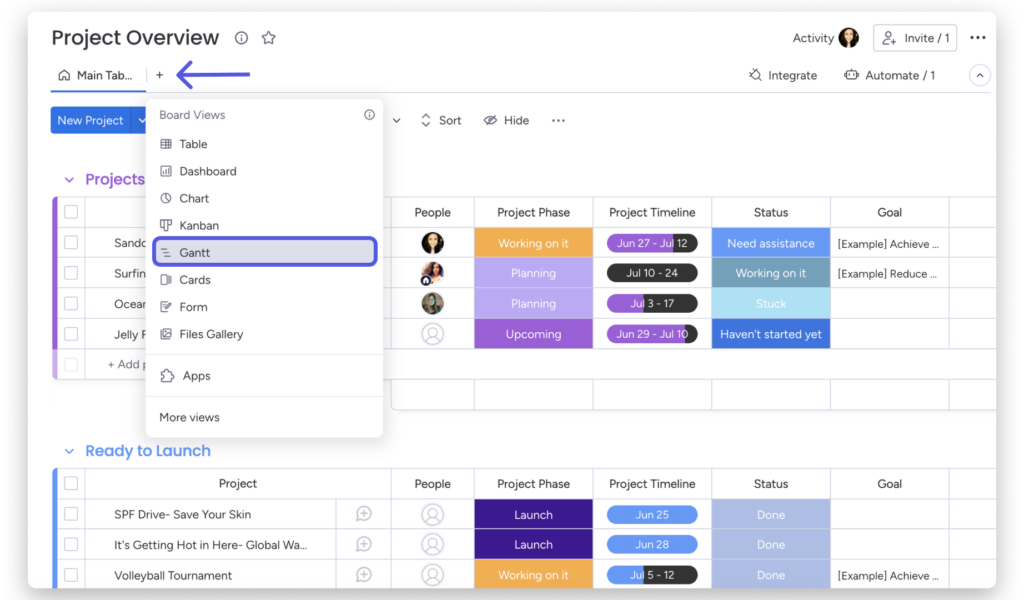
Monday.com is one of the most respected project management solutions out there and Gantt charts are one of its biggest strengths.
It can be accessed either via a Mac desktop app or in the Cloud giving you the best of both worlds.
It also allows you to create Gantt charts for free, even after your trial ends.
Monday.com makes it easy to drag and drop tasks, assignees, and other data into Gantt chart or timeline views.
You can also update multiple Gantt charts at once as you can create rules for dependencies and connected projects.
There are also many Gantt templates to get you started quickly or you can start from scratch.
For more on why it’s the best Gantt chart maker we’ve used, read our Monday.com review for a closer look.
Pricing: Free version when trial ends / Plans starting from $9/user month.
Pros:
- Easy to use interface
- Creates Gantt charts for free
- Mac desktop app
- Timeline views
- Lots of Gantt chart templates
- Useful summary charts
- Works with other apps
- Updates multiple dependent Gantt charts
Cons:
- Complex pricing structure
2. Smartsheet
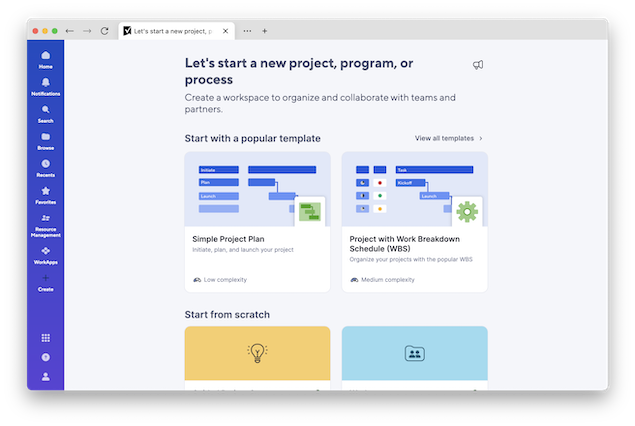
Smartsheet is designed for those that traditionally use spreadsheets but want a more user friendly way of managing projects with Gantt charts at the center of its design.
The Mac desktop app makes it easy to create timelines, calendars and share or collaborate on Gantt charts with other users.
Smartsheet can also import Microsoft Project Gantt charts as well PDF, PNG and other major formats.
Managing timelines in Smartsheet Gantt charts on a Mac is also very easy allowing you to drag and drop tasks to change duration or completion dates and enter more information.
You can also add Milestones and choose whether you want them to have a knock-on effect on the rest of your dependent tasks or not.
Check out our Smartsheet review for more.
Pricing: Free for up to 2 editors / Plans starting from $9/month.
Pros:
- Creates complex Gantt charts easily
- Mac desktop app
- Automatically creates Gantt charts from spreadsheets
- Great for viewing critical paths along Gantt charts
- Modify in bulk timelines
- Imports and Exports Microsoft Project Gantt charts
- Limited free version
Cons:
- Security features limited to Enterprise versions
- No real time updating
3. Merlin Project

Merlin Project is a professional level project management tool designed specifically for macOS and iPadOS.
It offers a comprehensive suite of features including Gantt charts, Kanban boards, mind mapping, and resource management.
Merlin Project supports integration with cloud services like iCloud and Dropbox for seamless collaboration.
Check out our Merlin Project review for more.
Pricing: 30-day free trial; $19.99/month or $199.99/year subscription.
Pros:
- Native macOS and iPadOS application with a user-friendly interface
- Advanced project planning tools including Gantt charts and mind maps
- Supports collaboration through cloud integration
- Offers a range of views and reporting options.
Cons:
- No free version beyond the 30-day trial
- No in-app chat feature
4. OmniPlan

OmniPlan is a powerful project management application tailored for Apple users, available on macOS, iOS, and iPadOS.
It includes features such as Gantt charts, resource leveling, critical path analysis, and Monte Carlo simulations.
OmniPlan supports collaboration through cloud syncing and offers both Standard and Pro versions to cater to different user needs.
Check our OmniPlan review for more.
Pricing: 14-day free trial; Standard license at $199.99, Pro license at $399.99, or $199.99/year subscription.
Pros:
- Comprehensive project management features including advanced analytics
- Seamless integration across Apple devices
- Supports complex project scheduling and resource management
- Offers both perpetual license and subscription options
Cons:
- Higher price point compared to some alternatives
- Primarily designed for Apple devices, limited cross-platform support
5. Office Timeline
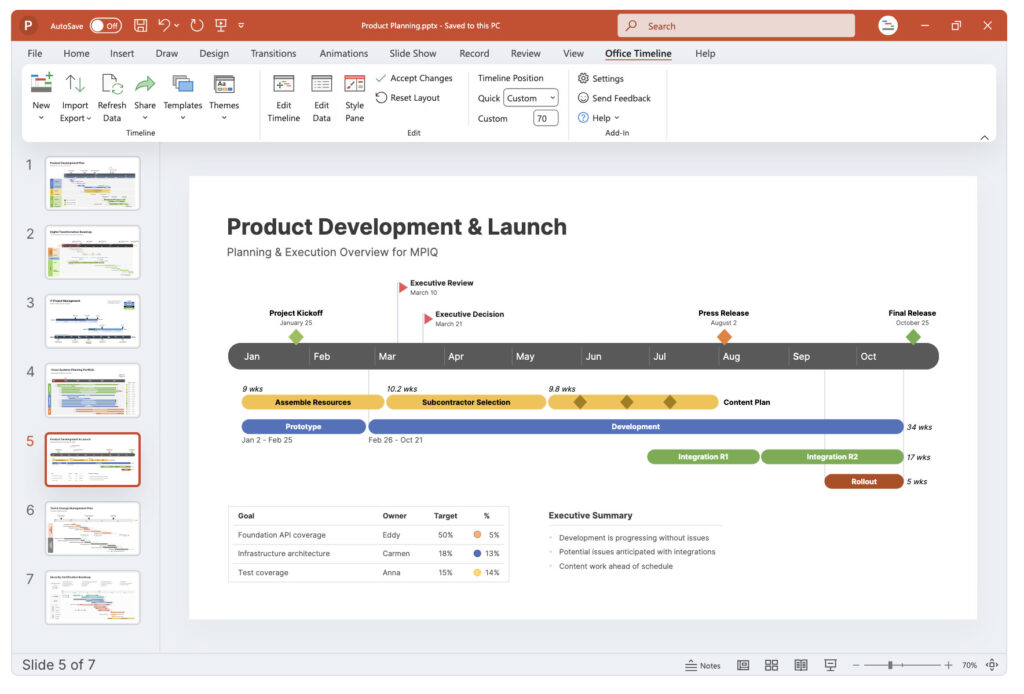
Office Timeline is a Gantt chart maker designed to create professional timelines and project visuals directly in PowerPoint.
Although the PowerPoint add-in is only available for Windows, Mac users can use the cloud-based version in any browser, including Safari, with almost the same functionality.
Office Timeline Online allows you to build Gantt charts and timelines for free, and customize them with swimlanes, milestones, and task dependencies.
It’s particularly good for creating client-facing visuals with polished, presentation-ready templates.
You can also import data from Excel, Smartsheet, Microsoft Project, and even Jira, making it ideal for PMs who need to create clean timelines from existing project data.
The cloud version syncs seamlessly with PowerPoint, and visuals can be downloaded as editable slides.
Pricing: Free version available / Paid plans start from $159/year.
Pros:
- Easy-to-use online interface
- Professional Gantt and timeline visuals
- Free version available
- Works in any browser on a Mac
- Import from Excel, MS Project, Jira
- Download timelines as editable PowerPoint slides
- Includes templates and swimlane views
Cons:
- Desktop add-in only works on Windows
- More limited editing in the free version
- Requires PowerPoint for some export options
6. GanttProject (Free)
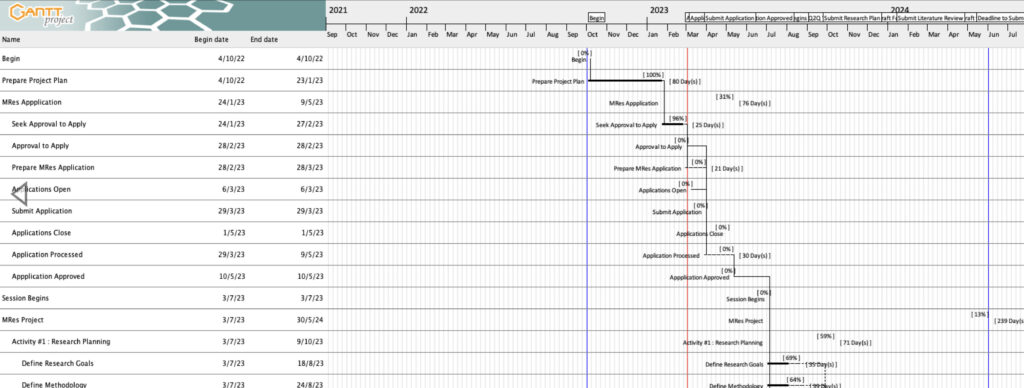
GanttProject is a free, open-source project management application that focuses on producing simple Gantt charts for scheduling and tracking tasks.
There’s a desktop app for macOS, Windows and Linux meaning you can create Gantt charts offline.
GanttProject supports defining task dependencies, setting milestones and allocation of resources effectively.
Additional features include PERT chart generation, PDF and HTML reporting, and import/export compatibility with Microsoft Project files.
Pricing: Free
Pros:
- Free and open-source tool
- Supports Windows, macOS, and Linux
- Supports MS Project files
Cons:
- Lacks advanced features
- Interface is dated
- Users have reported slowdowns with big projects
7. QuickPlan
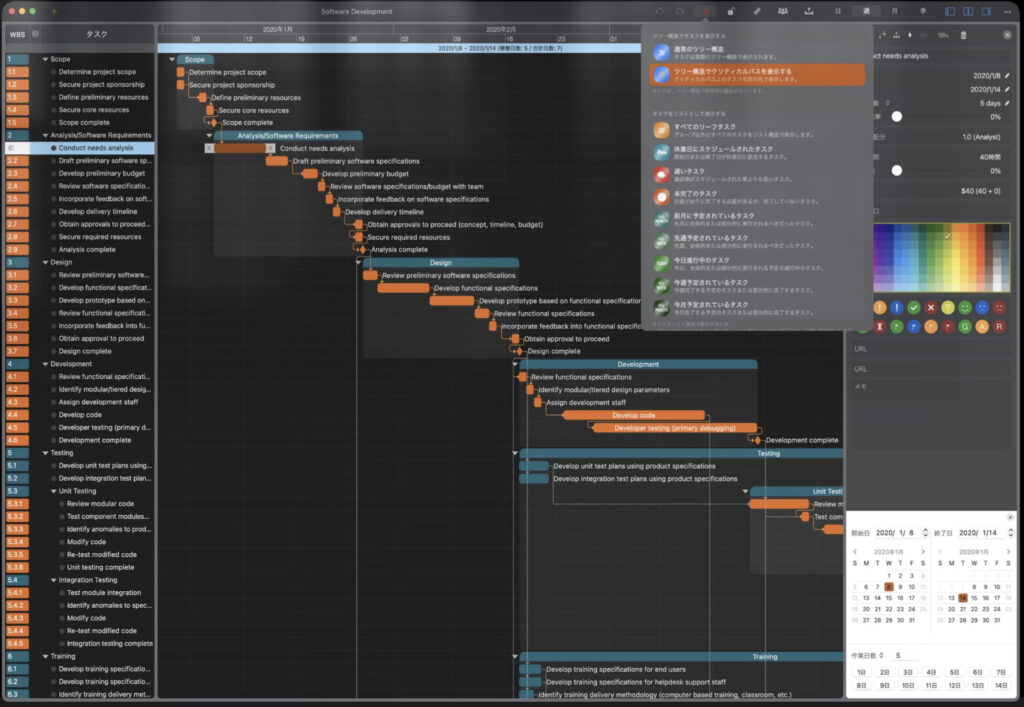
QuickPlan is a Chinese based desktop app that focuses on Gantt chart creation in macOS.
QuickPlan supports keyboard shortcuts enabling you to create and manage project tasks efficiently.
Some of the key features are task groups and sub-projects, customizable calendars, resource management, and the ability to export projects to PDF, Excel, image files, and XML formats.
The app also supports synchronization across multiple devices via iCloud Drive and collaboration via AirDrop, Dropbox, OneDrive, and other cloud storage services.
Pricing: $49.99 one time purchase
Pros:
- User-friendly Interface
- Supports exporting to various formats
- Mac desktop app
- Syncs with iPhone app
Cons:
- Limited Advanced Features
- Not suitable for complex projects
- Support limited
8. GanttPRO
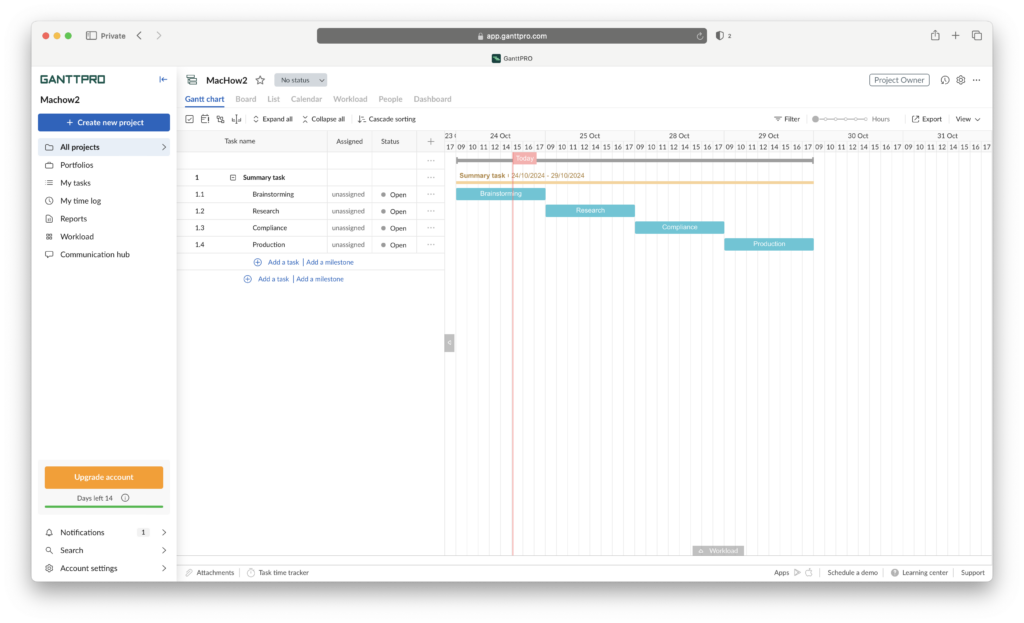
If you need something that’s 100% focused on Gantt charts, then look no further than GanttPRO.
The platform is a popular choice with small to medium sized businesses that don’t want bloated features they’ll never use.
GanttPRO is very user friendly and is ideal for project managers running multiple projects at once.
You can even import Microsoft Project files in its native MPP format making it a great choice for those looking for an alternative to Microsoft Project for Mac.
With lots of collaborative tools and support for multiple nesting of tasks, GanttPRO impressed us with how easy it makes managing projects professionally.
Check out more in our GanttPRO review.
Pricing: Free Trial / Plans starting from $7/user per month.
Pros:
- Attractive, easy to use interface
- Custom fields for Gantt charts, kanban boards and more
- Imports Microsoft Project files
- Lots of collaboration features
- Suitable for complex projects
Cons:
- Limited integrations
- Many features only in higher-tier plans
- Limited reporting tools
9. Numbers For Mac (Free)
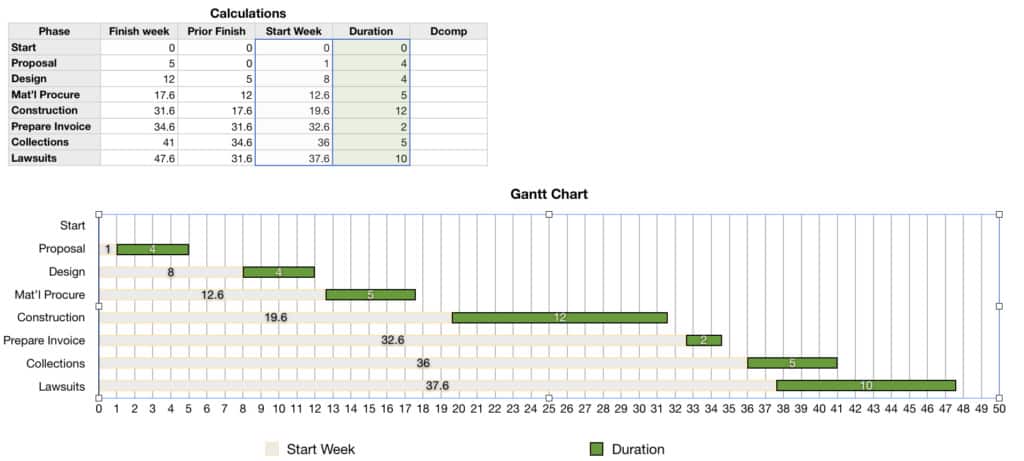
Source: Apple Numbers
Did you know you can produce Gantt charts for free in Apple Numbers?
The trick is to use the Bar Chart feature and then format it to make it look like a Gantt chart.
This takes a little playing around to get right but it creates a basic Gantt chart and doesn’t cost you a cent.
We wouldn’t recommend using Numbers for Mac for professional presentations as it’s designed more for summarizing budgets, statistics and other numeric data.
However, if you want to create a Gantt chart quick and easy on your Mac for free, Apple Numbers is a very quick and straightforward solution.
You can also do a similar thing in Apple Pages for Mac although it’s a bit more complicated as we explain here.
Pricing: Free in Apple Numbers
Pros:
- Free to use in macOS
- Works on iOS too
- Also a useful alternative to Microsoft Excel
Cons:
- Not easy to create Gantt charts
- Creates very limited basic Gantt charts
- Not suitable for professionals
10. TeamGantt
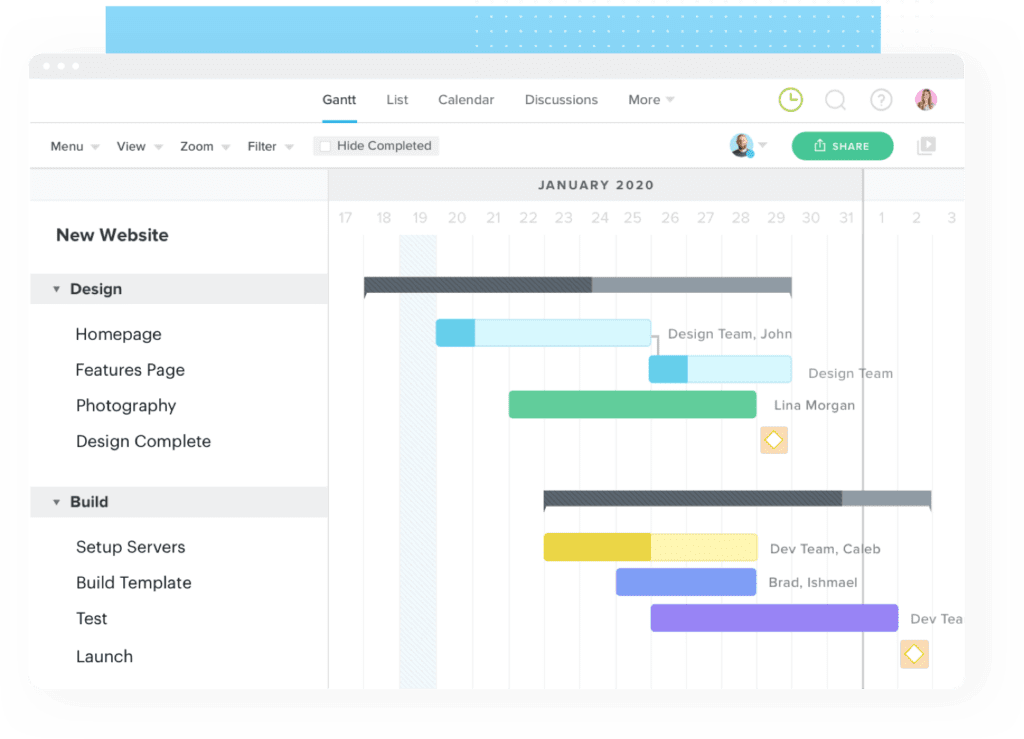
Team Gantt is a powerful, slick and incredibly effective at making Gantt charts in minutes on your Mac.
As the name suggests, Team Gantt is aimed at helping teams communicate and be more productive through the power of Gantt charts.
Team Gantt is for Project Managers with several projects on the go as it allows you to display multiple projects in one Gantt chart so you can see which resources are affected across multiple projects.
For meeting deadlines and streamlining team communication, it’s a superb tool for project management needs of all kinds.
Team Gantt is particularly popular with Digital Agencies, Event Planning, Construction Companies, Marketing Teams, Manufacturing, HR Teams and Software Developers.
You can try Team Gantt for free and team pricing starts at $59 per manager, per month with the rest of the team free.
Pricing: Free / Plans starting from $59/month.
Pros:
- Used by companies such as Amazon, Netflix and Intuit
- Ideal for project managers on large projects
- Updates resources across multiple projects
Cons:
- Reports are limited
11. Workzone
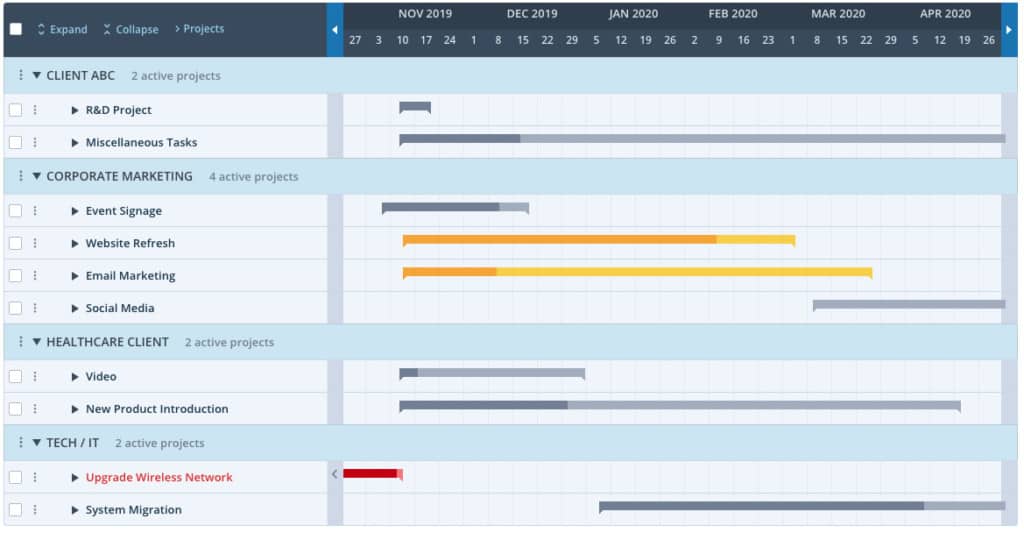
Source: Workzone
Workzone is a powerful project management software that produces elegant and easy to use Gantt charts in no time.
Workzone claims to be more advanced that entry level tools like Basecamp but easier to use than Microsoft Project.
Gantt charts are only part of Workzone’s appeal as it produces many other useful types of chart including task dependencies, workload reports and time tracking.
You can try Workzone for free although it’s aimed strictly at teams and enterprises rather than individuals and demos are on request only.
Pricing: Starting from $24/user per month.
Pros:
- Suitable for a wide variety of industries
- Lots of useful project dashboard for different stake holders
- Useful time tracking tools
Cons:
- Takes some learning at first
- Pricing compared to similar products
Comparison Table
| Software | Free Plan | Mac Native | Starting Price | Best For |
|---|
| Monday.com | ✅ | ✅ plus Web App | $9/user/month | Visual planning and collaboration |
| Smartsheet | ❌ | ✅ plus Web App | $9.80/user/month | Excel-style project management |
| Merlin Project | ❌ | ✅ | $19.99/user/month | Mac and iOS desktop Gantt chart app |
| OmniPlan | ❌ | ✅ | $199/year | Slick macOS desktop app and Visio users |
| OfficeTimeline | ✅ | ❌ (Web App) | $149/year | Integrates directly with PowerPoint |
| GanttProject | ✅ (Free) | ✅ (Java-based) | Free | Offline, open-source PM tool |
| QuickPlan | ❌ | ✅ (macOS & iOS) | $49.99 one-time | Intuitive Gantt planning for Apple |
| GanttPRO | ✅ (Trial) | ❌ (Web App) | $7/user/month | Easy-to-use online Gantt charts |
| Numbers for Mac | ✅ | ✅ | Free | Manual Gantt chart creation |
| TeamGantt | ✅ | ❌ (Web App) | $19/month | Simple online Gantt charting |
| Workzone | ❌ | ❌ (Web App) | $24/user/month | Agency and team-focused PM |
How We Ranked These Gantt Chart Apps
The main things that Gantt charts should do well are representing Tasks, Resource/Activity Overlaps, Timelines and Budgets really fast and easily.
The apps featured here have been chosen because they fulfill the following essential features that we looked for:
- The ability to create timelines
- The possibility to import and export into multiple formats
- Syncing with online or Cloud apps (if needed)
- The ability to customize Gantt chart views
- The option to share and collaborate with team members
- Integration with mobile devices such as iPhone and iPad
- The ability to drag and drop tasks into timelines
- The ability to drag and drop schedules
- Milestone modifications to adjust Gantt charts according to progress
- Detailed report generation
- Time tracking and invoicing tools
FAQ
What is a Gantt chart?
A Gantt chart is a visual project management tool that displays tasks or activities against time.
Each task is represented by a bar, with the length and position indicating its start date, duration, and end date.
This format allows project managers to see the sequence of tasks, their durations, and any overlaps, facilitating efficient scheduling and tracking.
Why are Gantt charts important in project management?
Gantt charts provide a clear visual representation of a project’s timeline, making it easier to:
- Plan and schedule tasks: Identify what needs to be done and allocate time accordingly.
- Monitor progress: Track which tasks are on schedule and which are delayed.
- Manage resources: Ensure that team members and resources are appropriately assigned.
- Identify dependencies: Understand relationships between tasks to prevent bottlenecks.
Can I create Gantt charts on a Mac?
Yes, as covered in this article, there are several software options available for Mac users to create Gantt charts, ranging from dedicated project management tools to general applications with Gantt chart capabilities.
Can I Use Microsoft Project To Make Gantt Charts on a Mac?
Microsoft Project isn’t available for Macs so it’s not possible to create Gantt charts with it in macOS.
There are however many excellent alternatives to MS Project on a Mac that can be used for creating Gantt charts and other project management tasks.
Are there free Gantt chart tools available for Mac?
Yes, some tools offer free versions with limited features and there are also ways to create Gantt charts for free on a Mac.
Some examples include:
- ClickUp: Provides a free plan with essential project management features, including Gantt charts.
- Wrike: Offers a free version suitable for small teams, including basic Gantt chart capabilities.
- Numbers for Mac: Apple’s spreadsheet application can be adapted to create simple Gantt charts, though it’s not specifically designed for this purpose.
Can I create Gantt charts using Apple’s native applications?
While Apple doesn’t offer a dedicated Gantt chart application, you can create basic Gantt charts using:
- Numbers: By customizing stacked bar charts, you can represent tasks over time. However, this method lacks advanced project management features. Read more in our guide on how to create Gantt charts in Numbers.
- Pages: Similar to Numbers, you can modify bar charts to mimic Gantt charts, but it’s not ideal for complex projects. Read our guide on how to create Gantt charts in Pages for more.
Is it possible to import Microsoft Project files into Gantt chart software?
Many Mac-compatible Gantt chart tools support importing Microsoft Project files in MPP format or XML format. Examples include:
- GanttPRO: Allows importing of Microsoft Project files in MPP format.
- Merlin Project: Supports importing MS Project files in MPP, MPX, and XML formats.
- Smartsheet: Can import Microsoft Project Gantt charts, facilitating a smooth transition.
Are there any limitations to using Gantt chart software on a Mac?
While many Gantt chart tools are Mac-compatible, some potential limitations include:
- Performance issues: Some applications may experience slowdowns with large or complex projects, especially free and open source apps.
- Feature availability: Free versions might lack advanced features found in paid plans.
- Learning curve: Some software may require time to learn, especially for users new to project management tools.
- No offline support: Many Cloud solutions don’t support working offline
How do I choose the right Gantt chart software for my Mac?
Some useful factors to consider when selecting Gantt chart software include:
- Project complexity: Ensure the tool can handle the size and intricacy of your projects.
- Team collaboration needs: Look for features that support teamwork if you’re working with others.
- Budget: Determine whether a free version suffices or if investing in a paid plan is necessary.
- Integration requirements: Check if the software integrates with other tools you use.
- User interface: Opt for software with an intuitive design to minimize the learning curve.