Monday.com (formerly known as dapulse) has rapidly evolved into one of the most popular project management and collaboration platforms available today.
We ranked it one of the best project management software for Mac and in this review, we take a closer look at what makes it so effective and user friendly.
It’s trusted by global names like Adobe, Coca-Cola, Hulu, and over 150,000 other organizations worldwide.
But is it the right fit for Mac users in 2025 — especially those looking for a more modern, user-friendly alternative to Microsoft Project on macOS?
In this detailed review, we’ll look at what Monday.com offers from a hands-on user perspective, including its features, pricing, strengths, limitations, and how it compares to more spreadsheet based tools like Smartsheet.
Table of Contents
What Is Monday.com?
Monday.com is a cloud-based Work OS (Operating System) designed to help teams plan, organize, and track projects across departments.
While it began as a simple task tracker, it’s now an all-in-one platform that covers:
- Project management
- Sales and CRM
- Email Marketing campaigns
- Product development
- HR and recruitment
- Operations and logistics
- IT and support desks
Its visual, spreadsheet-style interface is designed to make complex workflows simple to manage — whether you’re an individual freelancer, small business, or enterprise-level team.
Mac Compatibility
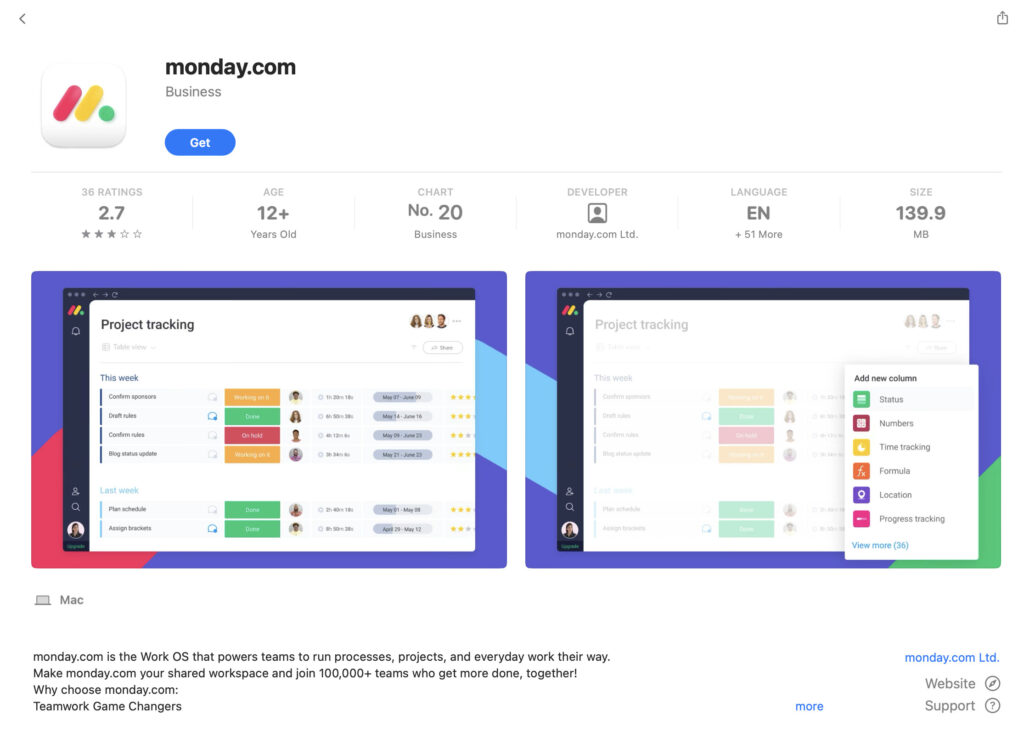
Monday.com is fully compatible with macOS. You can use it:
- Through your browser (Safari, Chrome, etc.)
- Via the dedicated Mac desktop app (available on the Mac App Store)
- On mobile using the iOS app for iPhone and iPad
It syncs across all platforms, so you can switch between macOS desktop and iOS devices without missing a beat.
Best Features of Monday.com
From a user’s perspective, Monday.com stands out in a few key areas:
1. Highly Visual Interface

Everything on Monday.com is structured around boards, which resemble colorful spreadsheets.
Each row is a task, and columns represent details like status, assignees, due dates, priorities, time tracking, or even formulas.
2. Multiple Views
You can switch between views with a single click:
- Kanban boards – You can also easily upload attachments to Kanban cards and leave comments for colleagues.
- Gantt-like timelines
- Calendars
- Maps
- Dashboards
This flexibility is ideal for different departments or personal preferences.
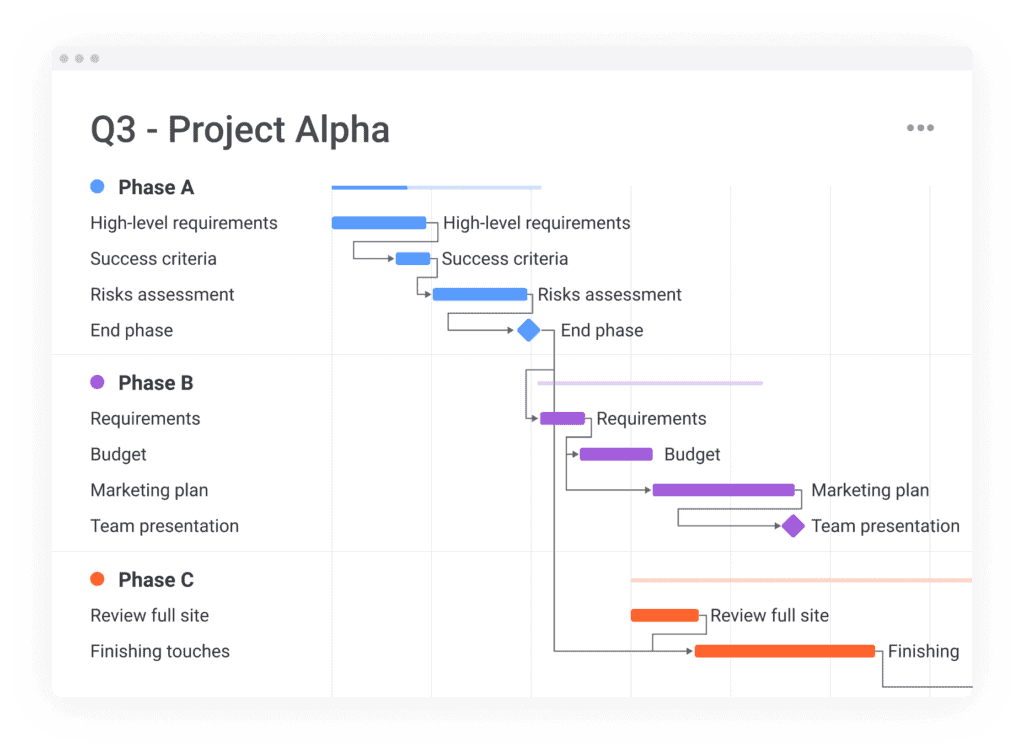
3. Templates & Automations
Monday.com uses templates to help you get started on a project. You can then choose how you prioritize certain tasks, how you view your timeline, integrate calendars etc.
Getting started is quick thanks to the 200+ templates available. Common ones include:
- Marketing campaigns
- Product launches
- Event planning
- Sales pipelines

Automations are also powerful and easy to configure — for example, you can automatically move tasks when a due date is reached, or trigger Slack messages when a task is marked complete.
For example, sales teams can configure Monday to trigger email follow-ups when certain conditions are met.
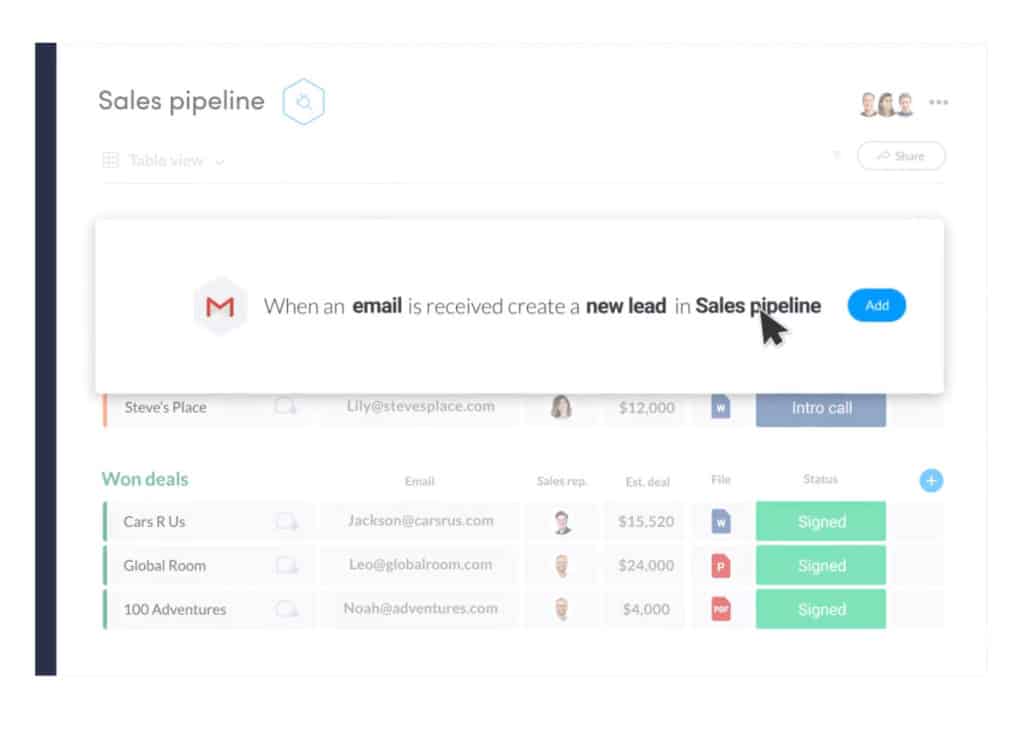
4. Collaboration Tools
Every task (or “item”) has a chat-style feed for comments and file attachments. You can tag colleagues, upload documents, and even embed videos or links directly within items.
5. Integrations
Over 200 third-party integrations are supported, including:
- Google Workspace
- Outlook
- Slack
- Jira
- Dropbox
- Salesforce
- Shopify
- Zapier
These help centralize your team’s digital workflow into one place.
6. Time Tracking & Workload

Monday.com also has built-in time tracking, workload planning, and dashboards for high-level overviews — features typically locked behind paid plans on many rival platforms.
If you want to share data with non-Monday.com users, you can create some really slick summary charts and export them for sharing with anyone that doesn’t use Monday.com.
Monday.com Pricing (2025)
Monday.com offers four main plans and a limited free version after the 14 day free trial ends.
The pricing of Monday.com depends on the numbers of users and the number of features you need.
There are 4 types of plan: Basic, Standard, Pro and Enterprise and discounts are available if you choose to purchase plans annually instead of monthly.
| Plan | Price (10 users/month, billed annually) | Key Features |
|---|---|---|
| Free | $0 | 2 users, unlimited boards, 1-week activity log |
| Basic | ~$80 | 5GB storage, Kanban boards, email support |
| Standard | ~$100 | Gantt/timeline views, calendar, integrations |
| Pro | ~$160 | Time tracking, chart views, automations |
| Enterprise | Custom | Advanced permissions, audit logs, SSO |
Basic
A team of just 10 people on the Basic plan costs $80 per month which gives you access to Kanban boards and 5GB of online storage space.
However, the basic plan only stores activity logs for a week and the 5GB of storage space isn’t enough for most large teams.
Standard
A Standard plan costs $100 per month for 10 people and includes 50GB of storage space with far more advanced timeline management in a Gantt like interface.
Pro
A Pro plan costs $160 per month for 10 people and features integration with over 25000 third party services. There’s unlimited storage plus multiple chart views, time tracking and other boards for individual users to customize.
Enterprise
Enterprise pricing for Monday.com is only available on request and offers specific controls for system admins, audit logs and control over permissions per users.
Annual pricing gets an 18% discount over monthly billing.
Note: Monday.com can get expensive for larger teams, especially if you require advanced features like time tracking, workload views, or integrations.
Monday.com vs. Smartsheet
One of the biggest rivals to Monday.com is Smartsheet which also has a Mac desktop app.
Smartsheet is more spreadsheet based but still ranked as one of our top picks for project management on a Mac.
Here’s how Monday and Smartsheet compare head-to-head.
| Feature | Monday.com | Smartsheet |
|---|---|---|
| Ease of Use | Highly visual and intuitive | Spreadsheet-focused, more technical |
| Templates | 200+ with automation | 100+ with more control |
| Views | Kanban, Gantt, Timeline, Calendar, Maps | Gantt, Grid, Calendar, Card |
| Time Tracking | Built-in on Pro plans | Requires plugin or manual workaround |
| Collaboration | Chat per task, mentions, notifications | Commenting, alerts, approval workflows |
| Automations | Easy to set up, hundreds of recipes | Powerful, but slightly steeper learning curve |
| Integrations | 200+ (Slack, Jira, Shopify, etc.) | 80+ (including enterprise IT tools) |
| Reporting & Dashboards | Strong but visual-first | Enterprise-grade reporting tools |
| Free Plan | Yes (2 users) | Yes (limited functionality) |
| Pricing | Starts at ~$8/user/month | Starts at ~$7/user/month |
Monday.com Downsides
Monday.com doesn’t have as many advanced features compared to a project management tool like Microsoft Project.
There’s also far less integration with Microsoft 365 (formerly Microsoft Office).
You can’t import or export Microsoft Project files into Monday.com either but there’s lots of integration with third party products such as Jira, Google Drive, Slack, Excel and more.
However, it’s a much broader tool than Microsoft Project with the ability to manage CRM, email marketing, sales pipelines and more.
Although there is a basic free version of Monday.com suitable for freelancers, it’s only valid for 2 seats.
The paid plans of Monday.com can also work out expensive depending on how many members are in your team.


