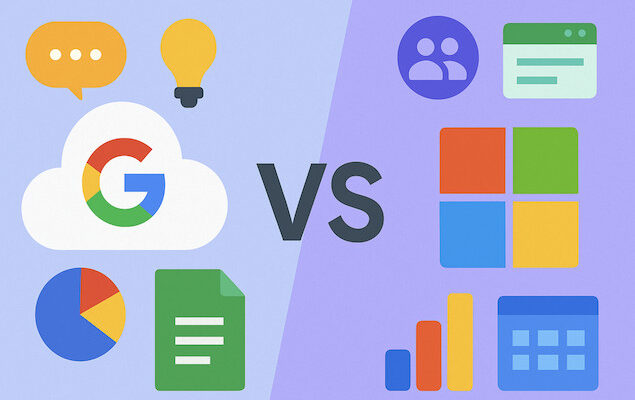If you’re a Mac user juggling emails, documents, meetings, and cloud storage, you’ve probably bumped into Google Workspace, the suite formerly known as G Suite.
Workspace offers many of the essential tools you’ll find in Microsoft 365 and since it’s entirely Cloud based, many Mac users find it works better across platforms compared to Microsoft’s hybrid Cloud/Desktop model.
But how well does it actually work on a Mac, especially considering there is no desktop app for it?
We ranked it one of the best alternatives to Microsoft 365 for Mac and so here’s a closer look at why, what it can do and how it compares.
If after reading this you want to try it for yourself, you can also try a free trial of Google Workspace.
Table of Contents
- Comparison Overview
- What Is Google Workspace?
- How Well Does Google Workspace Work on a Mac?
- It’s Lightweight & Faster Than Microsoft 365
- Privacy & Security: Is It Safe?
- Google Workspace vs Microsoft 365 Pricing
- Who Is Google Workspace Best For?
- Google Workspace vs Microsoft 365: Comparison Table
- Power Tip: Combine Workspace With Mac Power Tools
- Final Verdict: Is Google Workspace Worth It on a Mac?
Comparison Overview
| Feature | Google Workspace | Microsoft 365 |
|---|---|---|
| Native macOS apps | ❌ | ✅ (Word, Excel, Outlook) |
| Collaboration | ✅ (real-time) | ✅ but slightly slower |
| Offline Access | 🚫 unless using Chrome | ✅ full support |
| Learning curve | ✅ Easy | ⚠️ Steeper |
| Storage | Starts at 30GB | Starts at 1TB |
| Free Version | ✅ Free tier available | ❌ Paid only |
| Pricing | Starts at $7/month | Business Plans Start at $6/month |
What Is Google Workspace?
Google Workspace is Google’s cloud-based productivity suite, offering tools like:
- Gmail (email)
- Google Drive (cloud storage)
- Docs, Sheets, Slides (productivity apps)
- Google Meet (video conferencing, including Gemini dictation software)
- Google Calendar (scheduling)
- Google Chat (team messaging)
- Google Gemini (AI assistant)
Everything runs in most Mac compatible browsers, primarily Chrome, but it works surprisingly well in Safari and even Firefox too.
As long as you’ve got a Google account, you can sign-up for Google Workspace in your browser with nothing to install on your Mac.

How Well Does Google Workspace Work on a Mac?
Short answer: very well, but with a few caveats.
The Good:
- Cloud-first design means no clutter on your Mac and no incompatibility issues with updates to macOS – which is more than can be said for the desktop versions of Microsoft 365.
- Fast and snappy in Safari, thanks to recent WebKit optimizations but we also had no problems in Firefox.
- Auto-saving everything in real-time to Drive means you don’t have to worry about losing work. For anyone that’s experienced the dreaded spinning beachball of death while using Microsoft 365 on desktop, this in itself is a huge plus.
- Collaboration tools are second to none, multiple people editing the same document is buttery smooth. This includes Google Meet as a replacement for Microsoft Teams and Gmail instead of Outlook.
- Google Meet dictation: For meetings, Google Meet will transcribe it and turn it into actionable items at the end using Google Gemini. It’s easily one of the best dictation software we’ve used on a Mac with an incredible ability to understand who is speaking anf transcribe accurately.
- Microsoft 365 File Imports: Workspace can import DOCX, XLSX, and PPTX format as well as the older DOC, PPT and XLS formats. It also exports files back to any of these Microsoft formats after editing.
- Great mobile integration with iOS versions of Docs, Sheets, etc., for working on the go.
- Easy to Use: Google Workspace takes you through everything step-by-step including using a domain you own for your Google Workspace emails or setting-up a new one.

The Not-So-Great:
- Offline access is still limited without using Chrome and even then, you don’t get the full functionality of the suite.
- No desktop apps like Microsoft Word or Excel—if you’re offline often or want to work on the move without access to the internet, this is a big problem.
- Drive sync on Mac (via the Google Drive for Desktop app) is functional but can feel clunky, especially compared to iCloud Drive or Dropbox.
- If you already use a lot of macOS-native apps (like Pages or Numbers), the duplication can feel redundant.
- Stingy Storage Allowance: The Business Starter plan offers just 30GB of data compared to 1TB with a Business Basic Microsoft 365 plan.
It’s Lightweight & Faster Than Microsoft 365
Where Google Workspace shines on a Mac is in its minimal footprint. You don’t need to install anything. You don’t update anything. It doesn’t install or bombard you with lots of features or apps you don’t need. You just log in and work.
Generally, Workspace stays out of your way, loads quickly in your browser, and just works.
This also means it works just as well on older Intel Macs as it does on the latest Apple Silicon Macs.
If you’re tired of slowdowns with the desktop versions of Microsoft 365 and the increasingly invasive AI features pestering you in Microsoft 365, this is a breath of fresh air.
Privacy & Security: Is It Safe?
Google has made major strides in zero-trust security and two-factor authentication, which are fully compatible with macOS security features like Touch ID and iCloud Keychain.
You can also enable client-side encryption for documents if you want full control over your data (only available in Enterprise plans).
However, some users may still prefer Apple’s stricter privacy controls from apps running natively in macOS.
If privacy is your top concern, Workspace might feel a bit too integrated with Google’s Cloud ecosystem, but you can mitigate this with a few settings tweaks and secure sharing practices.
Google Workspace vs Microsoft 365 Pricing
Here’s a quick breakdown of Workspace Pricing for individuals and small teams:
| Plan | Price | Key Features |
|---|---|---|
| Free (Gmail) | $0 | Gmail, Docs, Drive, Meet, basic sharing |
| Business Starter | $7/user/month | 30GB storage/user, custom email |
| Business Standard | $14/user/month | 2TB storage, more Meet features |
| Business Plus | $22/user/month | 5TB storage, advanced security |
| Enterprise | Custom pricing | Best for large orgs |
The biggest difference between the plans are:
- The amount of storage you get
- The number of seats you get: Starter, Standard and Plus are all capped at 300 seats
- The number of participants in video calls: Starter allows 100 participants, Standard 150, Plus 500 and Enterprise 1,000.
- At the time of writing, these prices were discounted suggesting that Workspace offers periodic promotions throughout the year.
- Security: Business Plus and Enterprise include “Vault” for storing and searching user data.
- Search Tools: Business Standard Plans include Google Cloud Search that allows to search your entire Workspace for all users.
- No Code App Creator: The Enterprise plan includes an app that allows you to create mobile apps with no coding experience.
Microsoft 365 Pricing is a bit more complicated due to the fact that there are home, business, enterprise, non-profit and educational versions available.
However, the closest Microsoft 365 plans equivalent to Google Workspace’s are:
- Microsoft 365 Business Basic: $6/user per month
- Microsoft 365 Business Standard: $12.50/user per month
- Microsoft 365 Business Premium: $22.00/user per month
- Microsoft 365 Apps for Business: $8.25/user per month

Who Is Google Workspace Best For?
Ideal for:
- Mac users who live in Safari or Chrome and don’t need offline access
- Remote teams and digital nomads
- Students and teachers
- Small businesses wanting low IT overheads
- Those that don’t need all the other added bloated apps you get in Microsoft 365
- Those that work in mixed Mac and PC environments and want exactly the same functionality no matter the platform
Not ideal for:
- Users needing powerful offline tools
- Hardcore Excel power-users (you’ll miss advanced macros and pivot table finesse)
- Privacy-focused users uncomfortable with Google’s data model
- Those that need offline access on their desktop
Google Workspace vs Microsoft 365: Comparison Table
| Feature | Google Workspace | Microsoft 365 |
|---|---|---|
| Core Apps | Gmail, Google Docs, Sheets, Slides, Meet, Calendar, Drive | Outlook, Word, Excel, PowerPoint, Teams, OneDrive |
| Mac Compatibility | Fully browser-based, no native Mac app required. All features accessible via Safari, Chrome, etc. | Native Mac apps available (Word, Excel, Outlook, etc.) plus full browser-based access via Office.com |
| Offline Access | Available via Chrome with Google Docs Offline extension | Full offline functionality via installed Office apps on Mac |
| User Interface | Clean, minimal, web-first design. Real-time collaboration is seamless. | Feature-rich with a more traditional desktop interface. Collaboration features are slightly less fluid in native Mac apps than online. |
| Email Client | Gmail (browser-based), integrates well with Google Calendar and Meet. Can also be used in Apple Mail. | Outlook for Mac app included; supports Exchange, Calendar, Tasks, and Teams integration |
| Cloud Storage | Google Drive (15GB free, 30GB with basic subscription, shared across Gmail/Drive/Photos; more with paid plans) | OneDrive (5GB free, 1TB with basic subscription) |
| Collaboration | Excellent in-browser real-time collaboration across Docs, Sheets, Slides | Strong collaboration tools, especially with Teams and Office Online, but slight latency in native Mac apps |
| Integration with macOS | Runs seamlessly in browser; integrates well with macOS notifications and sharing options if Drive for Desktop is installed | Microsoft 365 apps for Mac are well-optimized and integrate with Spotlight, Quick Look, and Apple Mail. Updates to macOS often cause issues however. |
| Security & Admin Tools | Powerful admin console for managing users, devices, and policies; two-factor auth, endpoint management | Microsoft Admin Center provides advanced controls, conditional access, DLP, Azure AD integration |
| Video Conferencing | Google Meet (browser-based) | Microsoft Teams (Mac app and browser-based options) |
| Pricing (as of 2025) | – Business Starter: $7/user/month – Business Standard: $14/user/month – Business Plus: $22/user/month | – Microsoft 365 Business Basic: $6/user/month (web only) – Business Standard: $12.50/user/month – Business Premium: $22/user/month |
| App Ecosystem | Tight integration with other Google services (Calendar, Keep, Tasks). Large add-on library via Workspace Marketplace. | Extensive plugin and app support via Office Add-ins, Microsoft Power Platform, and integration with Azure/Windows services |
| Mobile Support | Excellent mobile apps for Gmail, Docs, Sheets, Slides | Full-featured iOS apps for Word, Excel, Outlook, etc. Work well on iPhone/iPad and sync with macOS apps |
| Best For | Teams that prefer browser-based, lightweight, real-time collaborative tools. Ideal for users already in the Google ecosystem that don’t need bloated Microsoft 365 add-ons or Power Bi integration. | Organizations needing powerful desktop apps with advanced formatting, VBA macros, Power Bi integration, Excel pivot tables, or Outlook features. Best for legacy Office users. |
Power Tip: Combine Workspace With Mac Power Tools
If you really want to supercharge Workspace on your Mac or add features from Microsoft 365 that you find are missing, we also recommend try combining it with one of the following:
- Use Alfred or Raycast to open Docs or Drive from Spotlight-style searches.
- Use BetterTouchTool to create custom Workspace shortcuts.
- Use Fluid to turn any Google app into a standalone Mac app.
- Pair with Grammarly for Safari for grammar-checking across Google Docs.
Final Verdict: Is Google Workspace Worth It on a Mac?
Absolutely, especially if you prefer clean, cloud-based tools and minimal software clutter.
It won’t replace heavy-duty apps like Excel or Outlook for advanced needs, but for everyday work, collaboration, and organization, Google Workspace feels surprisingly at home on macOS.
For most Mac users, it’s a lightweight powerhouse that just works, even in Safari. And unlike Microsoft 365, you know what you’re going to get in macOS and Windows.
Our recommendation is to try a free trial of Google Workspace to see for yourself.