Until recently, color management and LUT translation has required expensive post production software but Lattice for Mac has changed all of that. Lattice is a powerful video utility that allows you to manipulate, transform and convert 3D and 1D LUTs. The problem with LUTs is that it remains a bit of a mystery how they work so Lattice demystifies the process with surprising ease. It’s almost impossible to know what’s behind .cube files unless you use a tool such as Lattice to deconstruct LUTs which allow you to manipulate them mathematically. The power Lattice gives you in terms of format support and colorspace is on a par with the kind of high end expensive software that Hollywood studios use that cost $1000 of dollars. At just $199 from the Mac App Store, Lattice is therefore not cheap by Mac software standards but an absolute bargain when compared with industry standard equipment and software. In this Lattice review, we take a closer look at how it allows you to unlock the mysteries of LUTs.
Lattice For Mac Review
Lattice allows you to apply LUTs to drag and drop images in 16 bit and apply changes instantly or see them applied in real time. You can also preview on DPX files and other image formats. Lattice also supports converting LUTs, changing their colorspace, rescaling them, resizing them etc. There’s .cms export for Nucoda and Lattice is regularly updated with new features or support for different formats.
Using Lattice is extremely easy. It has a slick OS X Cocoa style interface with all of the major functions accessible as buttons at the top of the screen.
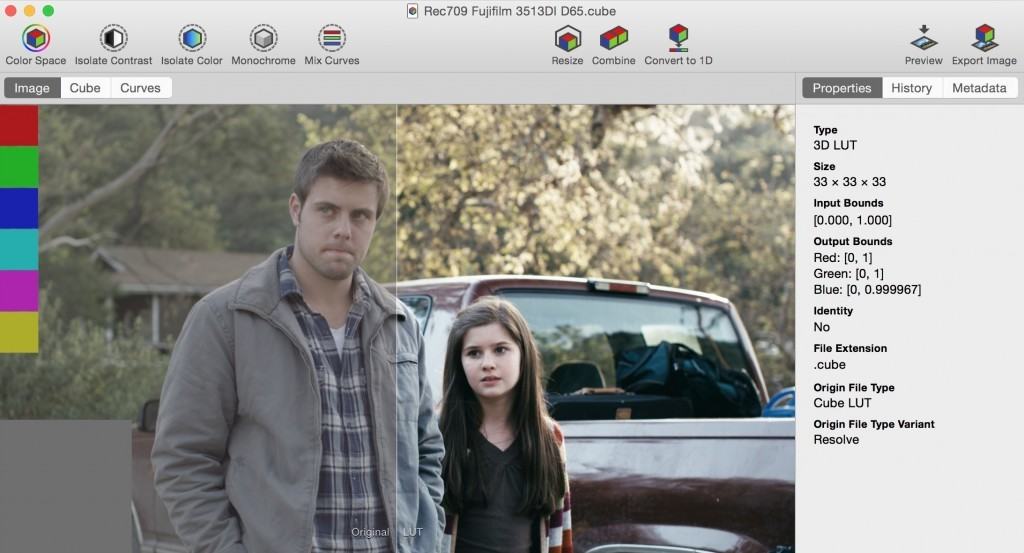
You can open, preview, transform and export absolutely any kind of LUTs no matter how large or small. Lattice uses 64 bit floating point precision to convert between 1D and 3D, merge mutliple LUTs, reverse outputs into inputs, change cube or curve sizes, isolate colors without affecting contrast, isolate contrast, adjust and swap curves and convert to monochrome. One of the coolest features is the ability to use visualization tools and see how LUTs modify colors allowing you to see your LUT as a point cloud or as a set of curves.
There’s not much more to it than that and Lattice is extremely good at what it does. The main downside of Lattice is that there’s no trial version but there are plenty of Lattice tutorial videos to show it in action. We recommend watching this brief overview of exactly how Lattice works:
Note that Lattice is available from both the Mac App Store for $199 and a Standalone version direct from the developer Flanders Scientific. The App Store version of Lattice is exactly the same as the Standalone version, the only difference is that it is slower to receive updates because of Apple’s review process before allowing updates to be released on the App Store. The Standalone version also requires a license code whereas the App Store version is simply uses your Mac App Store account details for authorization.
Overall, Lattice is an excellent tool to understand, evaluate, generate and manipulate LUTs. There are now so many video formats and colorspaces in the world of video that Lattice is a must have tool for anyone manipulating video images.
If you have any comments or issues with Lattice on your Mac, let us know in the comments below. And if you’re interested in other video software, don’t forget our rundown of The Best TV Production Software For Mac.


