So another macOS release is upon us and as confirmed at Apple’s annual WWDC yesterday this one is called “Big Sur” after the rugged stretch of California coast between Carmel and San Simeon.
It’s a good job Apple is based in California and not say Dorset in the UK where some of the names of the new macOS could have been “Jurrassic Coast”, “Lyme Bay” and “Chesil Beach”. Not quite so exotic…
At the moment, only developers can download and install Big Sur for testing but it will be available to everyone in Fall 2020.
Of course, apart from Big Sur, the big “news” was that Apple confirmed the switch from Intel to its own ARM processor chips to reduce independence on Intel and take full control of the processing power of Macs.
It also hopefully means that in the long term, Macs will become better able to handle Virtual Reality headsets without the need for an External Graphics Processing Unit although Apple’s own headset the Apple Glasses isn’t expected until 2021/22 at the earliest.
So what do we know about Big Sur? If you haven’t already heard all the fanfare at Apple’s annual WWDC yesterday, here’s a summary of what we know so far about the new macOS.
- Not exactly earth shattering but it’s the first macOS to move up to 11. Catalina was macOS 10.15 so looks like Apple decided to put a stop to things before we ended up with macOS 10.984.
- Apps have been given a haircut. So everything looks a bit more streamlined when it’s open with full sized sizebars and refreshed toolbars.
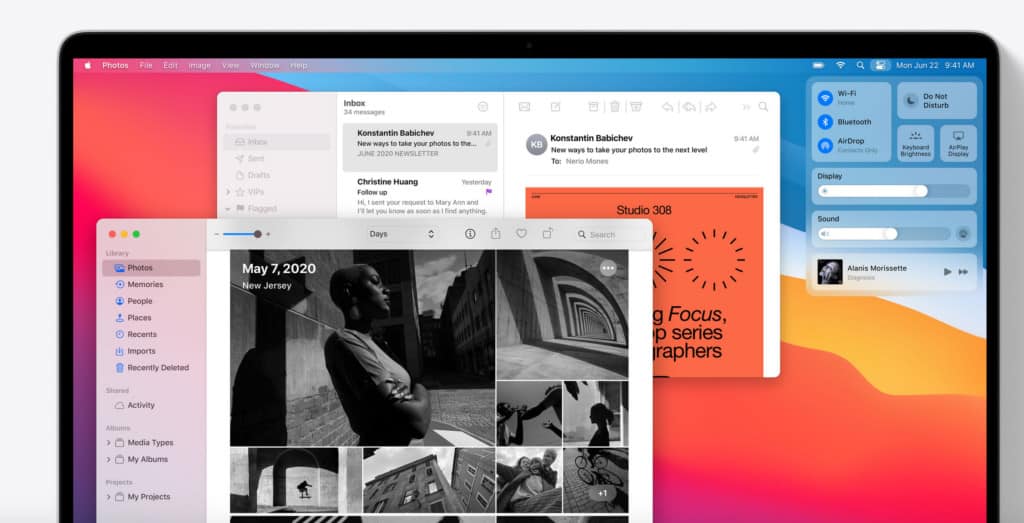
- The Dock has been freshened up with a uniform size for icons.
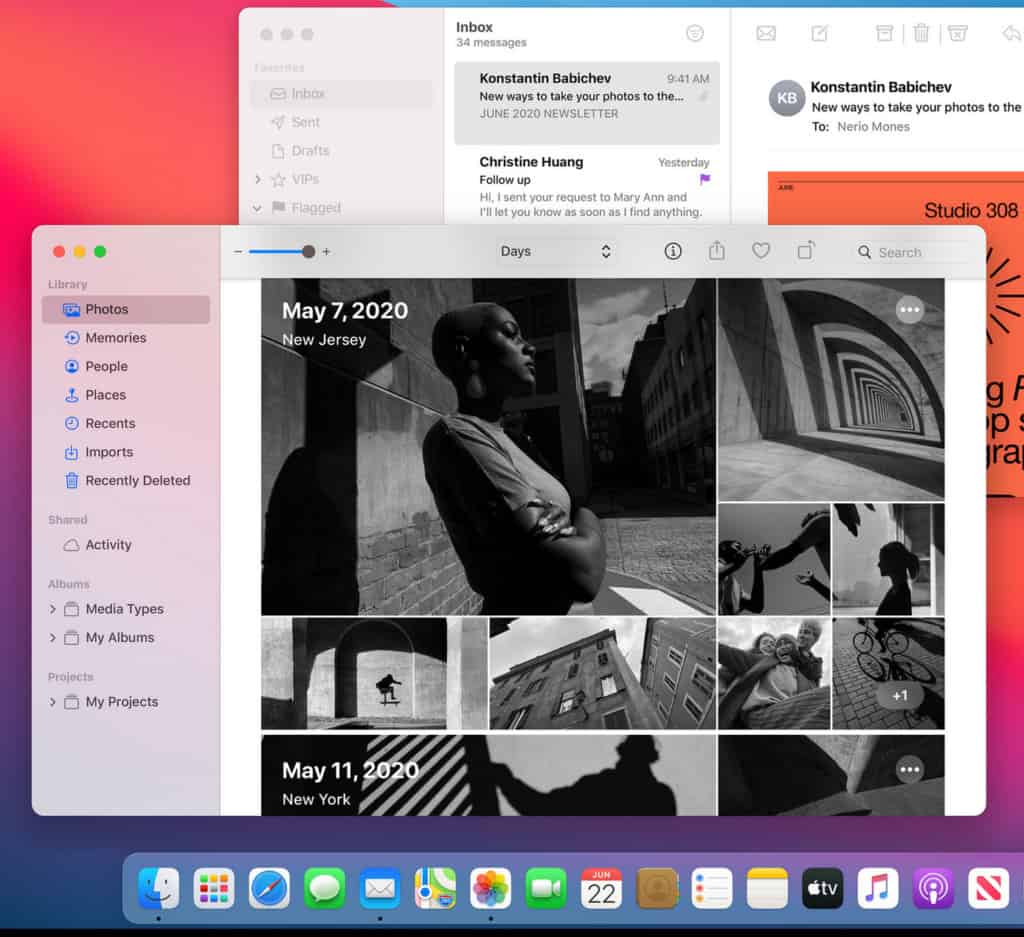
- There’s a neat new Control Center that allows you to manage WiFi, Bluetooth, system display, Dark Mode, music and more.
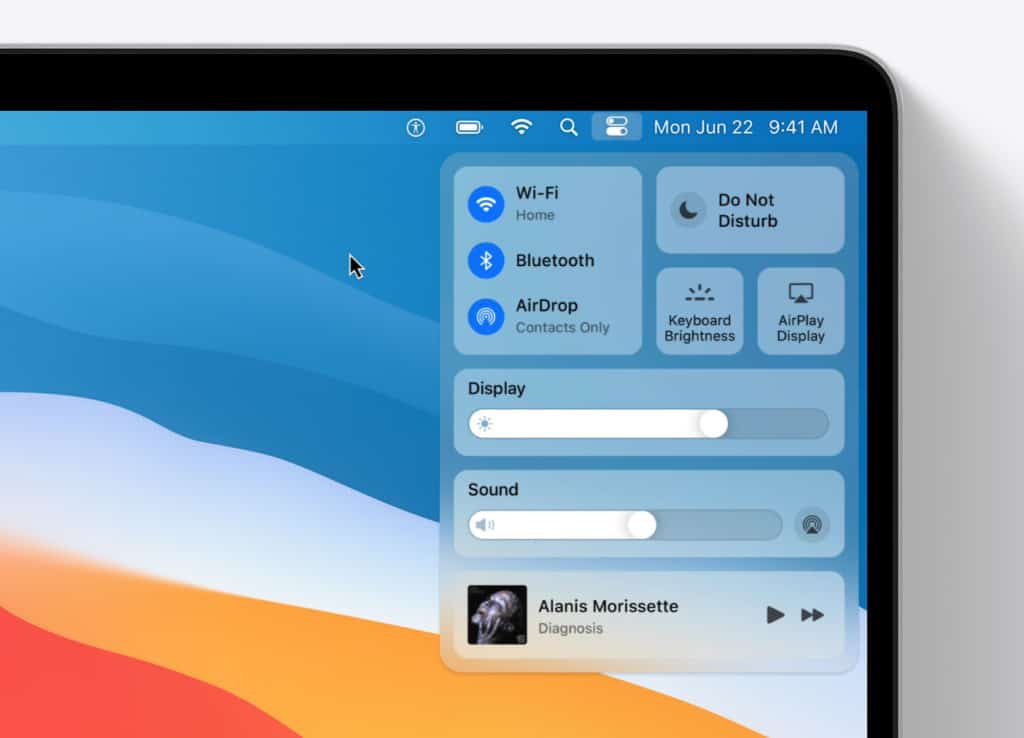
- Notifications and widgets have been combined into one with notifications such as podcasts grouped by app.

- Safari has been updated with new stricter privacy tracking features and it has been optimized to consume less battery power than before. You’ll get notifications of how many tracking cookies Safari has blocked plus there’s a new tab design, in-built page translate feature, new extensions store and a new password breach warning feature.
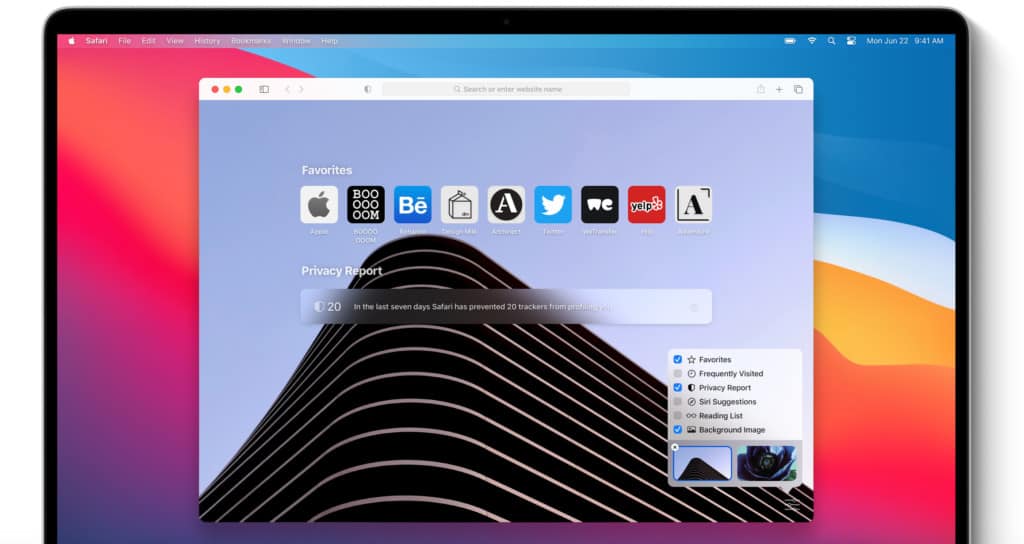
- Messages has been updated allowing you to Pin conversations, reply inline, message search, mentions, trending GIF/image integration and Memoji support.
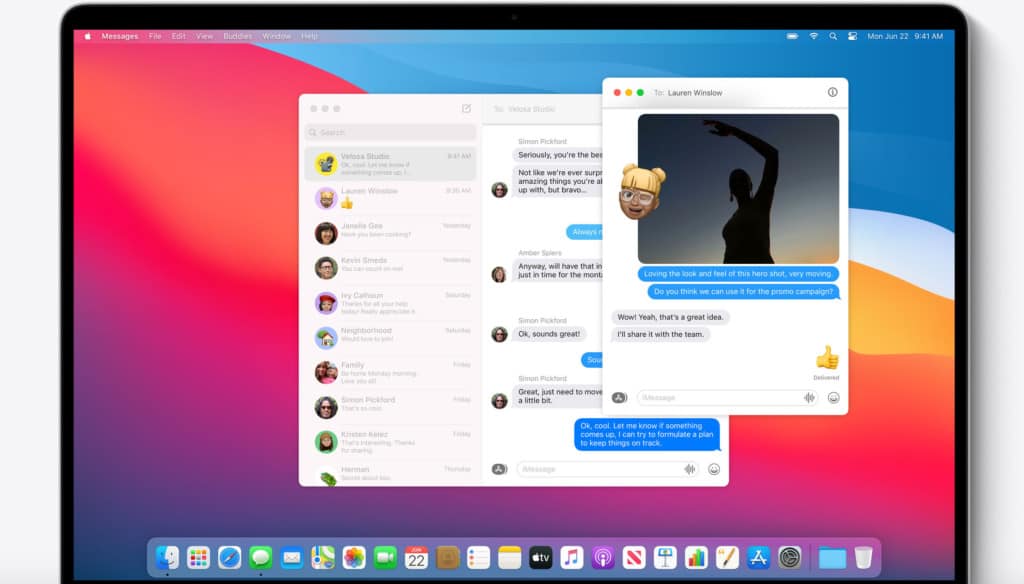
- Maps has been updated to provide richer details about locations with Lonely Planet integration, live street traffic, elevation and even charging station notifications for electric vehicles. There are also 3D indoor views of major buildings such as airports and shopping centers.
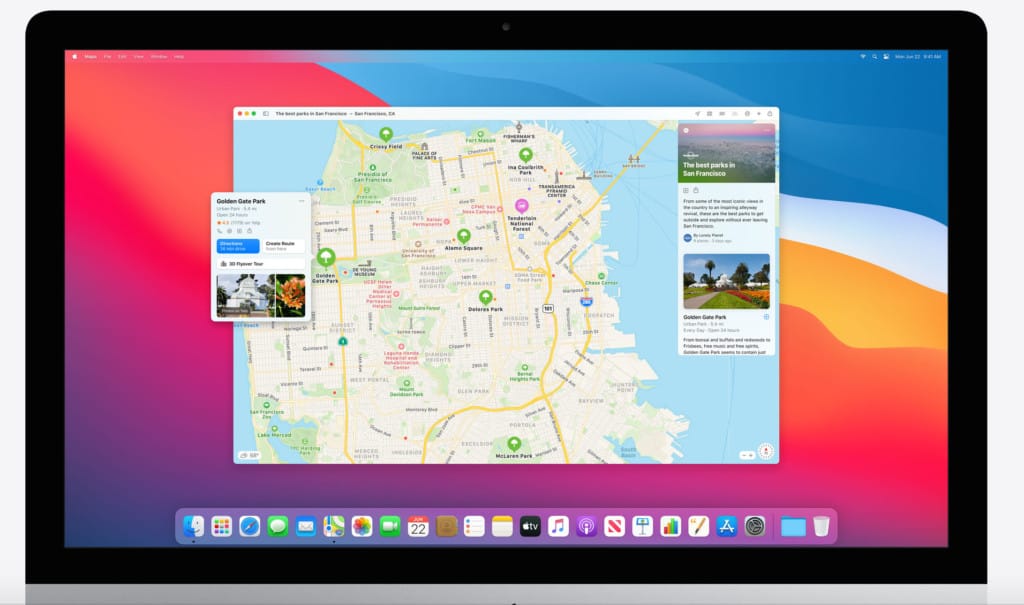
- Apps downloaded in the Mac App store on macOS Big Sur now give you full information about privacy implications and personal data that the app will require or store.
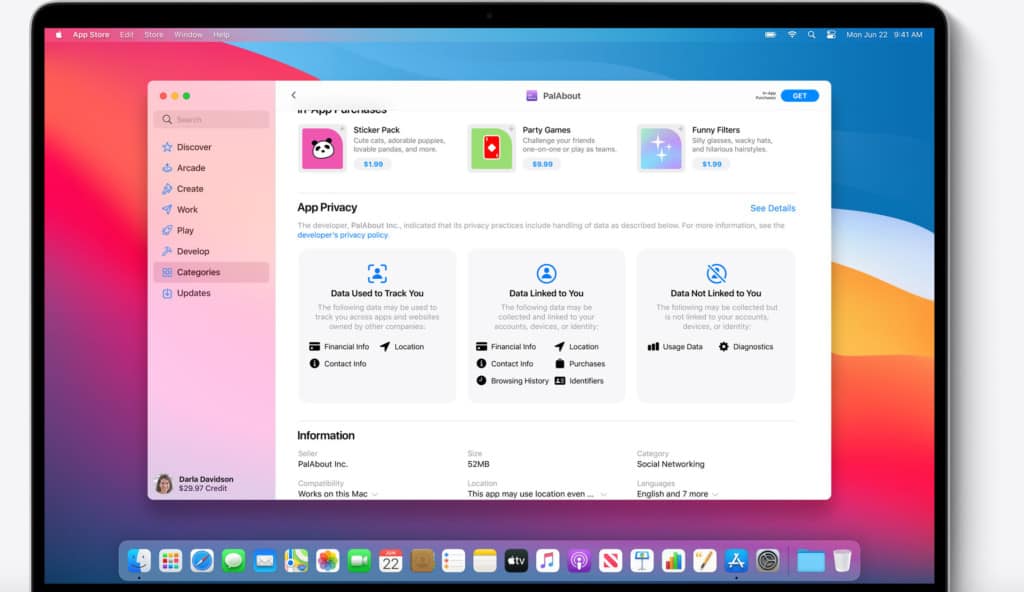
Other improvements in macOS 11 Big Sur include:
- Enhanced Photo editing in Photos
- AirPod automatic device switching
- HomeKit Secure Video notifications
- A new home for Apple Music called Listen Now
- Enhanced Siri for richer results
- Faster ongoing incremental updates compared to previous versions of macOS
For the full list of improvements and changes in Big Sur, you can check the macOS Big Sur Preview page.
Macs Compatible With macOS Big Sur
The official list of Macs that work with Big Sur are:
- MacBook, 2015 and later
- MacBook Air, 2013 and later
- MacBook Pro, late 2013 and later
- Mac Mini, 2014 and later
- iMac, 2014 and later
iMac Pro (all models), 2017 and later - Mac Pro, 2013 and later
The bad news is that non retina Macs pre-2012 will not work with Big Sur. The following Macs will not work with macOS 11.0 Big Sur:
- 2012 and Early 2013 MacBook Pro
- 2012 MacBook Air
- 2012 and 2013 iMac
- 2012 Mac mini
At the moment, that’s just about all we know but as with all macOS releases, it’s wise to wait a while before upgrading in the Fall as there always be teething problems with certain apps and software not playing well with it.
Although it hasn’t added Big Sur yet, you will soon be able to check the Roaring Apps website to check whether specific software works with it.


