Apple has now released macOS Monterey for download which you can now install for free via the Mac App Store or via Software Update in macOS.
macOS Monterey was initially unveiled at the WWDC in June 2021 and has been in public beta testing for months but now the final version is available to download.
macOS Monterey isn’t as big an upgrade to macOS as Big Sur was but introduces some new features that bring macOS yet another step closer to iOS.
The latest M1 Pro and M1 Max MacBook Pros will be shipped with Monterey installed out of the box.
Table of Contents
What’s New In macOS Monterey?
macOS Monterey keeps the same look and feel as macOS Big Sur but improvements include:
- A new redesigned Safari which is faster and with more powerful tab organization features

- AirPlay will now allow you to stream content from an iPads or iPhones to a Mac. However, services such as Netflix do not support AirPlay so it may not necessarily mean that you can watch Netflix offline on your Mac quite yet.
- Facetime has added a new screen SharePlay sharing option for work video conferencing along with improved spatial audio (M1 chip Macs only) which makes it sound like participants voices are coming from where the person is positioned on the screen.

- SharePlay allows you to share content in real time on your screen that you’re watching with friends
- Shortcuts for macOS which similar to iOS on iPad and iPhones helps you get things done quicker
- Quick Note to improve notetaking in any app or website.
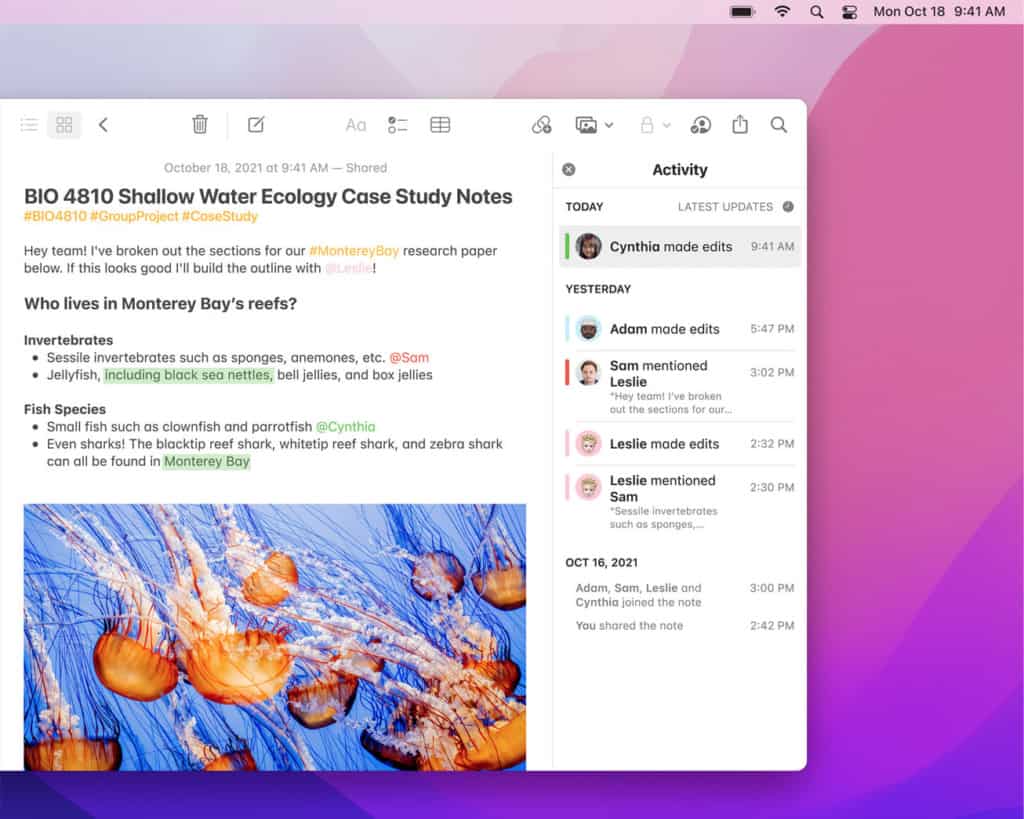
- Universal Control which allows Mac users to use a Mac keyboard with other Apple devices such as iPad and iPhone. It also means you can place and iPad next to a Mac and use it as an extra screen so that you can move a cursor across both seamlessly.
- Live Text which can detect text in photos including phone numbers, websites, addresses and more so that you can launch phone calls, copy and paste text and more.
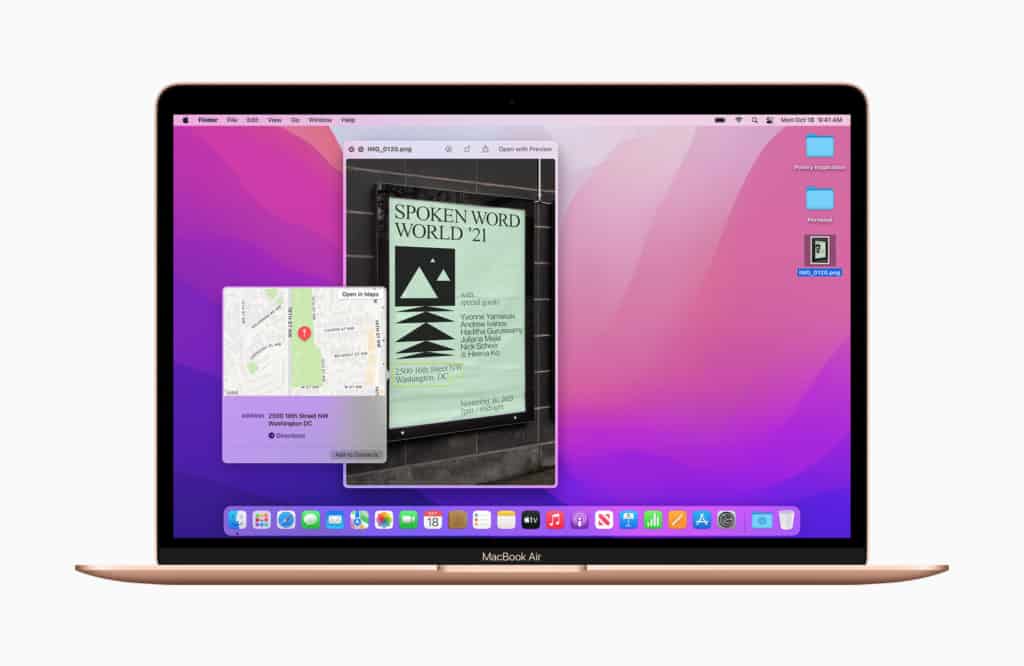
- Focus Modes which filters notifications so that users can focus on what is important in that moment. So for instance, if you’re coding, Focus Modes will allow you to silence notifications for a specific period of time.
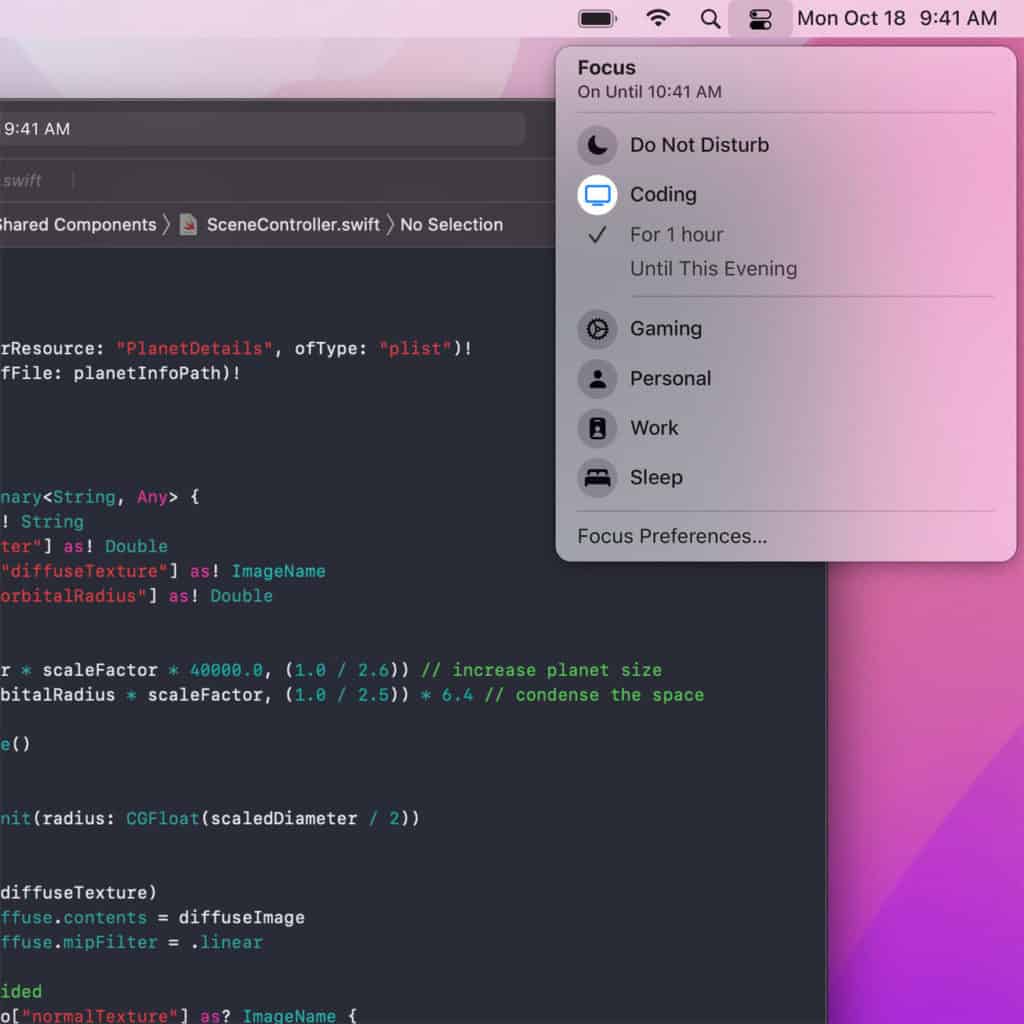
Which Macs Are Compatible With Monterey?
Monterey will work on both Intel and Apple Silicon M1 chip Macs but not all machines will be able to upgrade to Monterey.
If your Mac is from before 2015 then it won’t be able to upgrade to Monterey unless it’s a Mac Mini from late 2014 or MacBook Pro from late 2013.
The following Macs can all run macOS Monterey:
- MacBook (early 2016 and later)
- MacBook Air (early 2015 and later)
- MacBook Pro (early 2015 and later)
- Mac mini (late 2014 and later)
- iMac (late 2016 and later)
- iMac Pro (late 2017 and later)
- Mac Pro (late 2013 and later)
How To Download macOS Monterey
You can upgrade to macOS Monterey either via the Mac App Store or via System Update in macOS.
You can access System Update by going to the Apple logo in the top left of your screen and selecting About This Mac > Software Update.
It will take anything from 15 minutes to one hour to download Monterrey depending on how much demand there’s is on Apple’s servers for the new release.
It will then take another 15-25 minutes to install macOS Monterrey on your Mac.
You can read more on Apple’s official release of Monterey here.


