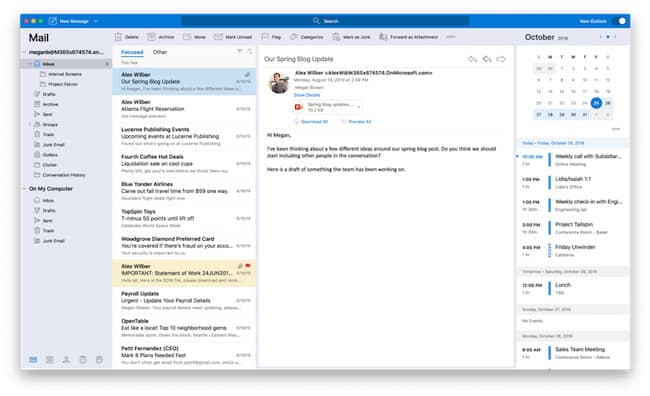Microsoft has launched a new version of Outlook for Mac but the bad news for some users is that it will no longer allow them to connect other email accounts to it.
Forbes has noted that the new version of Outlook for Mac does not yet support either the widely used IMAP or iCloud email protocols.
This means that if your email account only supports the IMAP protocol or you’re using Outlook to read your iCloud email, you’ll no longer be able to check it in the new Outlook for Mac.
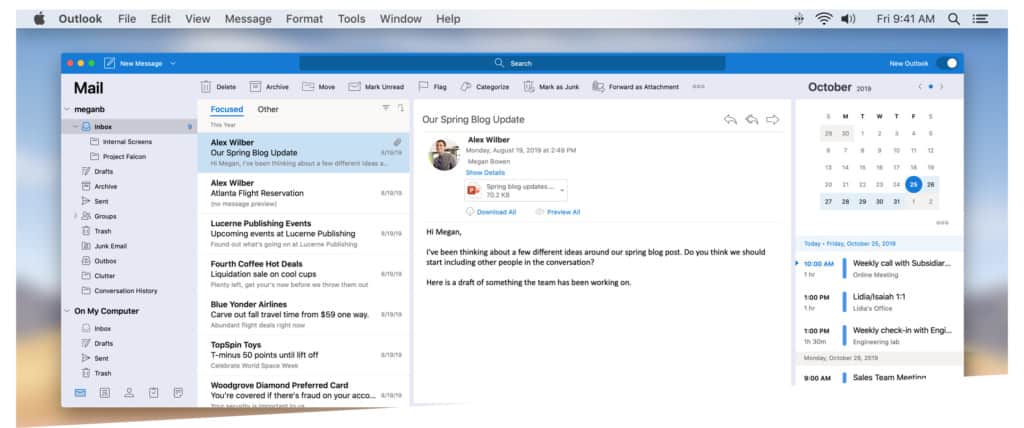
Currently Outlook for Mac users are being encourage via a popup to upgrade to the new Outlook but it does not warn you that IMAP and iCloud support have not been added yet.
The new look Outlook has been redesigned for the imminent release of macOS Big Sur and only works on macOS Mojave or above.
It also features usability improvements such as a better search tool, an enhanced People section for launching meetings via Microsoft Teams and drag and drop meeting scheduling in Outlook calendar.
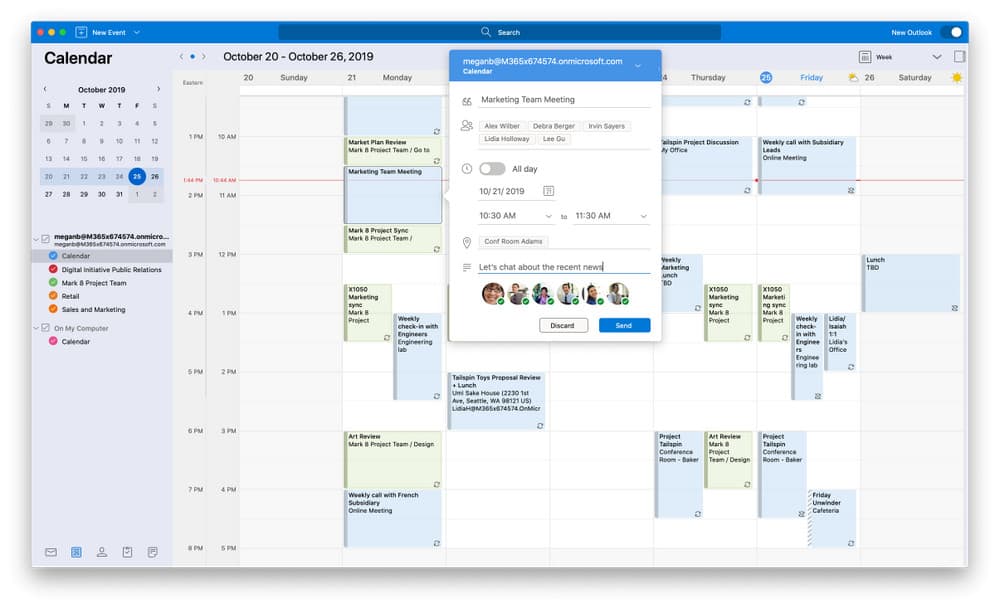
Outlook for Mac is regularly tweaked with updates by Microsoft and you can find the latest release notes here.
The Outlook update comes at the same time as Microsoft announced it has ended support for Microsoft Office 2010 and 2016 for Mac.